Teach your students about information report structure with this cut-and-paste sequencing worksheet.
Teach the Structure of Information Reports
Structure is a key component of any text type. In order to write a successful text that meets the expectations of the audience, students must present their ideas in the correct sequence.
Help your students gain a deeper understanding of the structure of information reports with this sequencing activity featuring a text about the Apple iPad. In this task, students will read and cut out paragraphs, then glue each paragraph into the correct section of the scaffold table provided. The table features the following headings:
- Title
- Introduction
- Description (Appearance)
- Description (Features)
- Description (Adaptations)
- Conclusion
By completing this sequencing activity, students will learn the key structural components of information texts using a real-text example.
The Benefits of Using Information Report Examples
This information report sequencing activity has been designed by our teacher team to help strengthen students’ comprehension of how information is sequenced in report writing. It provides a clear, practical way for students to explore the elements that make up an informative report, a skill that aids both reading comprehension and writing composition. Here are some other benefits of using this resource in your informative writing lessons:
- Students will learn to recognise the function of each part of an information text and how these parts work together to convey information clearly.
- Students will observe how information texts are organised in a logical sequence, with information grouped under specific categories for easy understanding.
- Students will apply their critical thinking skills as they think about the content of each paragraph and how it fits within the context of the overall text.
Download to Teach Information Report Structure
These information report sequencing worksheets are available as either an easy-print PDF or an editable Google Slides version. Use the Download button to access your preferred file format. (Note: You will be prompted to make a copy of the Google Slides template on your personal drive before accessing it.)
As the resource contains an answer sheet, we suggest printing one copy, then removing the answer sheet before making copies for your students.
Explore Information Reports with Teach Starter
Teach Starter boasts a wide range of curriculum-aligned resources to make teaching informative writing a breeze! Click below to explore our offering.
[resource:72915] [resource:73406] [resource:72362]
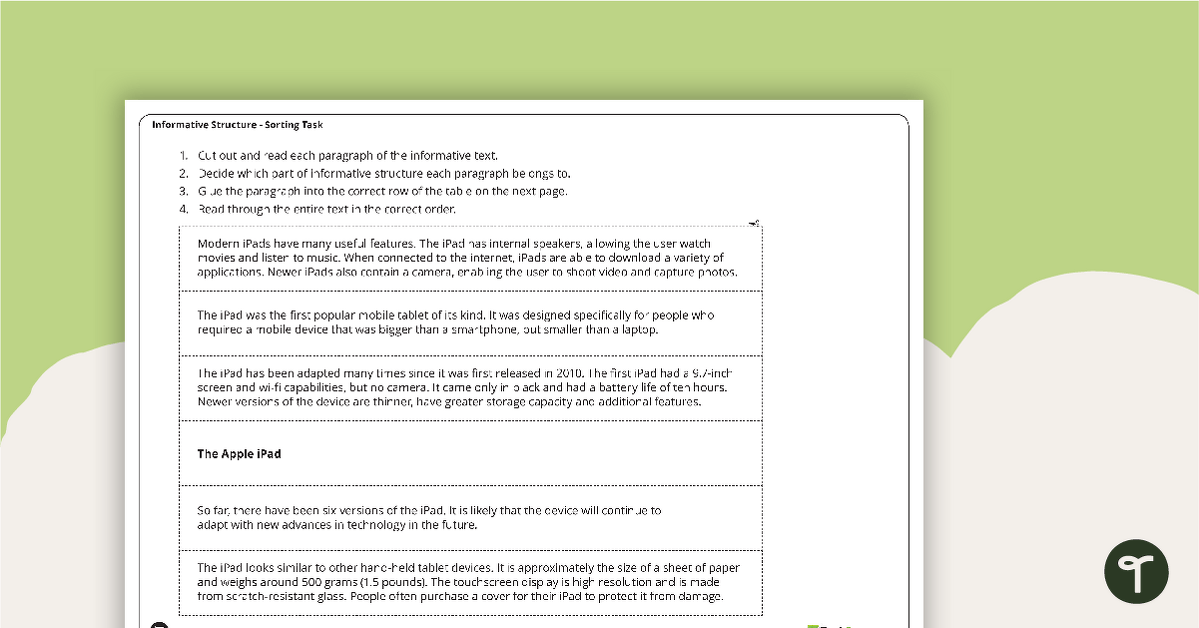

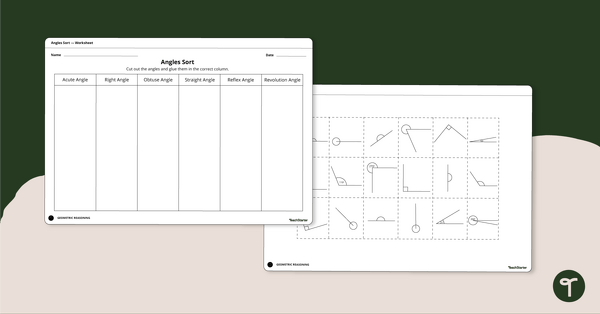
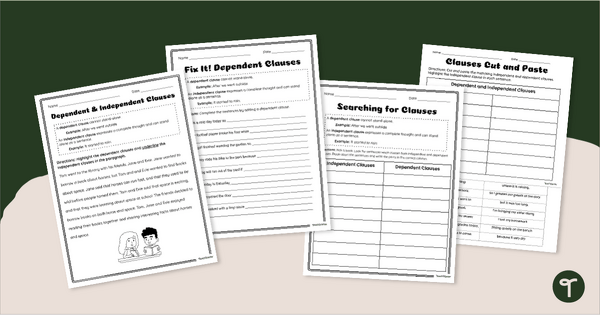
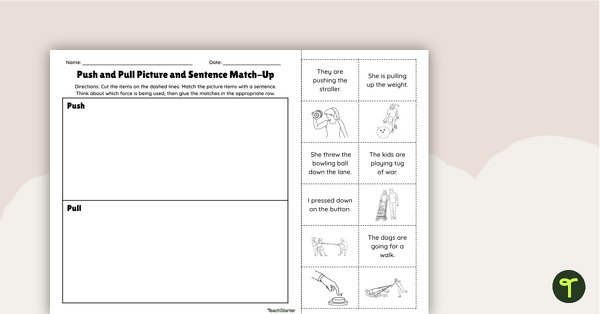
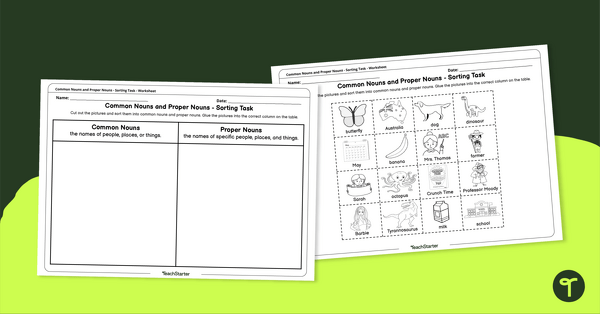
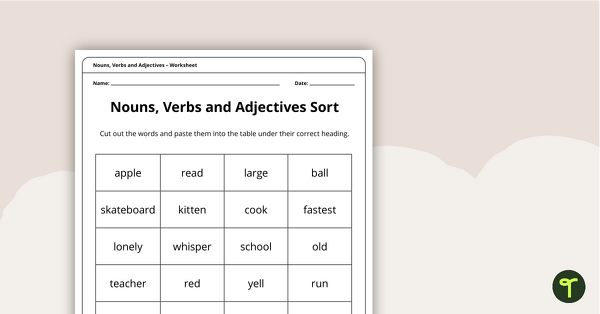
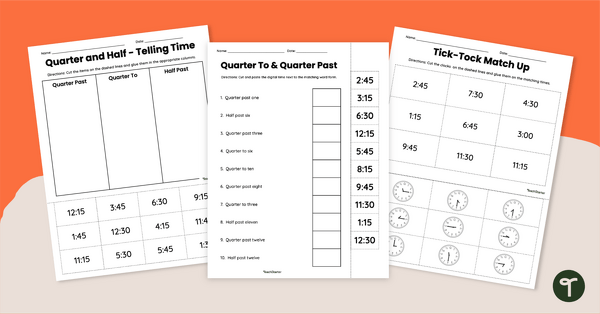
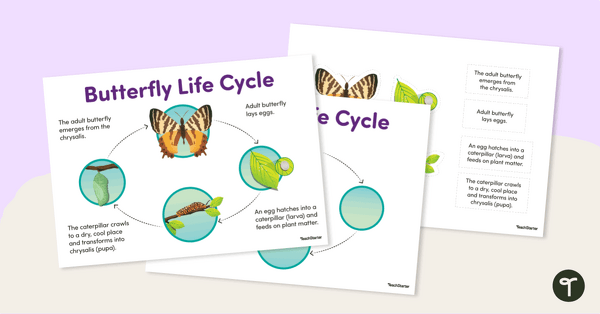
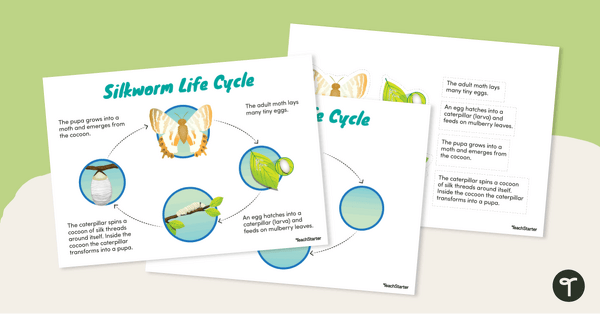

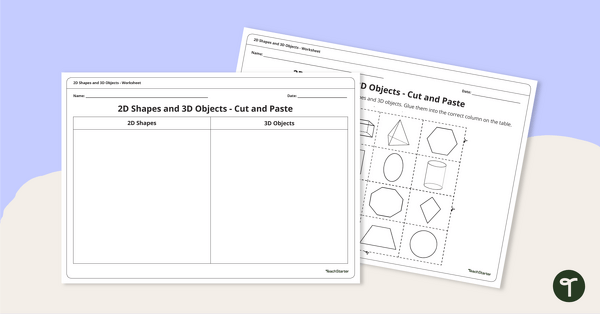
0 Comments
Write a review to help other teachers and parents like yourself. If you'd like to request a change to this resource, or report an error, select the corresponding tab above.