Save your time (and your back) by pre-planning your classroom furniture placement with a Google Slides or PowerPoint interactive design template.
Classroom Layout Planner for Teachers
It’s that time of year! Teachers are beginning to creep back into school buildings and begin classroom setup. We all know how gruelling (and painful) moving those desks, tables and other pieces of furniture can be, so we’ve developed an easy to use tool to help you get things up and going. The Google Slides Interactive Classroom Layout Planner is designed to save your time (and your back) when it comes time to move those pieces into position. Check out what you can do with this resource!

Using Google Slides or PowerPoint, this tool acts as a virtual floor planner. This means that you can move and rotate furniture to determine the placement of potential areas in your room in order to suit the needs of your students.
Once you’ve decided on an ideal layout, print your layout and take it to school during pre-planning. Now you have a furniture layout ready to go so that you only have to move those heavy pieces once!
What’s in a Classroom? All the Things!
The short answer to this question is “anything you want”. You are the master of your classroom environment, and designing your classroom should be an enjoyable experience. Our classroom floor plan tool will allow you to design, redesign, and change your classroom layout without lifting a finger (or a filing cabinet)!
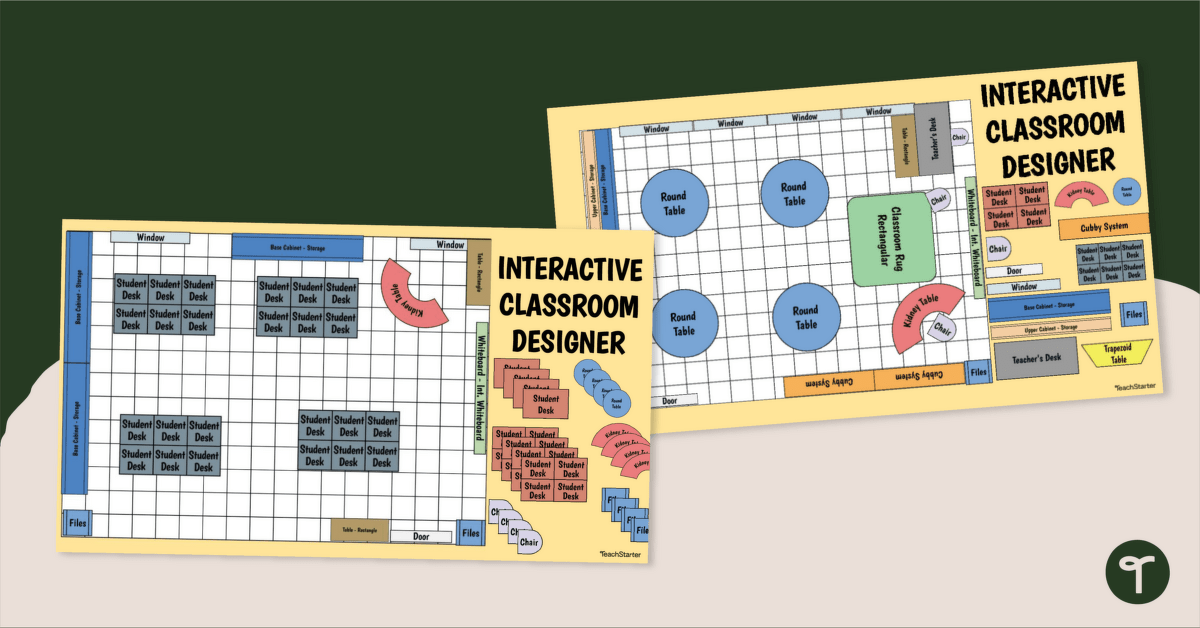

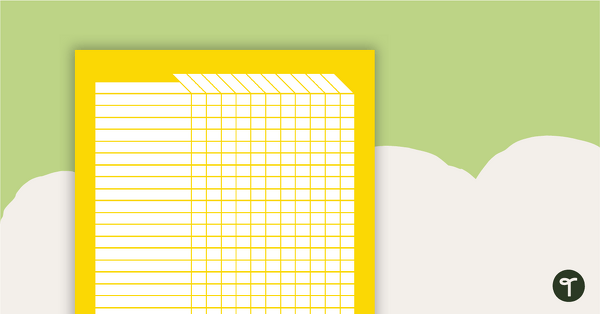
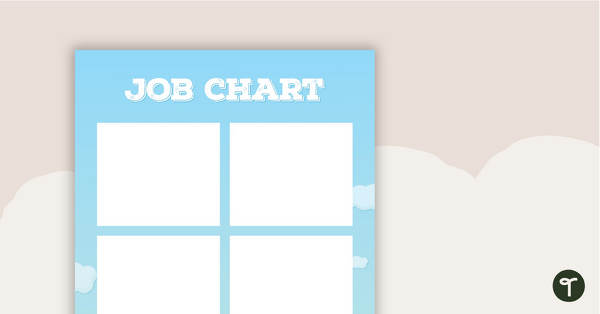
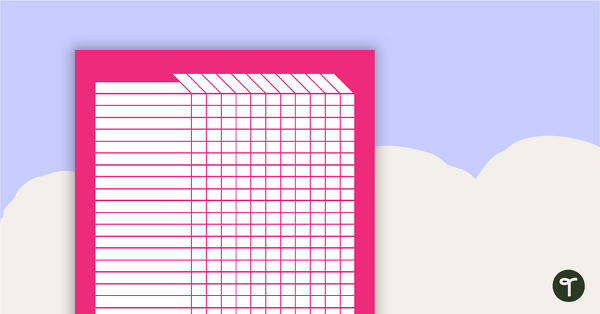
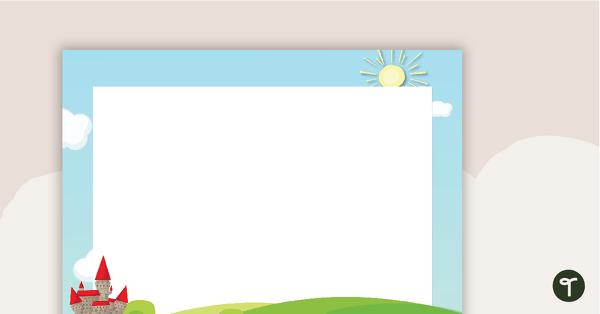
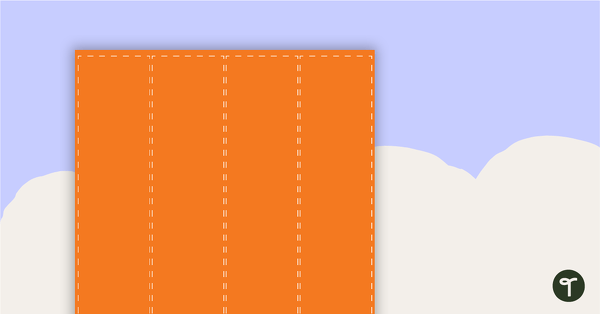
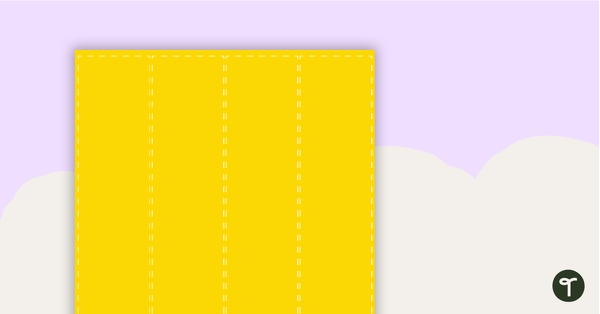
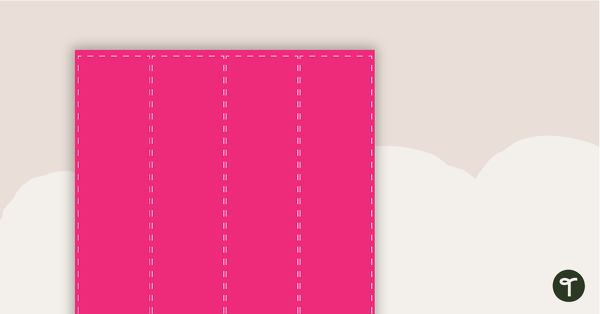
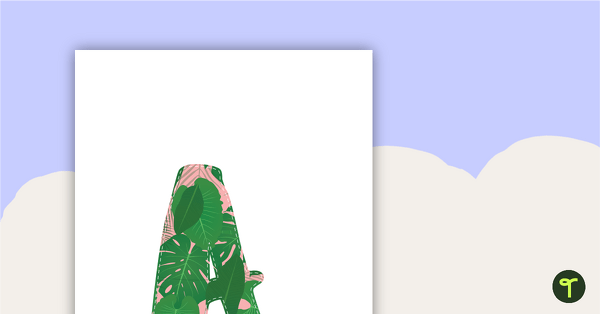
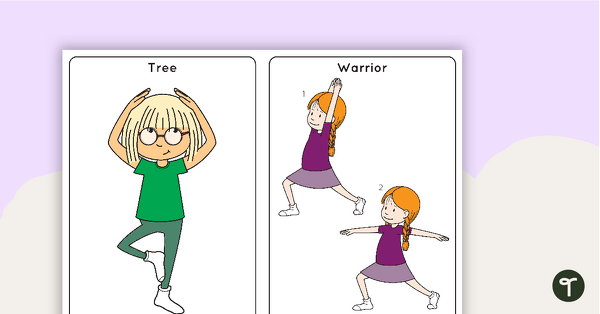
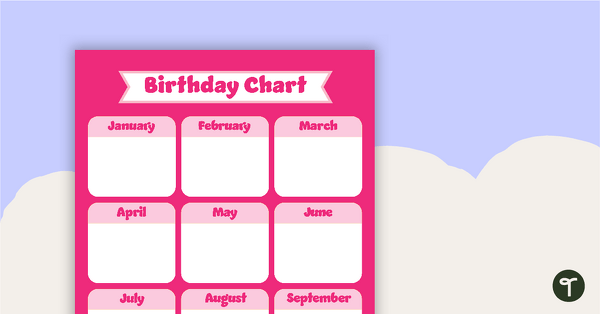
This is amazing! I have an odd shaped classroom, and I’m a bit limited where I can move things due to the location of power points and bookshelves, so this is a great tool to help me visualise how I’d like my classroom to be set out. This has saved me quite a bit of time moving things around, only to move everything back the way it was! Thank you for this resource!