This interactive digital teaching resource helps students to recognise and name 2D shapes in component parts of everyday items in their environment.
🟡 🟪 2D Shapes Who Am I? Interactive Activity🔺🔶
Help your students to discover, identify and recognise 2D shapes in everyday places! This colourful and engaging digital activity will refresh student’s knowledge of 2D shapes, and have them select a real-life image containing the shape in the environment!
This 18-slide deck:
- Introduces each 2D shape, identifies its features, and includes an interactive slide which prompts students to match everyday objects to that shape.
- Includes additional extension shapes for differentiation (hexagon, oval, rhombus, kite).
- Features shapes which can be observed on Country/Place.
Display this Interactive Activity on your smartboard in Presenter View. Review the shape page and discuss the 2D shape’s features before moving on to the consolidation page, which requires students to nominate the photograph of an everyday object which contains the shape. Reveal the answer by progressing to the next slide.
Through this activity, students will show that they can recognise and describe familiar 2D shapes within objects in the environment, giving reasons for their choices.
Tips for Differentiation + Scaffolding
A team of dedicated, experienced educators created this resource to support your Maths lessons.
In addition to individual student work time, use this activity to enhance learning through guided Maths groups, whole class lessons, or remote learning assignments.
If you have a mixture of above and below-level learners, we have a few suggestions for keeping students on track with these concepts:
🆘 Support Struggling Students
Provide students with a print out of the instructional slides so they can physically point to the vertices/corners which will help consolidate the knowledge.
Students can refer to these printouts when matching the picture to the shape for easier reference.
➕ Challenge Fast Finishers
The slides include additional extension shapes for differentiation (hexagon, oval, rhombus, and kite). The final slide links to this worksheet for students to complete, where they cut, sort and paste the everyday objects to the shape that matches.
🧑🏫 Group Learning
Project the slides onto a screen and work through them as a class by having students record their answers in their notebooks or mini whiteboards.
Easily Prepare This Resource for Your Students
Use the dropdown icon on the Download button to choose between the PowerPoint or Google Slides versions of this resource.
Assign this interactive activity in Google Classroom. Please be sure to open in Edit mode, not presentation mode. Students click to reveal the answers..
Alternatively, print slides to use them for your:
- Maths rotations
- Maths warm-ups
- End of the day wrap-ups
- Fast finisher activities
- Homework assignments
This resource was created by Amy Adam, a teacher from Queensland and Teach Starter Collaborator.
Looking for more engaging and fun teacher-created activities made by our team of teachers? Take a look at these!
| [resource:97203] [resource:4228954] [resource:4933408] |


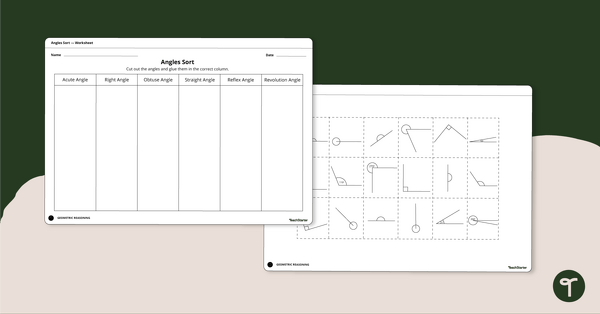
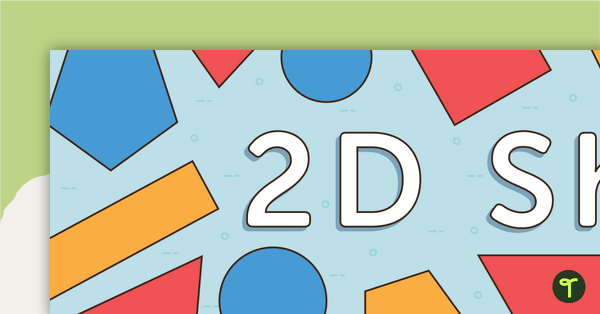

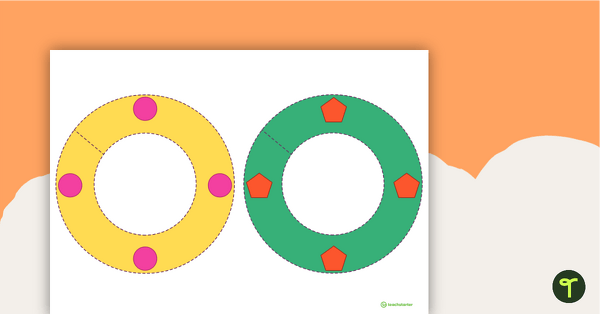
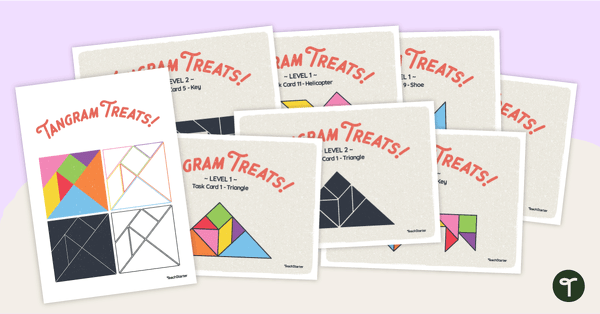
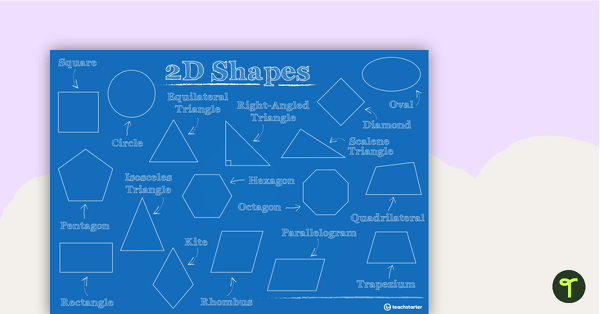
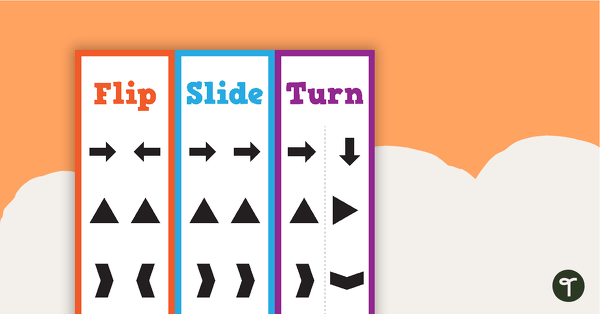
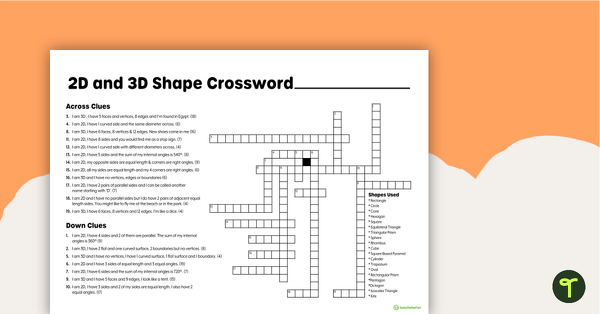
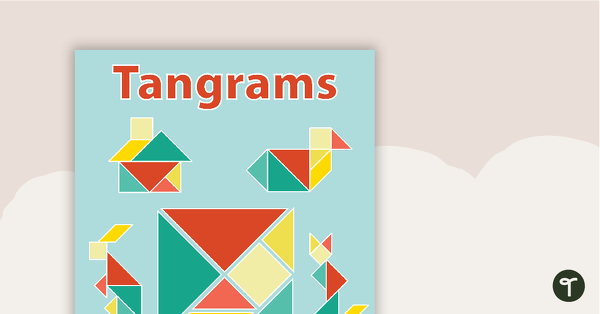
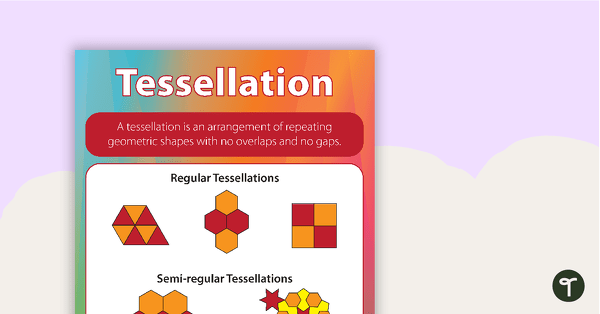
0 Comments
Write a review to help other teachers and parents like yourself. If you'd like to request a change to this resource, or report an error, select the corresponding tab above.