Practise using the addition jump strategy with this fun interactive activity.
🐸 Have Some Jumping Fun Practising the Jump Strategy
In the early stages of learning addition, young children benefit from various strategies to develop a solid foundation. One strategy is the addition jump strategy, an effective mental maths technique that encourages students to break down larger addition problems into smaller, more manageable steps, by “jumping” in increments, students can enhance their number sense.
This interactive activity aims to engage students in a hands-on learning experience reinforcing the addition jump strategy and promoting their mathematical fluency and understanding.
Tips for Extension and Support
We know that teachers are doing their absolute best to provide differentiated instruction for the diverse needs of the learners in their classrooms. To help you achieve the next outcomes for your learners, here are some ideas for how you might differentiate the application of this resource.
- Extend Your High Fliers: Write further addition problems on the class whiteboard and have more-capable students complete them using the jump strategy.
- Support Your Less-Confident Students: Allow students to use maths manipulatives to help them with this concept. Or have them physically jump along a large number line on the floor.
Teaching About the Jump Strategy Has Never Been So Easy!
Use the dropdown menu next to the Download button to choose between the Microsoft PowerPoint or Google Slides version of this resource.
Be sure to use this presentation in Slideshow mode in order to enable the interactive features.
This resource was created by Lindsey Phillips, a Teach Starter collaborator.
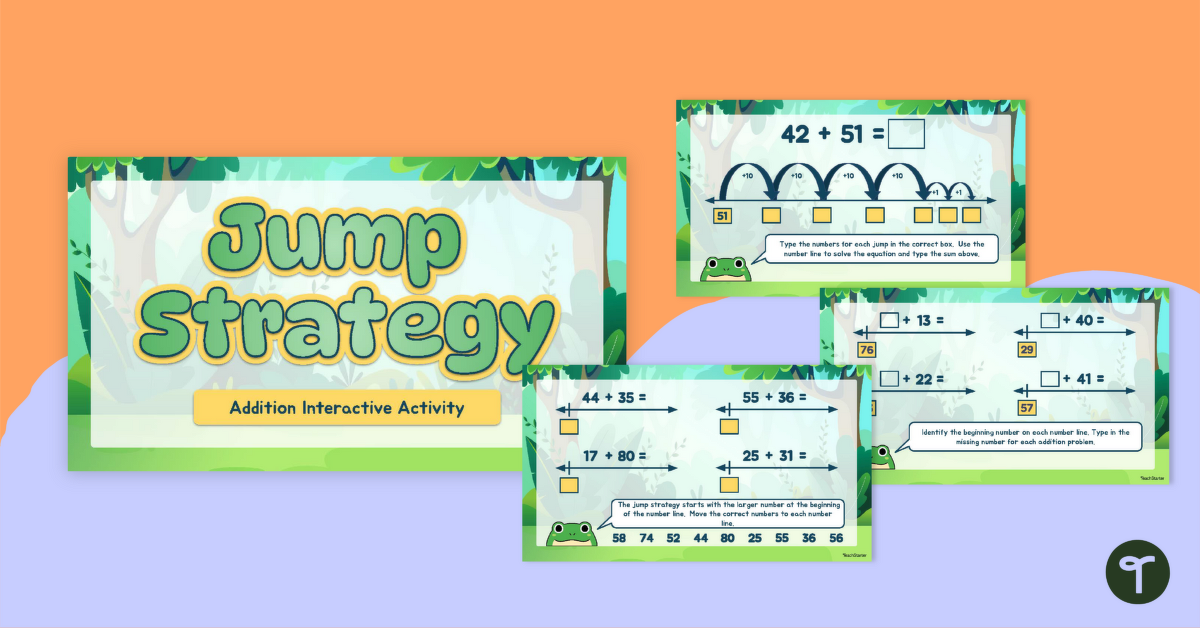

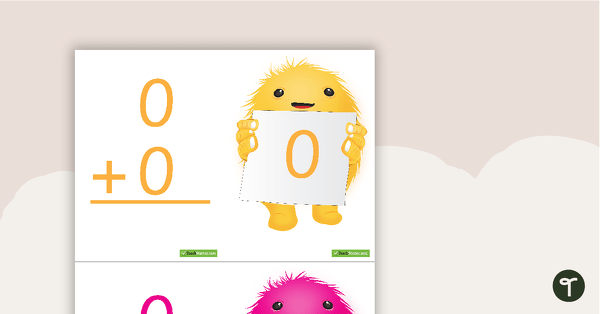
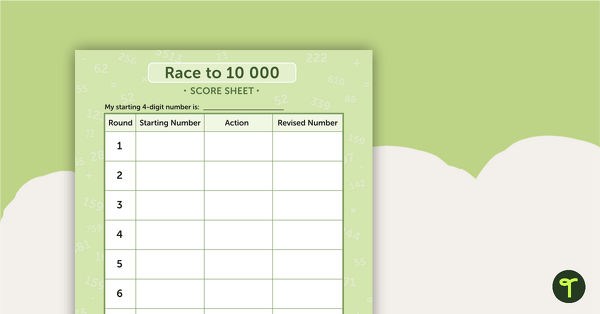
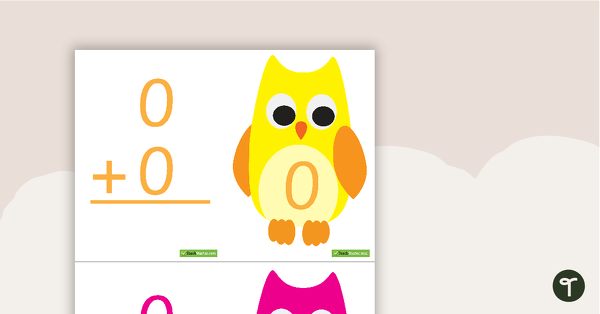
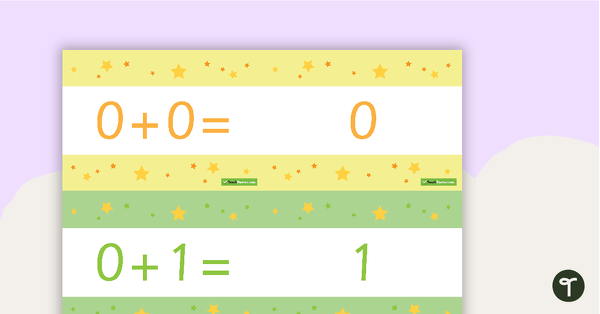
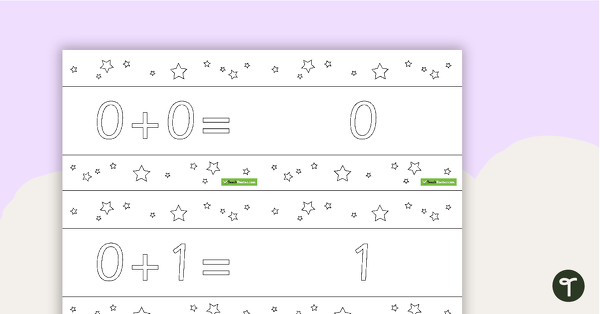
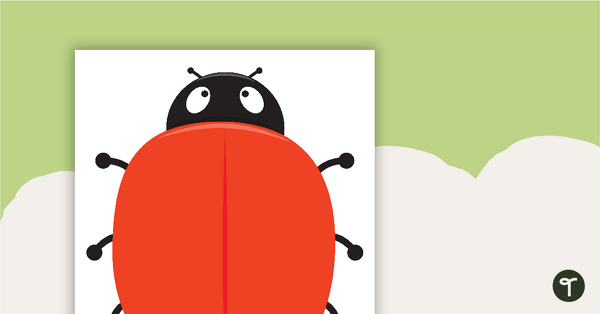
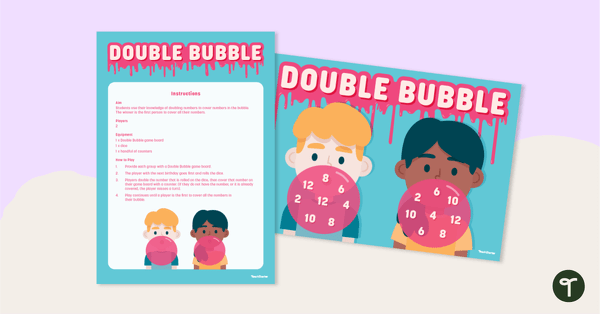
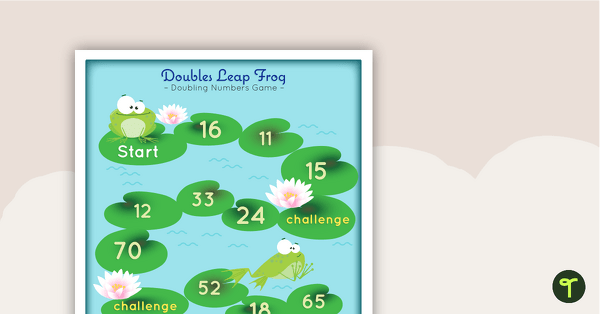
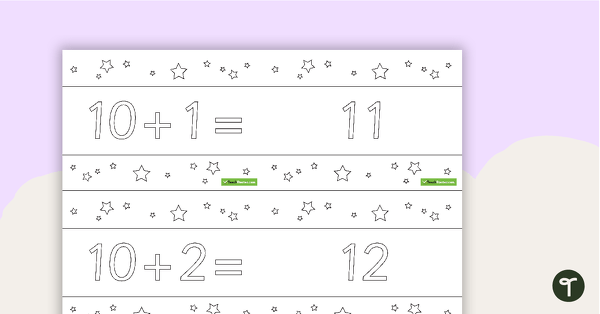
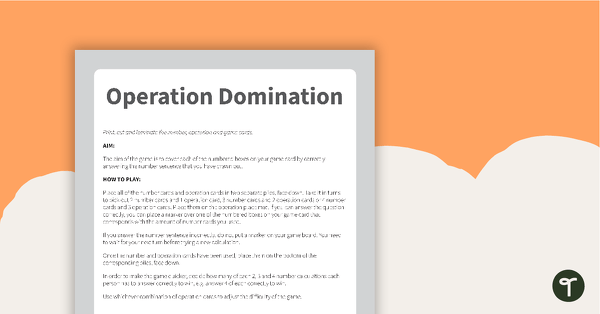
This doesn't seem to work correctly if it supposed to be an interactive experience. Unless of course I am missing something.
Hi Rannah, please be sure to use this presentation in Slideshow mode in order to enable the interactive features. If you need further help with this or something isn't working as supposed, please feel free to reach out to our support team via the chat icon at the bottom of the page. Thanks!