Support classroom learning about living, working, and social conditions in 20th century Australia with this set of editable teaching slides.
Use this teaching resource in the classroom when learning about life in 20th-century Australia.
This teaching presentation includes key information about:
- Australian social conditions in the 20th century
- Human rights in Australia
- The Universal Declaration of Human Rights (1948)
- Children’s rights in Australia
- Women’s rights in Australia
- Human rights of First Nations peoples
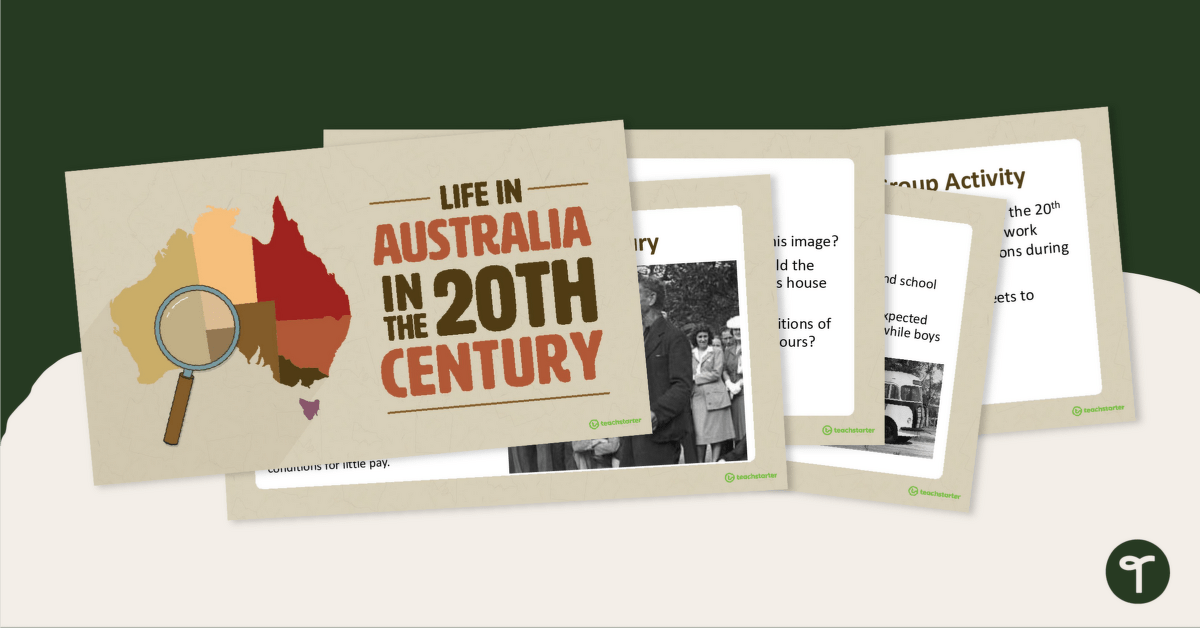

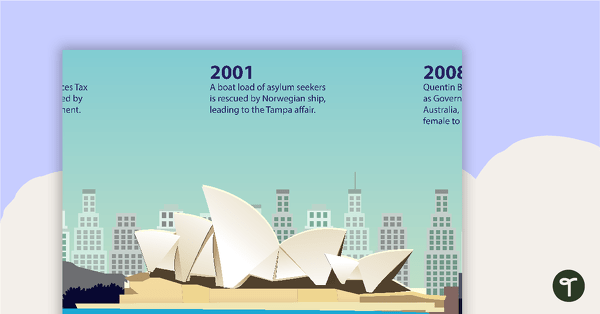
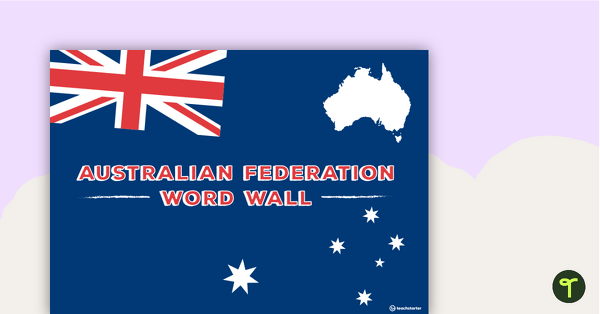
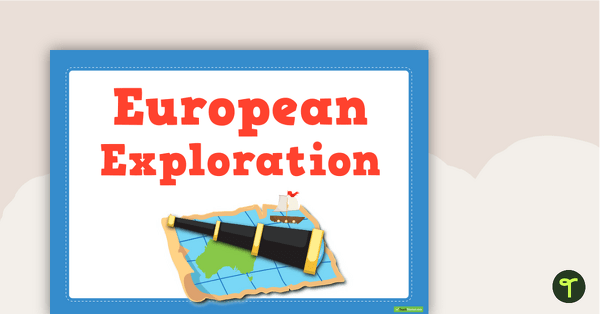
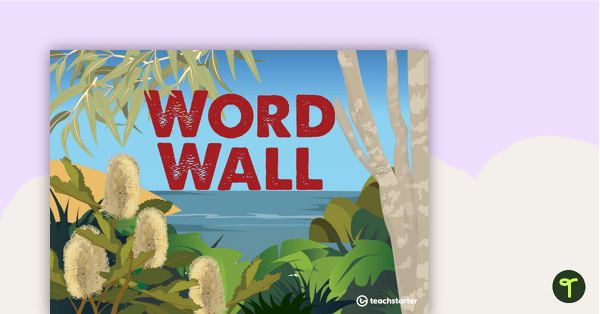
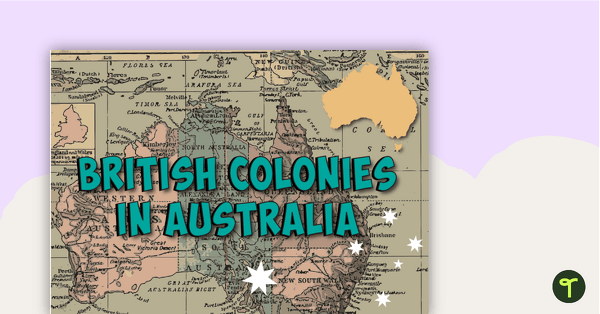
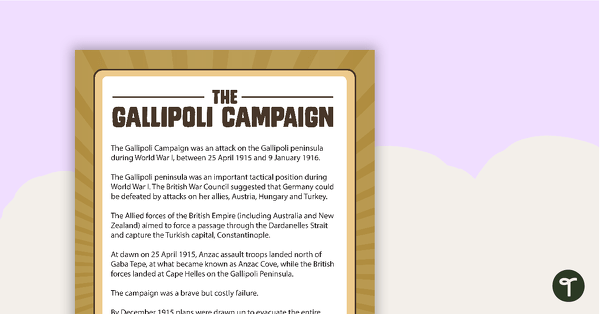
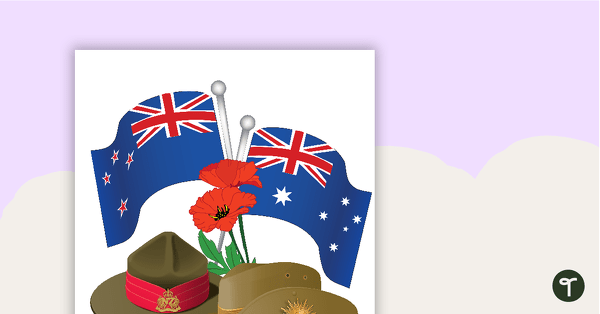
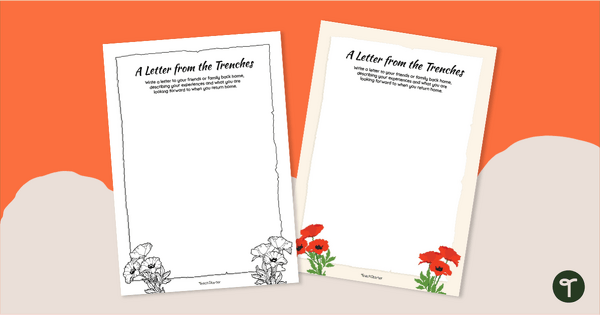
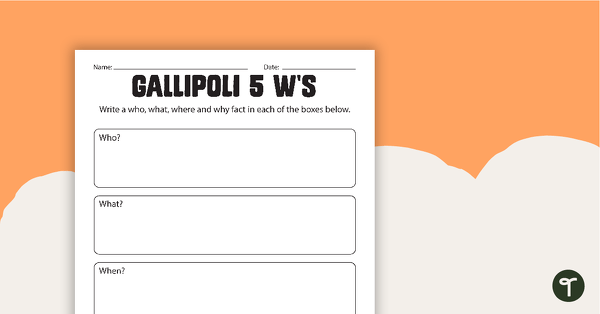
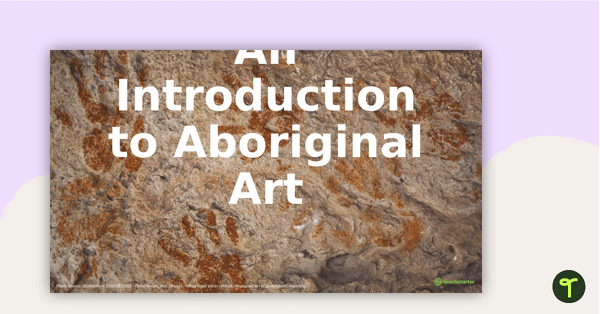
0 Comments
Write a review to help other teachers and parents like yourself. If you'd like to request a change to this resource, or report an error, select the corresponding tab above.