Identify living and non-living things with this self-checking interactive activity.
🌱 Living and Non-living Things
Are your students learning about living and non-living things? What does that mean exactly? Something that is living means that it grows and develops, uses energy, is made of cells, and needs food/nutrients in order to survive. This activity is a great digital option for your year 3 students when learning how to classify living and non-living things.
To play, open the presentation in ‘Edit mode’. Students will look at the picture in the middle of the screen and determine if it is living or non-living. They will then drag the star and place it over the correct answer. When students are ready to check their answers, encourage them to drag the magnifying glass to the answer box to reveal the correct answer.
Through this activity, students will differentiate between living and non-living things.
Tips for Differentiation + Scaffolding
A team of dedicated, experienced educators created this resource to support your biological science lessons.
In addition to individual student work time, use this activity to enhance learning through guided science groups, whole class lessons, or remote learning assignments.
If you have a mixture of above and below-level learners, we have a few suggestions for keeping students on track with these concepts:
🆘 Support Struggling Students
If there are students that require a bit of support, invite them to reference anchor charts from previous lessons. Additionally, support student understanding with a guiding question such as, “Does this object grow?”
➕ Challenge Fast Finishers
For students who need a bit of a challenge, encourage them to create a T-chart list on a whiteboard or in their notebook. Have them think of as many living and non-living things as possible.
🧑🏫 Group Learning
Project the slides onto a screen and work through them as a class by having students record their answers in their notebooks or mini whiteboards. Additionally, if you have an interactive whiteboard, students can come up to the board and drag the pieces on each slide.
Easily Prepare This Resource for Your Students
Use the Download button to access the interactive Google Slides version of this resource.
Assign this interactive activity in Google Classroom. Please be sure to open in Edit mode, not presentation mode. Students will drag the star to the correct answer and move the magnifying glass to the answer box to check their answer.
More Living Things and Nonliving Things Activities for Early Learners
Discover more ways to spark curiosity and engage your students. Take a moment to browse through our related resources before you go.
[resource:5045969] [resource:12875] [resource:10200]
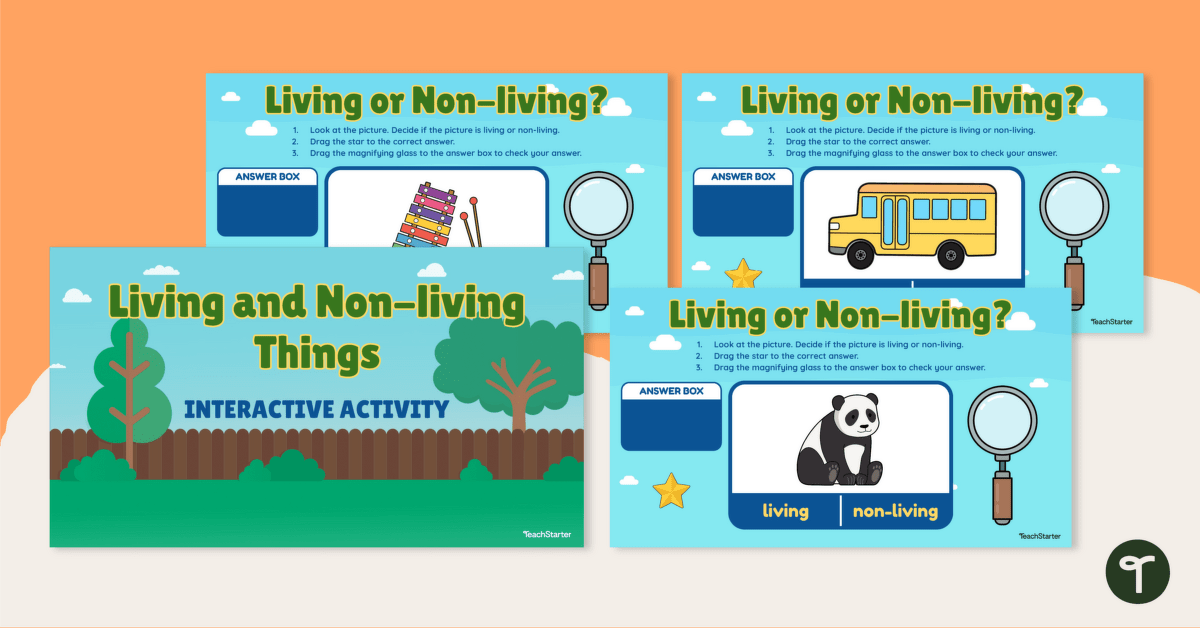


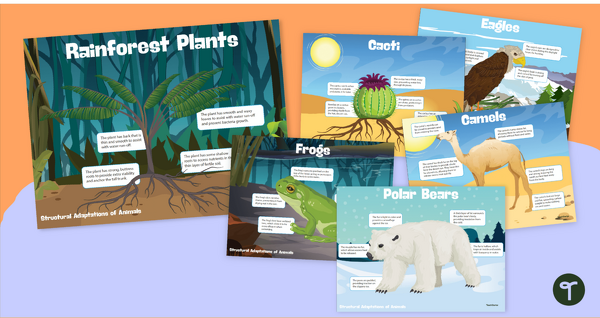
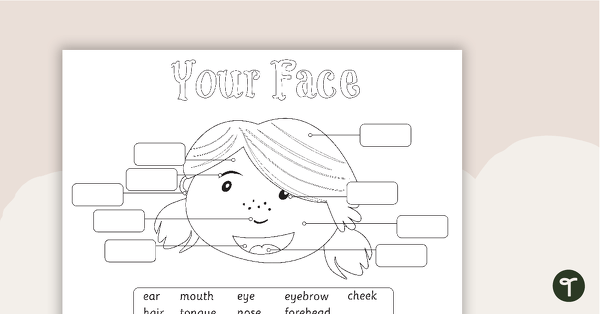
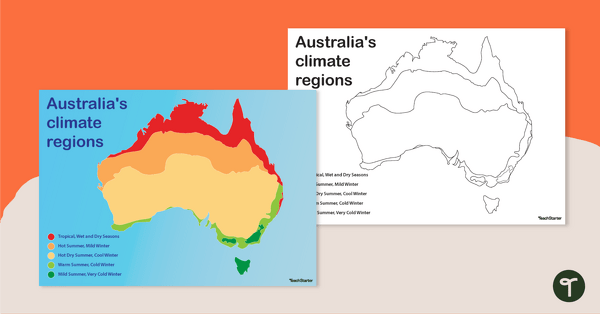

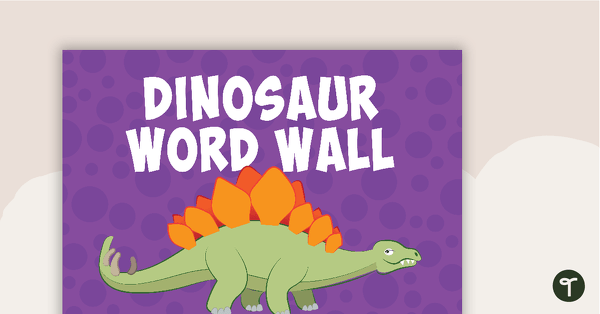
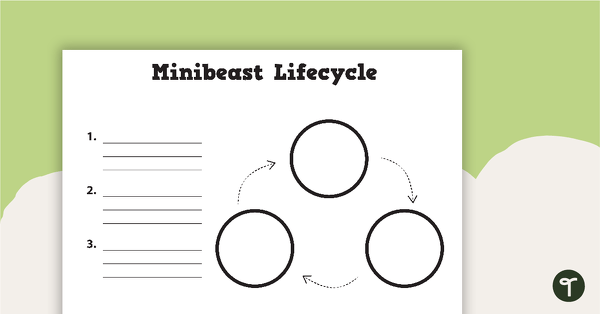
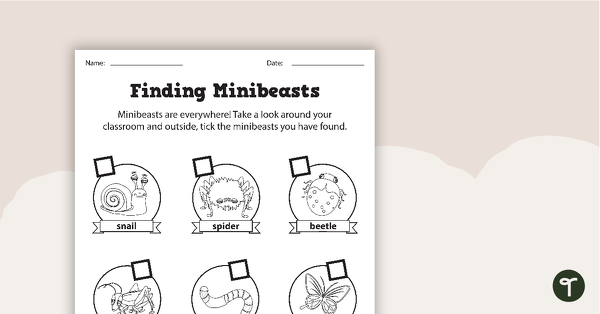
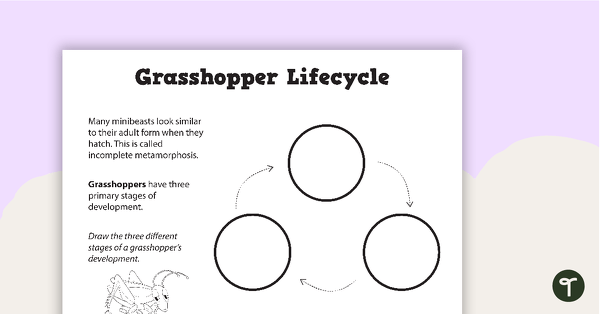

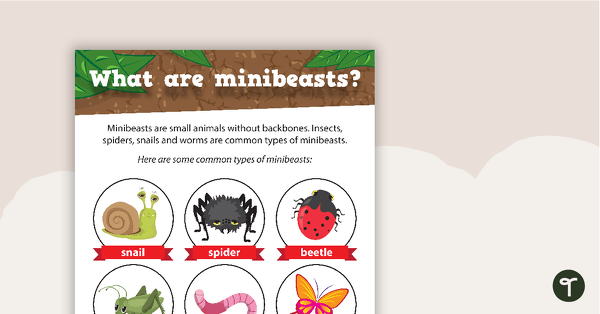
1 Comment
Write a review to help other teachers and parents like yourself. If you'd like to request a change to this resource, or report an error, select the corresponding tab above.
No comments yet.