Explore this sweet-themed data collection teaching presentation to teach students the basics of recording data and creating a pictograph.
Data Collection Teaching Presentation for Year One
Introduce your students to the concepts of collecting and recording data with this interactive and engaging lolly-themed slide deck! This teaching presentation is focused on data collection, and steps students through how to acquire and record data using objects and symbols all children are familiar with: lollies!
This 20-slide presentation includes activities for students to engage with and for teachers to use as knowledge and understanding checks throughout the exercise.
Teacher tip: this resource is designed to be used with physical manipulatives. You may choose to use MnMs lollies, or for a non-food choice, feel free to use counters.
Teach Effective Data Skills
With this data collection teaching resource, students can master the art of acquiring and recording data through four essential steps, where students will:
- Collect and sort: sort the objects by their features, in this case, their colour.
- Organise: count the number of lollies in each colour group. Record in numerals and with tally marks.
- Create your graph: create a pictograph on their desks by placing the lollies in rows.
- Interpret: turn and talk to a friend, and answer the questions about their findings.
This process is repeated for both pictographs and bar graphs, with a modelled example being displayed, and a subsequent student activity for each graph type.
This resource was created by Kaylyn Chupp, a teacher and Teach Starter collaborator.
Looking for More Great Graphs and Data Resources?
Prepare your students for a future where data literacy is essential. Unlock the potential of data and graphs in the classroom, making learning an interactive and exciting journey.
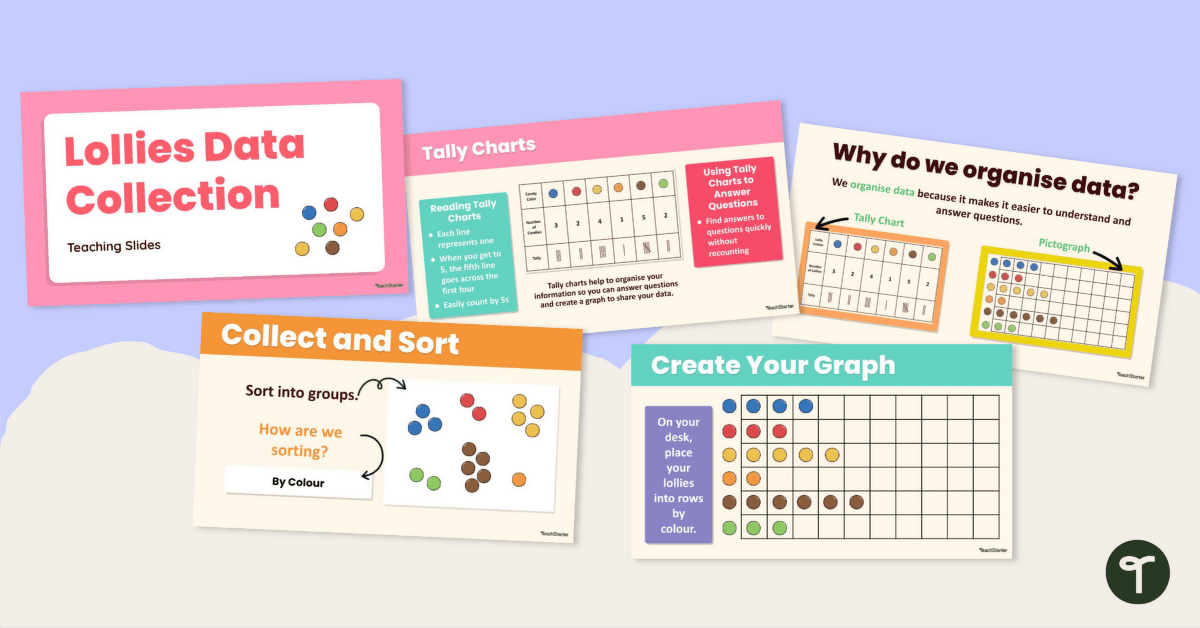

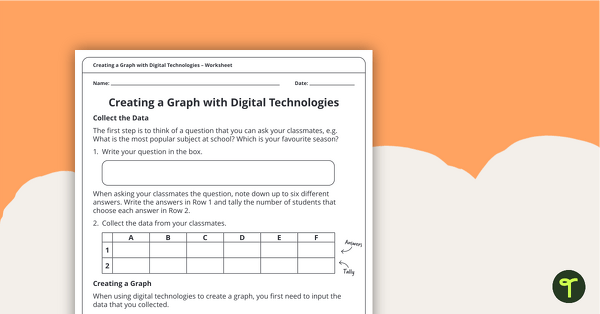
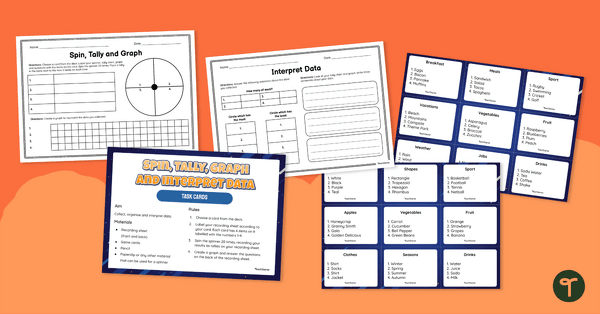
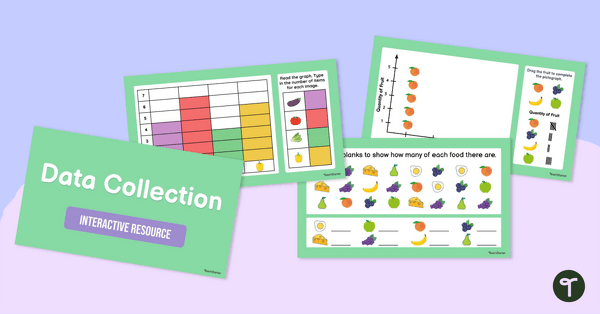
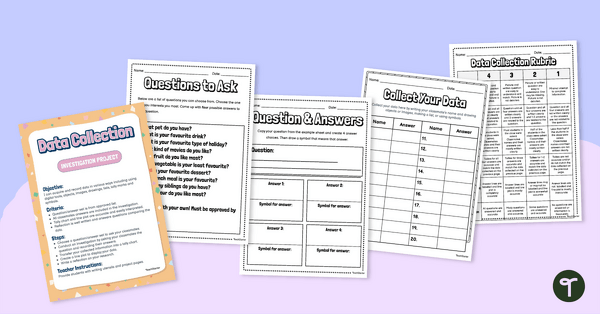
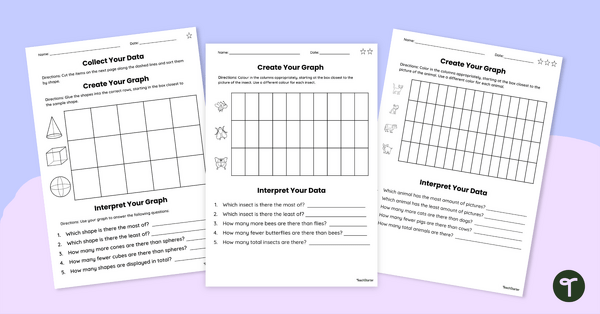
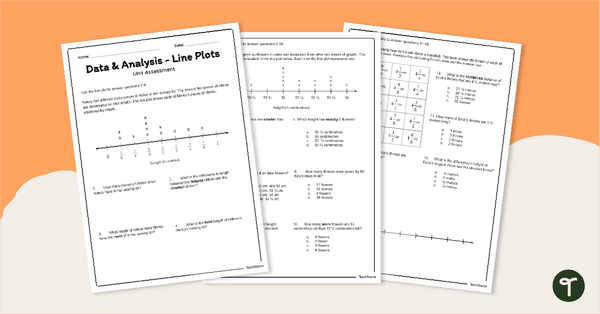
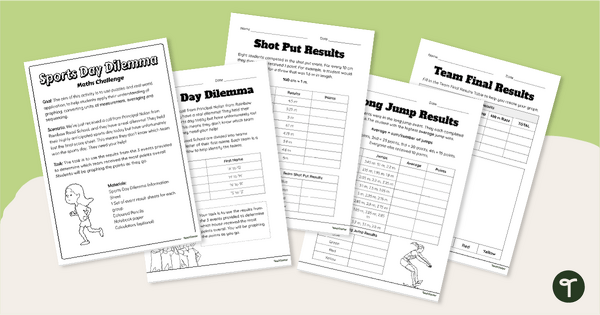
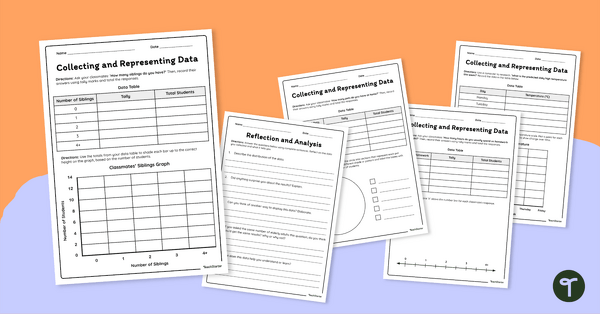
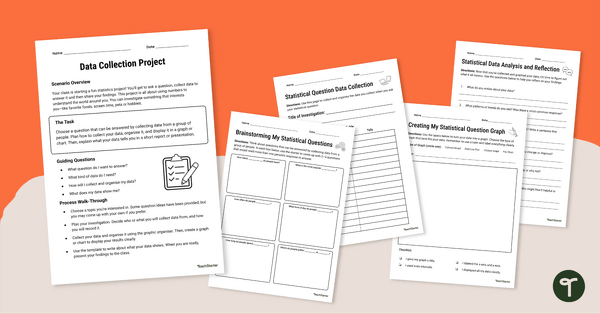
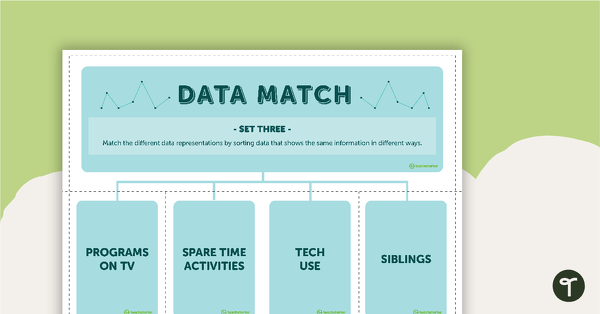
0 Comments
Write a review to help other teachers and parents like yourself. If you'd like to request a change to this resource, or report an error, select the corresponding tab above.