Recognise and analyse decimals on a number line with an exciting self-checking interactive game.
Decimals on a Number Line – But Fun!
Oh No! That shortcut through the woods on the way to the campground has gone awry. Your students are completely lost in Decimal Woods. Now they must answer the questions to make their way to the trail and back to the campsite!
Teaching Decimals on a Number Line? We Can Help!
If you are in need of a fun and interactive activity for your students to practise identifying, adding, and subtracting decimals, have no fear! Teach Starter has put together a collection of activities for your students to practise decimal and number line analysis skills. This interactive activity includes questions that help your students master the following.
- Determining if a number line is divided into tenths, hundredths
- Determining the decimal value of a plotted point (tenths and hundredths)
- Identifying a point marked by its decimal value in comparison to others.
- Adding decimals with tenths and hundredths
- Subtracting decimals with tenths and hundredths
This activity aims to practise using a number line model to identify, add, and subtract decimals.
Easily Prepare This Decimal Number Line Activity for Your Students
Use the Download button to access this resource’s interactive Google Slides version. An answer key is also included for easy grading!
Assign this interactive activity to Google Classroom. Please be sure to open in Presentation mode, not edit mode.
This resource was created by Cassandra Friesen, a Teach Starter Collaborator.


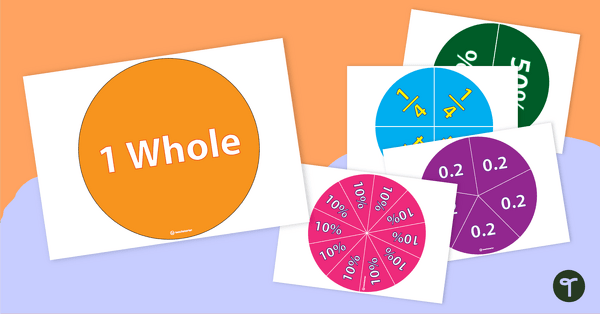
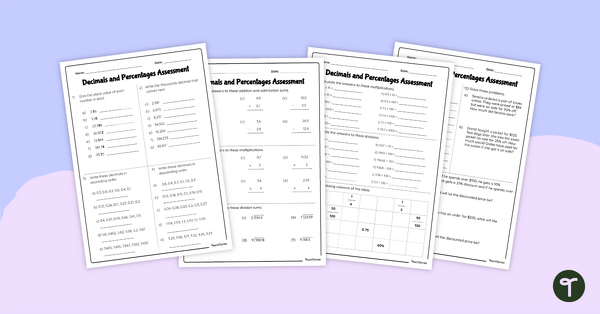
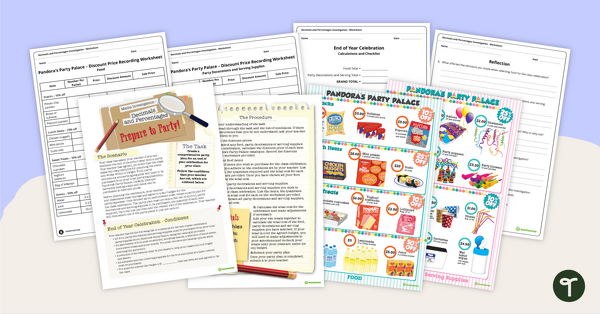
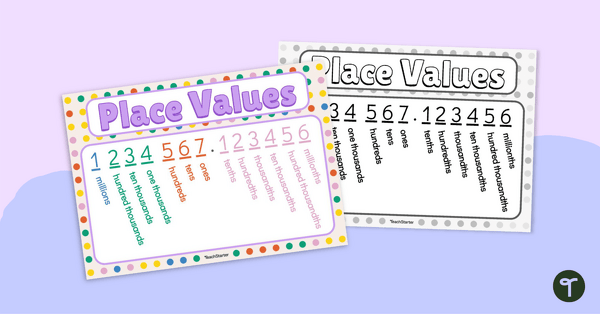
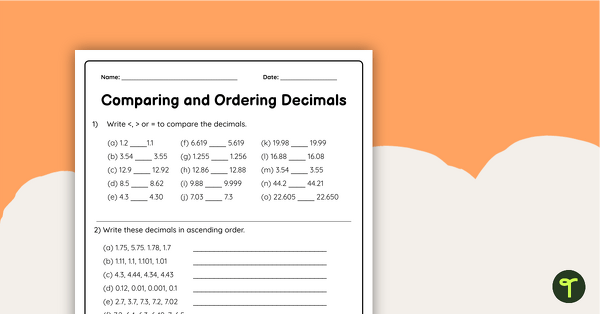
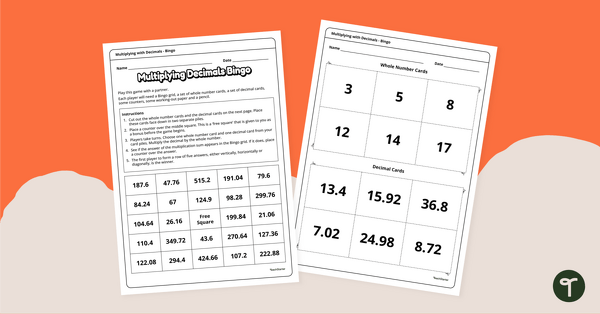
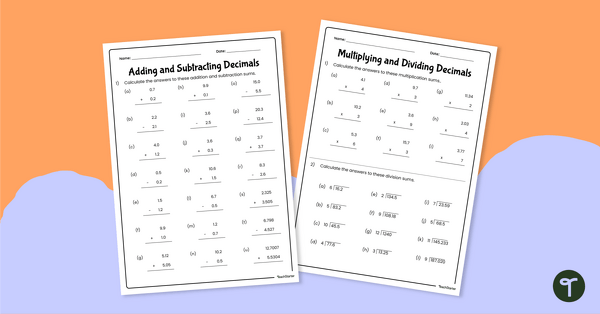
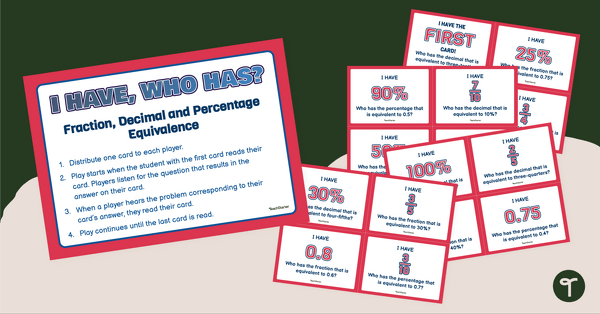
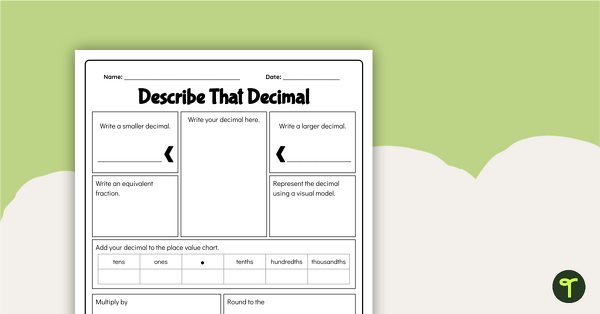
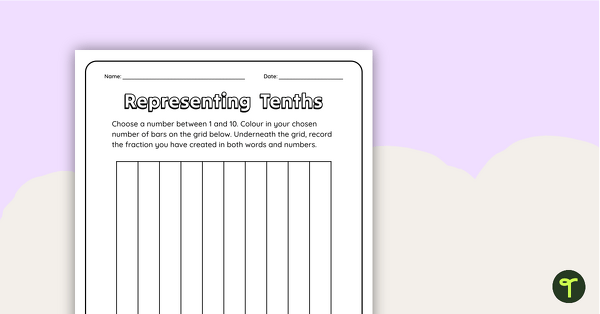
0 Comments
Write a review to help other teachers and parents like yourself. If you'd like to request a change to this resource, or report an error, select the corresponding tab above.