Use a fun robot-themed maths craft with your students when learning about measuring to the nearest centimetre.
Get Busy Measuring with a Fun Maths Craft Activity!
This fun craft template has been created by a teacher to add a fun element to learning about measurement using a centimetre ruler.
To create the robot, students will need to colour and cut apart the pieces and assemble the robot on a piece of coloured paper. Once the robot is assembled, students will use a ruler to measure the length of each body part and record it on the measurement chart. Finally, they will attach the chart to their robot and hang it up for all to see!
The best part about this resource is that upon downloading, you’ll receive a completely customisable resource. Keep reading for ideas on how to differentiate this activity.
How to Differentiate This Measurement Maths Robot Craft
Here are a few ideas for differentiating this activity for students in different grade levels.
- For primary learners (F-1), have students measure using informal units such as counters or snap cubes.
- For intermediate learners (2-3), extend the activity by having students measure using centimetres, half-centimetres, or millimetres.
- For upper-level learners (4-5), have students measure the robot in centimetres and convert it to millimetres. You could also have them measure the original robot and use multiplication skills to scale the model up and create a larger version.
Download Your Measurement Craft Activity Today!
This resource is available as an easy-to-use Google Slides or Printable PDF Resource file. To get your copy, click the dropdown arrow on the download button to select your preferred file format.
This resource was created by Lindsey Phillips, a teacher and Teach Starter Collaborator.
Tools for Teaching How to Use a Ruler and More!
Are you looking for more? Make sure you check out these handy instructional resources before you go!
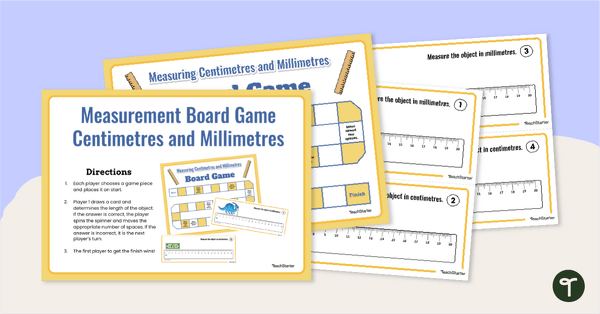
teaching resource
Using a Ruler Board Game - Centimetres & Millimetres
Build measurement skills with this board game, which focuses on measuring using a centimetre/millimetre ruler.
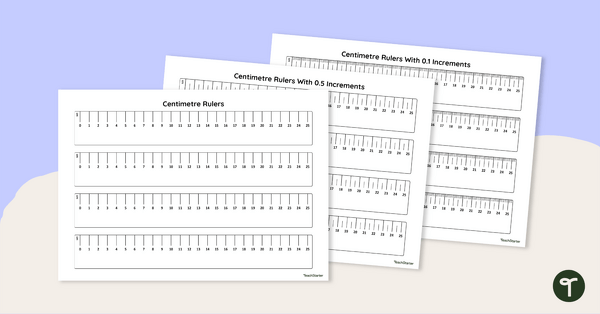
teaching resource
Printable Rulers for the Classroom
Excite your students about mastering precise measurements with these printable centimetre rulers.
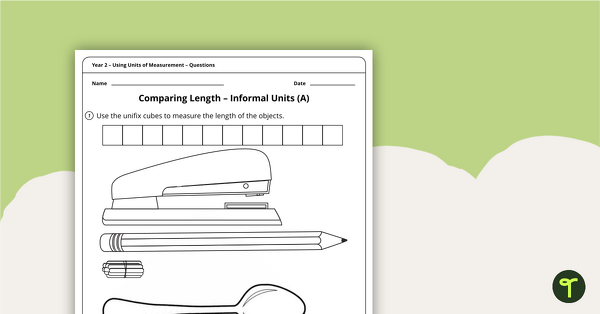
teaching resource
Using Units of Measurement Worksheets - Year 2
10 using units of measurement worksheets linked to the Australian Curriculum.
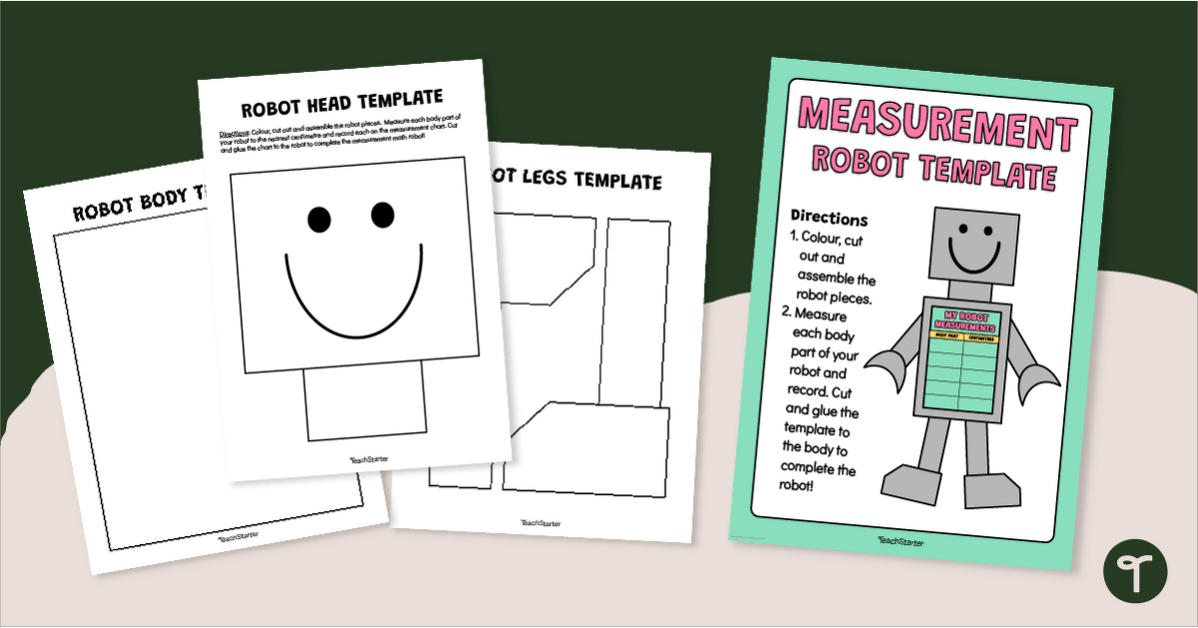

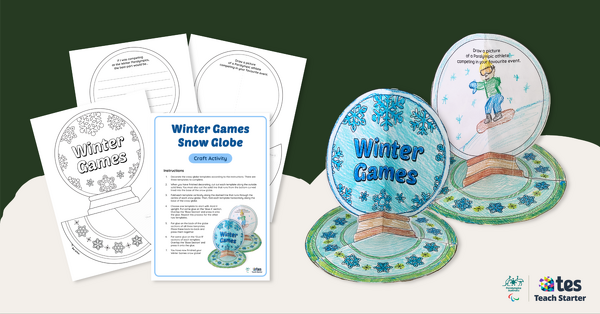
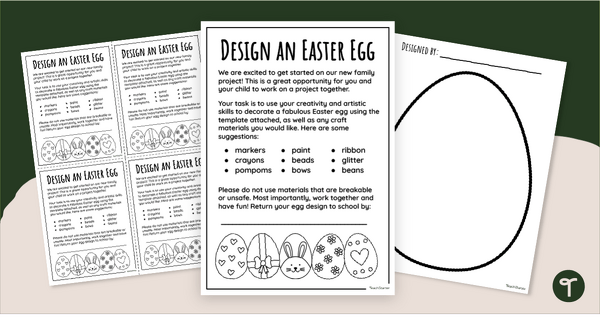
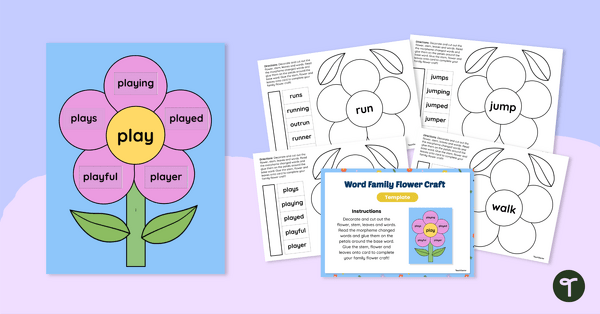

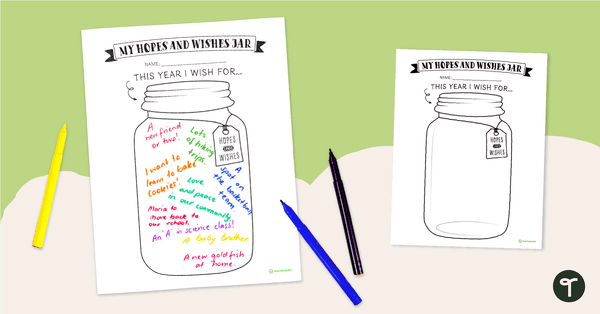

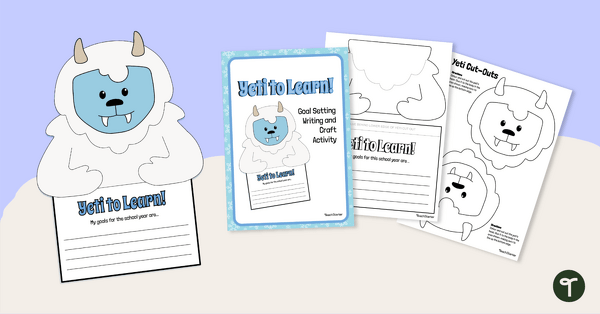
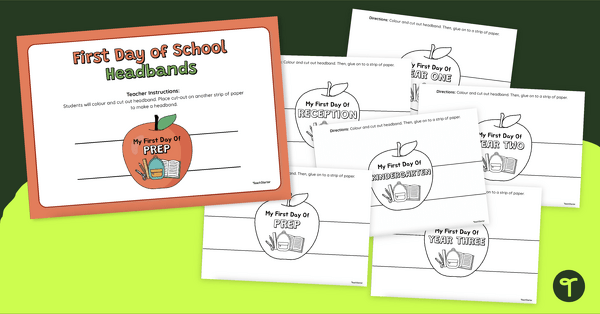
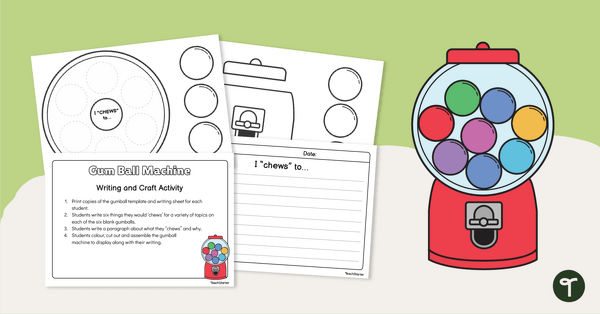
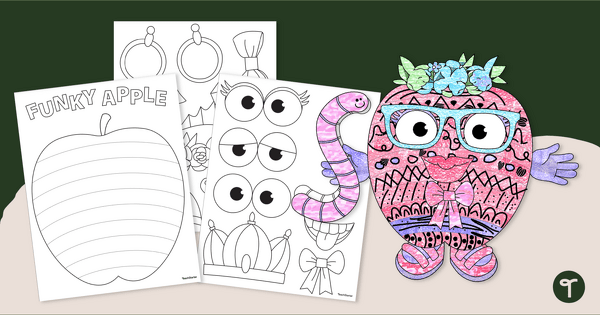
0 Comments
Write a review to help other teachers and parents like yourself. If you'd like to request a change to this resource, or report an error, select the corresponding tab above.