Use this set of ten interactive slides to help your students practise measuring the area of regular and irregular shapes using informal (square) units.
Measuring Area Using Informal Units Interactive Activity
Comprising 10 interactive slides, this resource provides a dynamic and engaging platform for students to interact with the math content, fostering a deep understanding of geometry and measurement concepts, specifically focusing on area.
Students engage in a multi-modal learning experience, using digital drawings to partition rectangles into rows and columns of same-size squares. By employing moveable objects such as tiles, they cover shapes carefully, ensuring no overlaps, and subsequently count the squares to measure the area of each shape. The resource extends the learning experience by prompting students to compare and order shapes based on area, utilising appropriate informal units (square units).
How to Use This Area Interactive in Your Classroom
First, download the resource in Google Slides or PowerPoint format.
The inclusion of detailed instructions emphasises the importance of using the resource in Edit mode, offering teachers flexibility in adapting the material to suit their instructional approach.
Accessible through a computer or tablet, the interactive game supports various classroom settings, catering to diverse learning styles. Teachers can integrate it as an individual activity, allowing students to work independently, or as a guided group activity where collaborative exploration is encouraged. Moreover, it is suitable for small, promoting interactive learning in a structured environment.
Encourage students seeking additional challenges to extend their understanding by writing equations to match the calculated area, thereby incorporating higher-order thinking skills into the learning process. Conversely, for those grappling with the concept, teachers can scaffold the learning experience by implementing the resource in small groups, providing targeted support and fostering a collaborative learning environment.
This area teaching resource was created by Kendall Britnell, a teacher and Teach Starter collaborator.
Looking for More Area Teaching Resources?
Take a look at these:
Introduce the concept of measuring the area of regular shapes with this 22-slide instructional slide deck. Area of 2D Shapes - so many rules and formulas to remember! Design your own haunted house and practise finding the perimeter and area of rectangular figures with an exciting Halloween mathss Activity!
teaching resource
Introduction to Area Teaching Slides
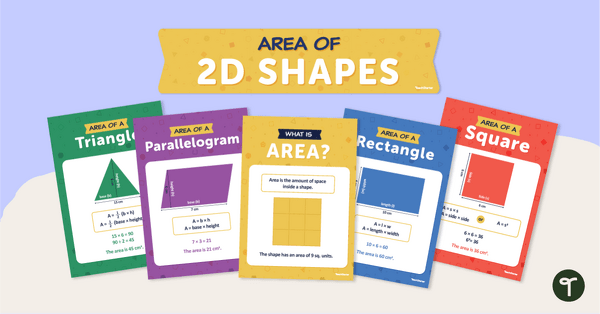
teaching resource
Area of 2D Shapes Posters
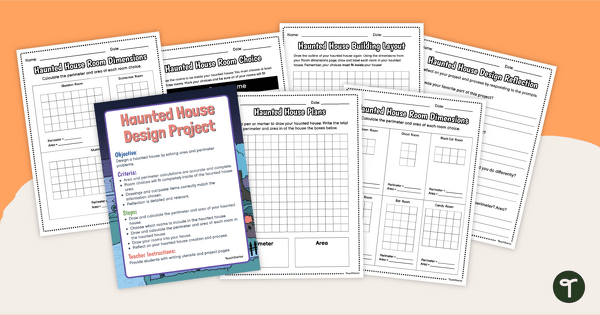
teaching resource
Area and Perimeter Haunted House - Year 5 Halloween Maths
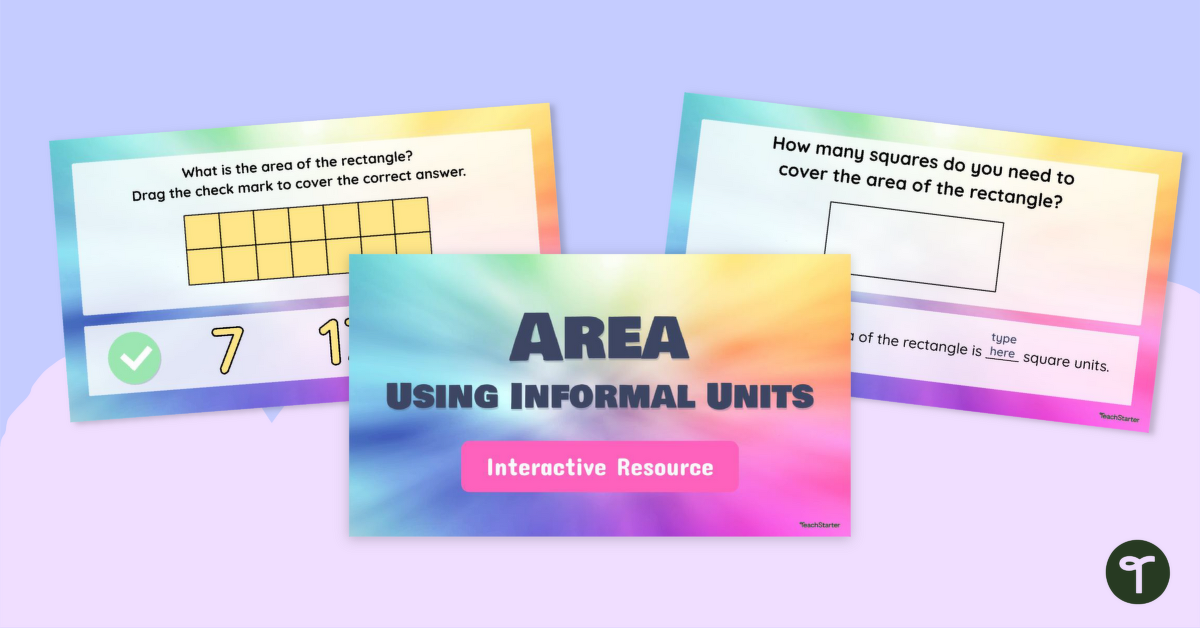

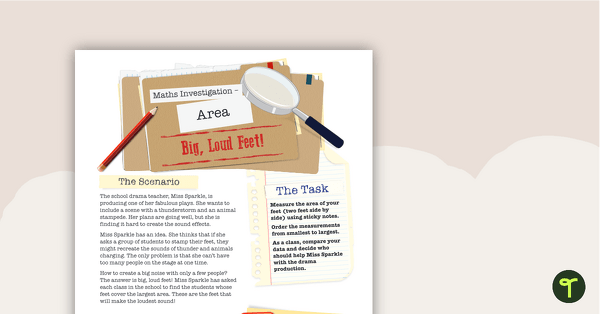
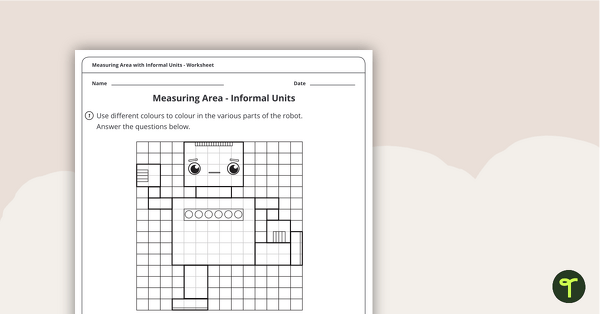
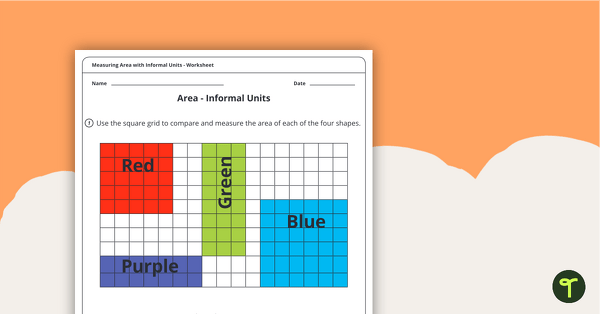
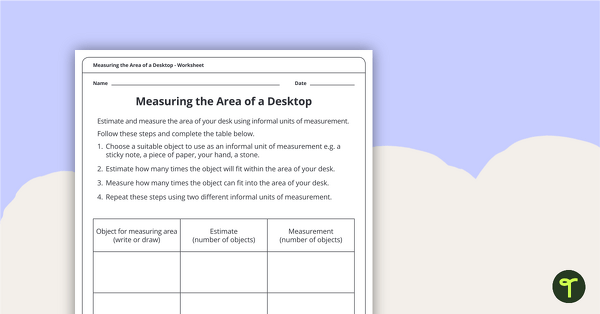
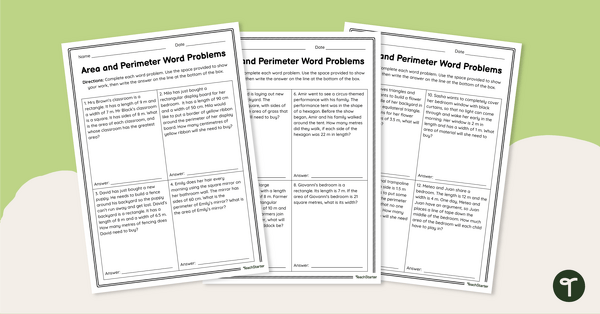
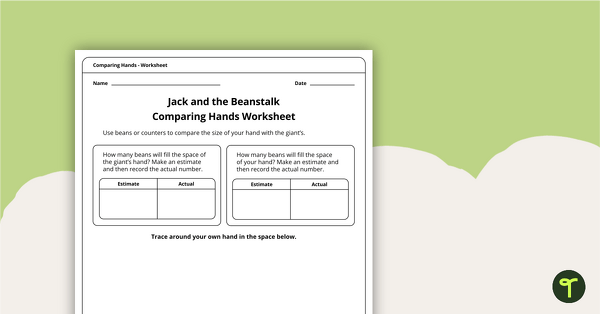
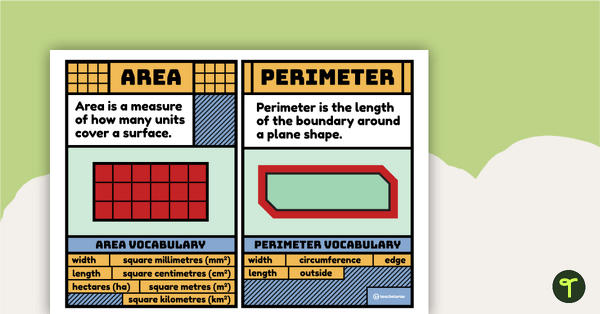
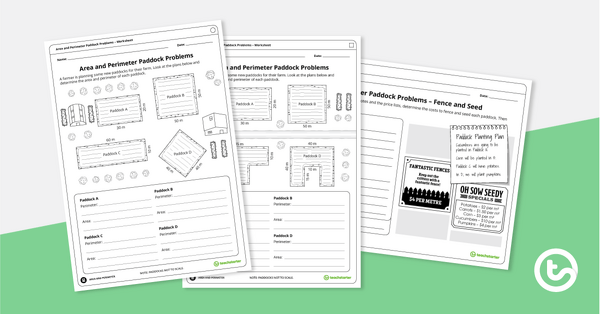
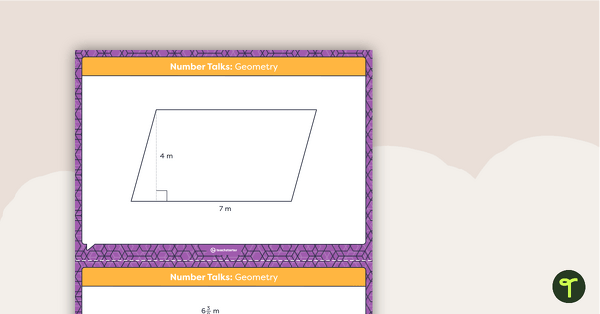
0 Comments
Write a review to help other teachers and parents like yourself. If you'd like to request a change to this resource, or report an error, select the corresponding tab above.