Match equivalent fractions, decimals and percentages with this interactive activity with a code cracking twist.
Fun Fractions, Decimals and Percentages Activity
Connecting equivalent fractions, decimals and percentages is a helpful skill for year 6 students to have when being asked to compare the value of certain numbers. In this interactive activity, students will match equivalent fractions, decimals and percentages with each other to complete the mega matcher’s microchip.
Once the puzzle is complete, each letter surrounding the microchip will be matched with another. Students will then decode the message and answer the question that is revealed.
Through this activity, students will show they can match equivalent fractions decimals and percentages in any combination.
Tips for Differentiation + Scaffolding
A team of dedicated, experienced educators created this resource to support your maths lessons.
In addition to individual student work time, use this activity to enhance learning through guided maths groups, whole class lessons or remote learning assignments.
➕ Challenge Fast Finishers
Set this as a fast finisher activity for students complete after learning how to match equivalent decimals, fractions and percentages.
🧑🏫 Group Learning
Project the activity onto a screen and work through them as a class or small group. Have students decode the message in their notebooks or using mini whiteboards.
Easily Prepare This Resource for Your Students
This resource downloads as a Google Slides presentation.
Assign this interactive activity using Google Classroom. Please be sure to open in Edit mode, not presentation mode. Students drag and drop the pieces of the microchip to the correct positions and then decode the message by typing in the provided text boxes.
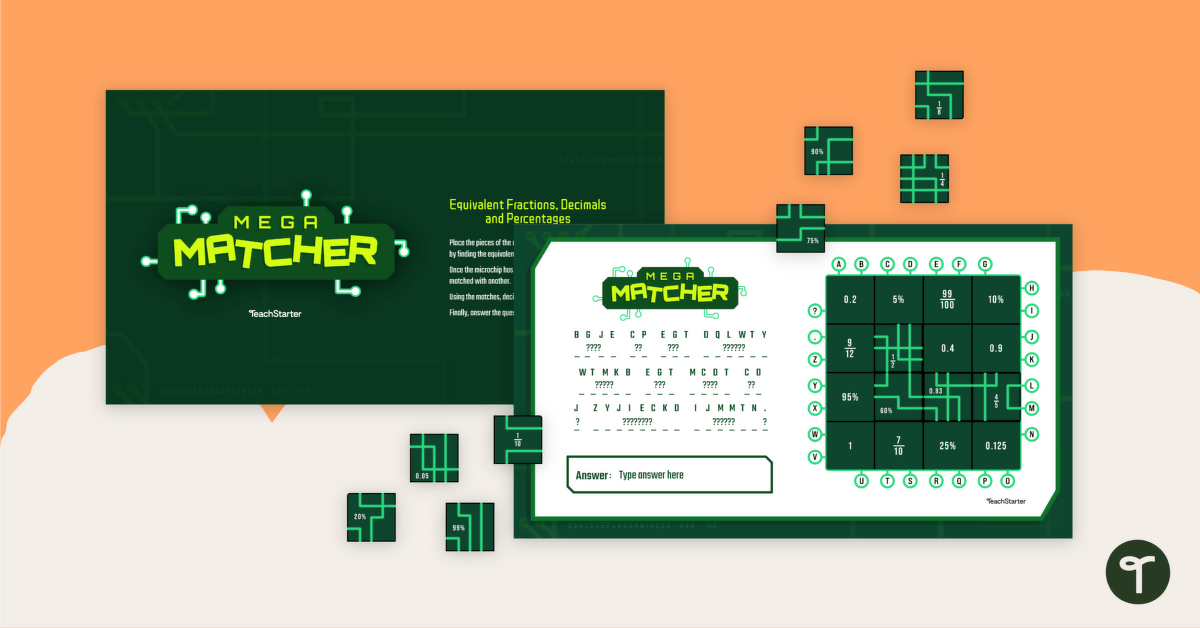

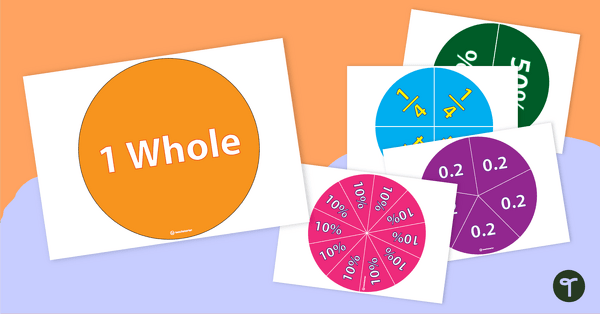
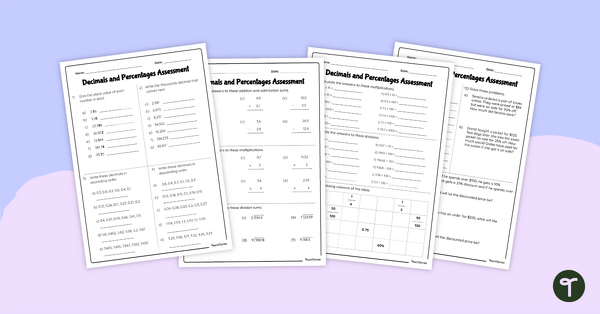
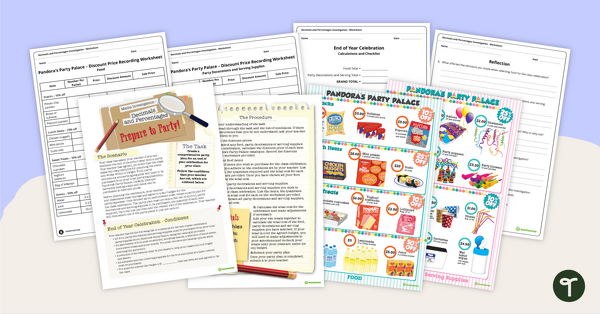
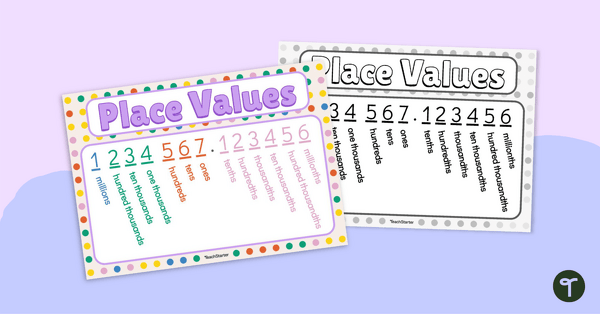
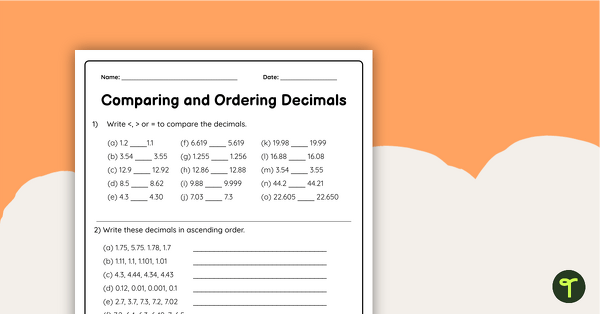
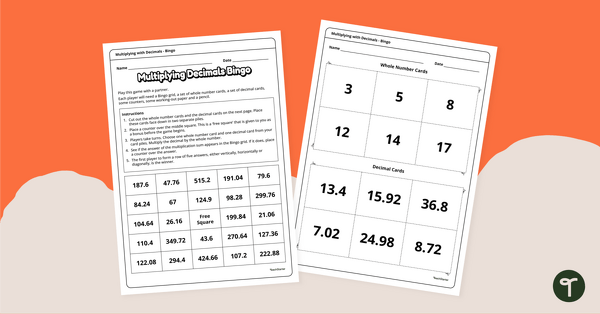
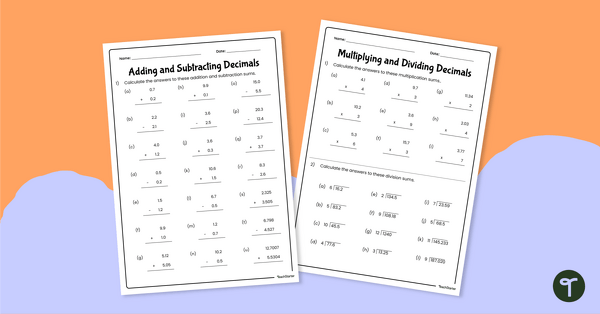
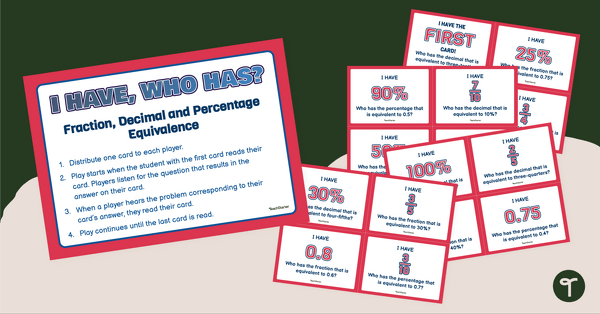
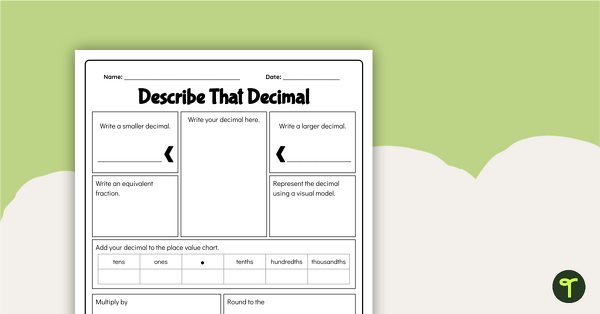
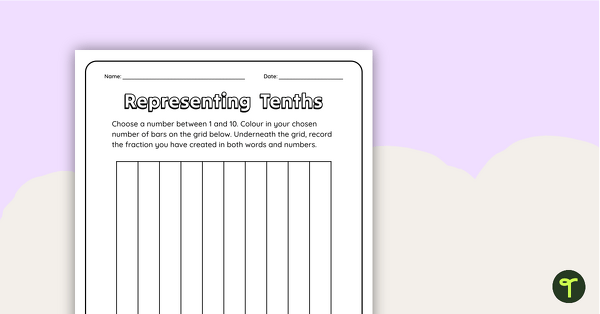
0 Comments
Write a review to help other teachers and parents like yourself. If you'd like to request a change to this resource, or report an error, select the corresponding tab above.