An engaging 44 slide interactive PowerPoint to use in the Upper Years classroom when learning about money and financial mathematics
Use this interactive PowerPoint Presentation as a teaching resource in the classroom when learning about money and financial mathematics.
As a class, work your way through the 20 problems presented on the 44 slides.
Students choose the correct answer from an option of four. When they select the incorrect answer, the PowerPoint will ‘buzz’, when they select the correct answer, the PowerPoint will ‘chime’ and transition to the answer slide.
Each answer slide breaks down the solution to each problem, creating a great opportunity for student sharing and additional learning opportunities.
To activate the interactive functions on this PowerPoint, ensure that you have ‘enabled editing’ and are viewing the PowerPoint as a ‘Slide Show’.
Use this interactive PowerPoint as a warm up prior to lessons, or as a daily revision when concluding a lesson.
Add new slides and create your own class questions and answers using the editable function on the PowerPoint.
Please note that this PowerPoint is a large file and may take extra time to download.
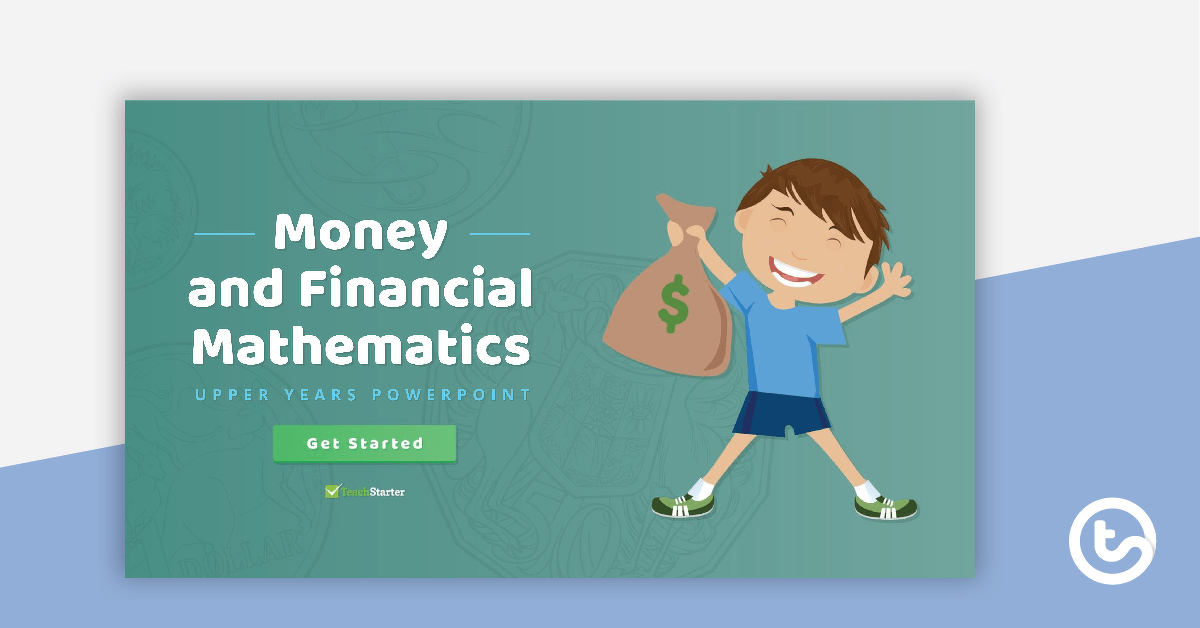
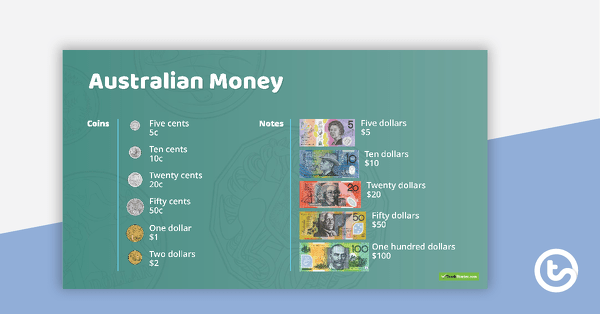
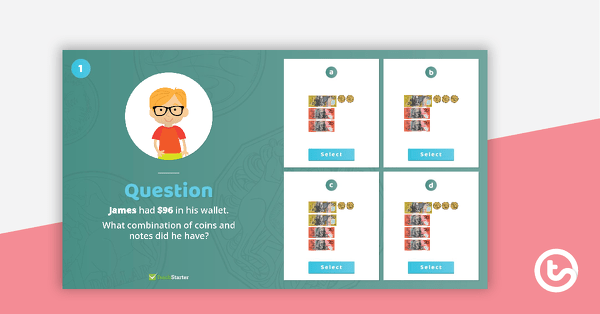
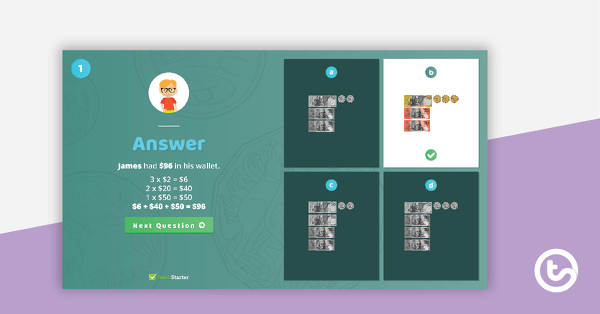
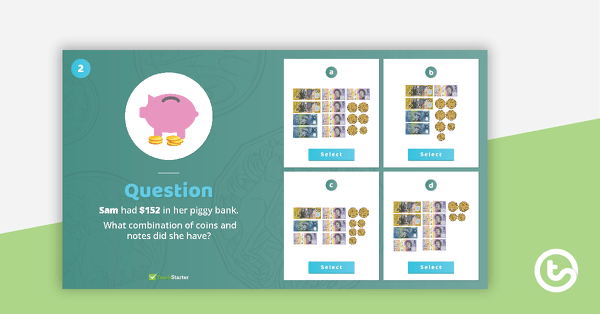

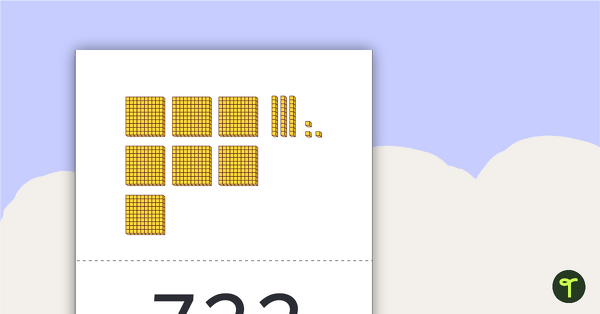
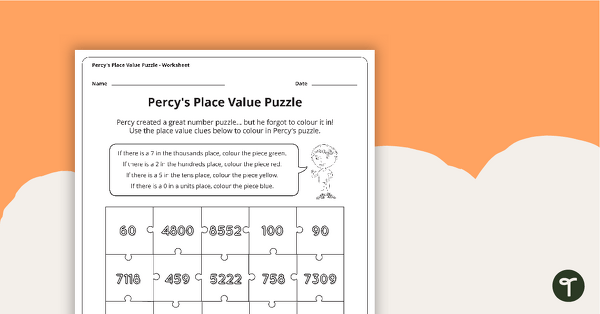
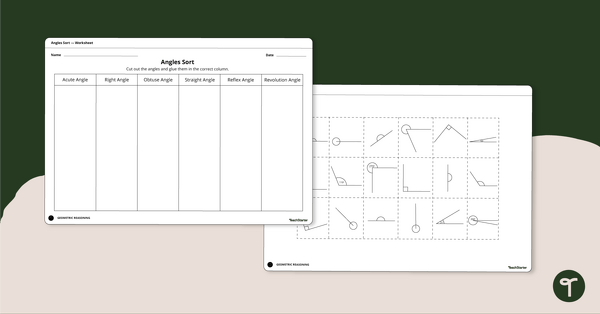
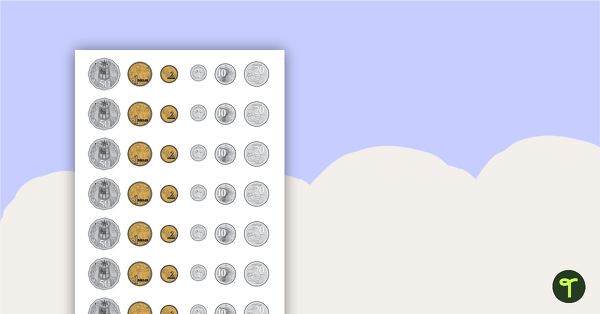
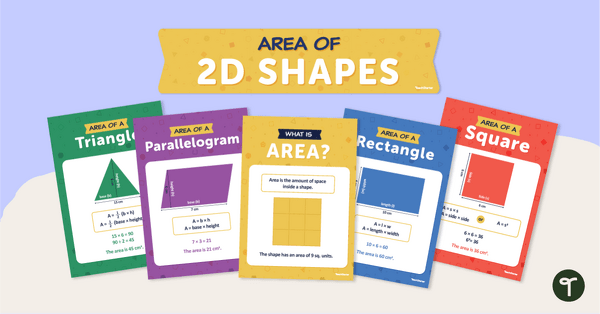
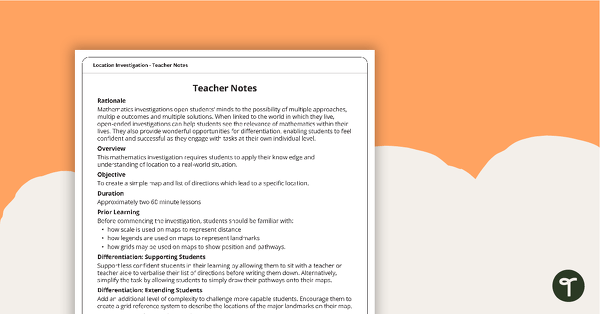
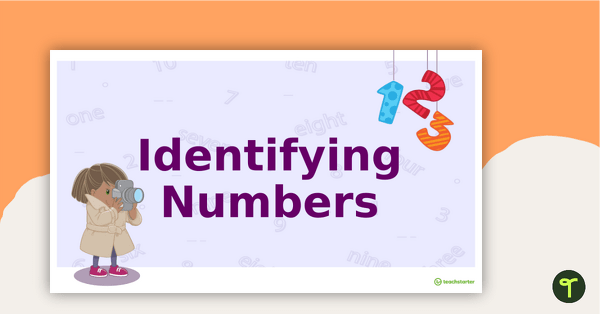
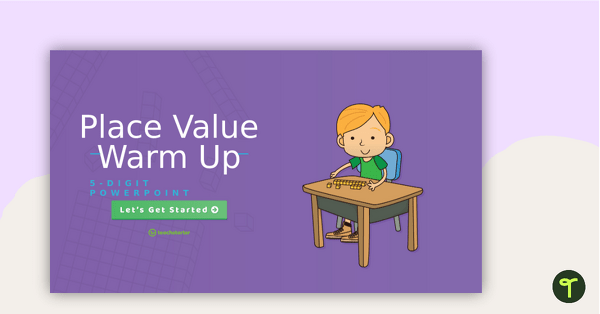
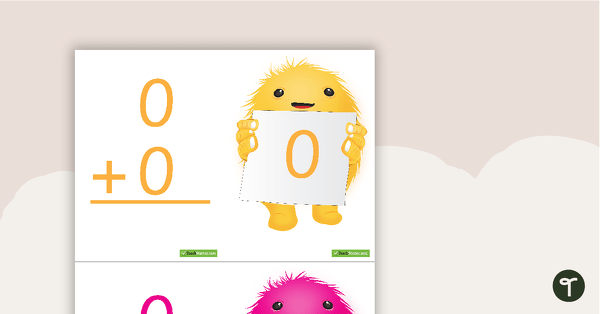
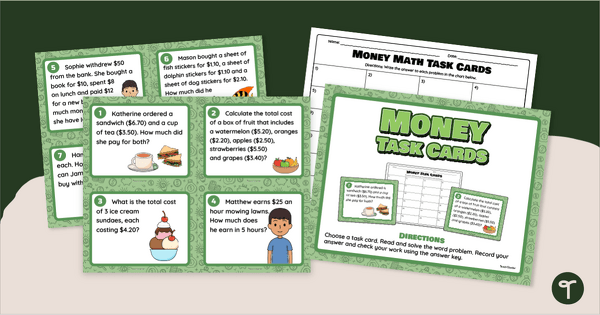
Great resource
Hey Judy, thank you for your lovely feedback. I hope your students got a lot out of this PowerPoint.