Help your students identify right angles in the environment with this monster-inspired right angle finder.
Explore Right Angles in the Environment
Right angles are everywhere in our environment. Whether you’re reading a book, using an electronic device, sitting at a desk or writing on a whiteboard, chances are you are looking at a substantial number of right angles!
In the primary maths curriculum, the right angle is the measure to which all other angles are compared. Students are required to describe the angles they interact with as either smaller or larger than a right angle. It is therefore essential that students understand what a right angle is, and what it looks like in real life. That’s where right angle finders come in!
What is a Right Angle Finder?
A right angle finder is a simple but highly effective tool that can be used to identify whether or not an angle is smaller than, greater than or equal to a right angle. A right angle finder can be easily constructed by cutting out one-quarter of a circle, leaving an L-shaped right angle in its place. This tool can then be used by students to check and verify the presence of right angles in various everyday objects such as bookshelves, tables and doors.
While a basic circle with a quarter removed will certainly do the job as a right angle finder, we’ve decided to add a bit of creative flair to ours! Students will use the accessories provided in the resource to create their very own monster angle finder by adding wings, arms, horns, googly eyes, antennae and whatever other interesting body parts they can think of. Beats a plain white circle any day!
How to Use a Right Angle Finder in Your Classroom
Never used a right angle finder with your students before? Here are a few tips on how this versatile maths resources can be used in your classroom. (Note: Be sure to teach your students how to use the tool correctly before engaging in these activities!)
Identifying and Checking Right Angles
Have your students locate right angles on objects in the classroom, e.g. tables, shelves, doors. Have the students use their right angle finder to verify the angle is a right angle by placing the right angle finder onto the angle. If it fits perfectly, this confirms the presence of a right angle.
Identifying Angles Smaller and Larger Than a Right Angle
Have the students use their right angle finder to locate angles in the environment that are smaller or larger than a right angle. This can be done by placing the vertex of the right angle finder on the vertex of various angles around the classroom. Have the students keep a list of the smaller and larger angles they found.
Building Right Angles
Have the students create right angles using materials such as wooden sticks, straws or building blocks. Students can then use their right angle finder to test whether the angle they have created is exactly 90 degrees, then modify if required.
Download This Printable Angle Finder Template
Use the dropdown menu next to the Download button to access the following files:
- Full-colour PDF
- Black-and-white PDF
- Editable Google Slides
For sustainability purposes, we suggest projecting the instructions page onto your interactive whiteboard and only copying the template and accessories pages for your students.
This resource can be used in conjunction with our Angles in the Environment Worksheet.
This resource was created by Leeanne Blanckensee, a Teach Starter collaborator.
Click below for more time-saving resources to use when teaching angles to your students!
[resource:4686145] [resource:4848007] [resource:95879]
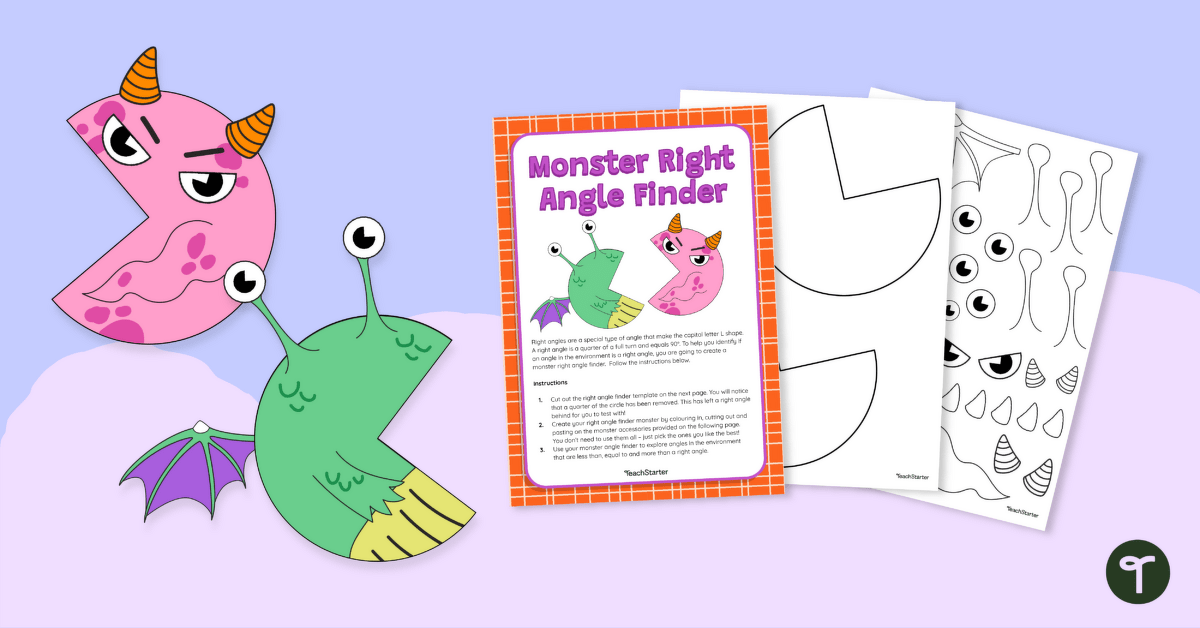

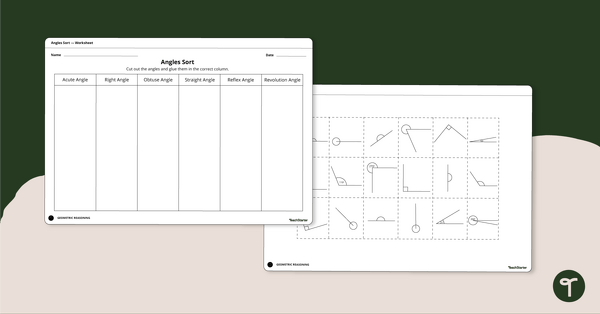
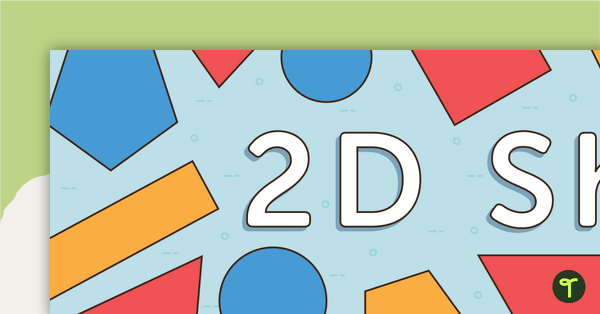

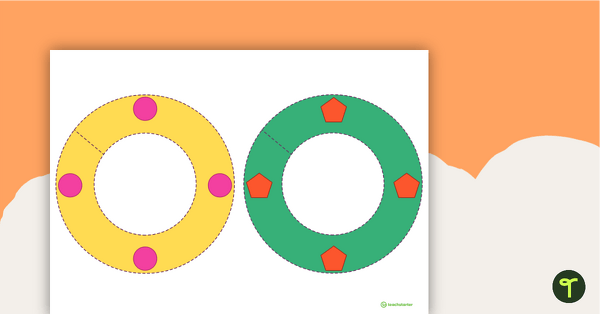
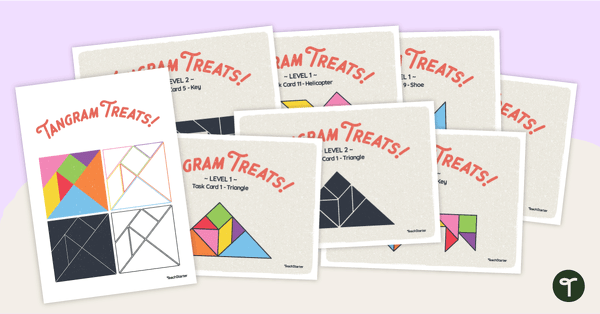
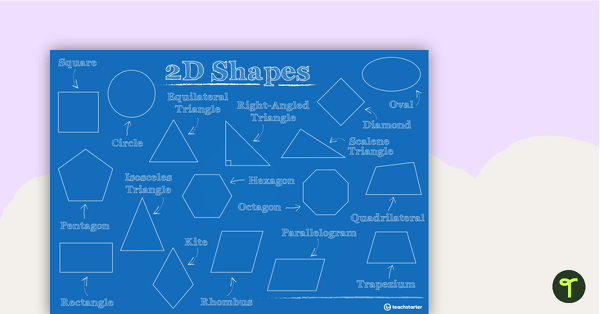
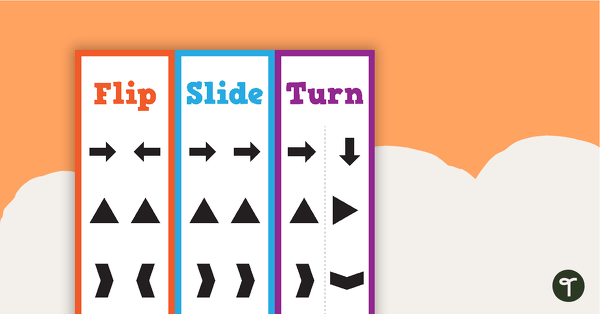
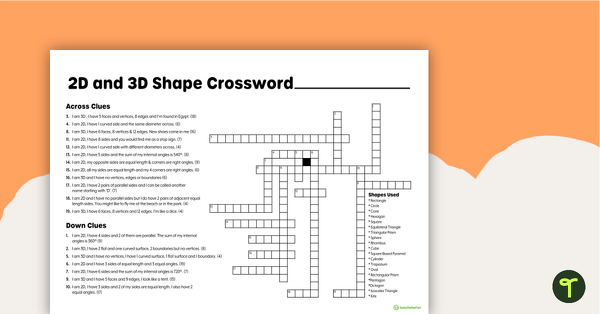
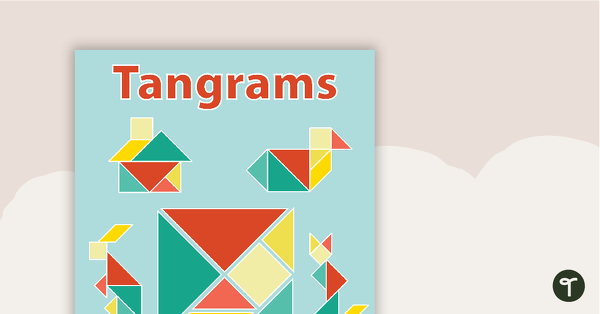
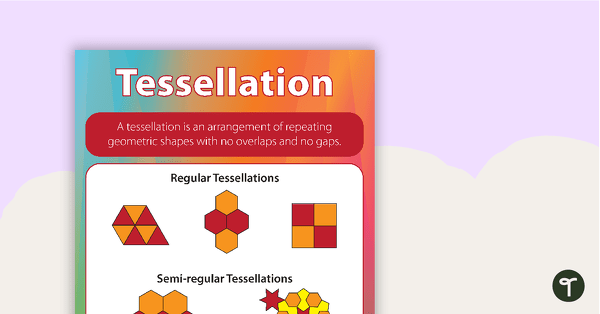
0 Comments
Write a review to help other teachers and parents like yourself. If you'd like to request a change to this resource, or report an error, select the corresponding tab above.