Motivate and track your students’ reading habits with our printable Reading Log Bookmark Templates.
Keep Track of Reading Goals with a Reading Log Bookmark
Make nightly reading fun and organized with a Reading Log Bookmark for kids! This printable and editable reading log doubles as a bookmark, helping students stay on top of their reading goals while keeping their place in their favorite books.
Designed with kids in mind, each bookmark offers space to track nightly reading minutes, the number of books read, book titles, and more!
Printable Reading Log Bookmark Pack
This resource consists of a Printable Reading Log Bookmark Pack—perfect for a new week, goal, or book! Each template allows students to log the number of minutes they read, the book titles they’ve completed, or the total number of books read.
The bookmarks are designed in black and white so students can decorate their reading log bookmarks with crayon or coloured pencil before they start tracking their nightly reads. Whether you’re sending them home as part of a homework routine or using them in a classroom reading challenge, these bookmarks help students stay engaged and accountable.
Download Your Book Log Printable Bookmarks Today
Each Book Log Printable Bookmark is included in both ready-to-print PDF and fully editable Google Slides formats. To get your copy, click the dropdown arrow on the download button and choose your preferred file type.
This resource was created by Lindsey Phillips, a teacher and Teach Starter Collaborator.
Encourage Reading Growth with a Bookmark Book Tracker
Now that you’ve got a brand new Bookmark Book Tracker, you can watch your students’ sense of accomplishment grow as they record their weekly progress. If you’re using these bookmarks as part of your homework routine, we recommend pairing them with these printable homework activities.
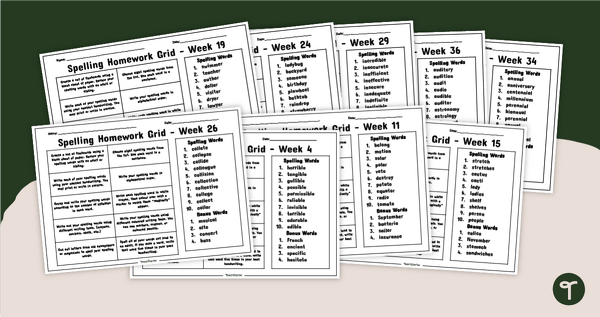
teaching resource
Year 5 Spelling Words Worksheets - Weekly Spelling Homework
Provide your students with engaging spelling homework activities with our no-prep Year 5 Spelling Words Worksheet pack.
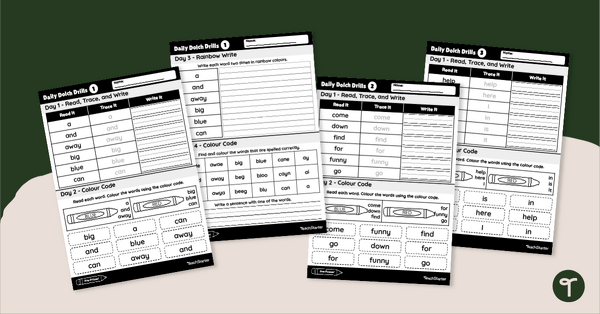
teaching resource
Dolch Pre-Primer Sight Word Sheets - Spelling
Practice Pre-Primer Dolch Sight words with six weeks of daily sight word sheets for Foundation Year students.
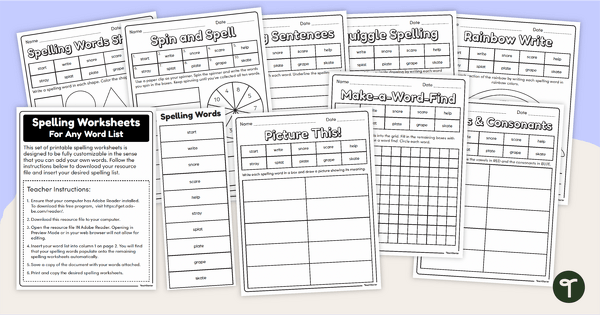
teaching resource
Auto-Fill Customisable Spelling Activity Worksheets
Save time making custom spelling lists and spelling practise worksheets with an editable auto-fill spelling worksheet pack.
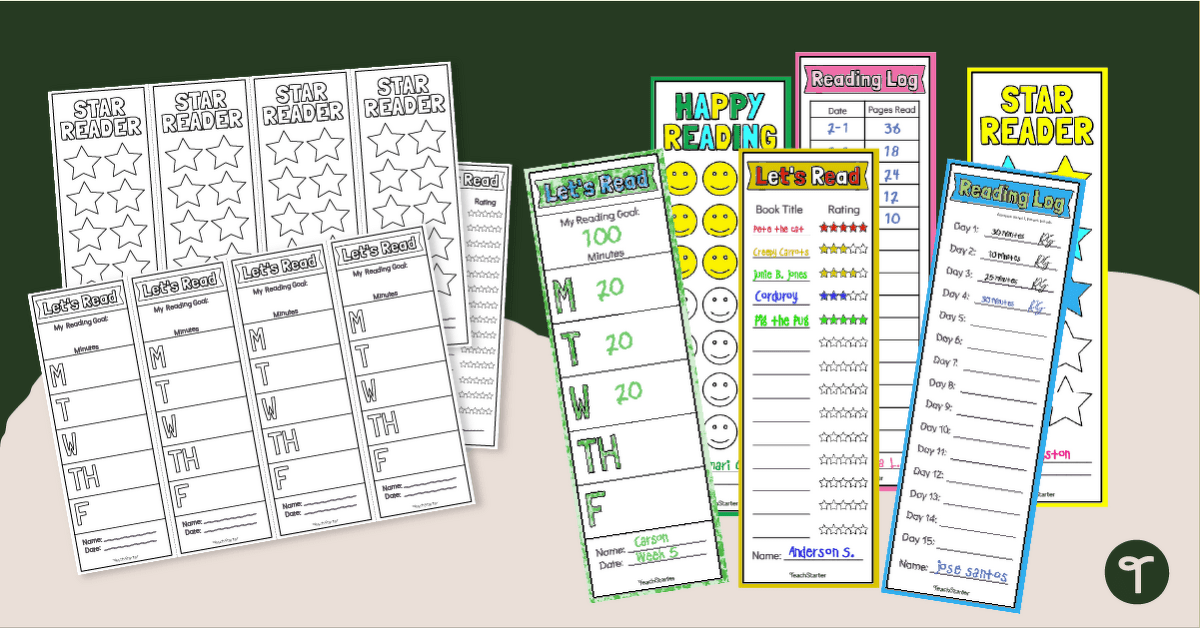

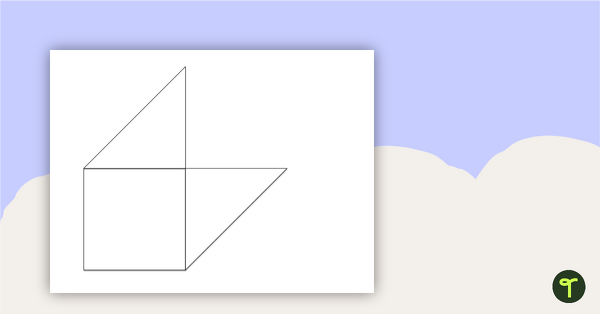
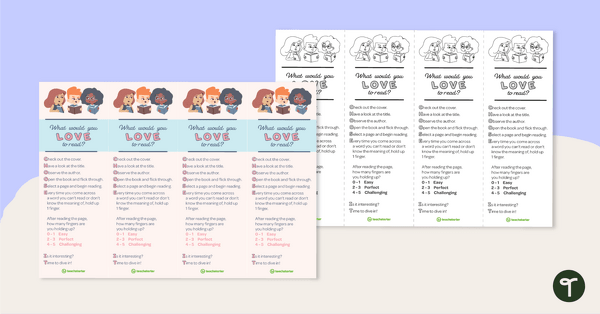
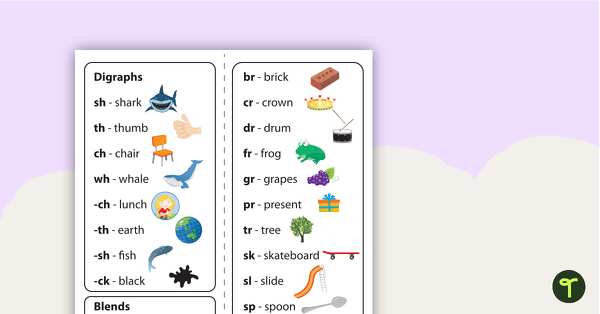
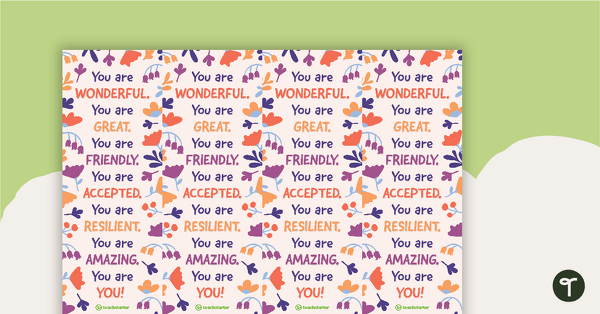
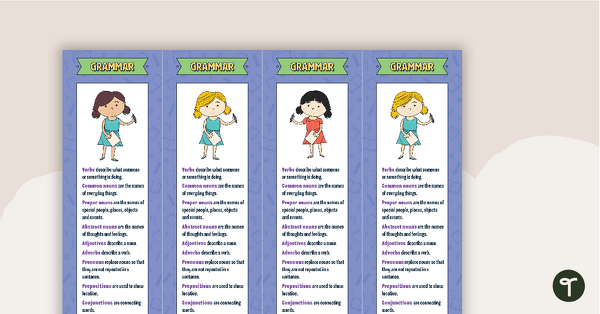
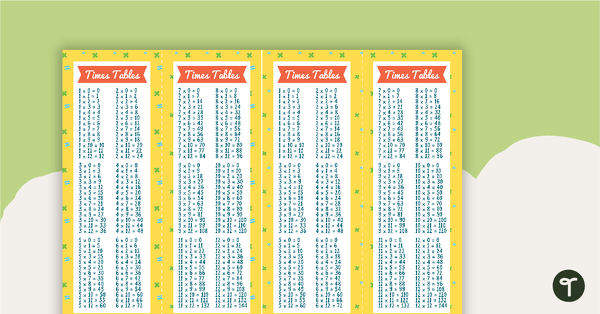
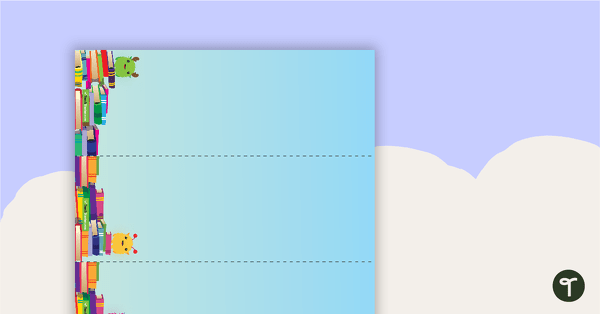
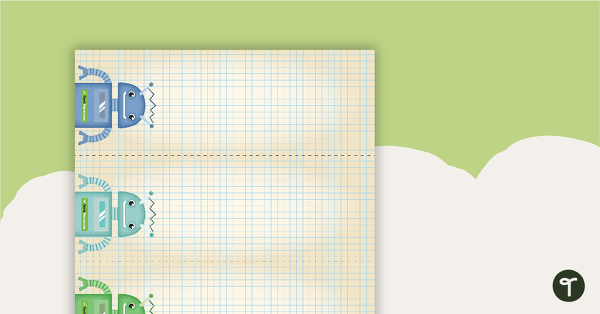
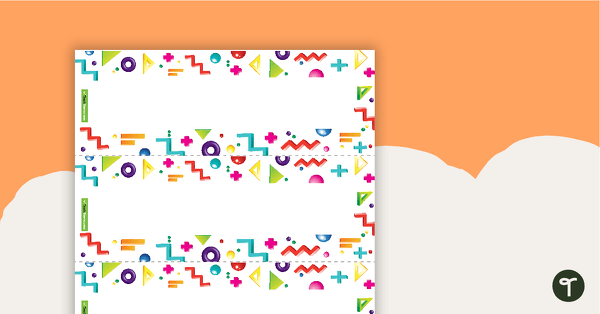
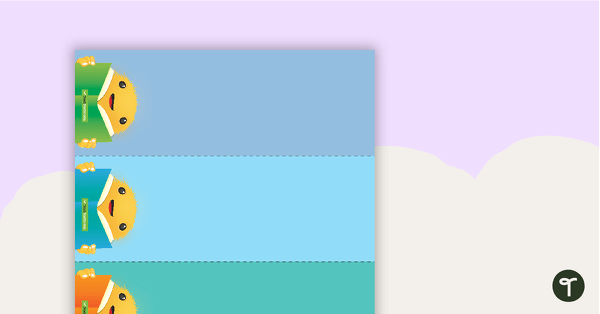
0 Comments
Write a review to help other teachers and parents like yourself. If you'd like to request a change to this resource, or report an error, select the corresponding tab above.