Reward your students with special surprises by using our interactive behaviour reward picker!
Surprise Your Students With Random Behaviour Rewards!
Are you looking for some new and fun ways to reward your students for positive behaviour? It’s time to toss out those old treasure chest trinkets and take advantage of your Teach Starter subscription! We’ve created an exciting new resource that you can use to tame the classroom mayhem! Designed as an interactive slide deck, this variety of interlinked images and rewards is the perfect way to track whole-class behaviour and provide motivation. Each slide deck offers students a chance to win a randomized reward for their behaviour just by picking a number between one and ten.
We’ve included the following interactive behaviour reward pickers
- Under the Sea
- The Wild West
- Camping
- And more!
How to Use The Classroom Reward Picker
This resource can be used digitally in Google Slides or PowerPoint. To do this, you will open each file and place the slideshow in presentation mode. Once on the picture slide, have your students choose a number from the image and click on it. The numbers are randomized to jump to a random reward within the slide deck, so students will be surprised when they are shown their reward. Once finished, click to return to the image slide. If you’d like to cover numbers that have already been used, we suggest inserting a black rectangle over the numbers as they are used so students don’t pick them more than once.
Download and Print Your New Behaviour Reward Interactive!
You’re just a click away from getting your new resources! We have separated these rewards into individual theme-based files in Powerpoint Format. Once you download, these files can then be opened in PowerPoint, or by adding them to your Google Drive and opening them in Google Slides.
This resource was created by Lisamarie Del Valle, a Teach Starter Collaborator.


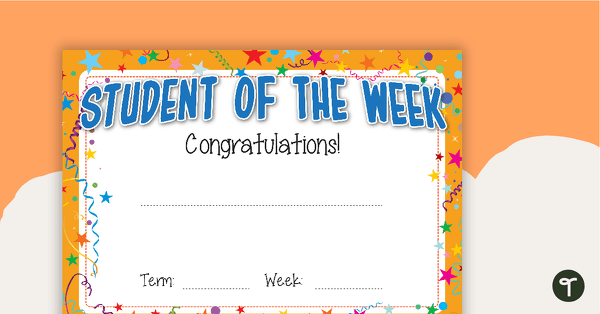
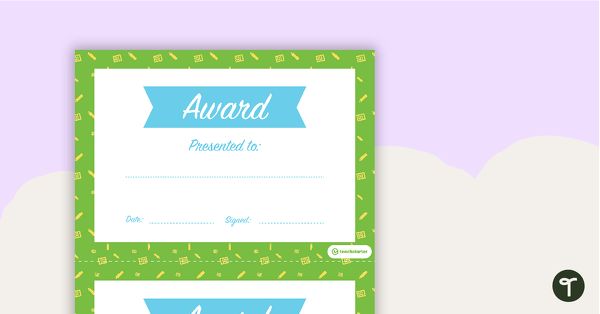
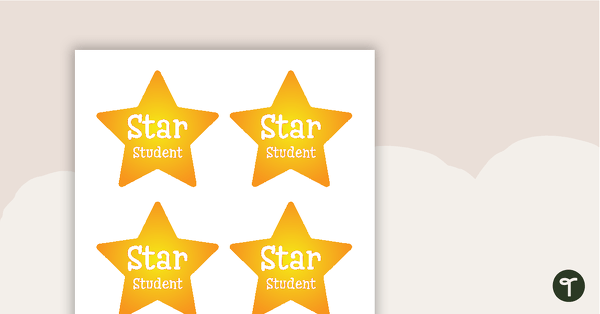
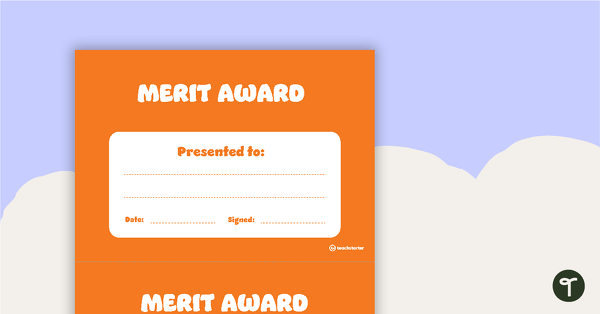
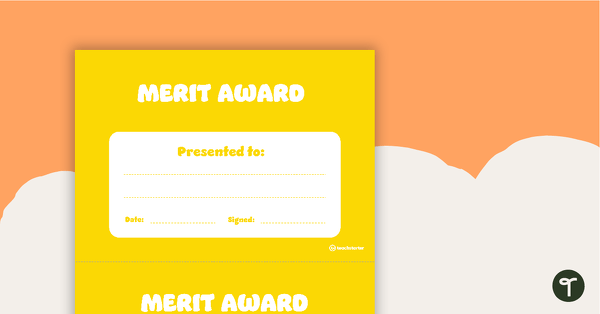
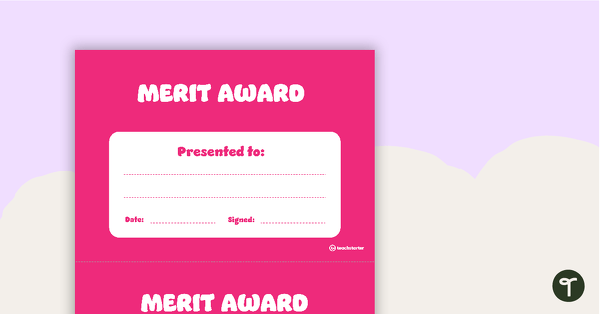

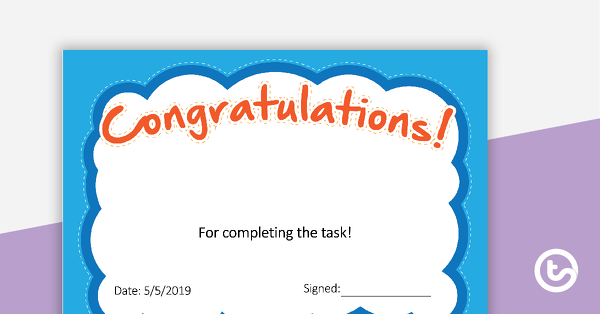
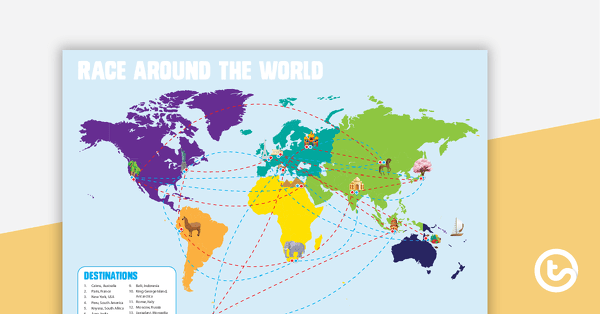
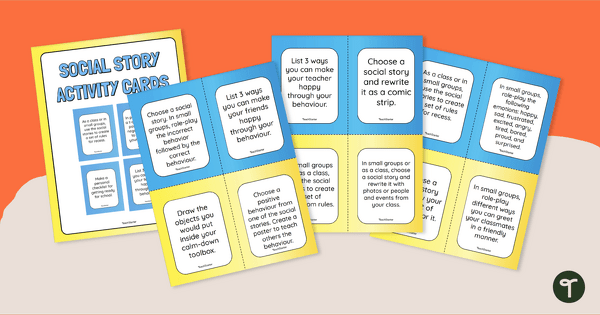
0 Comments
Write a review to help other teachers and parents like yourself. If you'd like to request a change to this resource, or report an error, select the corresponding tab above.