Engage young readers in texts and learn about narrative sequencing with an instructional slide deck featuring the Jack Be Nimble nursery rhyme.
Learning About Sequencing Through Familiar Texts
Are you an early years teacher struggling to find engaging and practical resources to help your early readers learn about sequencing events in a story? Look no further!
This interactive and visually-appealing teaching presentation is designed to help young students identify and understand how to sequence events in the nursery rhyme, Jack Be Nimble. The presentation includes colourful illustrations and interactions that bring the story to life, along with interactive activities encouraging students to develop sequencing skills.
As mentioned, the main focuses of this resource is to teach children to sequence the main events in Jack Be Nimble and other texts. Students will love reading the nursery rhyme and interacting with the slides to drag, drop and order events in fictional texts. What a fun way to learn the features of narrative texts!
Tips for Differentiation + Scaffolding
A team of dedicated, experienced educators created this resource to support your literacy lessons.
In addition to individual student work time, use this nursery rhyme resource to enhance learning through guided reading groups, whole-class lessons, or remote learning assignments.
If you have a mixture of above- and below-level learners, check out these suggestions for keeping students on track with the concepts:
🆘 Support Struggling Students
- Pre-teach (or re-teach) key vocabulary to students to help them engage more successfully with the resource.
➕ Challenge Fast Finishers
- Encourage fast finishers to summarise the rhyme by drawing a picture of the main character, the setting and the significant events.
Choose Your Preferred File Format
Use the dropdown arrow next to the Download button to select between the Google Slides and Microsoft PowerPoint version of this resource.
Be sure to follow the instructions within the presentation in regards to switching between Slideshow mode and Edit mode.
This resource was created by Samantha Rose, a Teach Starter Collaborator.
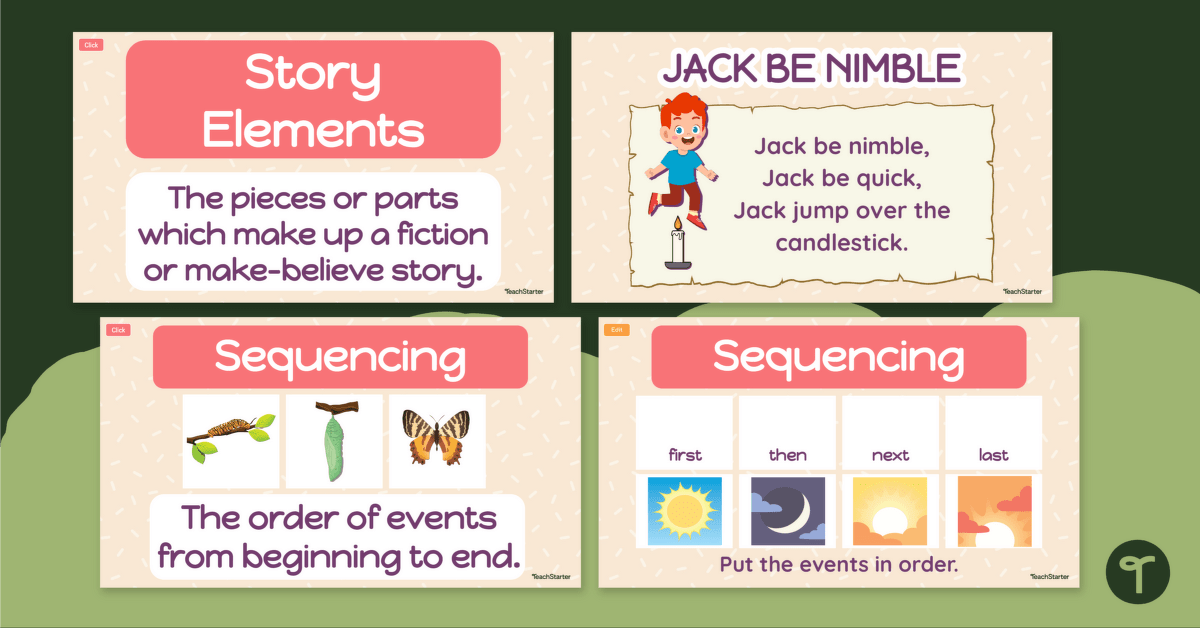



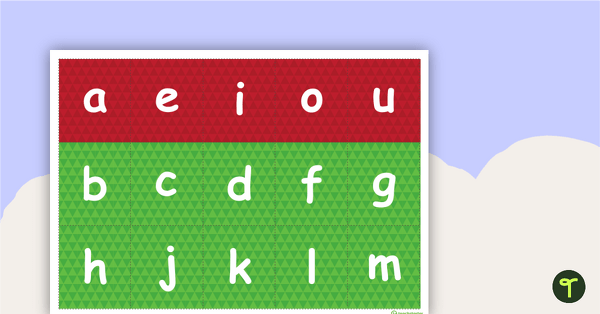
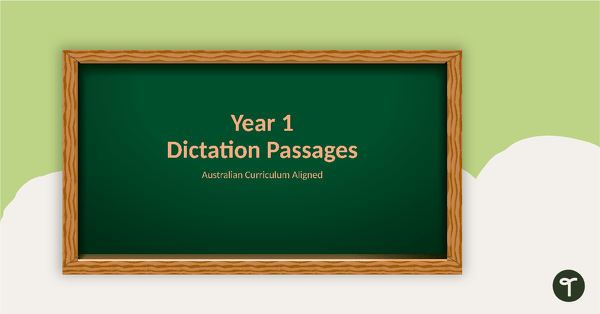
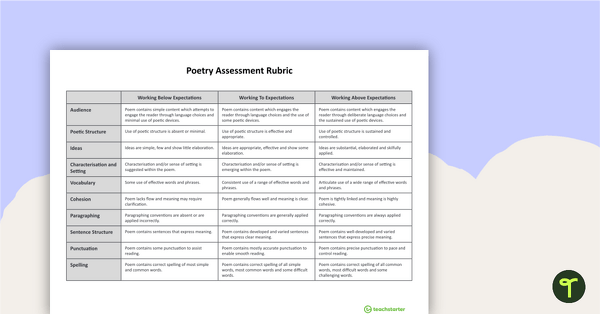
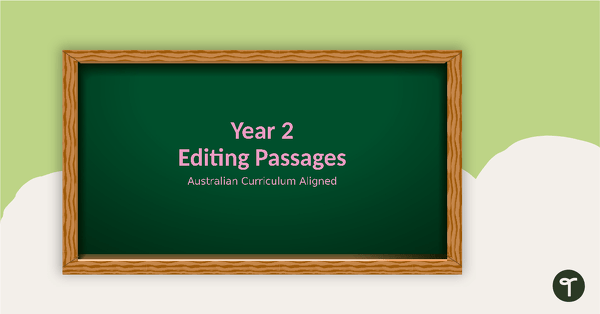
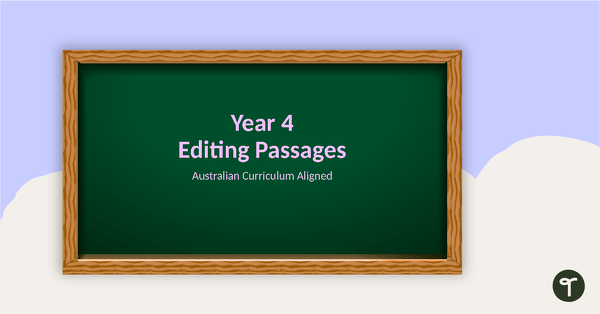
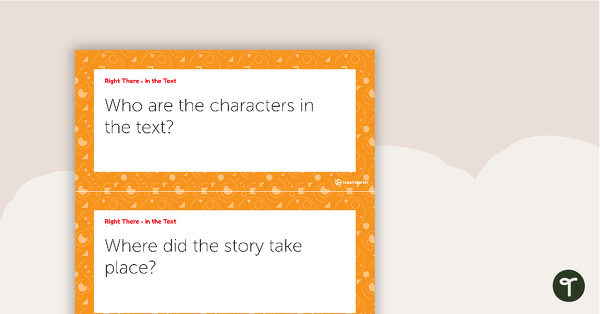

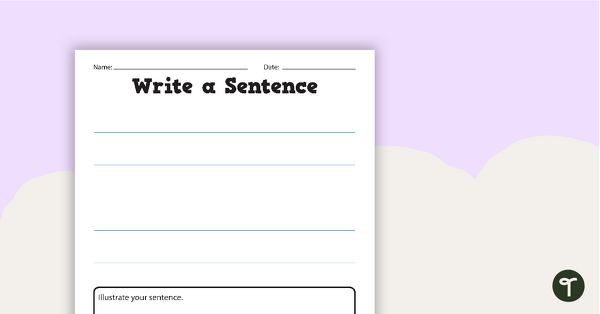
0 Comments
Write a review to help other teachers and parents like yourself. If you'd like to request a change to this resource, or report an error, select the corresponding tab above.