Turn needs and wants lessons into digital learning experiences with Google Slides Interactive clip cards.
Studying Wants and Needs? You NEED This Resource!
Children these days have plenty of wants! But do they understand the difference between the things they want and the things they actually need to survive?
This interactive resource challenges students to identify the difference between the things they need and the things they want.
This resource works in a similar way to printed peg cards. In this interactive version, students drag and drop a star to indicate whether the item is a need or a want. It contains ten activity slides with two interactive peg cards on each slide.
Tips for Extension and Support
A team of dedicated, experienced educators created this resource to support your Social Studies lessons.
If you have a mixture of above and below-level learners, check out these suggestions for keeping students on track with the concepts:
🆘 Support Struggling Students
To set students up for success, pre-teach key vocabulary. Ensure all students understand the subtle difference in the meaning of the terms ‘want’ and ‘need’.
➕ Challenge Fast Finishers
Encourage fast finishers to draw pictures of additional examples of wants and needs in their workbooks for each scenario in the resource.
Download Your Preferred File Format
Use the dropdown menu next to the Download button to access the Google Slides or Microsoft PowerPoint version of this resource.
Be sure to open the presentation in Edit mode to enable the interactive features.
This resource was created by Lindsey Phillips, a Teach Starter collaborator.
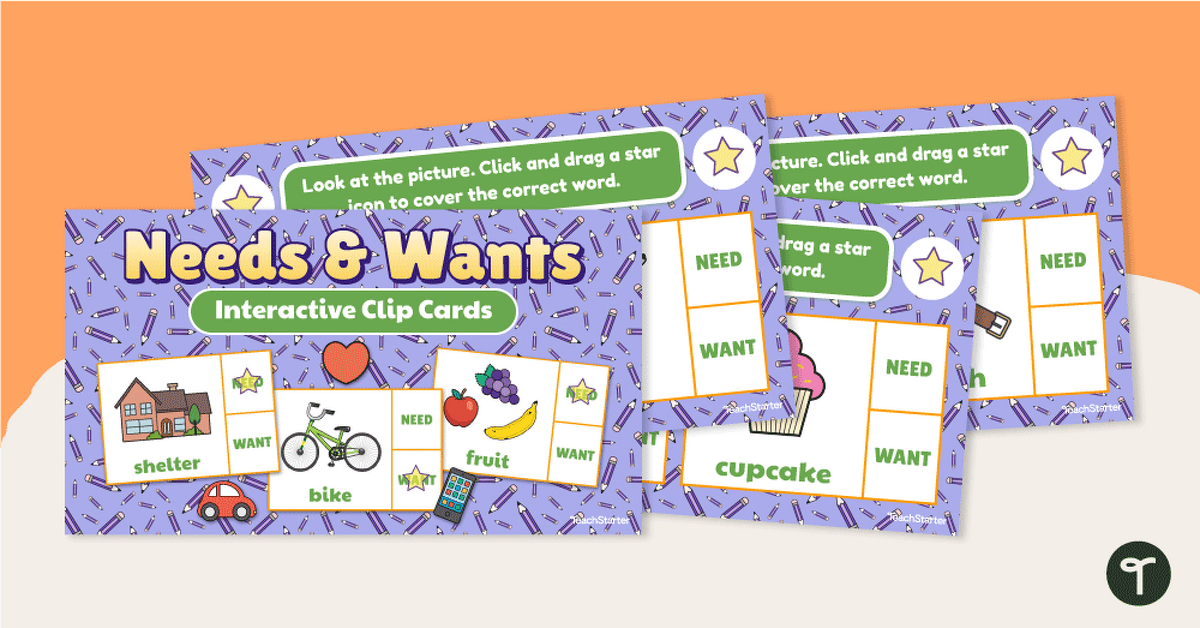


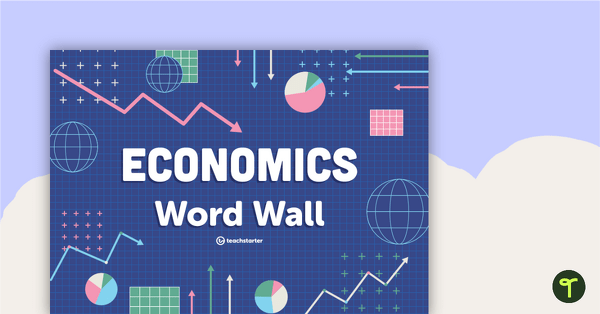
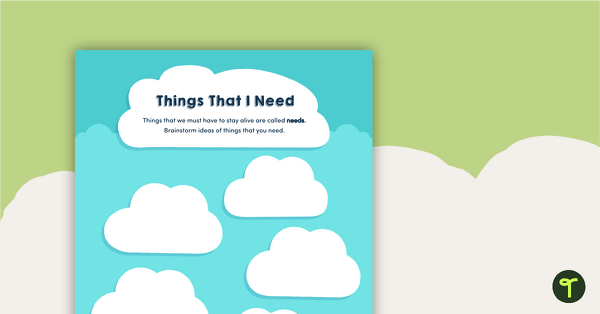
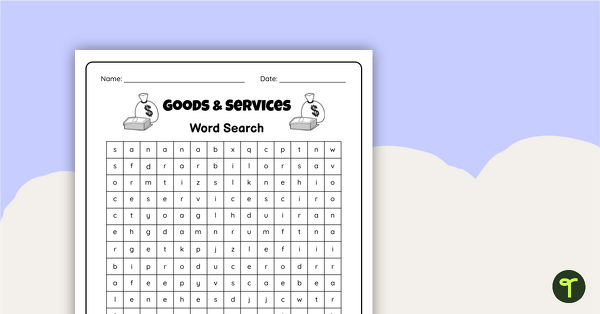

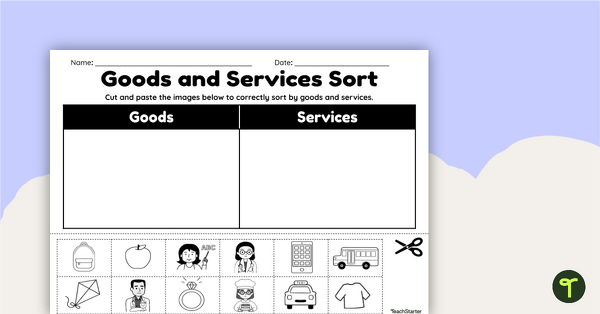
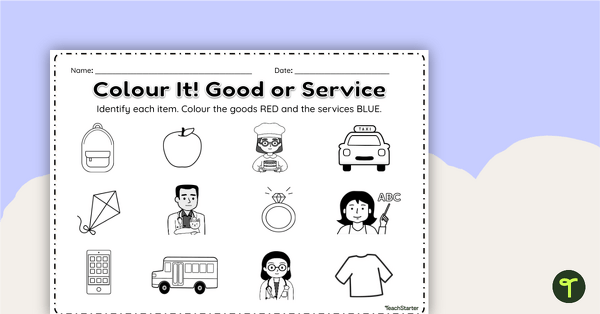
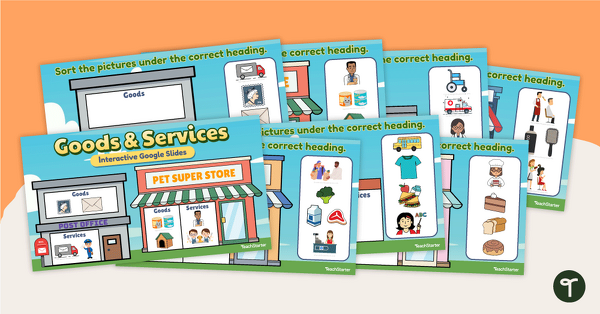
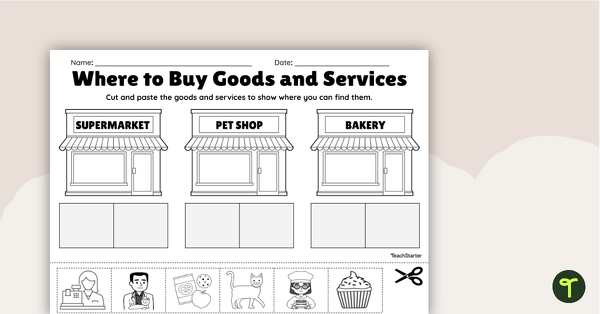
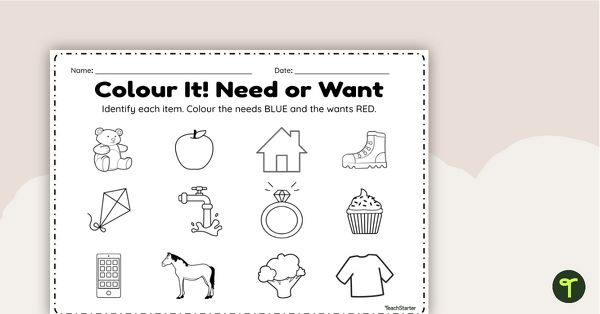
0 Comments
Write a review to help other teachers and parents like yourself. If you'd like to request a change to this resource, or report an error, select the corresponding tab above.