Use this text features flipbook as a student-centred literacy activity to teach your students about the purpose of text features in non-fiction books.
Explore Non-Fiction Text Features with a Flipbook
Non-fiction text features are essential elements of non-fiction books. They make the reading experience more enjoyable for the reader and make the information contained in the book more accessible. It is important that our students can identify these features and have an understanding of the role they play for the reader.
The Teach Starter team has created this non-fiction text features flipbook to help familiarise your students with these features and their purpose. Each page contains a new non-fiction text feature to be explored. An example of each feature is provided, along with an accompanying question about that feature’s purpose for the student to answer. Students are required to:
- Read the example of the feature.
- Define the feature in their own words.
The non-fiction text features included in this flipbook are:
- Table of contents
- Headings
- Formatted text
- Bullets and numbers
- Glossary and index
- Visual elements
- Photos and captions
Example questions include:
- What is the table of contents used for?
- What is the purpose of formatted text?
- How do captions help the reader better understand the topic?
Once the students have completed the flipbook, they can store it for future reference whenever they need a reminder of non-fiction text features and their purpose.
Easily Create These Text Features Flipbooks
Creating this non-fiction text features flipbook takes a small amount of preparation, but it is well worth the effort! Thankfully, the instructions are simple enough for your students to follow. Complete these simple steps to create this non-fiction text features resource:
- Print each student a copy of all pages and create a packet.
- Students cut out the flipbook pages on the dashed lines.
- Stack the individual pages in order, beginning with the largest on the bottom, and ending with the smallest on top.
- Align all pages carefully along the top edge.
- Staple the book together at marked points.
Download to Read and Define Text Features
Use the Download button above to access either the easy-print PDF or the editable Google Slides version of this non-fiction text features flipbook. (Note: You will be prompted to make a copy of the Google Slides template on your personal drive before accessing it.)
You may wish to print one copy of the entire resource, then remove the instruction page before making copies for your students.
This resource was created by Samantha Rose, a Teach Starter collaborator.
More Resources Targeting Informational Text Features
Teach Starter has more great resources to save you time when teaching informational text features to your class. Click below for some more curriculum-aligned, teacher-created activities!
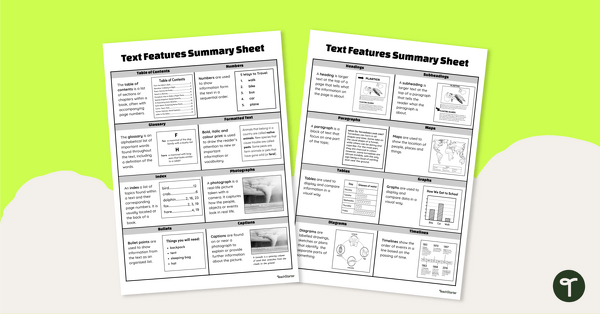
teaching resource
Informational Text Features Cheat Sheet
Download this list of text feature examples to teach your students about the purpose of these important textual elements.
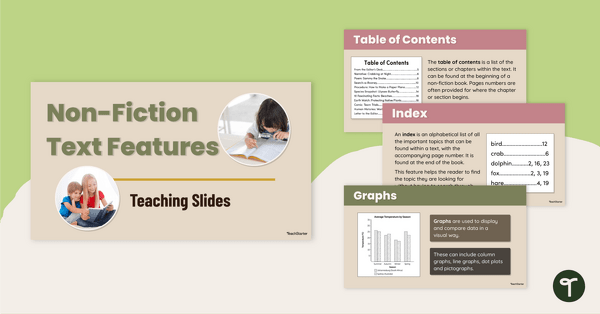
teaching resource
Non-Fiction Text Features Teaching Slides
Explore the features of non-fiction texts with your students using this detailed and age-appropriate slideshow for primary school literacy lessons.
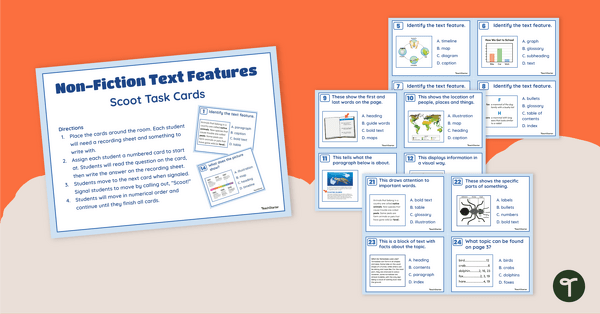
teaching resource
Non-Fiction Text Features Task Cards
Get students exploring text feature examples with this set of tack cards perfect for literacy groups.
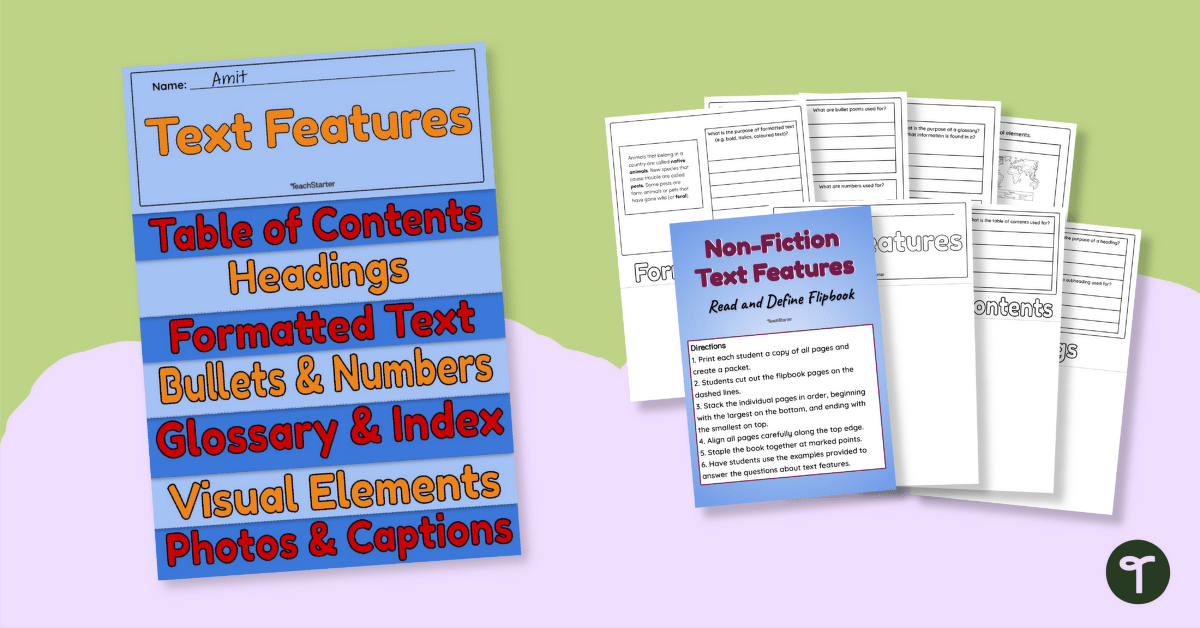

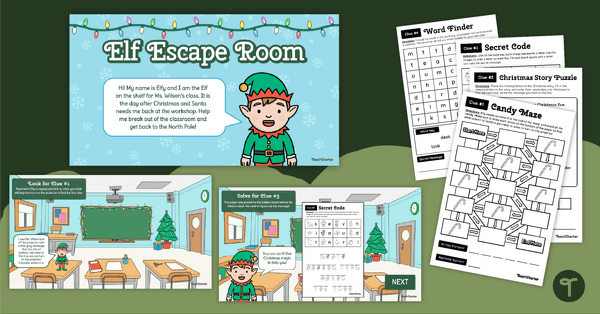
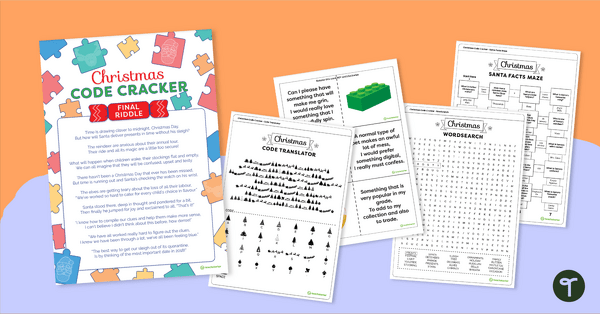
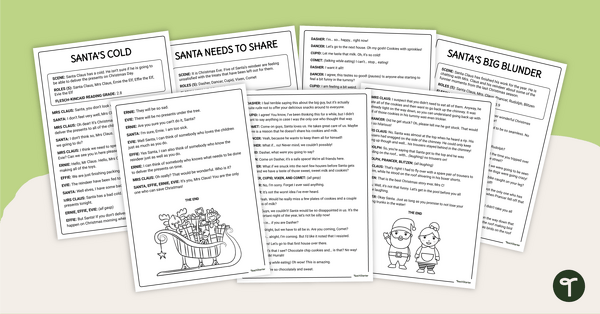
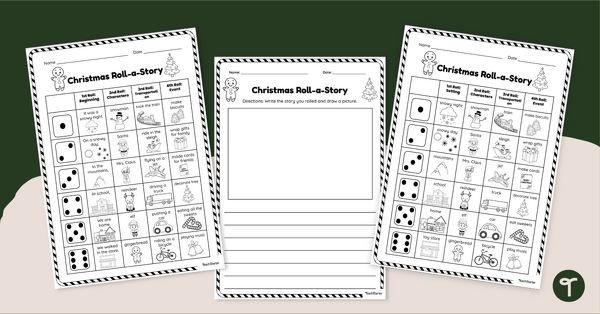
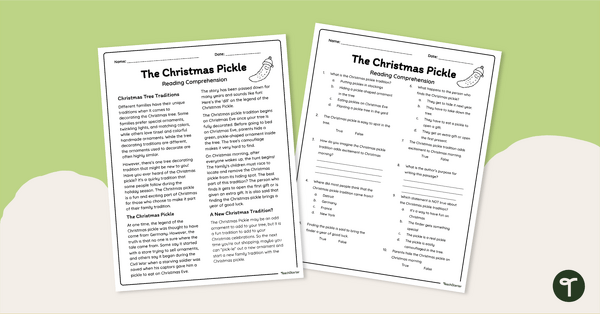
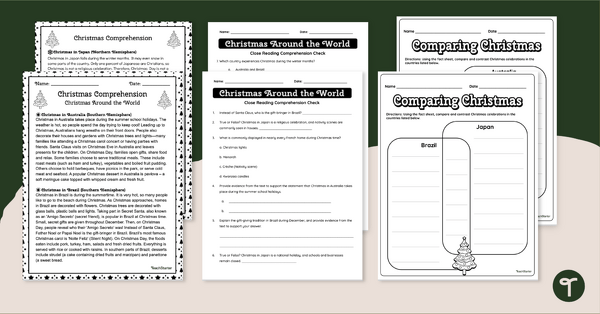

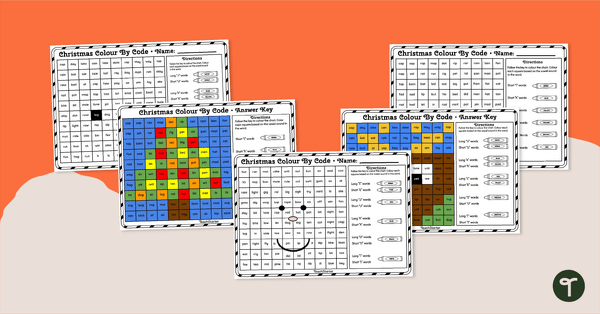
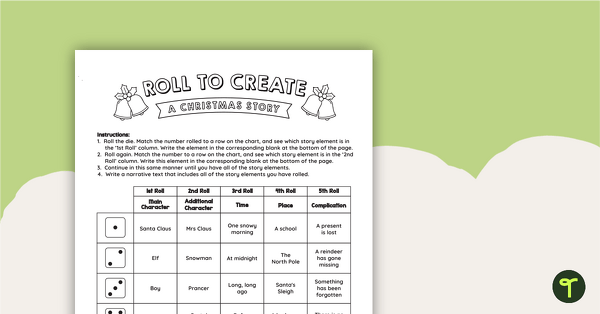

0 Comments
Write a review to help other teachers and parents like yourself. If you'd like to request a change to this resource, or report an error, select the corresponding tab above.