Use this visual text features worksheet when exploring text features such as photographs, maps, charts and diagrams with your students.
What Are the Visual Features of a Non-Fiction Text?
Visual features are incredibly important in non-fiction texts. Not only do they present information in different and interesting ways, but they also make the text more visually appealing overall and can make the information easier for the reader to absorb.
This cut-and-paste worksheet has been designed by our experienced teacher team to teach your students about some of the most common visual features used in non-fiction texts. Students are required to read the definitions, cut out the matching visual feature and paste it in the correct box of the table. The visual features included in this worksheet are:
- Maps
- Graphs
- Timelines
- Tables
- Diagrams
- Photographs
An answer sheet is also provided in the download.
This worksheet exploring the visual features of a text downloads as an easy-print PDF or an editable Google Slides digital document. It makes the perfect addition to any lesson exploring the visual features of nonfiction texts!
Take This Visual Text Features Activity Further
Once your students have completed the worksheet, you may be in need of additional learning activities to check that your students have effectively grasped this concept. Here’s one suggestion you might like to implement during your lesson on the visual features of texts:
Divide the class into small groups and provide each group with a selection of non-fiction texts to explore. Encourage collaboration and discussion among group members as the students explore the texts together, identifying the visual features highlighted in the worksheet. Have each group create a list of all the visual text features they find, the name of the text in which they found it and the page number. You might even like to add an element of friendly competition by offering a small reward to the group with the longest list!
Download to Explore Visual Text Features
As mentioned above, this visual text features worksheet downloads as either an easy-print PDF or an editable Google Slides version. Use the Download button to access your preferred file format. (Note: You will be prompted to make a copy of the Google Slides template on your personal drive before accessing it.)
As the download contains an answer sheet, we suggest printing one copy of the entire resource, then removing the answer sheet before making copies for your students.
This resource was created by Samantha Rose, a Teach Starter collaborator.
More Teacher-Created Text Features Resources
We know that teachers are in desperate need of high-quality, low-fuss teaching resources to make their lives easier. Click below to explore more curriculum-aligned resources to use when exploring nonfiction text features with your students!
[resource:5032098] [resource:4280510] [resource:4815624]
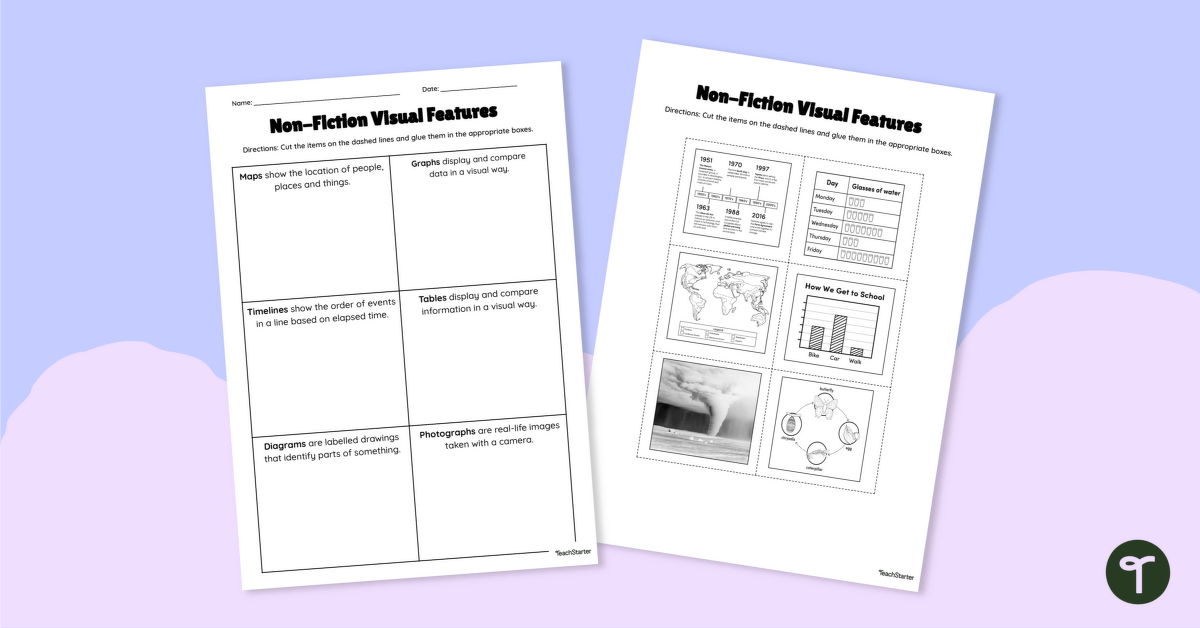

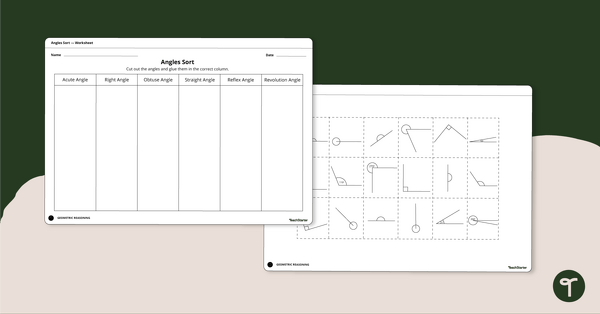
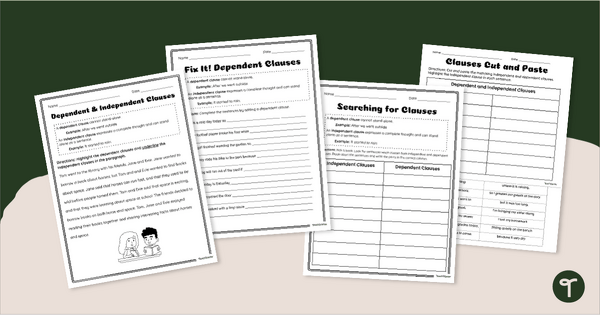
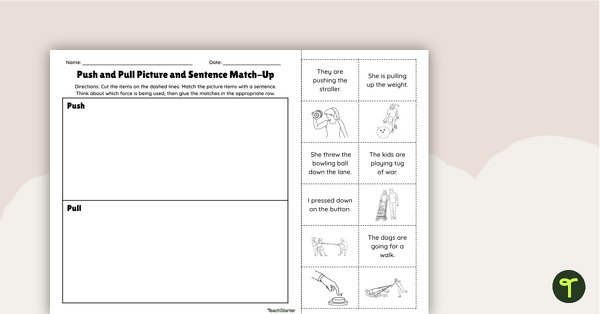
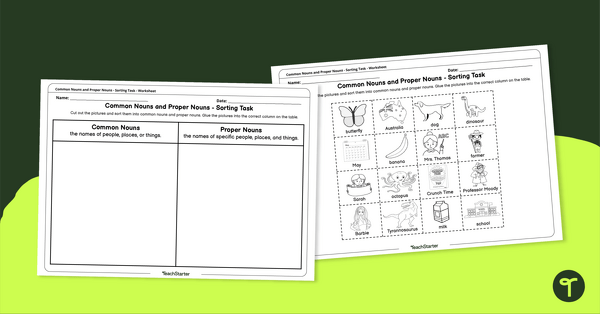
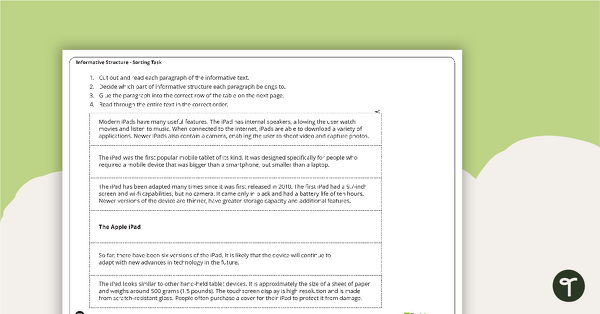
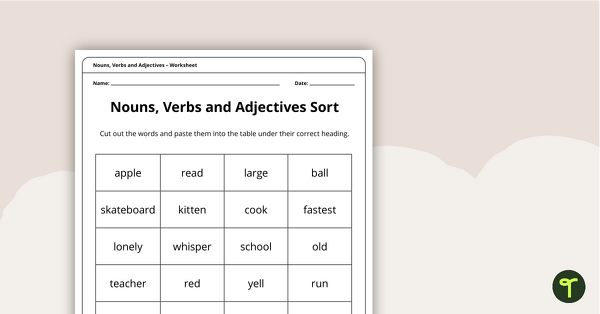
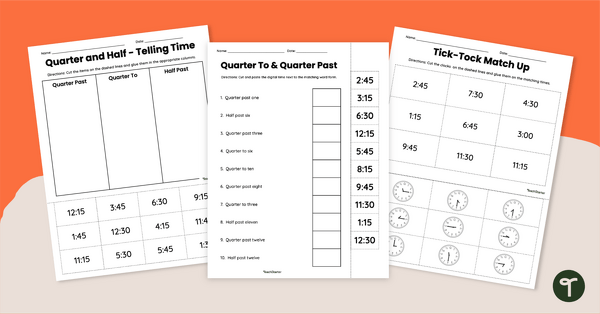
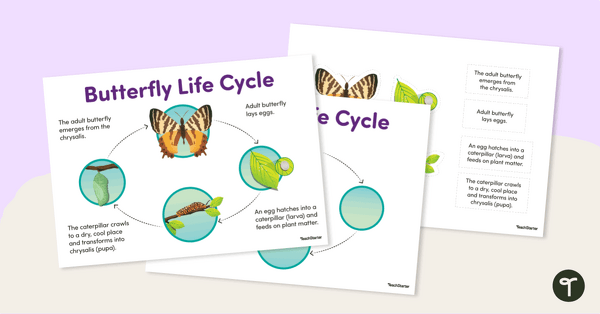
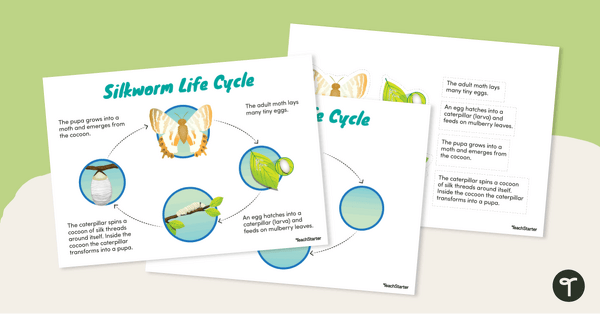

0 Comments
Write a review to help other teachers and parents like yourself. If you'd like to request a change to this resource, or report an error, select the corresponding tab above.