Teach your students how to correctly evaluate numerical expressions by using the order of operations with this teaching presentation.
What Is the Order of Operations?
Order of operations, also known as BOMDAS (Brackets, Orders, Multiplication and Division, and Addition and Subtraction), is a set of rules that determine the sequence in which arithmetic operations are performed. The rules dictate that operations inside parentheses should be performed first, followed by exponents, then multiplication and division (performed from left to right), and finally addition and subtraction (also performed from left to right).
For example, in the expression ‘2 + 3 x 4’, the correct answer is 14, not 20, because according to the order of operations, multiplication must be performed before addition. The expression is evaluated as (2 + (3 x 4)) = (2 + 12) = 14.
If you are looking for a ready-to-go slide deck to teach your students how to evaluate numerical expressions using the order of operations, you have come to the right place! Teach Starter has put together a 23-slide presentation to use in your class.
Tips for Differentiation + Scaffolding
A team of dedicated, experienced educators created this resource to support your maths lessons.
If you have a mixture of above and below-level learners, check out these suggestions for keeping students on track with the concepts:
🆘 Support Struggling Students
Help students who need help understanding the concepts by
- For students who need extra support, allow them to reference the instructional slides as a resource when solving the practice problems.
- Provide students with a printout of the slides to refer to during the lesson.
Easily Prepare This Resource for Your Students
Use the dropdown icon on the Download button to choose between the editable Google Slides or Powerpoint version.
This resource was created by Madison Evans, a Teach Starter Collaborator.
Don’t stop there! We’ve got more activities and resources that cut down on lesson planning time:
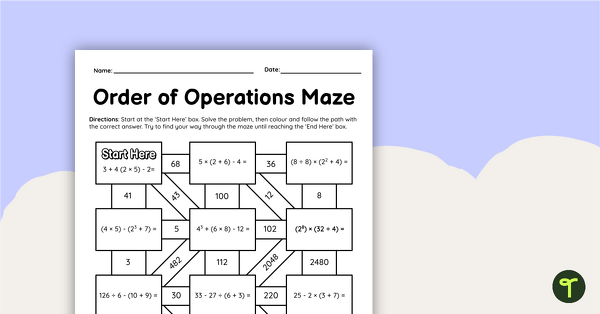
teaching resource
Order of Operations – Maths Maze
Evaluate numerical expressions using the order of operations with this math maze!
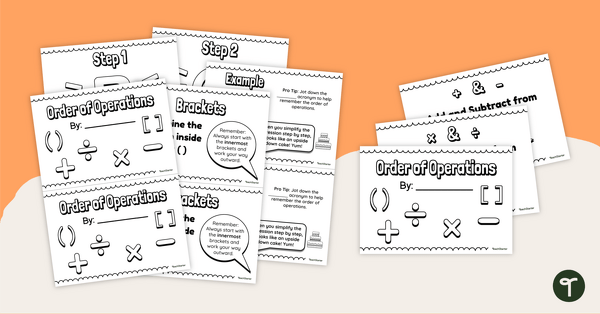
teaching resource
Order of Operations – Mini Book
Learn how to solve equations using the order of operations with this mini book.
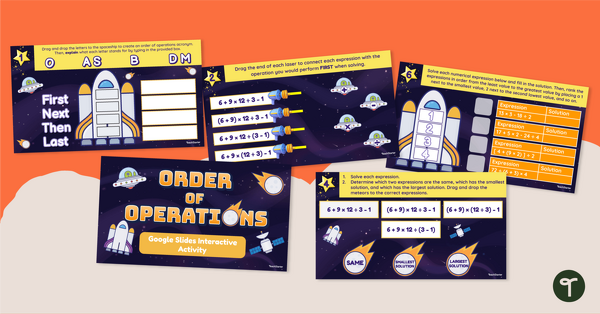
teaching resource
Order of Operations – Interactive Activity
Solve expressions by using the order of operations with this interactive activity.
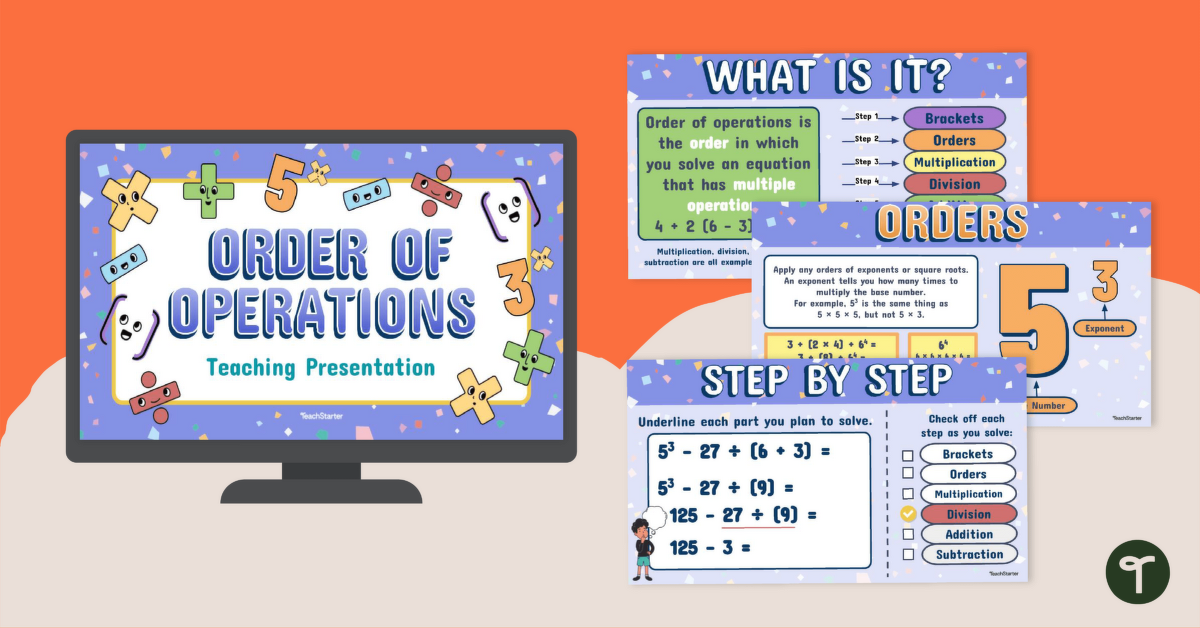

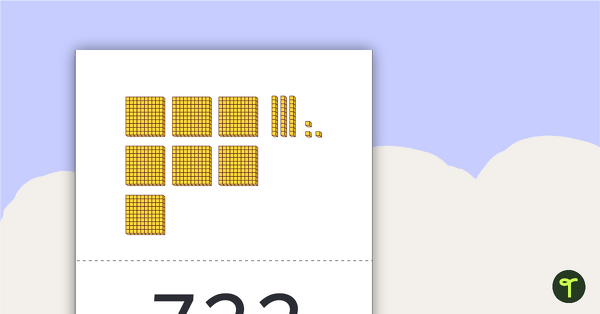
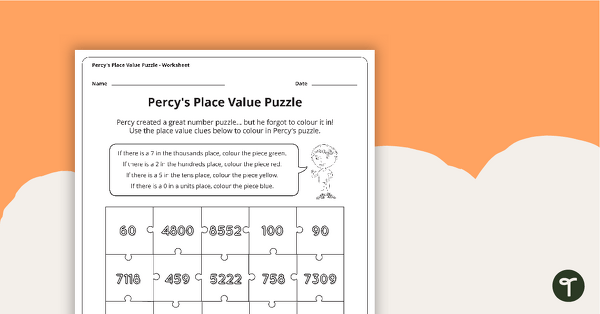
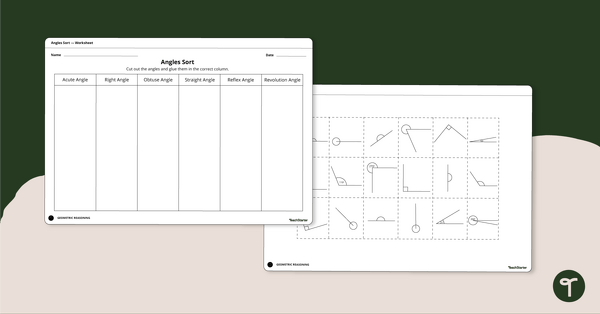
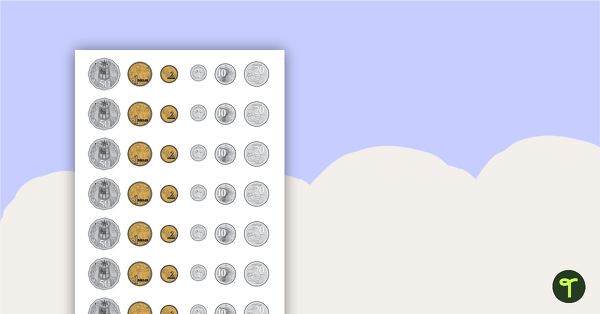
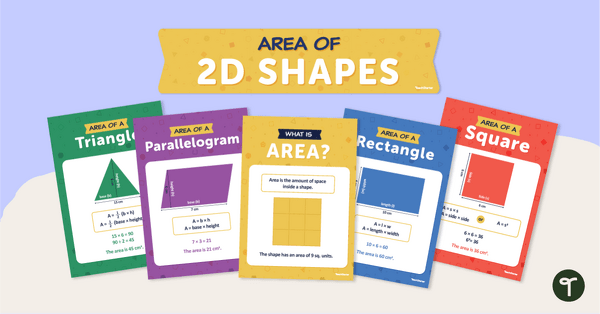
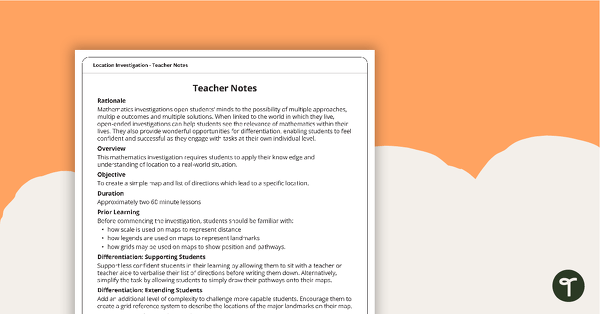
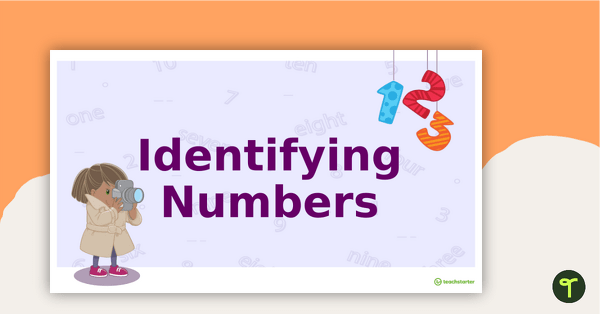
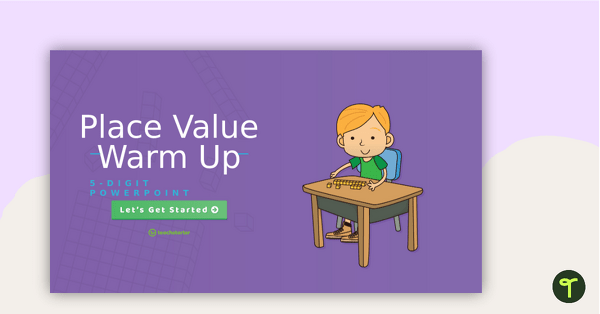
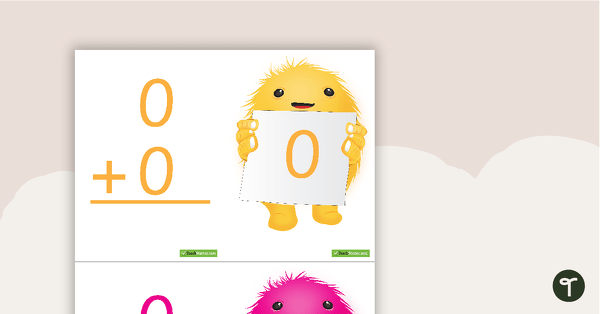
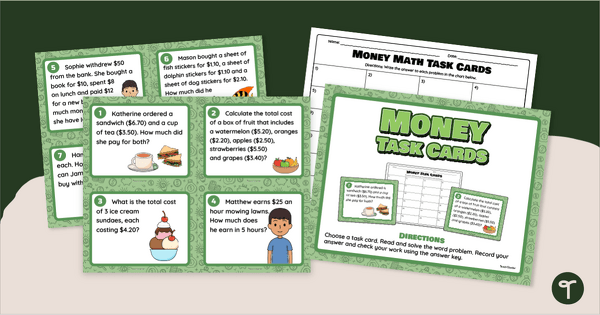
0 Comments
Write a review to help other teachers and parents like yourself. If you'd like to request a change to this resource, or report an error, select the corresponding tab above.