A Paragraph of the Week PowerPoint presentation to use when setting up this writing strategy in your classroom.
Use this Paragraph of the Week PowerPoint to implement this writing strategy in your classroom. The PowerPoint Presentation provides you with information about how to set up the Paragraph of the Week, some prior knowledge about imaginative writing and paragraphs and 15 visual writing prompts to give your students inspiration for the topic of their paragraph.
Some of the ways that you could implement the ‘Paragraph of the Week’ in your classroom include:
- as a homework task, providing students with a topic each week
- as a warm-up activity before each Literacy lesson
- as a settling-down activity after break time.
Click on the numbers 1-15 on slide 11 to see a different imaginative paragraph topic for each week.
Use in conjunction with

teaching resource
Paragraph of the Week PowerPoint - Informative Paragraphs
A Paragraph of the Week PowerPoint presentation to use when setting up this writing strategy in your classroom.

teaching resource
Paragraph of the Week PowerPoint - Persuasive Paragraphs
A Paragraph of the Week PowerPoint presentation to use when setting up this writing strategy in your classroom.
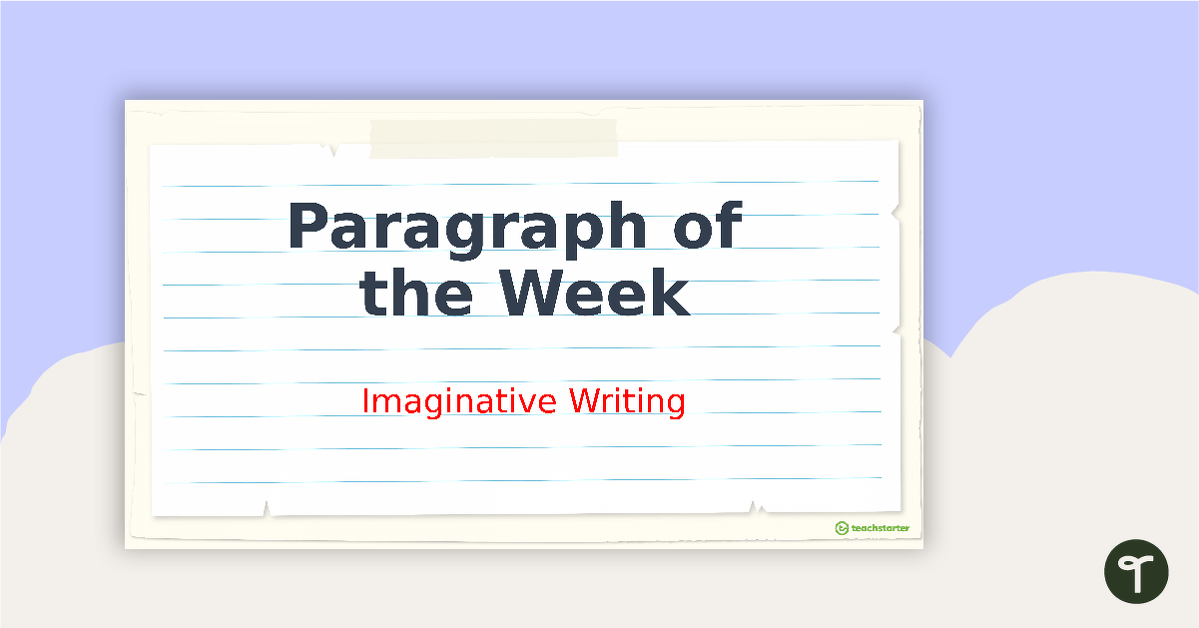
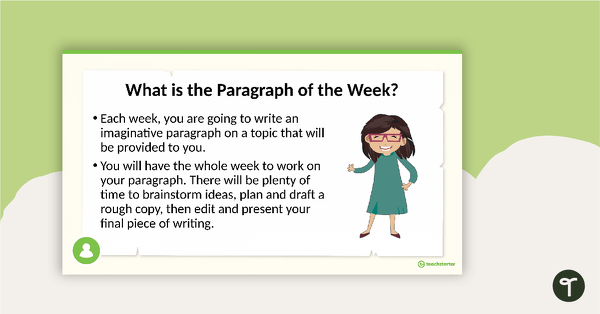
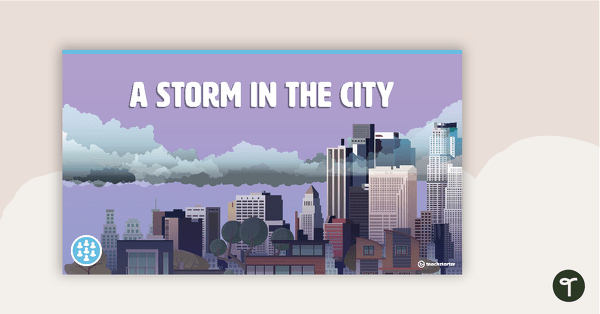
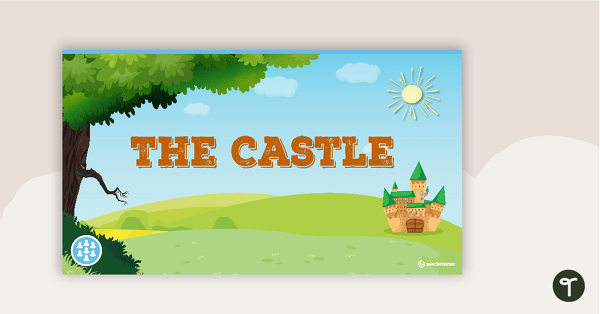

Im having trouble downloading this source. It takes me to the download. I click download and open and it just brings it to a save/open list. I tried saving it, and it is not saving as a pdf it just opens the web browser.
Hi Laura, This is a PowerPoint file. You will need to locate the file and open it using Microsoft PowerPoint. If there is anything else I can assist you with, please don't hesitate to contact me.
Hello Everyone! This is just a quick note that this resource has been updated due to an issue with restricted fonts. Please don't hesitate to contact me if you require further assistance.