Preparing for Parent-Teacher Interviews?
Are you getting ready for your upcoming parent interviews? It’s almost that time of year, so it’s never too early to start getting prepared. This year, the Teach Starter team is dedicated to making your parent interviews more effective and efficient with brand-new printable teacher organisation tools. We can help you with everything you need to prepare for the parents’ visit, starting with the tools you need to have available as soon as they walk in the door.
Share Student Data With Parents Easily With a Printable Parent Interview Form
This printable resource is a handy tool designed to provide you with an easy-to-use format to record important data and observations about students prior to meeting with their guardians. It includes a detailed list of academic and social strengths, areas for growth, and student behaviours. It also provides space to record pertinent student data, such as benchmark or formative assessment data and additional notes on each student.
We recommend preparing these forms prior to your conferences so that parents can have a detailed look at the student’s academic and social progress.
Download Your Parent-Teacher Interview Form Today!
This resource is available as a printable PDF resource file and an editable Google Slides format. Click the dropdown arrow on the download button to select your file preference.
This resource was created by Samantha Rose, a teacher and Teach Starter Collaborator.
Even More Printable Teacher Tools to Keep You on Track!
Don’t go yet! We’ve got even more printable teacher tools to help you easily organise your school year.
[resource:5090053] [resource:9440] [resource:4994218]
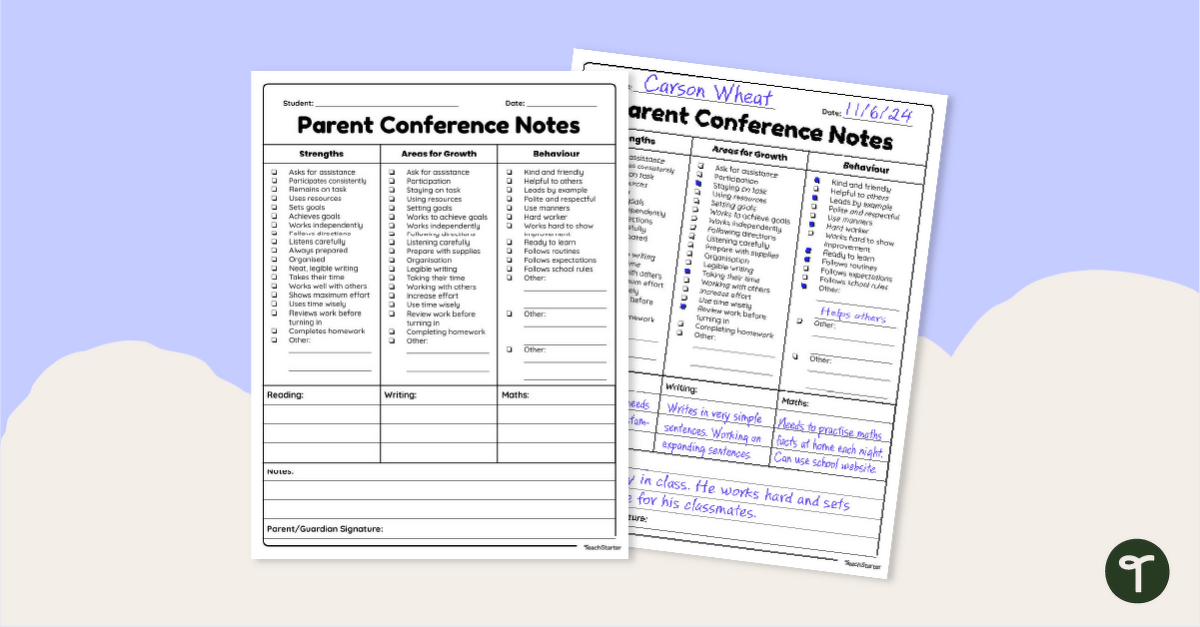

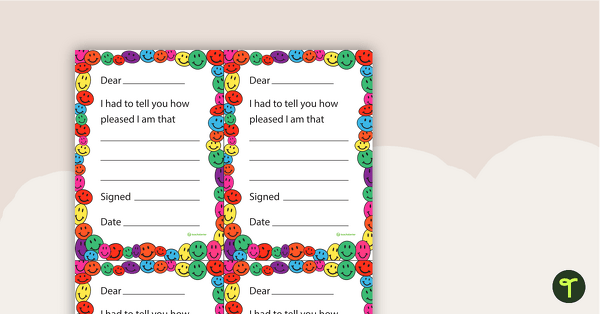

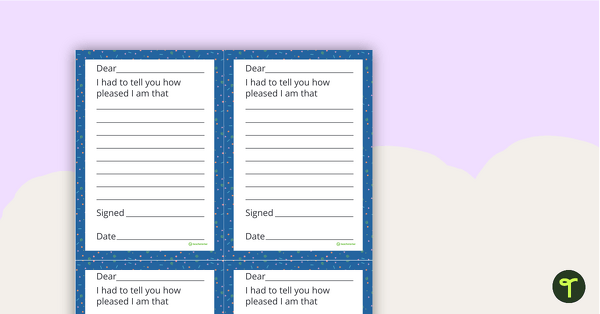
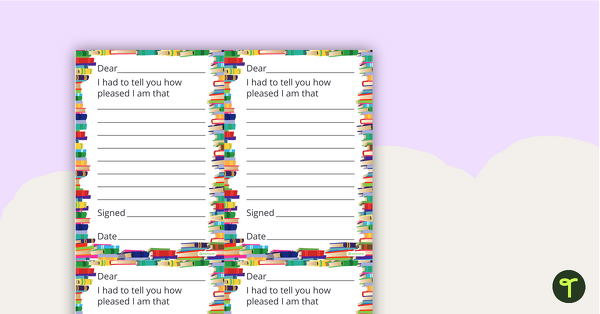
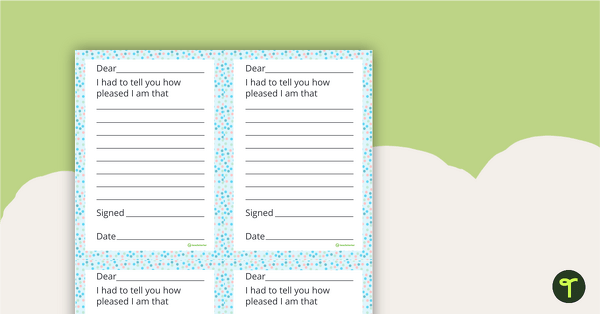
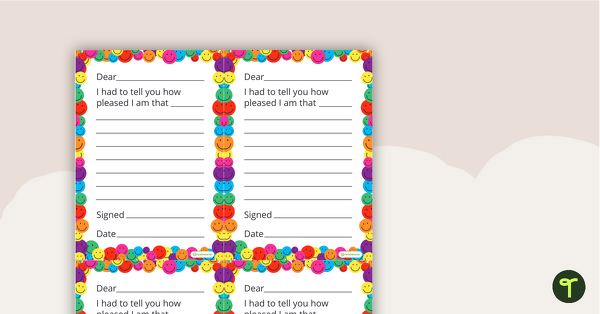
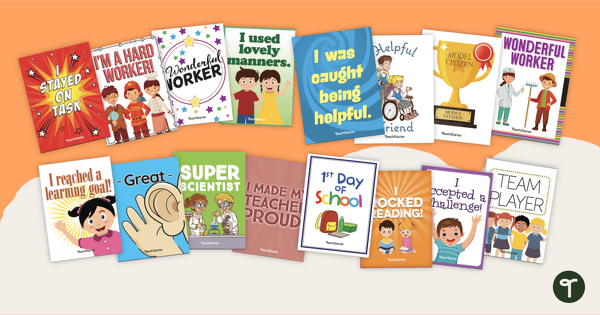
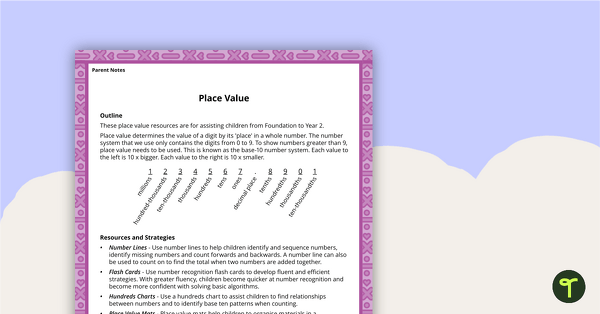
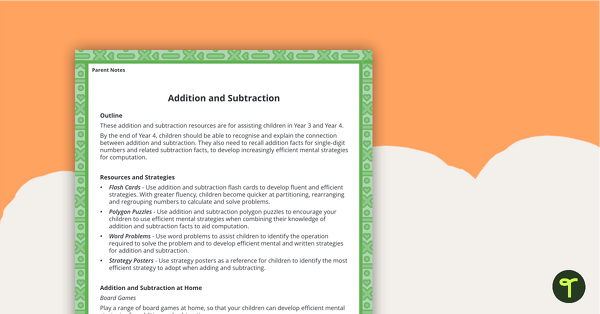
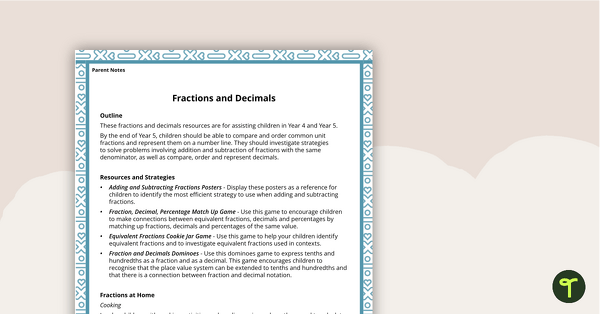
0 Comments
Write a review to help other teachers and parents like yourself. If you'd like to request a change to this resource, or report an error, select the corresponding tab above.