Develop students’ ability to segment and blend phonemes with this comprehensive set of phoneme segmentation fluency strips.
Visual Representations of Words and Their Sounds
Visualising the discrete components (sounds) that make up our words can be tricky for our youngest students. Providing a visual representation of these sounds, such as counters, blocks, links, or dots, can help students better grasp this concept. This is where our phoneme segmentation fluency strips come in!
This resource has been designed to help students gain fluency and mastery in phoneme segmentation. It contains two sets of 36 phoneme segmentation fluency strips. Set 1 includes pictures and segmentation dots only. Set 2 also includes the written word.
How to Use These Phoneme Segmentation Strips
- Print the resource on thick card and cut out the individual strips. Alternatively, leave the strips uncut so students can work through a whole page of strips at a time.
- Explain to the students that each dot represents a sound in the word. Model how to use the strips by placing your finger on each dot as you say each phoneme.
- Allow students to work through the strips independently or with adult supervision.
A Great Addition to Your Daily Phonics Routine
Add this versatile literacy resource to your daily phonics routine! Start your lesson by working through a select number of the strips as a whole class. Project them onto your interactive whiteboard, then point to the dots as the class segments each word together. Challenge more capable students to encode (spell) each word after segmenting it.
Download the File Format That Suits You
Use the dropdown menu next to the Download button to select between the PDF or Google slides version of this resource.
Print on thick card for durability. Place all pieces in a folder or large envelope for easy access.
This resource was created by Anna Helwig, a Teach Starter collaborator.
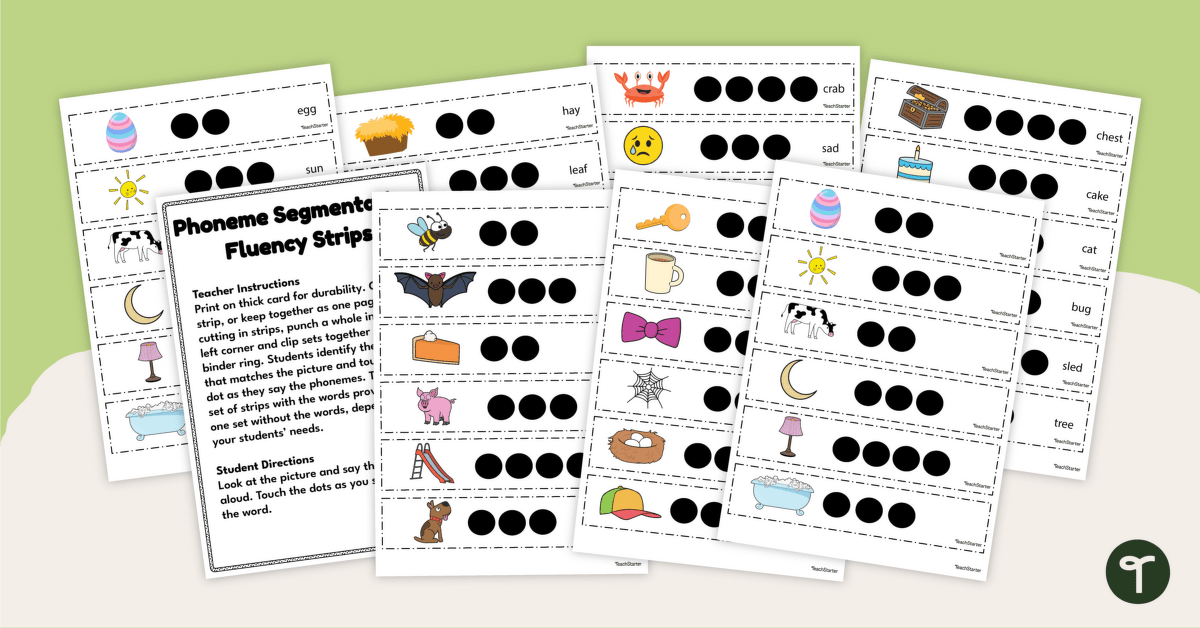



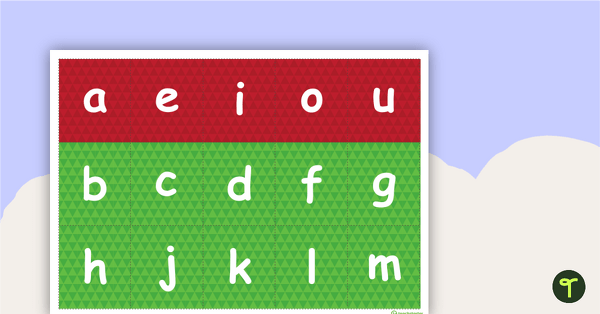
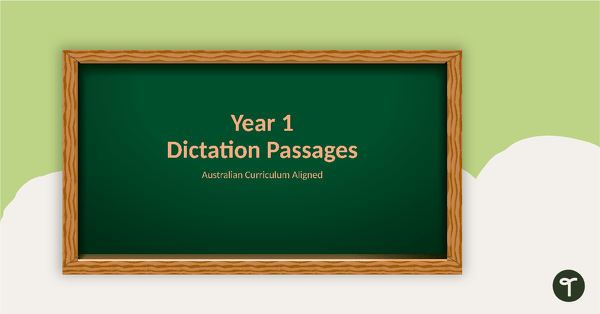
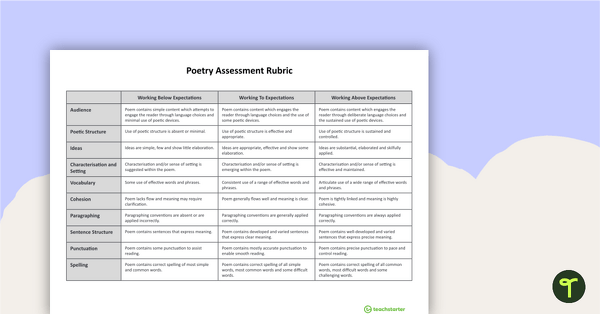
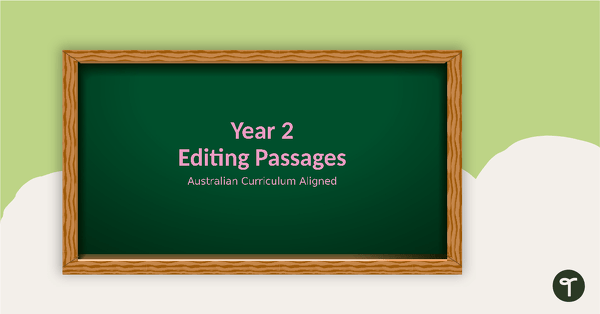
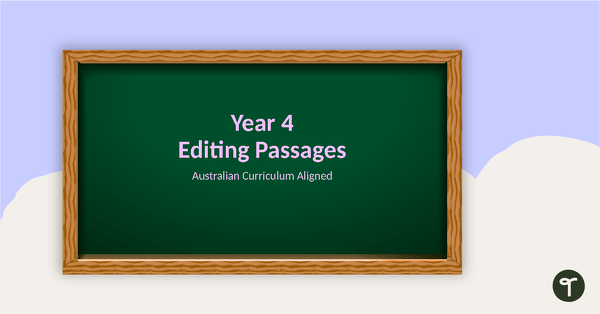
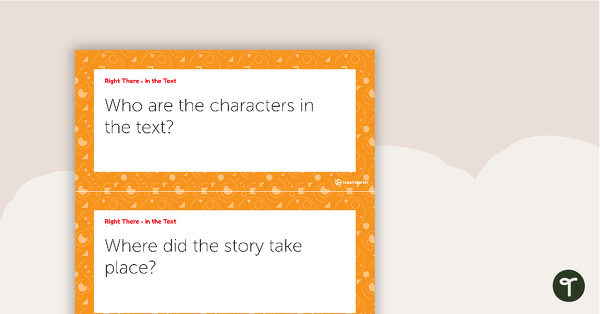

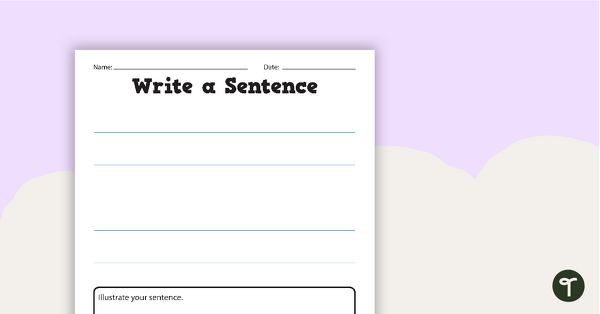
0 Comments
Write a review to help other teachers and parents like yourself. If you'd like to request a change to this resource, or report an error, select the corresponding tab above.