Use this push or pull worksheet when exploring forces and motion in your early years science lessons.
A Push or Pull Worksheet for Early Years Students
Are you looking for a resource that enables your students to differentiate push and push forces in real-world scenarios? If so, this push or pull worksheet is for you!
Designed by experienced teachers just like you, this worksheet consists of six visual examples of pushes and pulls that students would be familiar with from their everyday lives. To complete the worksheet, the students will follow the steps below:
- Look at Each Picture – Students begin by observing six different real-life examples, each illustrated with a picture. These examples showcase a variety of scenarios where push and pull forces are at play.
- Write What Is Happening – Next, students describe what is happening in each of the scenarios. This step encourages them to analyse the situation and articulate their observations.
- Think About the Force – After describing the scenario, students are prompted to think about the force involved. Is it a push or a pull? This step encourages them to consider the nature of the forces at play.
- Circle Push or Pull – In the final step, students circle either ‘push’ or ‘pull’ to indicate which force is being used in each scenario. This reinforces their understanding and provides a visual representation of the concept.
The everyday scenarios involving push or pull forces included in these worksheets are:
- Walking a dog
- Washing hands
- Sledding
- Moving a tyre
- Tugging a rope
- Bowling a ball
An answer sheet is provided in the download.
This push or pull worksheet downloads as an easy-print PDF or an editable Google Slides digital document. It is a simple yet effective resource for helping your students identify push and push forces in the world around them.
Multiple Applications for This Push or Pull Worksheet
Don’t let the simplicity of this resource fool you! This simple worksheet can be applied in a variety of ways in your push and push science lessons, depending on your learning objective and the needs of your students. Here are a few suggestions from one experienced teacher:
- Whole-Class Review – This push or pull worksheet makes a perfect lesson warm-up or review… and you won’t even need the photocopier! Simply project the worksheet onto your interactive screen, then work through the examples together as a class. Choose students to come to the board to circle the answer they think is correct, then discuss the accuracy of the response as a class group.
- Homework Task – This worksheet makes a perfect review activity for students to take home in order to review the push and pull concepts they’ve been learning about in class. It’s short and quick, but it packs a punch – exactly what teachers need from a homework task!
- Exit Ticket or Summative Assessments – Assessing student understanding does not have to be complicated! This worksheet would make a great exit ticket or summative assessment to check how well individual students are grasping the concept of push and pull forces.
Download This Push or Pull Worksheet
This push or pull worksheet downloads as either an easy-print PDF or an editable Google Slides version. Use the download button to access your preferred file format. (Note: You will be prompted to make a copy of the Google Slides template on your personal drive before accessing it.)
As the download contains an answer sheet, we suggest printing one copy of the entire resource, then removing the answer sheet before making copies for your students.
This resource was created by Lisamarie Del Valle, a Teach Starter collaborator.
Explore More Teacher-Created Push or Pull Resources
If you’re looking to cut down on your science planning by downloading more of Teach Starter’s push and pull resources for elementary students, continue your journey by clicking on the resources below!
[resource:5020250] [resource:5019862] [resource:5019889]
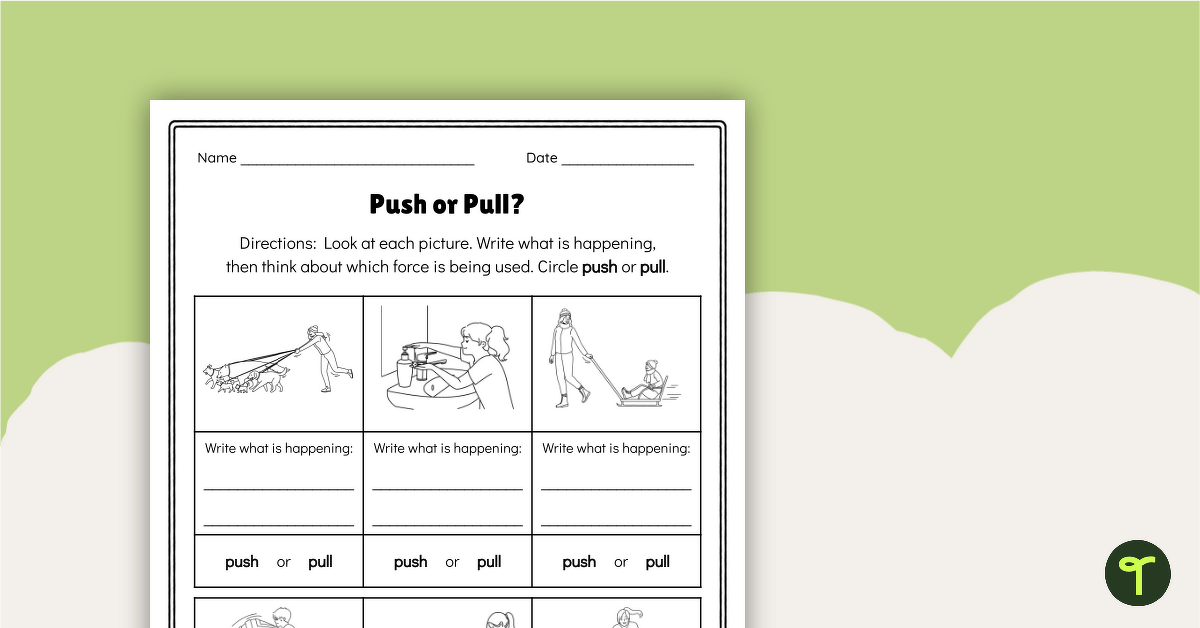

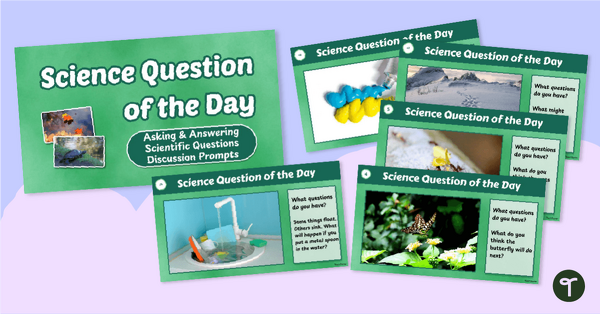
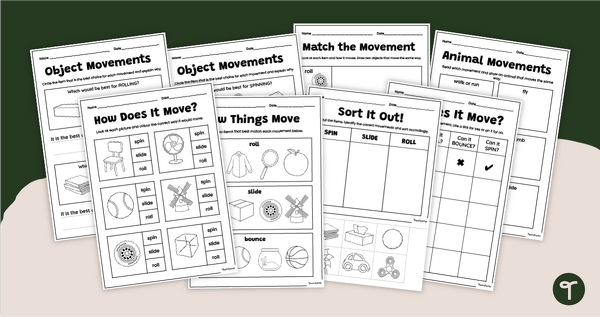
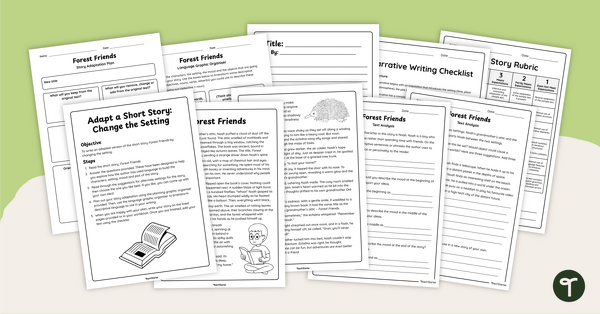

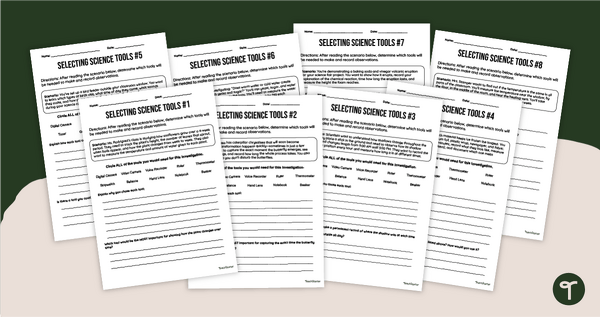

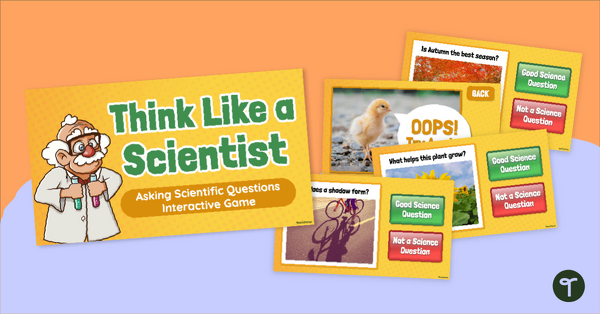

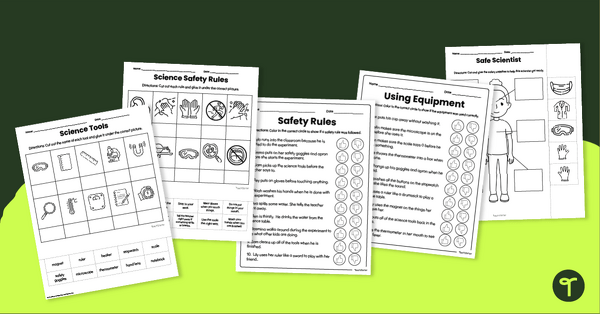
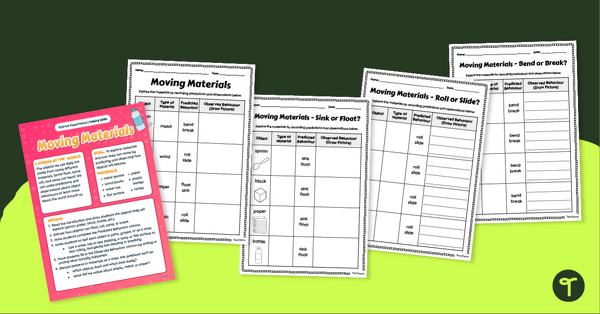
0 Comments
Write a review to help other teachers and parents like yourself. If you'd like to request a change to this resource, or report an error, select the corresponding tab above.