Explore push and pull forces with your students by playing this interactive sorting game for lower primary students.
Sort the Push and Pull Pictures
Do your students know the difference between a push force and a pull force? You can easily answer this question by completing Teach Starter’s interactive push and pull forces activity as a part of your science lessons on forces and motion!
This digital science activity has been designed by our teacher team to help your students identify whether a force being exerted on an object is a push force or a pull force. Students will look at the push and pull pictures on each slide, then decide whether a push or a pull is being applied. They must then drag and drop the push and pull pictures into the correct column of the table provided.
This drag-and-drop activity contains 13 activity slides. These slides require the students to drag and drop the push and pull pictures into the table provided. There a slight variations in these slides, as outlined below:
- Push and Pull Forces – Drag the push and pull pictures into the appropriate columns.
- Push Force Only – Drag the push pictures only into the table.
- Pull Force Only – Drag the pull pictures only into the table.
The slideshow also contains 4 brain break activities. Each of these slides contains an image. The students must act out the force they would use when interacting with the object. The objects included in the brain break activities are:
- Wagon
- Kite
- Remote Control
- Gaming Controller
Use the dropdown menu to select the Google Slides version of this resource. Be sure to operate the Edit mode – the drag-and-drop features will not work in Slideshow mode.
This resource makes a great revision activity once your students have already had some experience with push and pull forces in the environment.
Delve Deeper Into These Push and Pull Pictures
While designed to be used as an online game, this resource provides a great opportunity to explore the push and pull pictures on the slides in greater detail.
While it may be tempting to work through the questions one after the other, do look for opportunities to extend your students’ learning by discussing the images on each slide in greater detail. Discussion questions could include:
- What is being shown in the image?
- What object is having a force applied to it?
- Is the object moving toward or away from the person?
- Is the force a push or a pull? How do you know?
Download to Explore Push and Pull Forces
Use the download button to access the Microsoft PowerPoint or the editable Google Slides version of this resource. Project it onto your screen to work through as a class, or assign it to students in Google Classroom for them to work through independently.
Please be aware that you will be prompted to make a copy of the Google Slides file and save it to your personal drive before accessing it.
This resource was created by Lisamaire Del Valle, a Teach Starter collaborator.
More Resources Targeting Push and Pull Forces
Teach Starter has more great resources to save you time when teaching push and pull forces to your class. Click below for some more curriculum-aligned, teacher-created activities!

teaching resource
Push and Pull Sorting Activity
Use these push and pull sorting cards as a hands-on activity during your science lessons on forces.

teaching resource
Force and Motion – Poster Pack
Display information about force and motion with this set of 12 vocabulary posters.
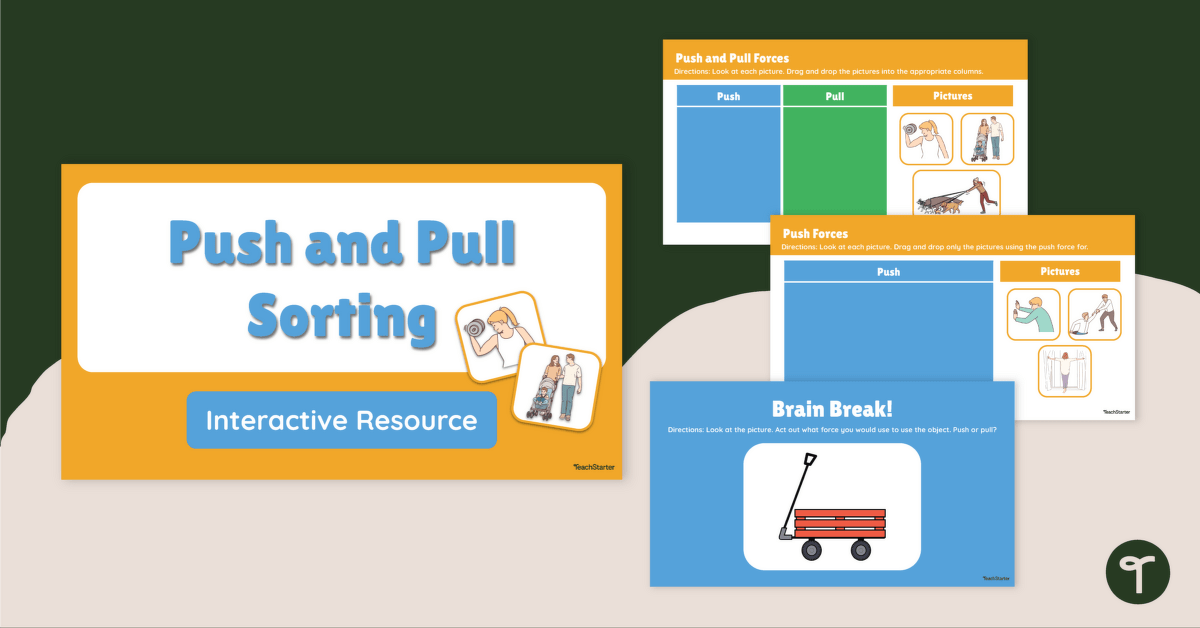

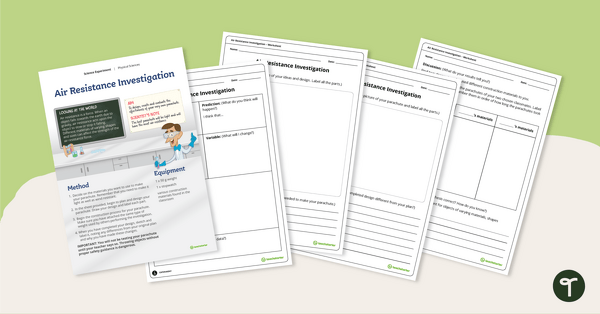
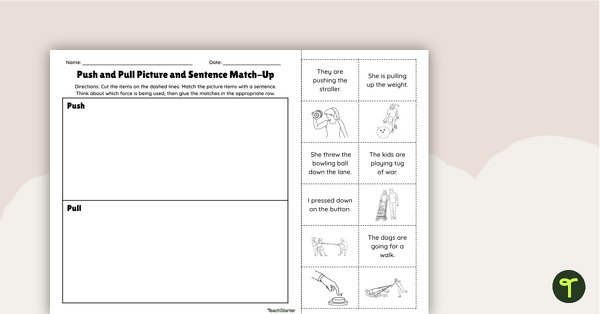
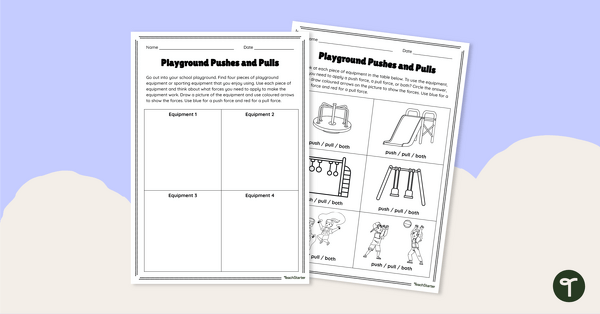
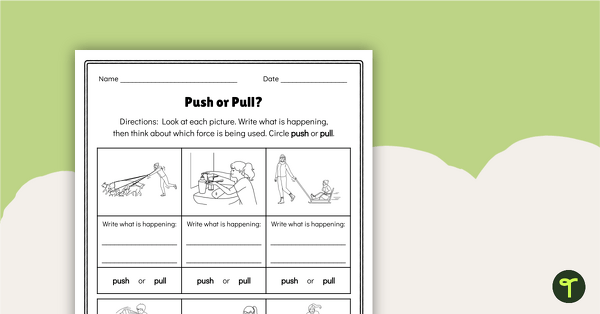
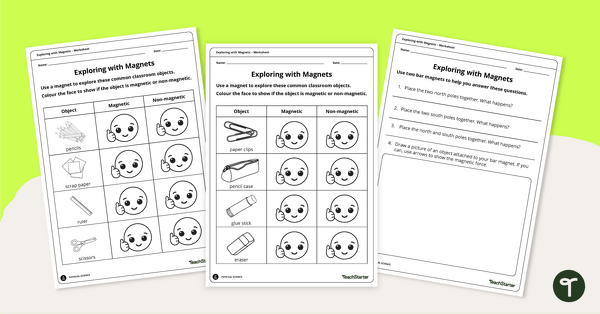
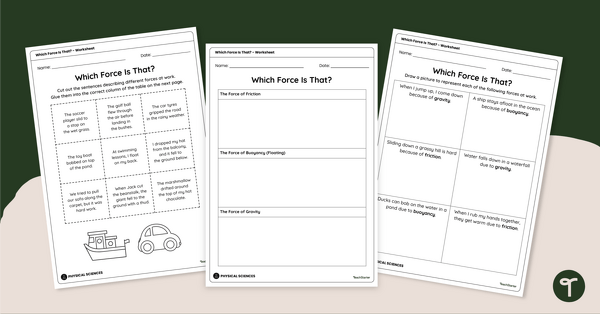
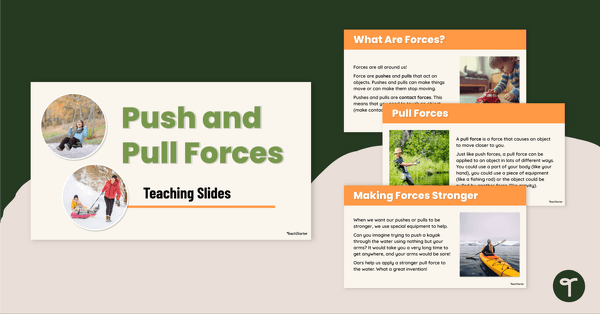
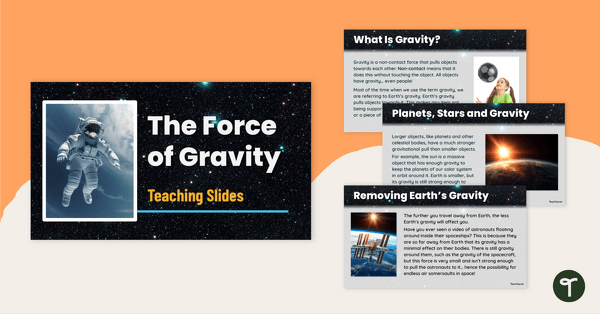
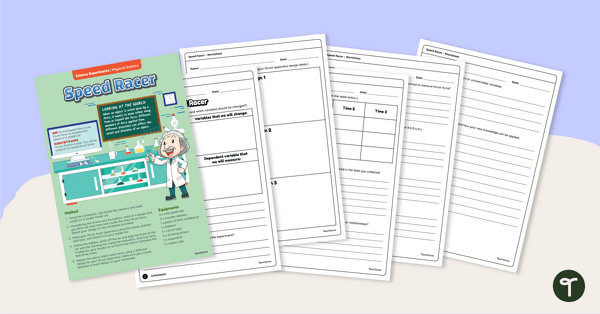
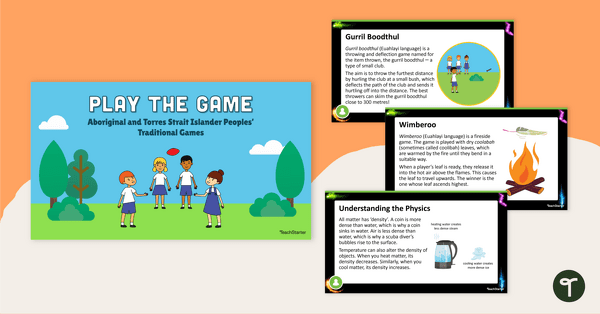
0 Comments
Write a review to help other teachers and parents like yourself. If you'd like to request a change to this resource, or report an error, select the corresponding tab above.