A set of blank templates to create a fun scavenger hunt in the classroom using QR codes.
Create your own QR code scavenger hunt posters!
Use this teaching resources in the classroom as a fun interactive activity when consolidating your students’ learning for a range of topics.
How to use this resource
- Print and laminate a set of QR Code Scavenger Hunt Template Posters.
- Use an online QR code creator website to type in a set of clues to generate your QR codes with clues for a topic of your choice.
- Download the QR codes for each clue.
- Print and laminate the QR codes and attach each code to the posters with Velcro Dots or Blu-Tack.
- Record the answers in the speech bubbles with a removable marker. Alternatively, print out the answers on white paper then laminate them and attach with Velcro Dots or Blu-tack.
- Randomly place the posters around the classroom.
- In small groups, students use a QR code scanning app on a tablet to scan each QR code poster to reveal a clue to find the corresponding answer and write their answers on the recording worksheet. Ensure that the students start their hunt with the ‘start here’ poster and finish with the ‘finish’ poster.
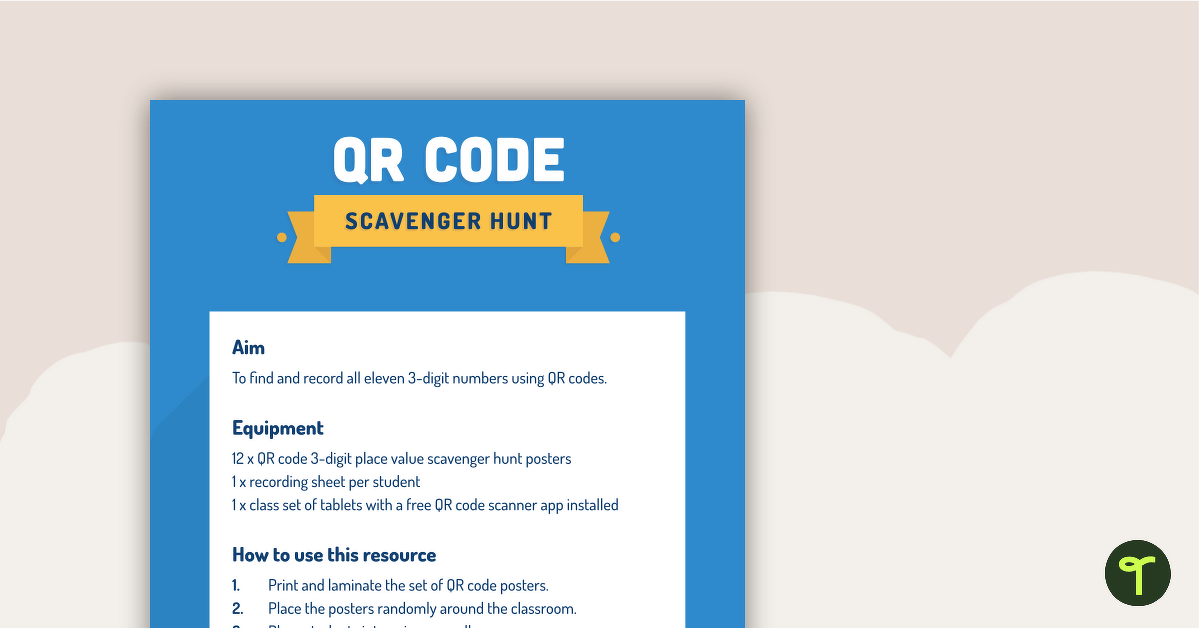

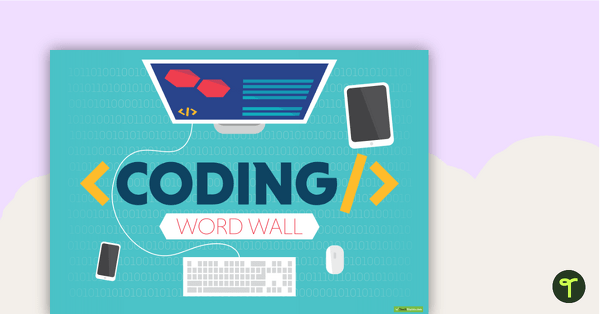
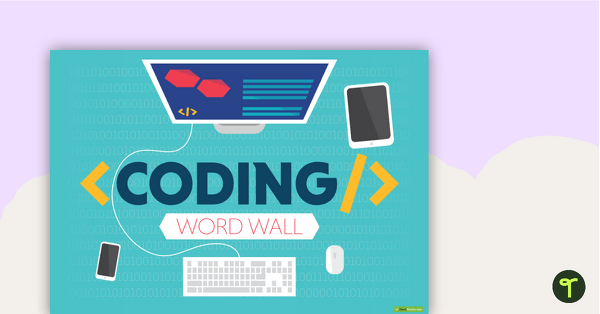
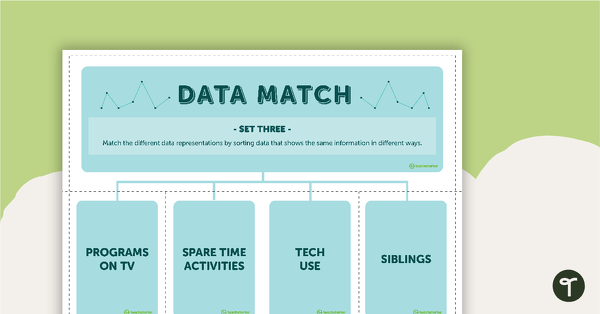
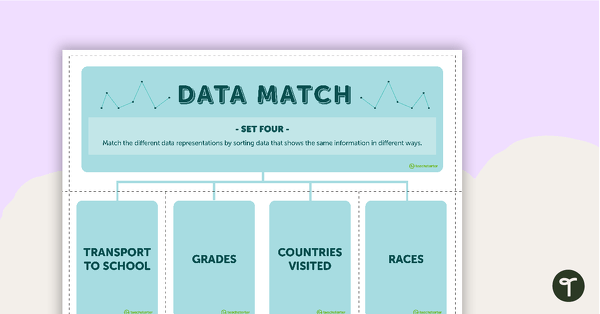
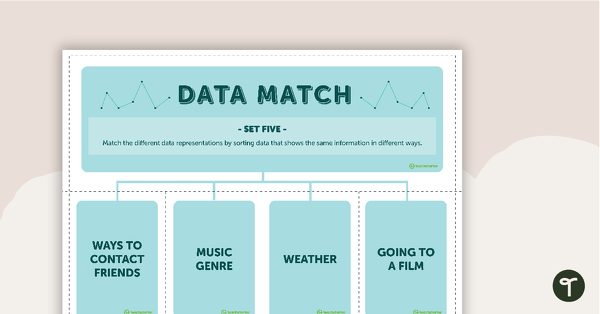
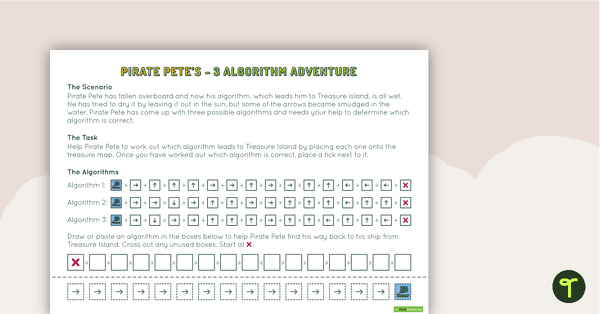
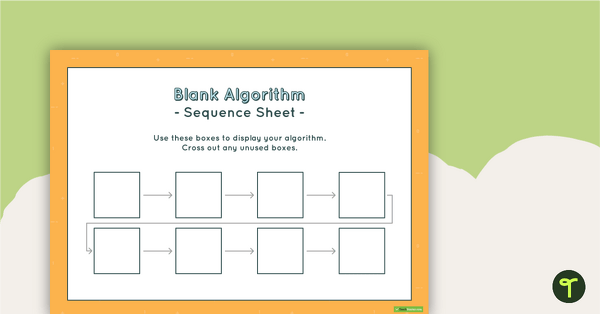
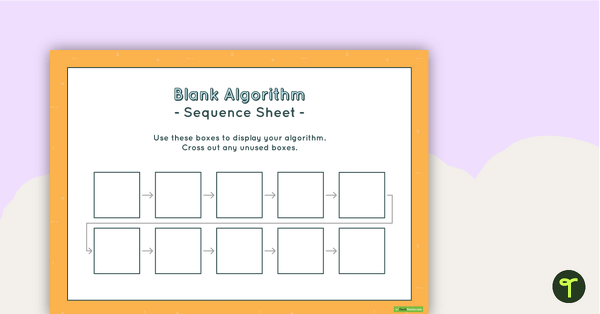
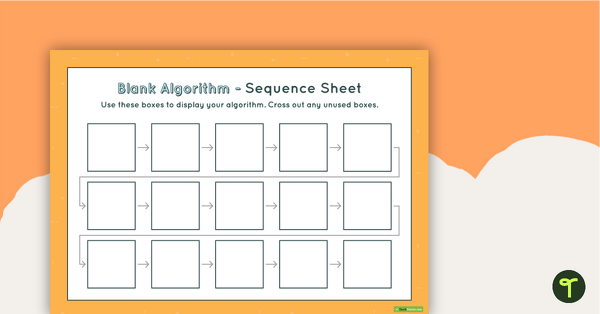
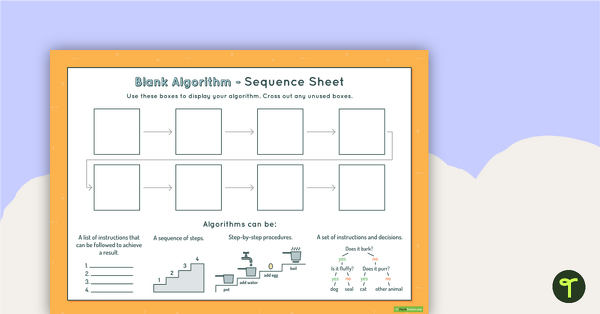
Could this be uploaded as a word document so we can insert our QR codes digitally rather than printing, cutting, sticking, then laminating them on?
Hi Allanah. Thank you for your great suggestion. Can you please put in a change request using the Changes & Updates tab above and our members will have an opportunity to vote for this resource to be made.
This is awesome. I saw the QR code activity for 3 digit numbers but I teach preps so it was too tricky. This template will be great to introduce QR codes to my kids and make learning fun. Thank you
Hi Nissa, Thank you for your positive comment! We hope your students have fun using this resource in the classroom. Kind regards, Victoria.