Practise counting and sequencing objects up to 10 with this hands-on or interactive game.
🏁Race to Number 10 – Counting Objects Activity
Start your engines! With this activity, there are two different styles of play. Students can race to the finish line by counting objects in each square or finding the correct path with numerals. This resource is available as a printable and interactive version.
To play the hands-on version, students will count the objects in each square and use a set of manipulatives to cover the board in sequential order, 1–10. A numeral board is available as well. For the interactive version, students will cover the squares in sequential order with the coloured circles on the side of the board.
Through this activity, students will show they can use their number recognition and one-to-one correspondence skills to count up to a group of 10 objects. Students will also show they can sequence numbers in order from 1–10.
Tips for Differentiation + Scaffolding
A team of dedicated, experienced educators created this resource to support your maths lessons.
In addition to individual student work time, use this counting game to enhance learning through guided maths groups, partner activities, or remote learning assignments.
If you have a mixture of above and below-level learners, check out these suggestions for keeping students on track with the concepts:
🆘 Support Struggling Students
Help students who need help understanding the concepts by first counting the number of objects in each box and writing it down. Students can then use their manipulatives to find the correct sequential path.
➕ Challenge Fast Finishers
Encourage students who need a bit of a challenge to create their own game board. Students will draw objects in each square and create a path for their partner to count backward from 10 to 1.
Easily Prepare This Resource for Your Students
Use the dropdown icon on the Download button to choose between the PDF, editable PowerPoint, or Google Slides version of this resource. If you assign this activity to students digitally, remember to play in ‘Edit Mode’ when working with the editable formats rather than ‘Present Mode’.
Print on cardstock for added durability and longevity. Place all pieces in a folder or large envelope for easy access.
This resource was created by Lindsey Phillips, a Teach Starter Collaborator.


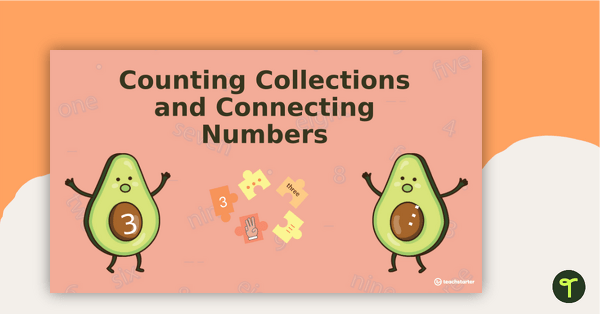
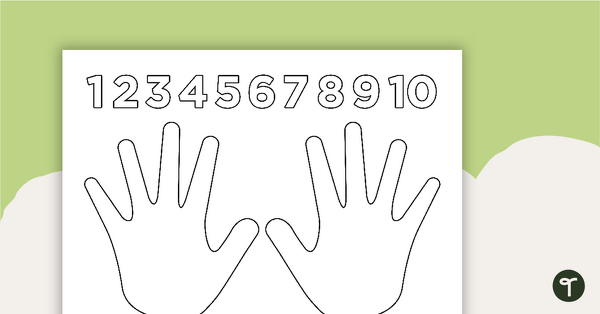
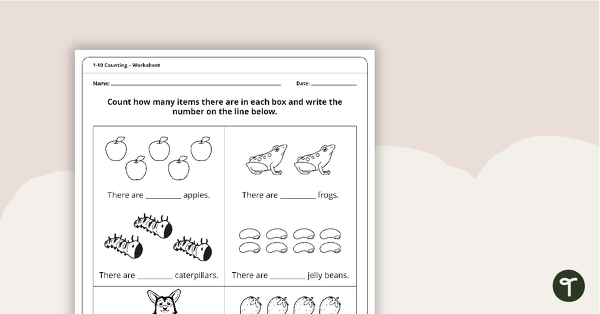

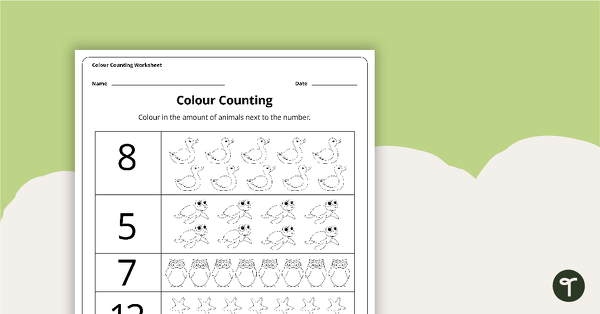
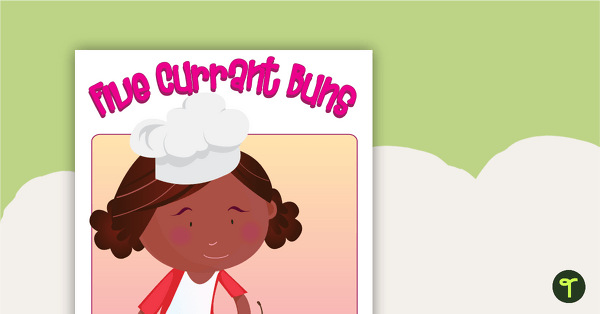
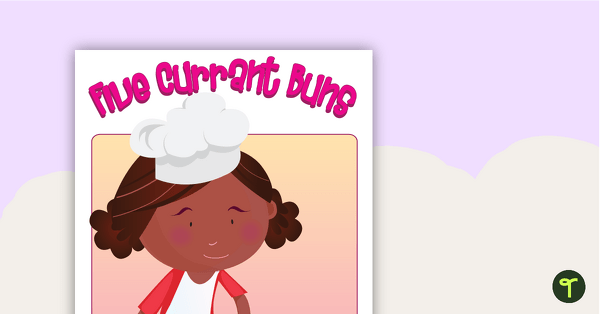
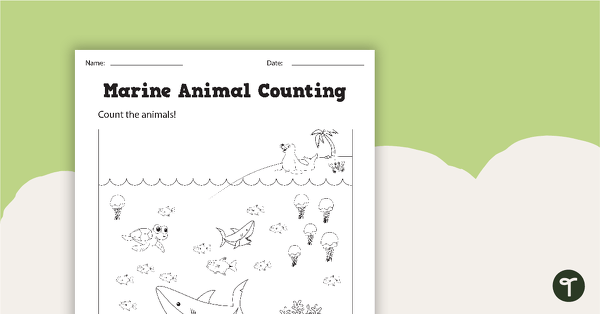
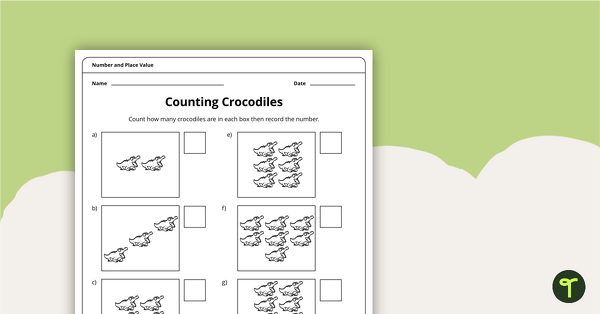
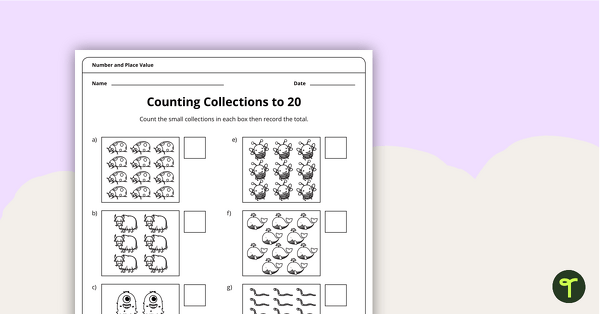
0 Comments
Write a review to help other teachers and parents like yourself. If you'd like to request a change to this resource, or report an error, select the corresponding tab above.