A mobile phone template to use when assigning random partners in your classroom.
Use this teaching resource at the beginning of the school year to set up random partners to use throughout the school year.
Print the two pages front-to-back, and choose for it to flip along the short edge. It also works best if you choose for it to print ‘actual size’ instead of ‘fit to page’. This will ensure the template prints correctly.
Give each student an iPartners activity sheet. Students will find 8 classmates to add to their ‘favourites’ list. The students must agree to the partnership and they must share an empty number in their favourites list. If they agree and share an empty number, then they write each other’s names on their favourites list as the same number, i.e. Terrance is in the 6th position on Lydia’s list, and Lydia is in the 6th position on Terrance’s list. If they do not share an empty number, they may not be iPartners.
When this process has been completed, have students fold their paper showing only the front of their iPhone and place inside a folder to be used at a later time. When you are ready to assign random partners for an assignment or project, simply ask your students to pull out their iPartner phones and partner up with number ___ on their favourites list. Your students will love it!
Use the drop-down menu to choose between the colour or black and white version.
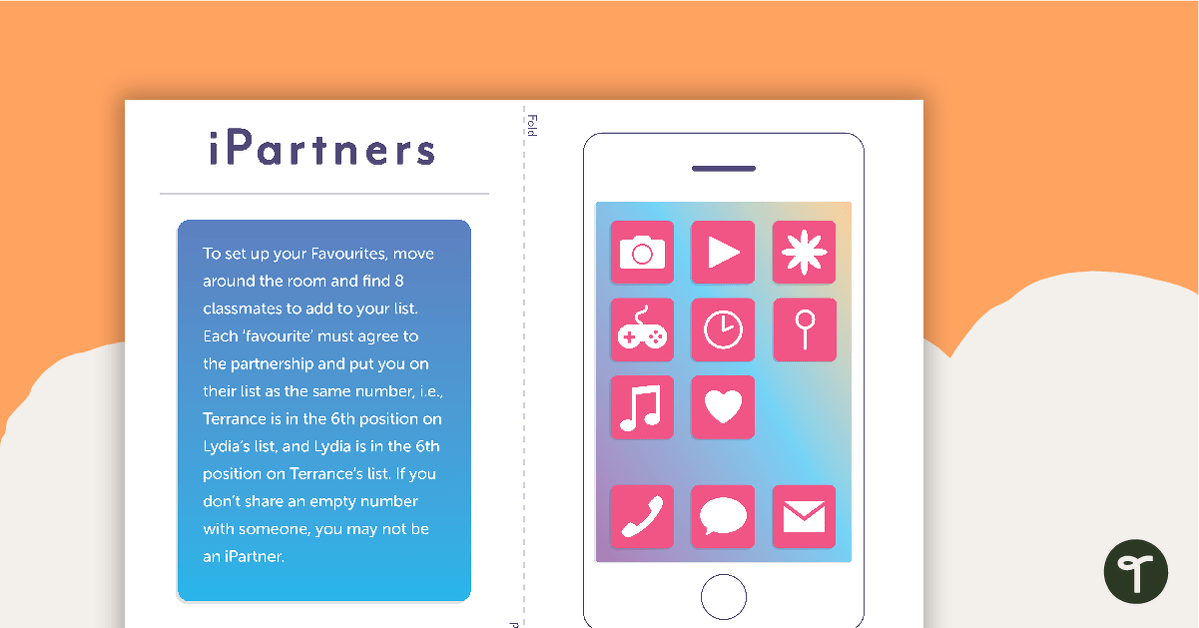

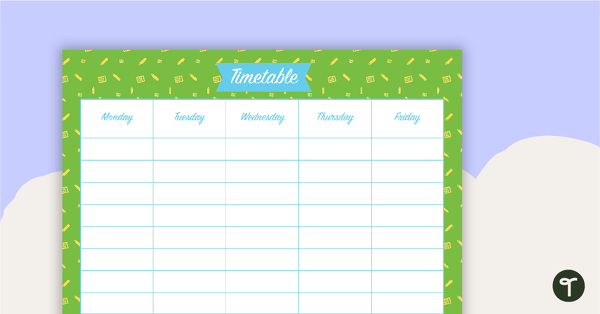
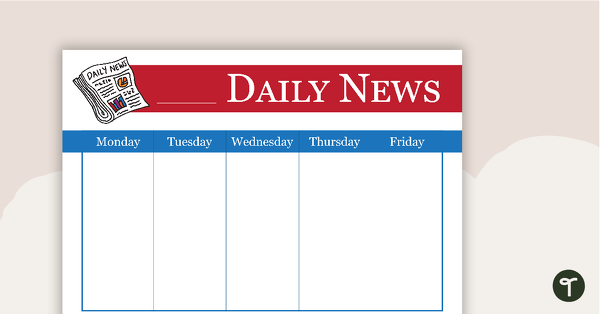
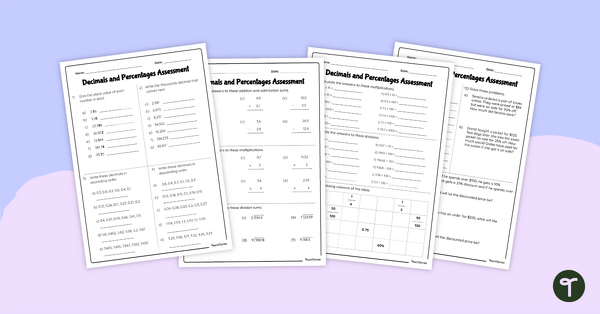
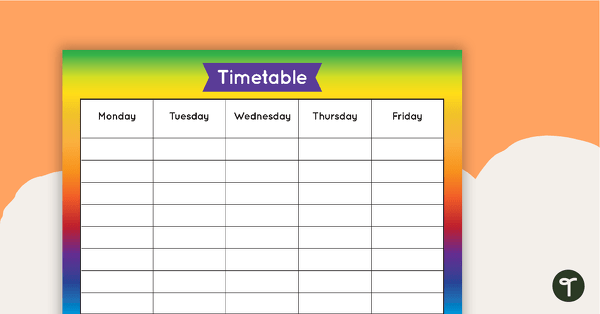
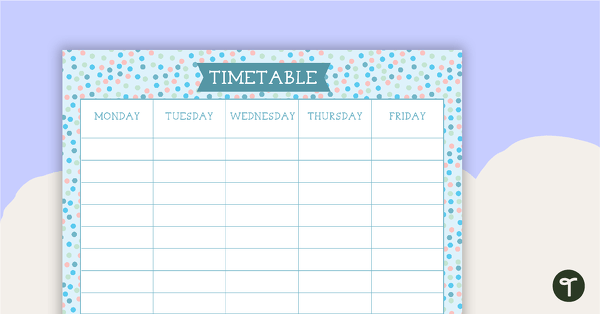
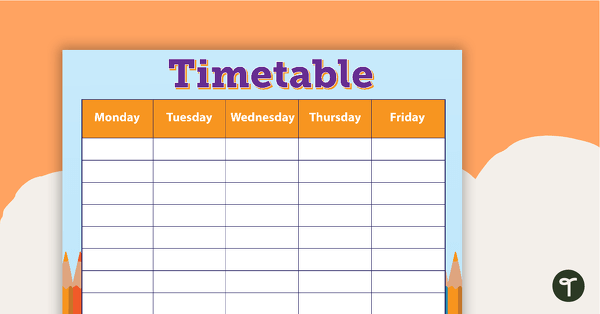
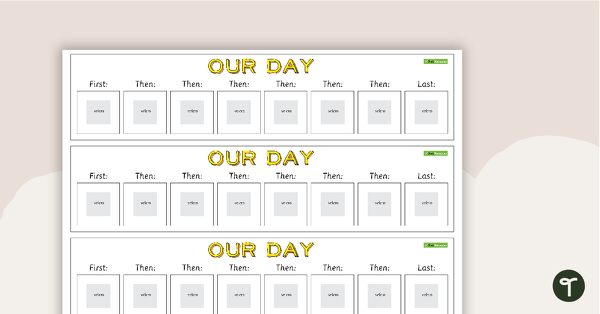
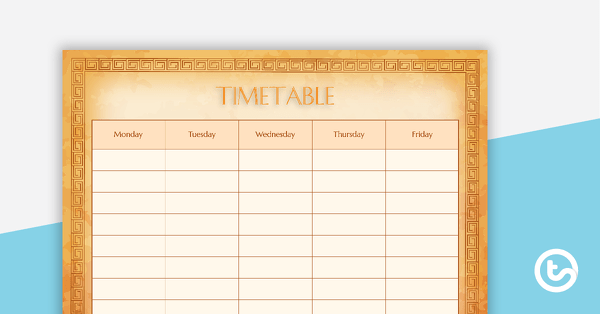
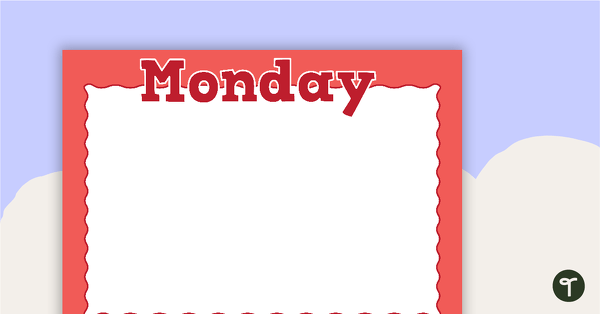
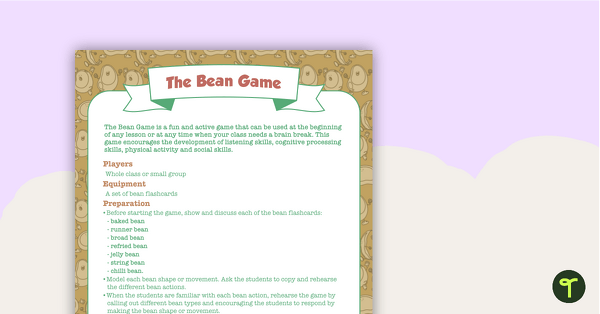
0 Comments
Write a review to help other teachers and parents like yourself. If you'd like to request a change to this resource, or report an error, select the corresponding tab above.