Use this relative adverbs interactive activity as a warm up for your grammar lesson or to refresh students’ memories before a writing session!
Understanding Relative Adverbs
This 7-activity interactive slide deck has been designed to help students identify and select the correct relative adverb in a given sentence. It contains 23 self-checking slides, making it perfect for an individual learning task, or a whole-class warm up to set the scene for your parts-of-speech lesson!
Using This Relative Adverbs Resource is Easy!
To save this resource, use the dropdown icon on the Download button to choose between the PowerPoint or Google Slides versions of this resource.
For an individual student task, assign this interactive activity in Google Classroom. Please be sure to open in Edit mode, not Presentation mode. Students click on the correct part of speech for each question.
For whole-class or small group learning, project the slides onto a screen and work through them as a class by having students record their answers in their notebooks or mini whiteboards.
This relative adverbs teaching resource was created by Kendall Britnell, a teacher and Teach Starter collaborator.
Looking for More Adverbs Teaching Resources?
We’ve got you covered! Our team of experienced teachers is working hard behind the scenes to help save your time! Take a look at these selections from our large range of Adverbs resources:
[resource:4998552] [resource:4825622] [resource:4994745]
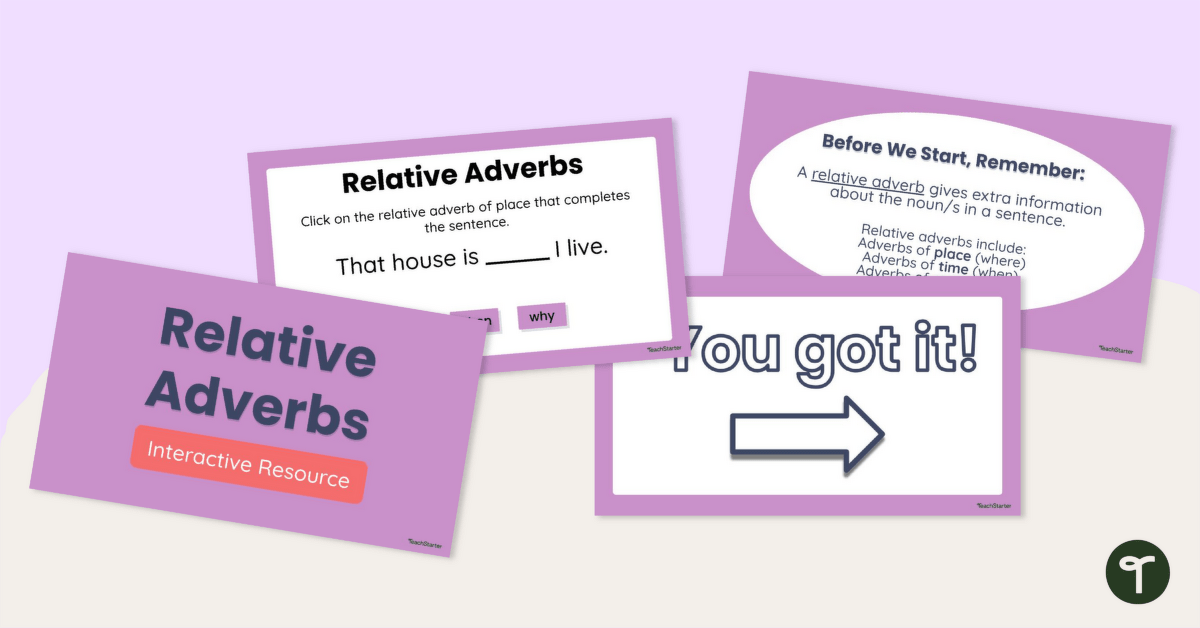

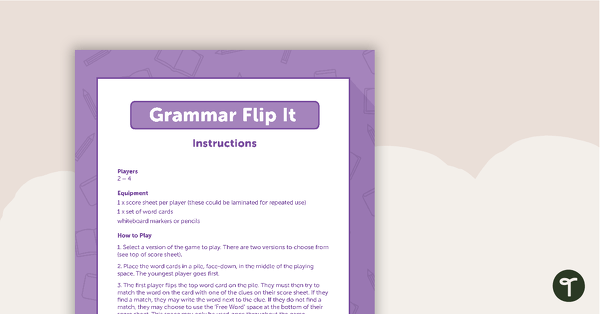
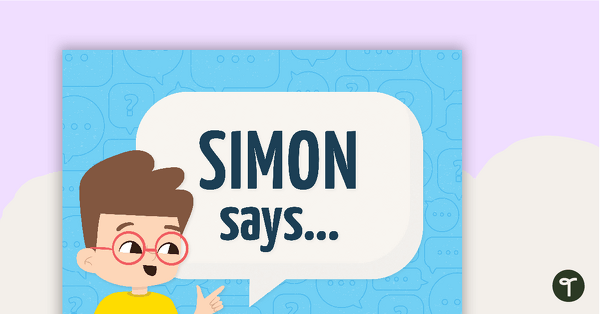

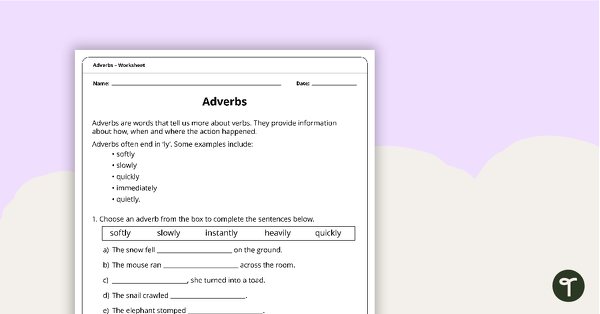
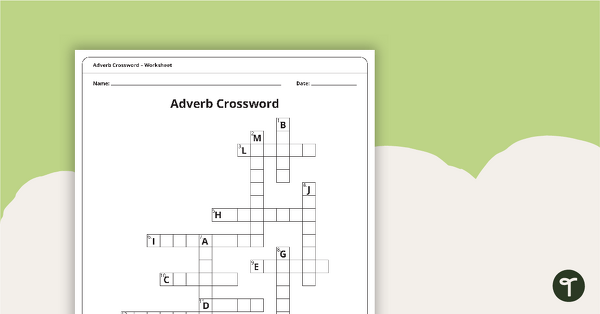
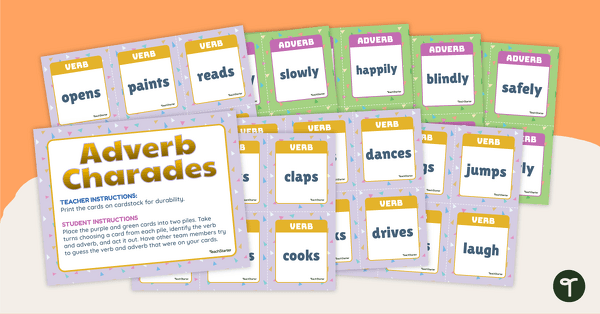


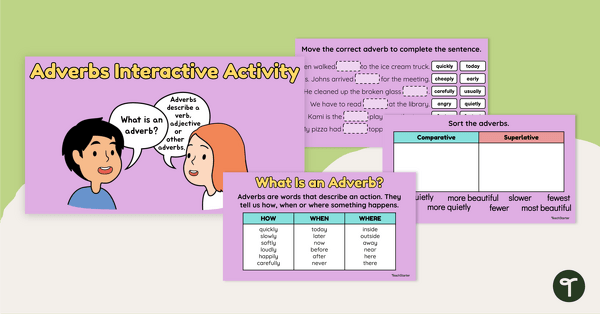
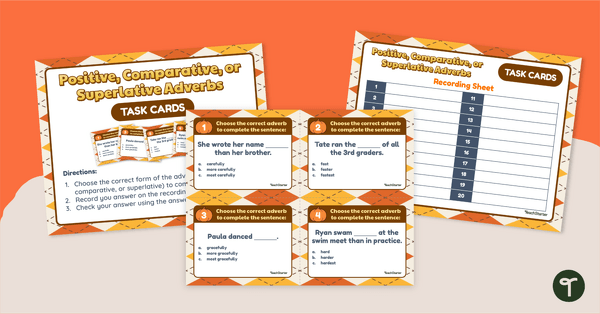
0 Comments
Write a review to help other teachers and parents like yourself. If you'd like to request a change to this resource, or report an error, select the corresponding tab above.