Investigate the differences between renewable and nonrenewable resources with a self-checking interactive science game.
Learn About Renewable Resources with a Self-Checking Game
Meet Dr R.E. Newable, a resource scientist from the Department of Energy. She is doing fieldwork searching for renewable and nonrenewable resources, and she needs your students’ help! Download this exciting new interactive activity and set them to work identifying everything the doctor has discovered!
This self-checking interactive activity is an engaging and interactive way to help your students differentiate between renewable and nonrenewable resources. Over a series of 20 slides, students will examine images and objects to determine if they are examples of renewable and nonrenewable energy sources and natural resources. Some features you will find in this presentation are:
- Engaging, gamified learning strategies
- Numerous examples of renewable and nonrenewable energy sources and natural resources.
- Immediate feedback on progress
- Opportunity to try again if needed.
- Interactive vocabulary activity
What’s the Difference Between Renewable and Nonrenewable Resources?
Use this game to help your students understand the differences between renewable and nonrenewable resources, as well as renewable and nonrenewable energy sources.
Tips for Differentiation + Scaffolding
A team of dedicated, experienced educators created this resource to support your science and geography lessons.
If you have a mixture of above and below-level learners, check out these suggestions for keeping students on track with the concepts:
🆘 Support Struggling Students
Help students who need help understanding the concepts by
- Pair students up to read the material and provide them with an anchor chart to reference.
Easily Prepare This Resource for Your Students
Use the download button to download the editable Google Slides resource.
This resource was created by Mike Bailey, a Teach Starter Collaborator.
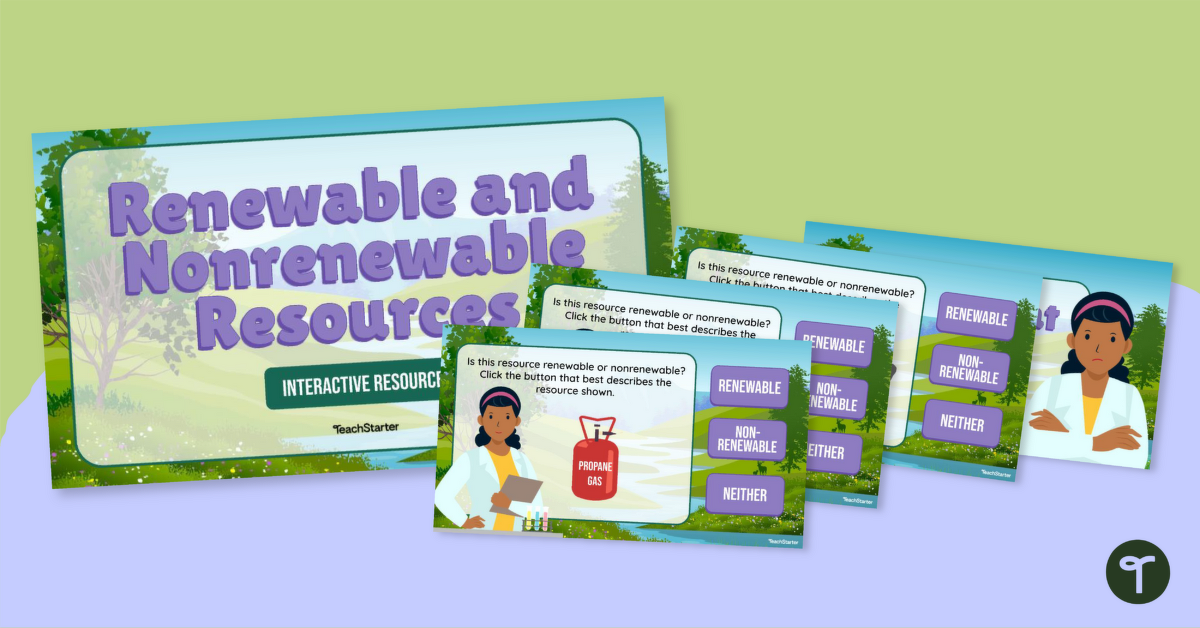

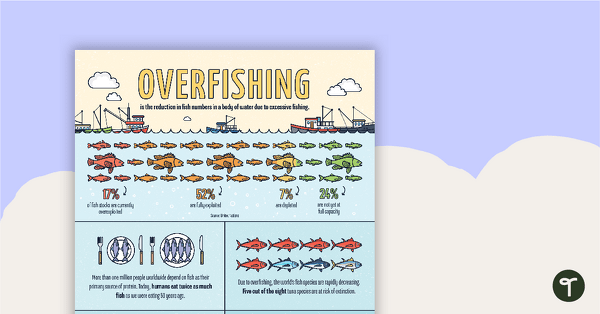
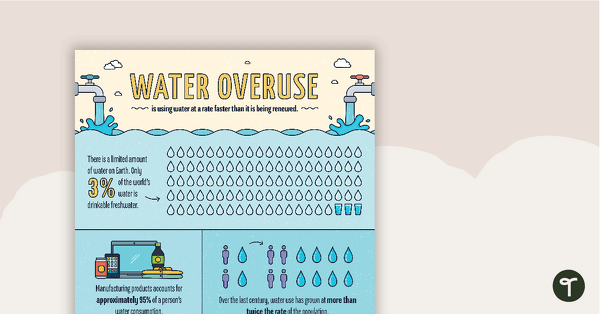
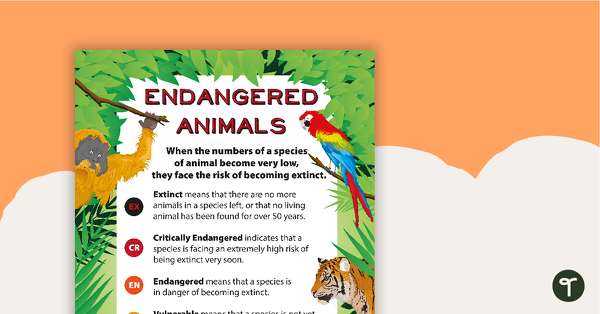
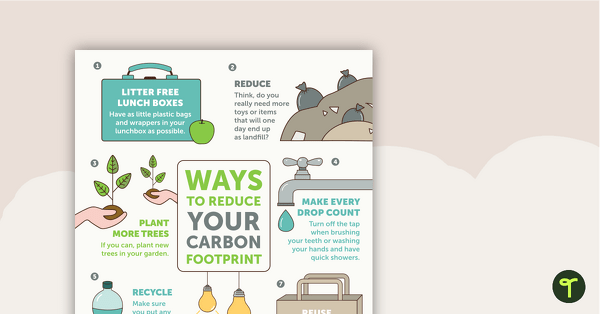
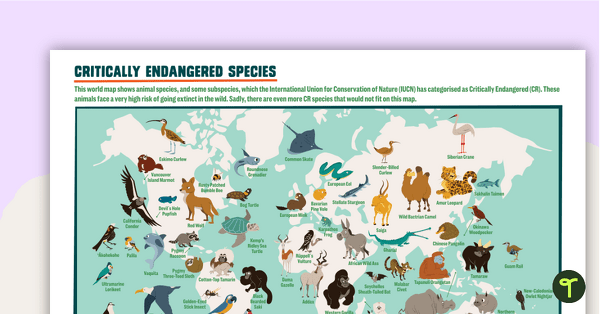
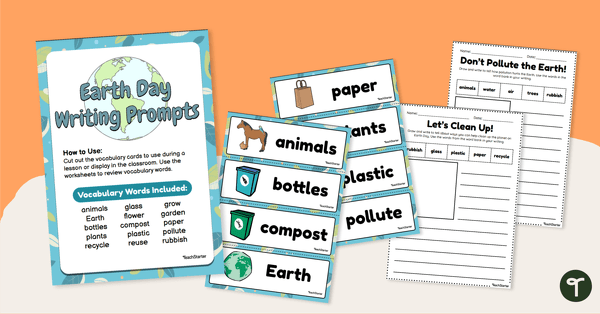
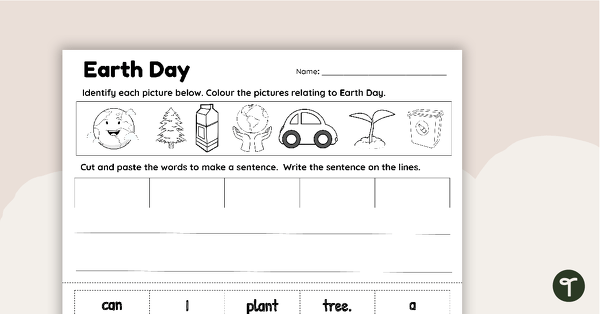
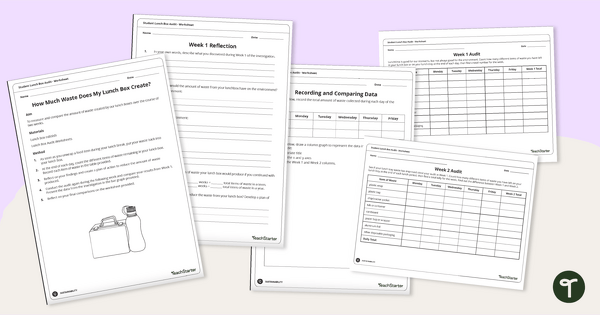

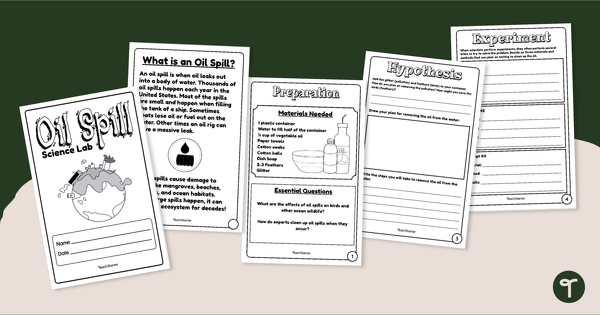
0 Comments
Write a review to help other teachers and parents like yourself. If you'd like to request a change to this resource, or report an error, select the corresponding tab above.