Teach the basics of rounding numbers with this engaging animated PowerPoint.
Teaching How to Round Numbers
Being able to round numbers helps with numerous other maths outcomes such as estimation and mental calculation strategies. Rounding also helps consolidate knowledge of place value.
This PowerPoint aims to cover the fundamentals of rounding numbers in an engaging and memorable way using music, sound effects and animations.
Rounding Numbers Explained
To explain which digits will cause a number to round up and which will round down, a ‘skill tester’ machine is used to test each digit. This fun sequence allows students to choose a number they wish to test, an animation plays and it is then revealed whether the digit will round up or down.
The presentation then progresses to rounding to the nearest ten. This links the previous section as we now know which digits cause a number to round up or down. After an explanation of the concept students get an opportunity to practise with the teacher and then individually in their workbooks.
Finally, the slides cover rounding within larger numbers and similar opportunities to practise are included.
Tips for Differentiation + Scaffolding
This teaching presentation was designed to compliment your place value lessons focusing in on rounding numbers. Choose to present this to your whole class or small groups.
If you have a mixture of above and below-level learners, check out these suggestions for keeping students on track with the concepts:
🆘 Support Struggling Students
Assist students who need help understanding the concepts of rounding by using concrete materials such as coloured counters on a tens frame. Ask them to place the number of counters on the tens frame. If there are five or more, they will know the number rounds up.
➕ Challenge Fast Finishers
Use the edit functions of PowerPoint to change the numbers you wish the students to round. Increase the numbers or create trickier variations such as rounding to the nearest thousand which causes the number to also be the nearest ten thousand.
Easily Present This Resource to Your Students
This resource downloads as a Microsoft PowerPoint.
It is best presented in Slide Show mode to allow the sounds and animations to play correctly.
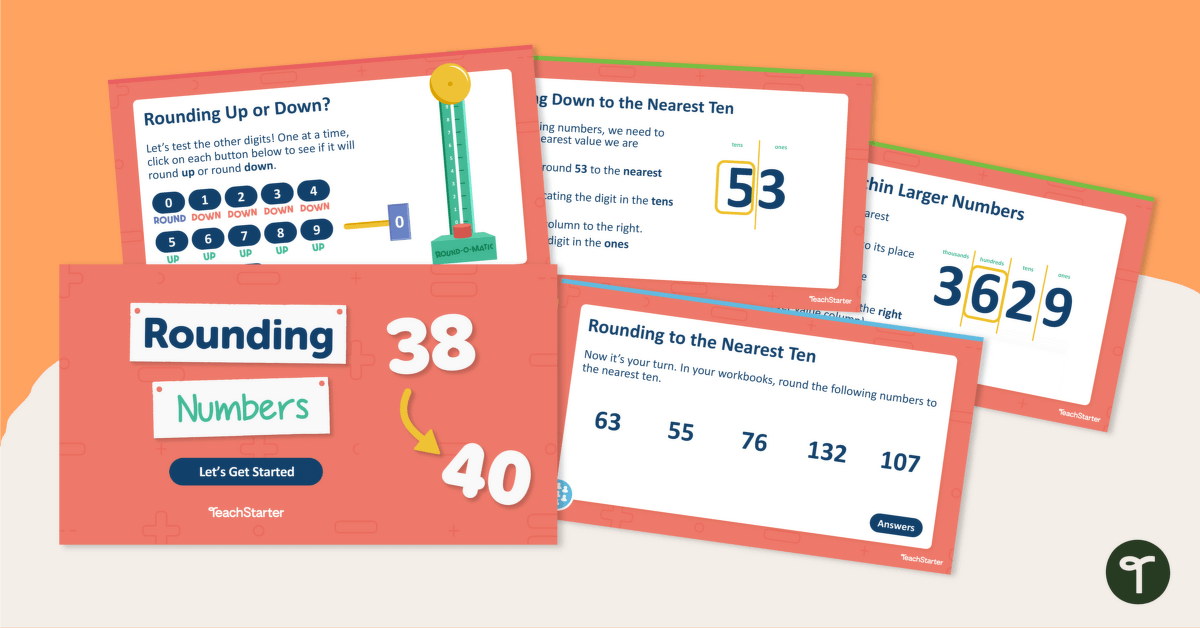

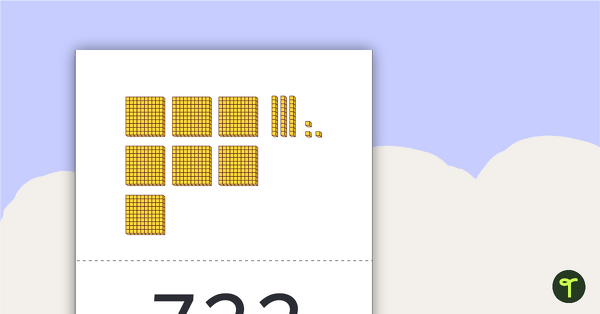
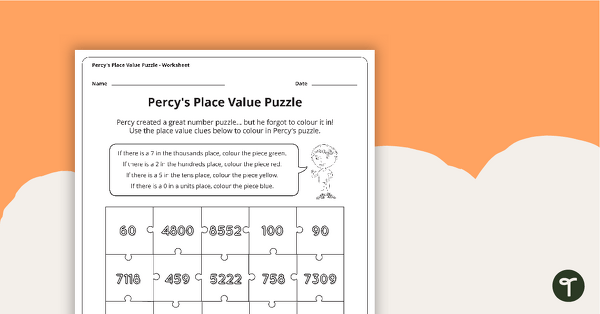
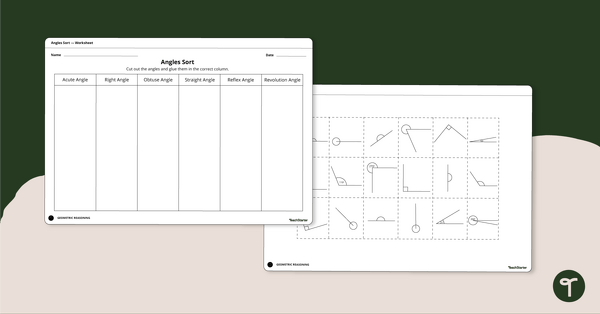
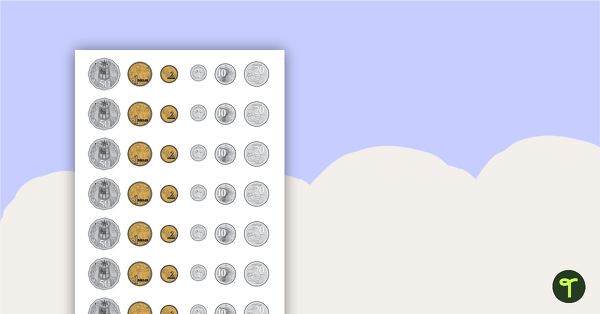
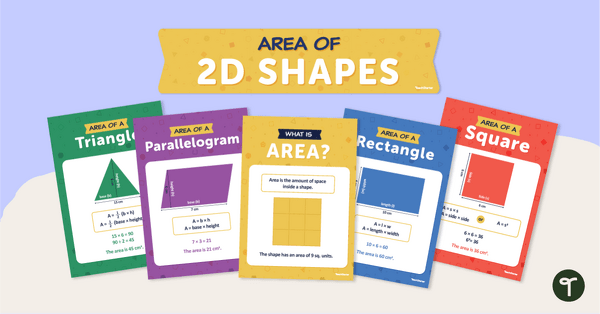
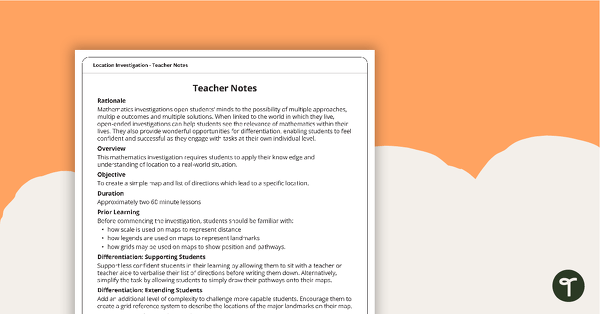
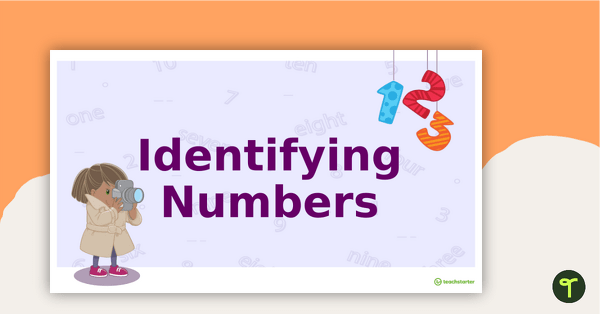
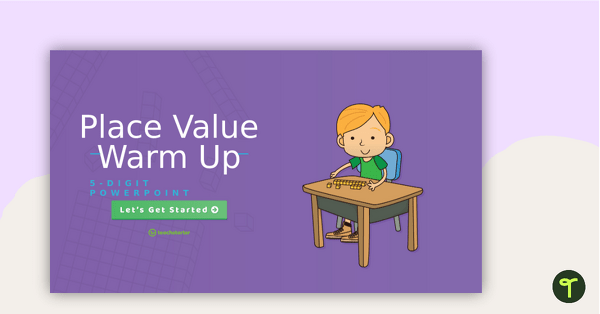
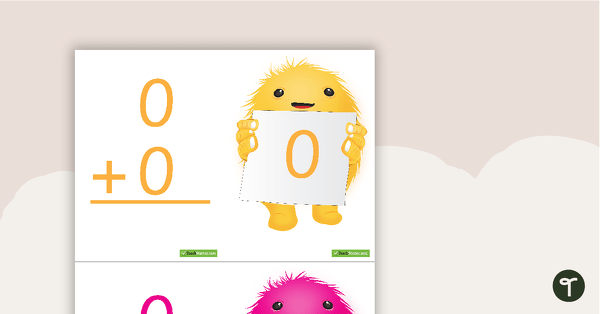
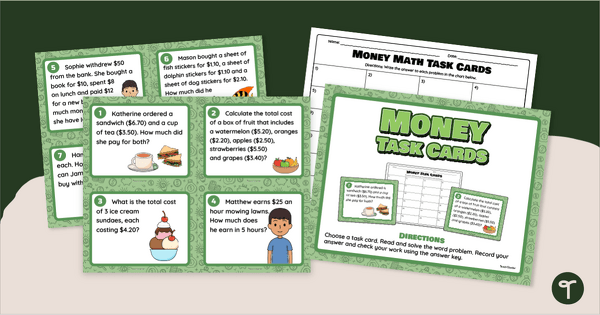
0 Comments
Write a review to help other teachers and parents like yourself. If you'd like to request a change to this resource, or report an error, select the corresponding tab above.