Work on your students' vocabulary development with this Frayer Model template.
What is a Frayer Model?
The Frayer Model is a graphic organiser used in education to help students understand complex concepts and vocabulary words. The model consists of a square divided into four sections, with the vocabulary word or concept in the centre of the square. Each of the four sections contains a different type of information about the word or concept:
- Definition: In this section, students briefly define the word or concept in their own words.
- Characteristics: In this section, students list characteristics or attributes that describe the word or concept.
- Examples: In this section, students provide examples of the word or concept in context to help illustrate its meaning.
- Non-examples: In this section, students provide examples of things that are not examples of the word or concept to help clarify its meaning.
Using the Frayer Model, students can develop a deeper understanding of new concepts and vocabulary words and improve their ability to recall and apply this information in different contexts.
Using the Frayer Model Template in the Classroom
Give each student a graphic organiser inside of a dry-erase sleeve and a vocabulary word. Using a dry-erase marker, students will complete the template and compare their answers with a partner. Alternately, complete the chart together as a class by projecting the template on the dry-erase board and filling it out together. You might like to include the use of dictionaries to help your students consolidate their dictionary skills.
This resource is great for any content area with subject-specific vocabulary, or as a reading centre activity using unknown words from a piece of text, students are currently reading.
Use the drop-down menu to choose between the PDF or editable Google Slides version.
This resource was made in collaboration with Heather Chambers, a teacher/librarian in Texas and a Teach Starter Collaborator.
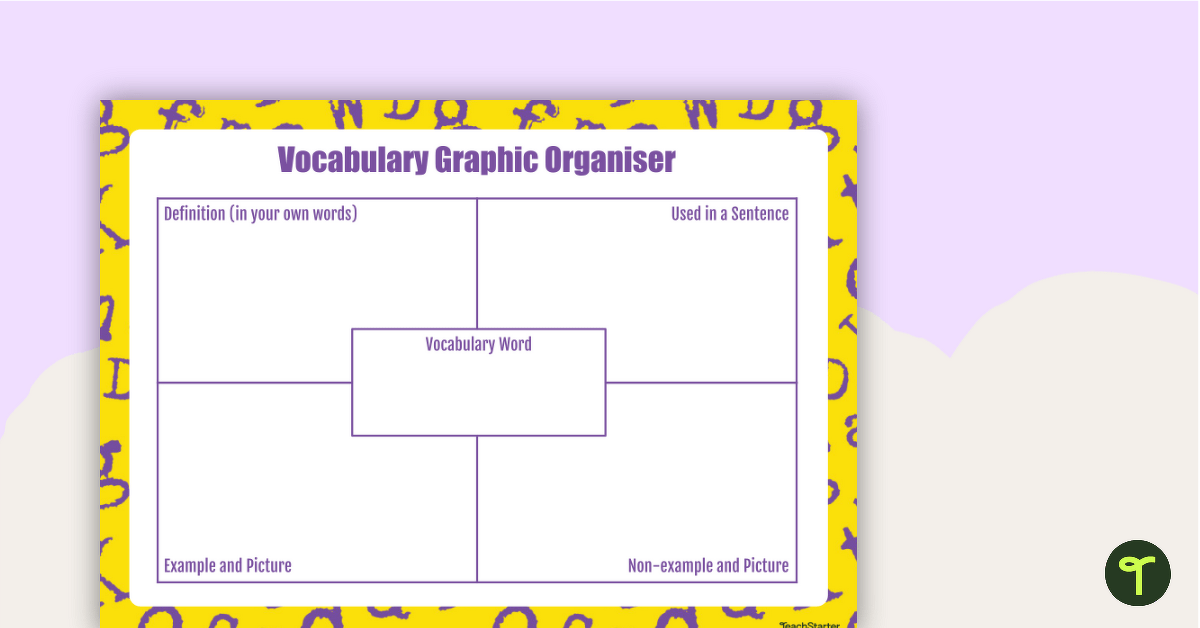



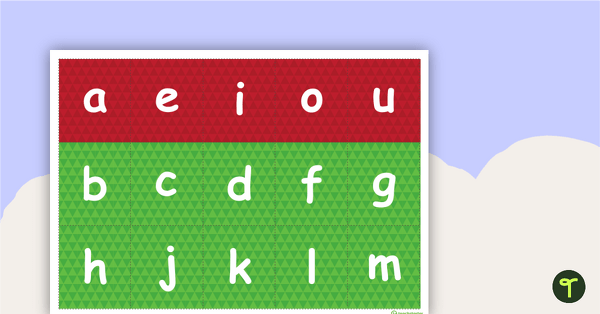
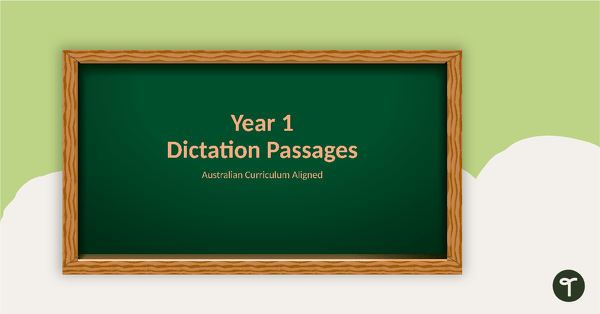
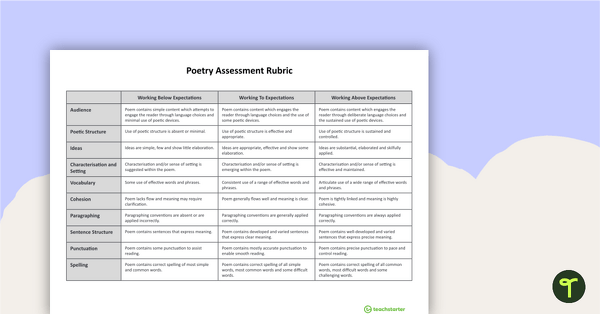
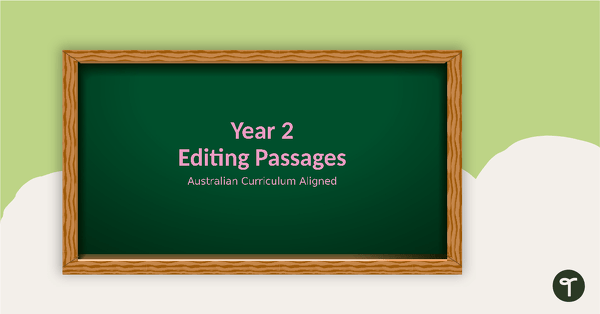
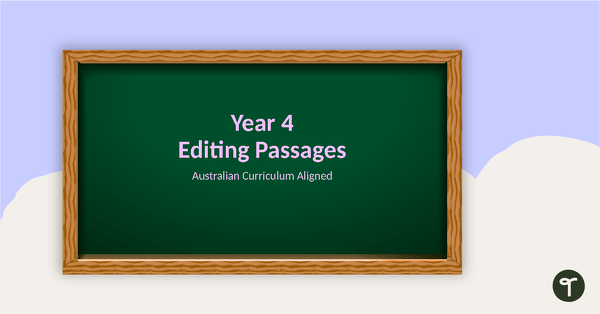
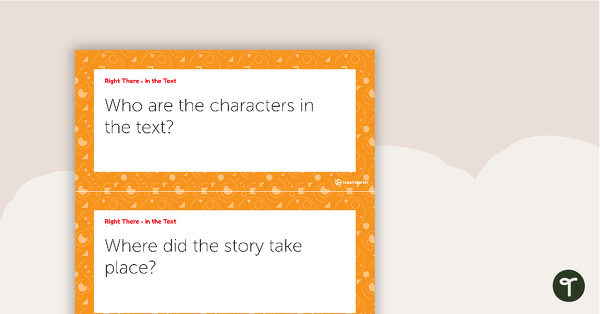

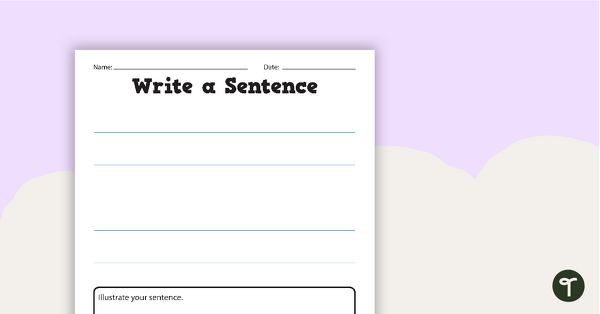
0 Comments
Write a review to help other teachers and parents like yourself. If you'd like to request a change to this resource, or report an error, select the corresponding tab above.