An interactive 162-slide PowerPoint that follows the story of a professor and their new invention that turns 2D shapes into 3D objects.
Use this highly engaging teaching presentation when focusing on the features of 3D objects. Students follow the story of Professor Dede and his new invention called ‘The Dimensionator’. They help the professor test the machine by using their knowledge of 3D objects and along the way, uncover a mystery involving a lost vault of inventions.
The presentation displays the 3D objects using the 3D model feature in PowerPoint. This allows the models to be animated and viewed from multiple angles. There are four different chapters that all have a particular focus.
1. The Peculiar Plans
The professor has found the plans for a fascinating new invention. He needs help calibrating the machine and requires the students to provide examples of real-world objects. The students hold up their objects for Professor Dede to scan into the machine and calibrate it correctly.
This chapter includes a task that uses our 2D Shapes and 3D Objects Worksheets.
2. The Prism Predicament
Students use their knowledge of the features of prisms to operate the machine correctly and create multiple 3D objects. The PowerPoint uses engaging animations to visualise the transformation process.
The remaining chapters all use the Draw a Town with 2D Shapes resource to uncover the mystery left behind by the professor’s grandmother.
3. The Problematic Pyramids
The machine’s second setting involves pyramids. Students input the correct number of faces, vertices and edges to create different pyramids.
4. Polyhedrons and Pals
The final chapter looks into objects that have curved surfaces and an advanced polyhedron. Students will create a sphere, cylinder, cone and dodecahedron. The terms used to describe these objects can differ. Alter the text in the presentation to match the terminology used by your school where necessary.

teaching resource
2D Shapes and 3D Objects – Worksheets
Focus on drawing 2D shapes and describing 3D objects with this set of differentiated worksheets.

teaching resource
Draw a Town with 2D Shapes
An interactive and evolving resource where students draw 2D shapes incrementally to create a town map and 3D models.
Take a look at the following video taken from our Gamified Learning Using Interactive PowerPoints Webinar to see Teach Starter Resource Producer Tom step through this exciting, story-driven resource.

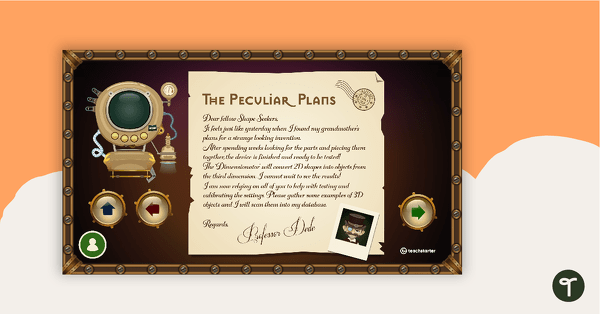
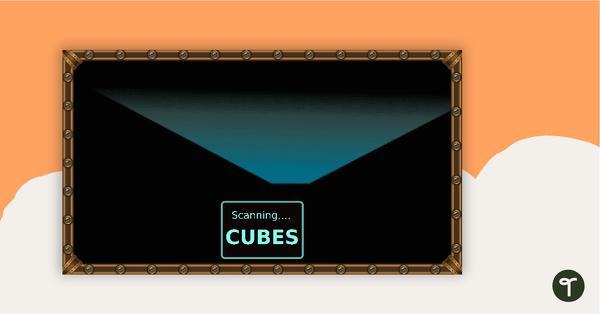
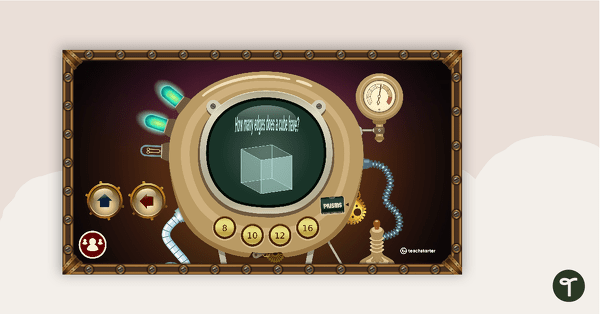


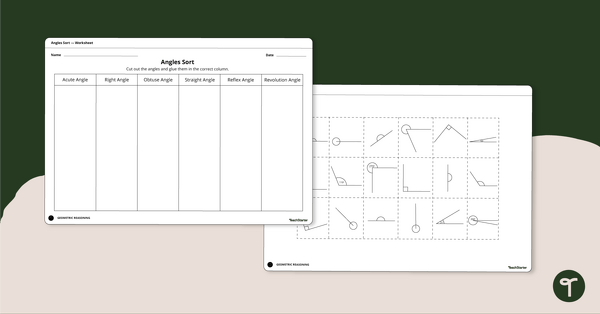
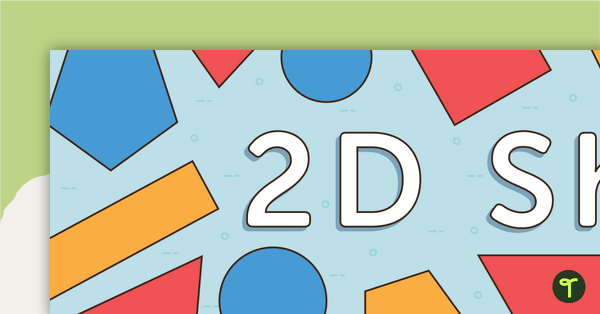

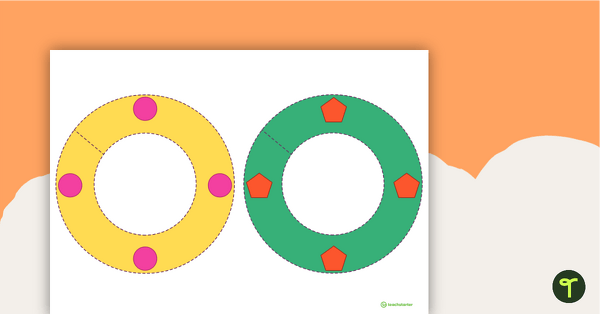
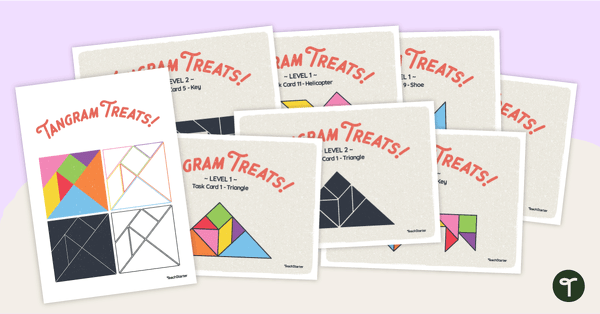
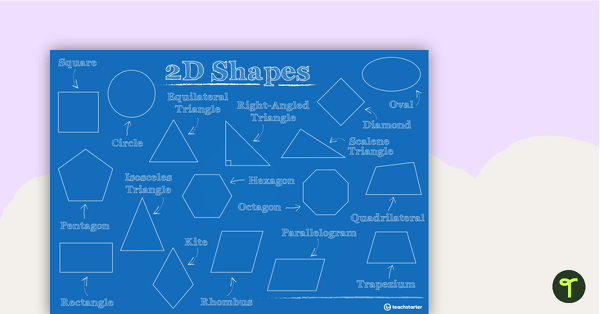
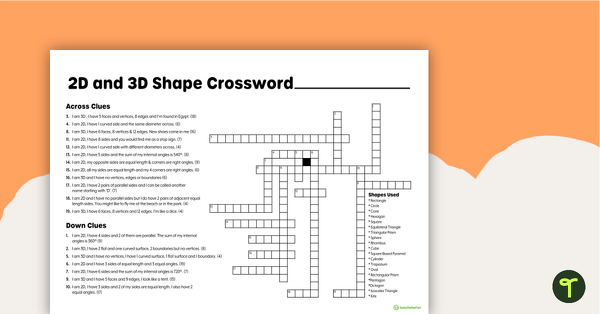
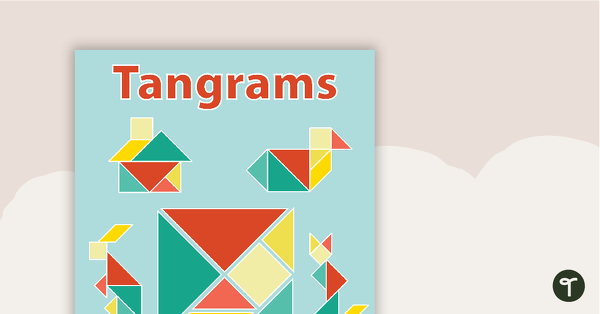
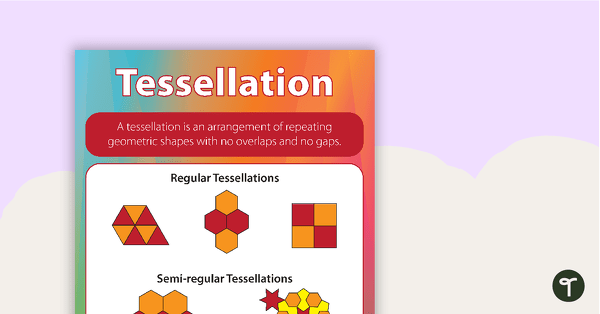

Does it have sound?
Hi there Senol, Unfortunately, there is no sound in the PowerPoint. How fabulous it would be if there was! Perhaps you could encourage your students to create a sound effect for the Dimensionator! Apologies for the inconvenience, and have a wonderful day!
This looks amazing. The children will enjoy it.
Thank you, Stella.