Identify silent letters in words with this set of four cut-and-paste worksheets.
Seeking Out Sneaky Silent Letters!
Silent letters are everywhere in the English language. These imposter letters jump along for the ride but don’t make any sound in the words they are tagging along with!
Encourage your students to become silent letter detectors with this set of four cut-and-paste worksheets. Each worksheet contains ten words for students to cut out and sort according to the letter that is silent in the word. The silent letters explored in this worksheet pack are as follows:
- Worksheet 1 focuses on the silent letters w and b.
- Worksheet 2 focuses on the silent letters h and k.
- Worksheet 3 focuses on the silent letters l and n.
- Worksheet 4 focuses on the silent letters g and t.
After they have sorted the words, students choose one word containing each silent letter to use in a sentence.
Tips for Scaffolding and Differentiation
Check out these suggestions for providing additional support or extension to your diverse range of learners.
For students who may be having trouble identifying the silent letters in the words, help them count and map the phonemes in the word. How many sounds can they hear? Which letter in the word is not making any of those sounds?
Encourage fast finishers to add additional words of their own choosing to each column.
Download the File Format That Best Suits Your Classroom!
Use the dropdown menu next to the PDF or Google Slides version of this resource.
This resource was created by Anna Helwig, a Teach Starter collaborator.
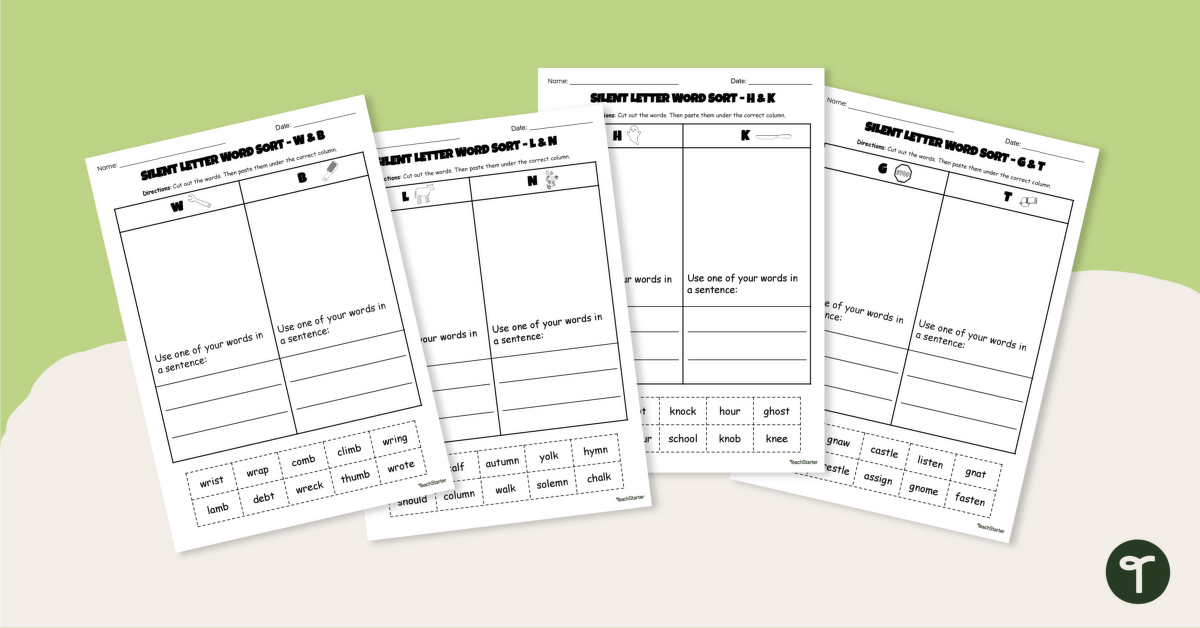

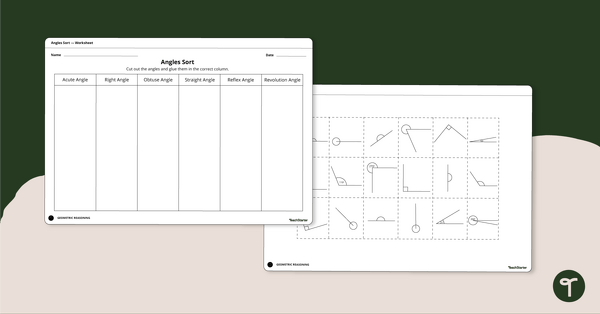
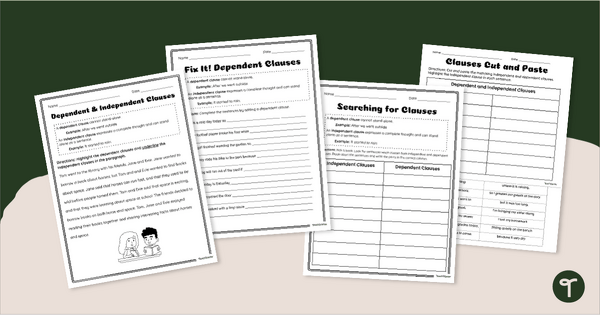
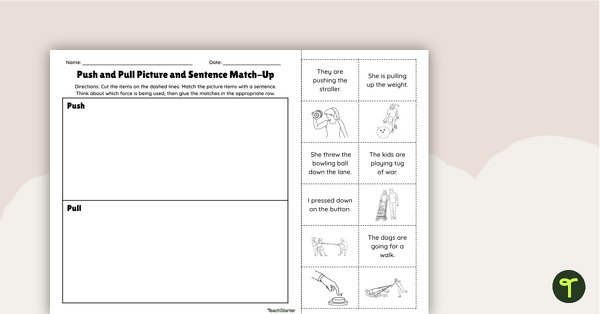
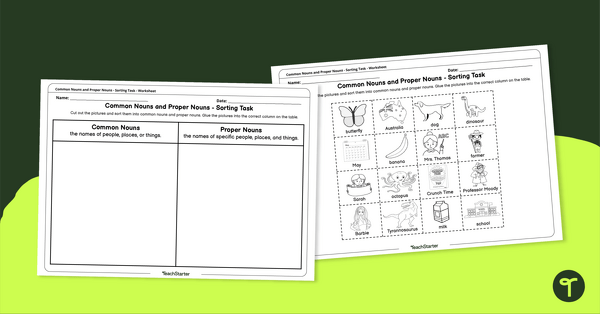
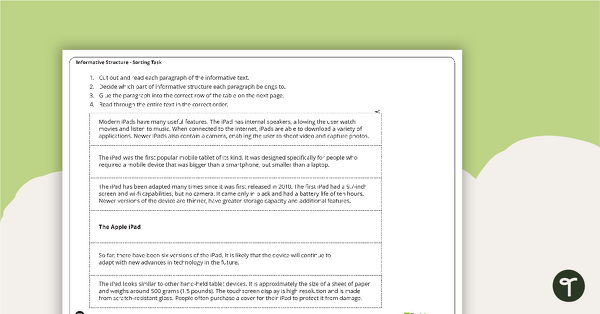
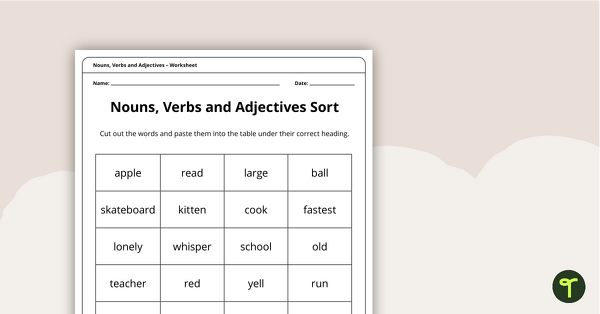
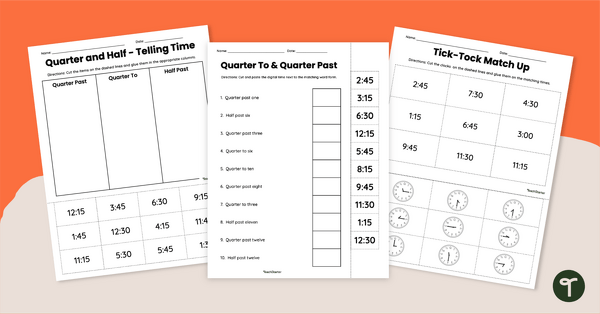
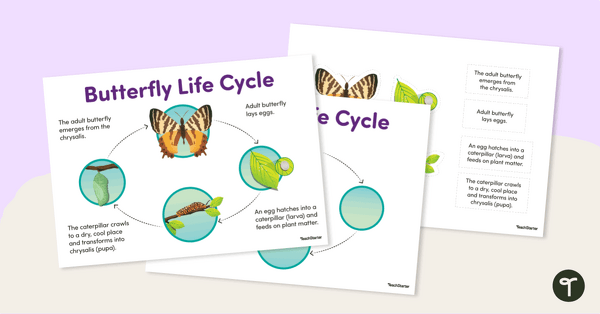
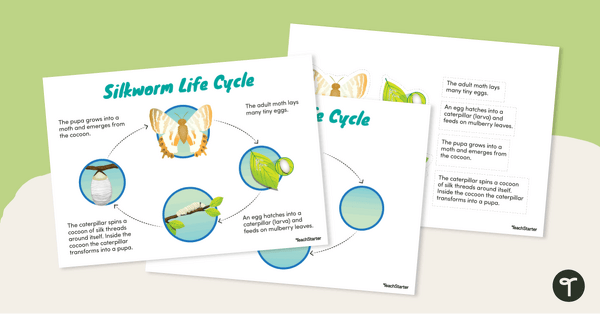

0 Comments
Write a review to help other teachers and parents like yourself. If you'd like to request a change to this resource, or report an error, select the corresponding tab above.