Craft a Skip Counting Caterpillar with our printable skip counting cut and paste worksheets for year 1.
Craft a Skip Counting Caterpillar! Cut & Paste Maths Fun
Help your little learners practice their skills with a fun hands-on Skip Counting Caterpillar Worksheet set for foundation and year 1 students! Students cut and paste numbers to build an adorable caterpillar while practising skip counting by 1’s, 5’s, and 10’s.
With five worksheets included, this set offers both standard activities starting at 0 and differentiated options where students skip count from a given number for an extra challenge.
Grab a Skip Count Caterpillar Printable to Build Early Maths Skills
These skip count worksheets make practising number ordering and creating number patterns an engaging, hands-on experience. As students cut and glue the caterpillar’s body segments in the correct order, they’re reinforcing key maths skills while developing fine motor abilities.
This resource is perfect for maths centres, small groups, or as an independent activity. It is also a perfect addition to your International Dot Day Lesson Plans!
Download Your Skip Counting Caterpillar Worksheet Pack
This skip-counting caterpillar worksheet pack is a breeze to download and use. Use the dropdown icon on the Download button to choose between the PDF or Google Slides version of this resource.
This resource was created by Cassandra Friesen, a teacher and Teach Starter Collaborator.
Teach Year 2? Try These Skip Counting Worksheets & Year 2 Activities!
Do you need something a bit more advanced for your year 2 students? No worries! Make sure you check out these printable skip counting worksheets & year 2 maths activities.
[resource:4981599] [resource:4802866] [resource:554676]
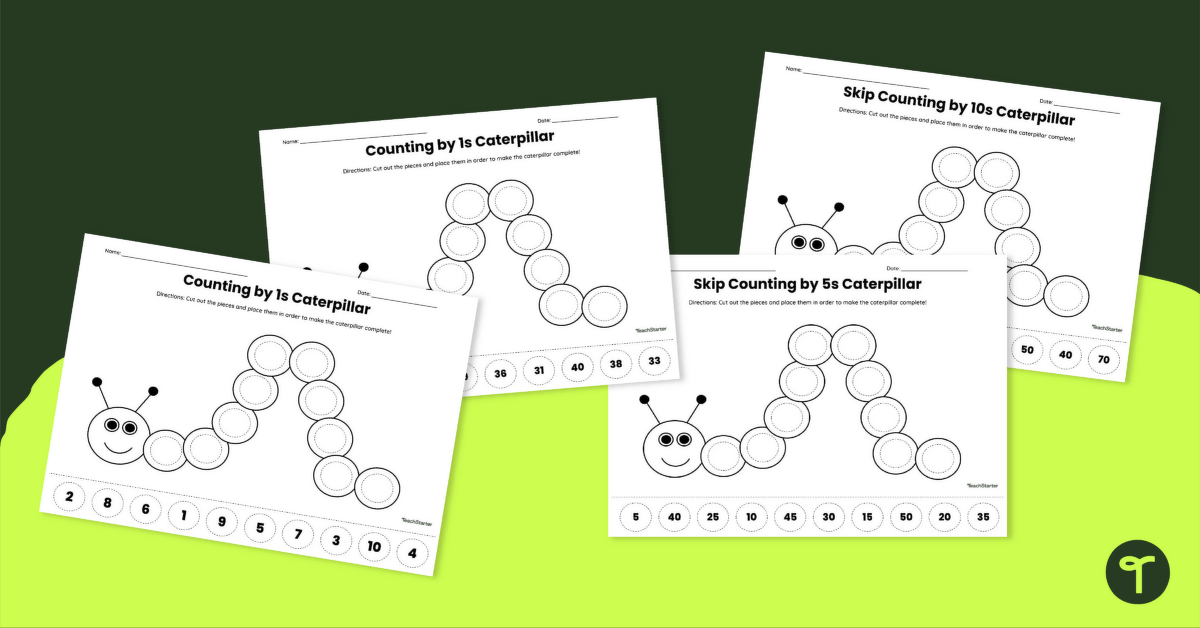

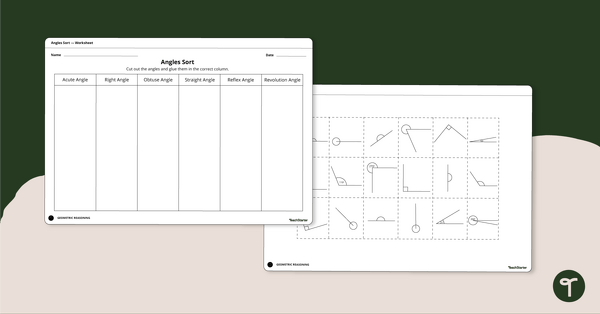
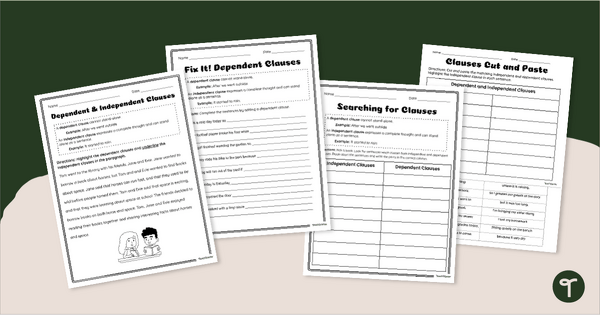
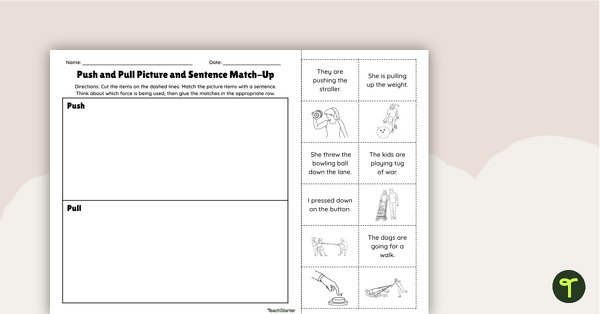
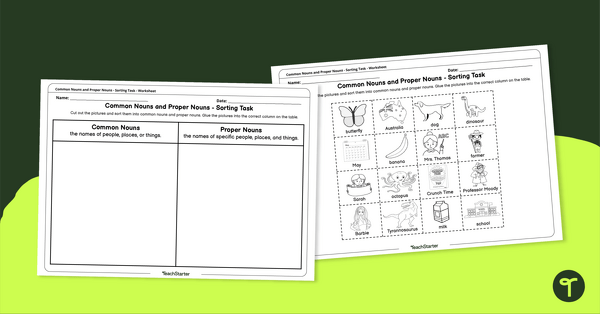
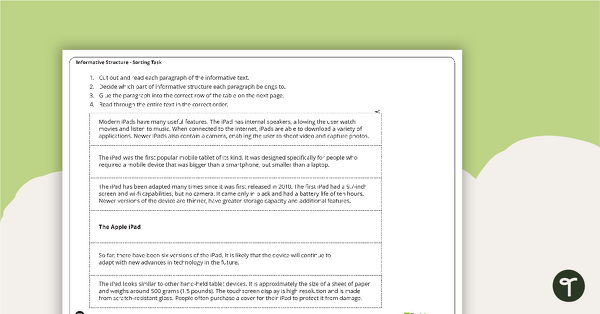
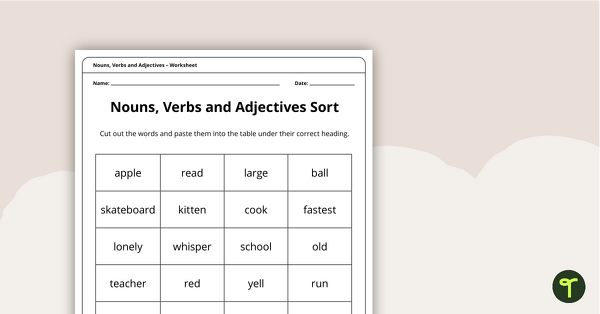
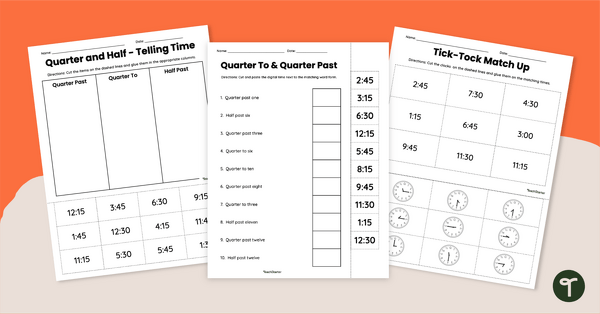
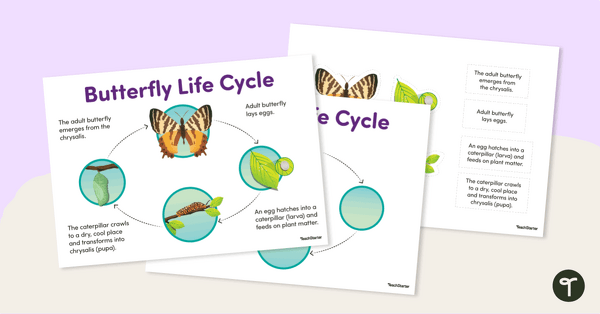
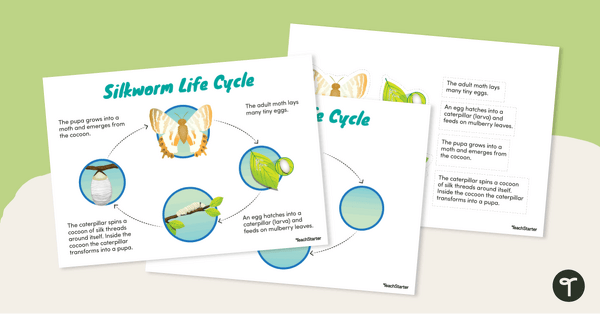

0 Comments
Write a review to help other teachers and parents like yourself. If you'd like to request a change to this resource, or report an error, select the corresponding tab above.