Practise using the split strategy with this worksheet set.
Split Strategy Worksheet – Building Up Addition Strategies
The split strategy is an essential mathematical tool that enables students to break down larger numbers into smaller, more manageable parts, facilitating mental calculations and fostering number sense. This worksheet pack is the perfect addition to helping students understand and practise this strategy.
An answer key is included with your download to make grading fast and easy!
Tips for Differentiation + Scaffolding
In addition to individual student work time, use this worksheet as a:
- Maths groups
- lesson exit ticket
- homework assignment
- whole-class review (via smartboard)
Challenge those fast finishers with some addition sums on the whiteboard that they have to solve using the split strategy.
For students who need extra guidance, allow them to use manipulatives to assist and only provide them with one worksheet at a time to prevent them from becoming overwhelmed.
Easily Download & Print
Use the dropdown icon on the Download button to choose between the PDF or Google Slides version of this resource.
Because this resource includes an answer sheet, we recommend you print one copy of the entire file. Then, make photocopies of the blank worksheet for students to complete.
To save paper, we suggest printing this 2-page worksheet double-sided.
Turn this teaching resource into a sustainable activity by printing on cardboard and slipping it into a write-and-wipe sleeve. Students can record their answers with a whiteboard marker, then erase and reuse.
Additionally, project the worksheet onto a screen and work through it as a class by having students record their answers in their notebooks.
This resource was created by Lindsey Phillips, a Teach Starter collaborator.
Looking for more addition strategy resources? We have you covered:

teaching resource
Addition Strategies Posters
Create an addition strategies display"for your students with this set of classroom posters.
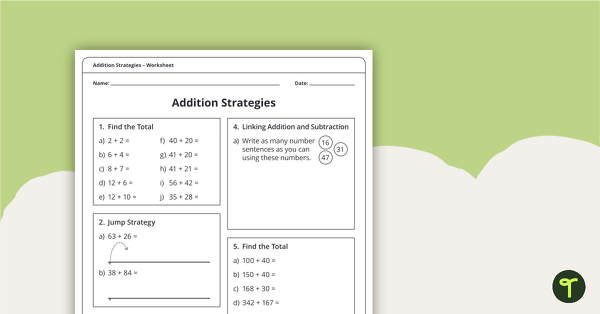
teaching resource
Addition Strategies Worksheet
A worksheet to use when consolidating multiple addition strategies.
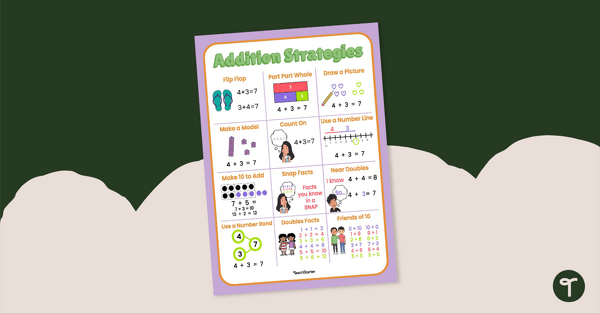
teaching resource
Addition Strategies Cheat Sheet
Help students understand the different addition strategies with this helpful cheat sheet.
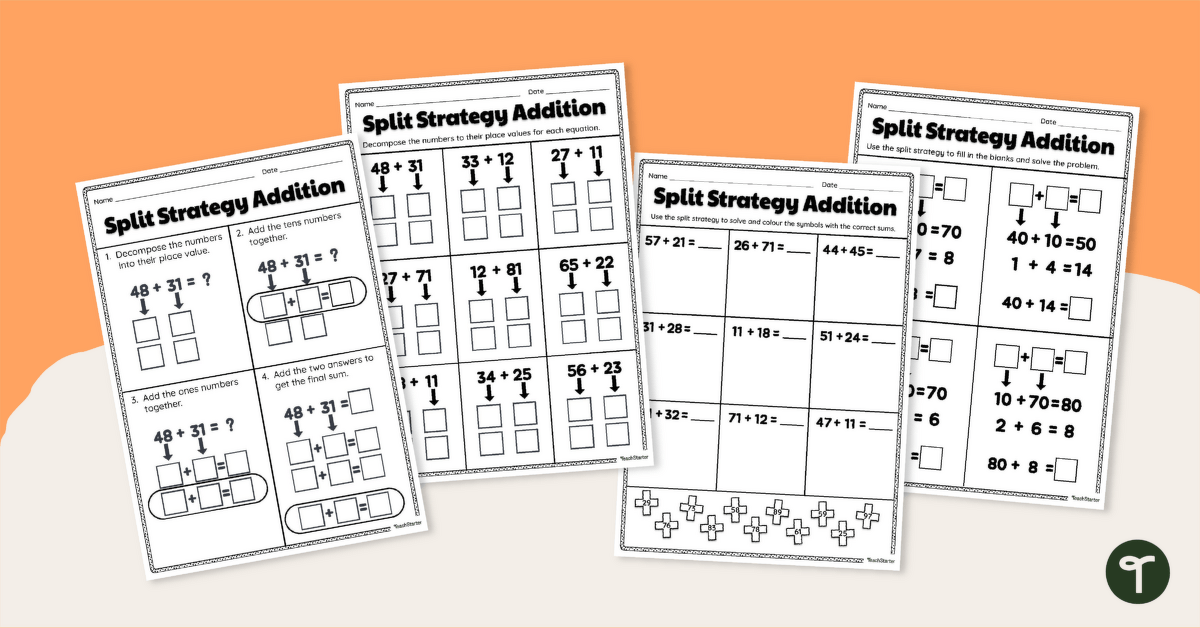

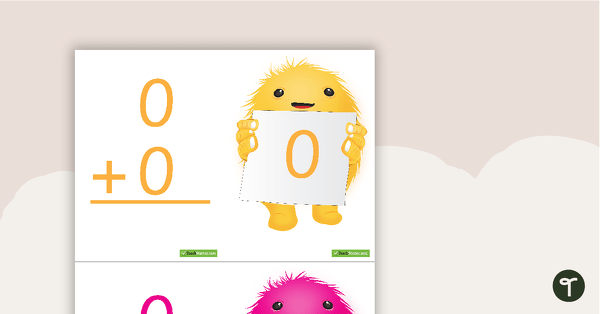
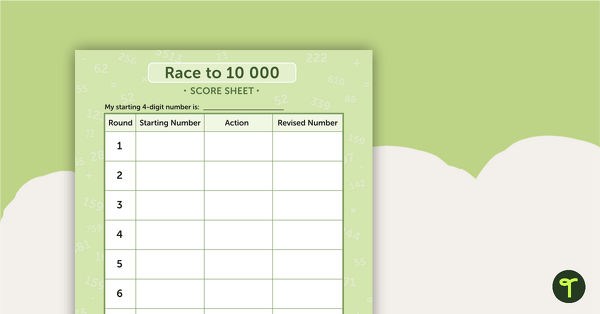
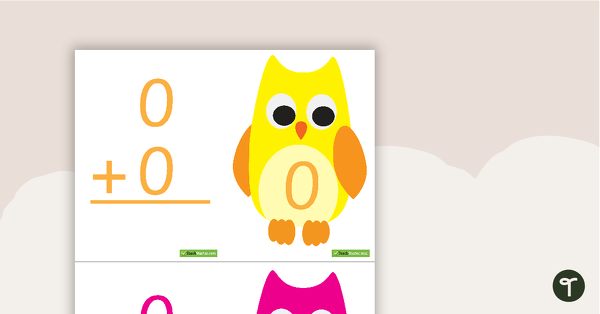
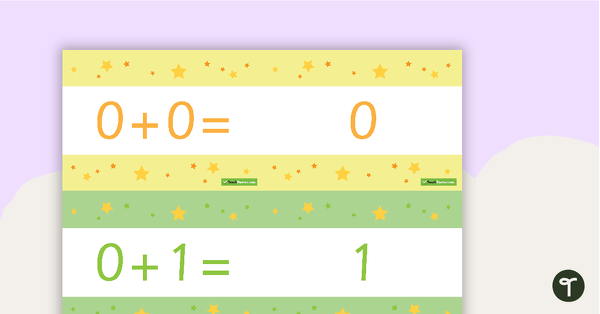
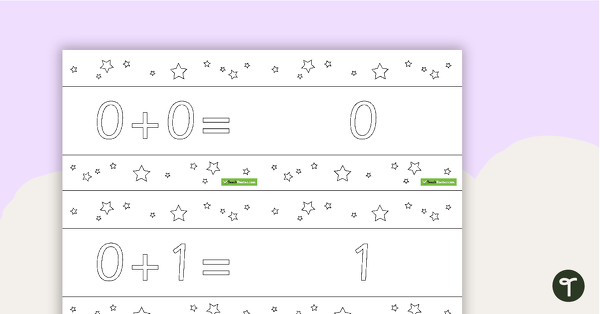
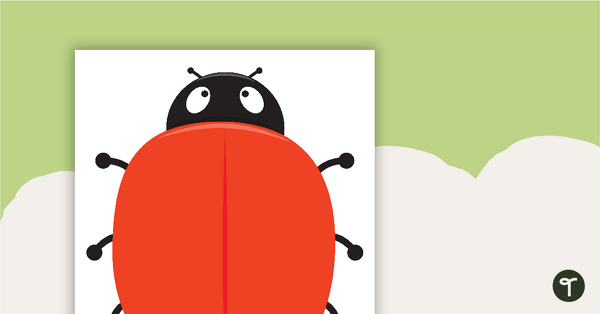
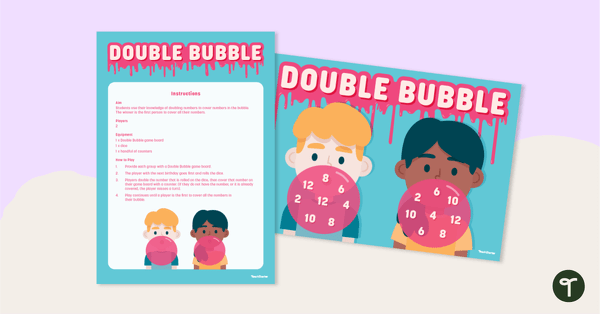
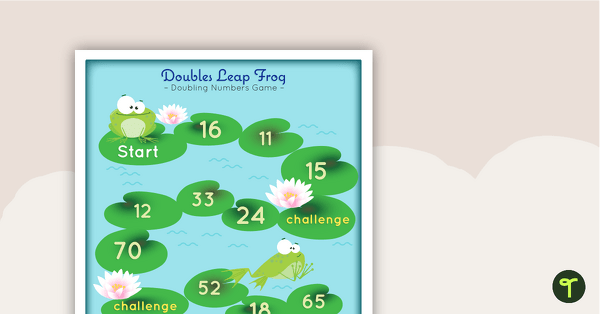
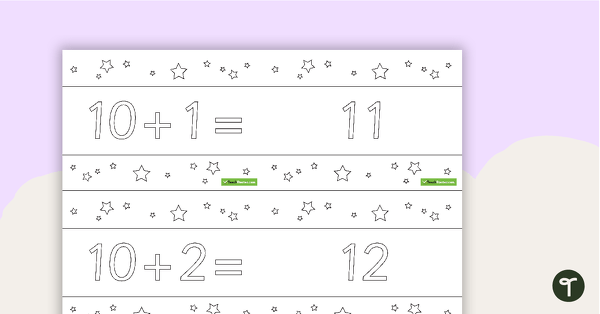
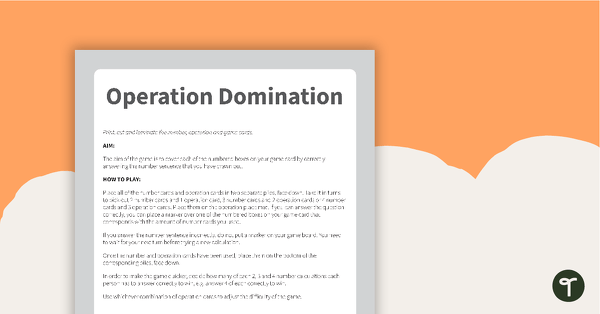
Hey guys, could you please have a look at this file? It seems some of the numbers and boxes are overlapping. Also, I would really love it if the split strategy explanation suggested adding the ones column first. Thanks
Hi Pamela, The error has now been fixed. If you continue to encounter an issue with it, please feel free to reach out to our support team via email. Thanks!