Use this STEM Activity Graphic Organiser with your students when completing STEM challenges.
Start Your STEM Lessons With a Graphic Organiser!
Keeping kids organised and focused during STEM activities can be tricky! With all the excitement of hands-on experiments and working with friends, students can get a little carried away—which often means distractions and a noisy classroom. That’s why we’re thrilled to introduce our brand-new Printable STEM Activity Graphic organiser for lower years.
This handy sheet helps early primary students stay on track from start to finish. Using this organiser, students can jot down ideas during any STEM lesson or activity, record each step, and reflect on their results. It’s an easy way for them to keep organised while having fun with their projects—and it helps you keep the classroom calm and focused.
The following sections are included in this organiser, each geared toward a specific component of the scientific process.
- Ask and Imagine – Students will restate the purpose of the challenge and brainstorm ideas for their STEM Design Challenge.
- Plan and Create – Students will create a materials list and draw/label their plans.
- Improve and Share—Students will share the results of their task, reflect on it, and share ideas for redesigning or improving the design.
Download Your STEM Activity Graphic Organiser
This resource is available as an easy-to-use Google Slides or Printable PDF Resource file. To get your copy, click the dropdown arrow on the download button to select your preferred file format. Make your copies, pass them out to your students, and you’re ready to begin!
This resource was created by Brittany Kellogg, a Teacher and Teach Starter Collaborator.
Even More Printable STEM Learning Activities
Are you looking for more ways to engage your students with STEM learning activities? Before you go, make sure you grab these printable resources.
[resource:14747] [resource:364010] [resource:366175]
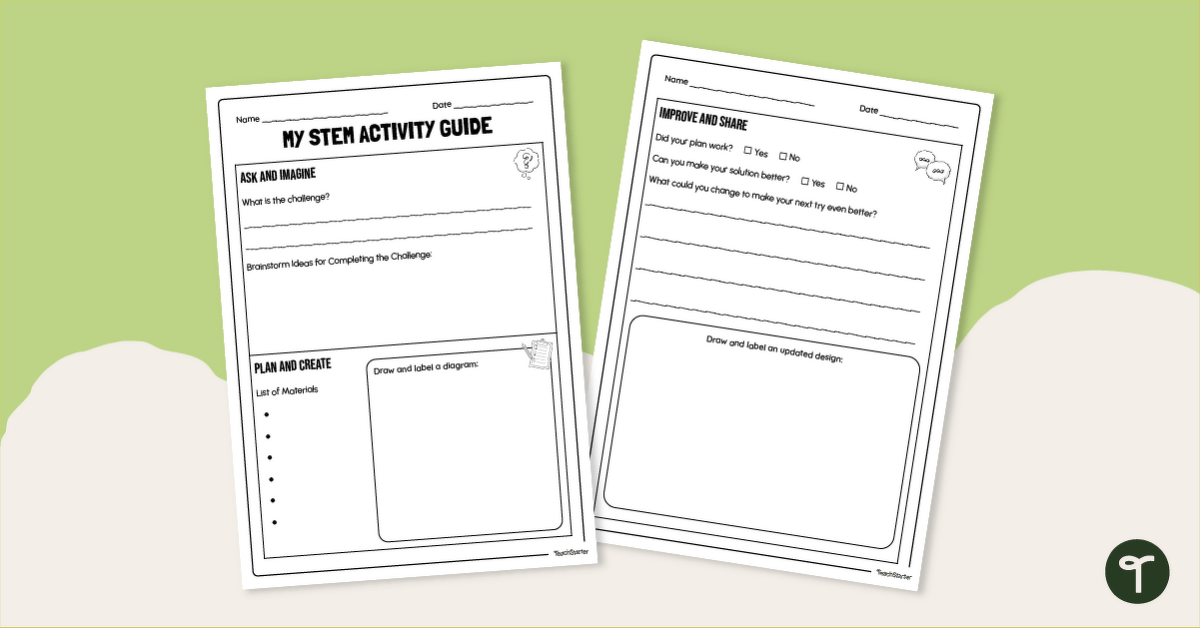
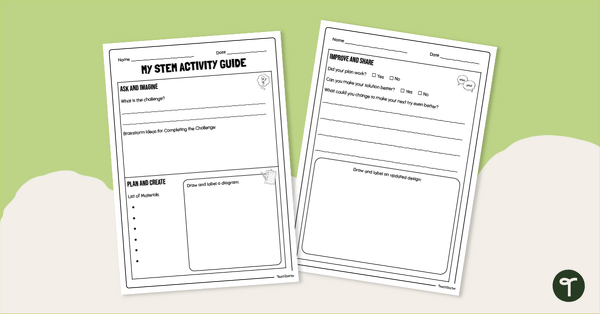

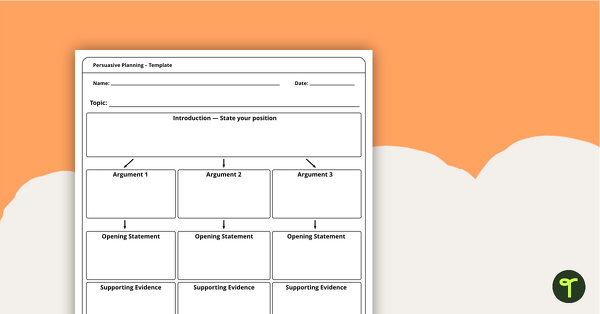
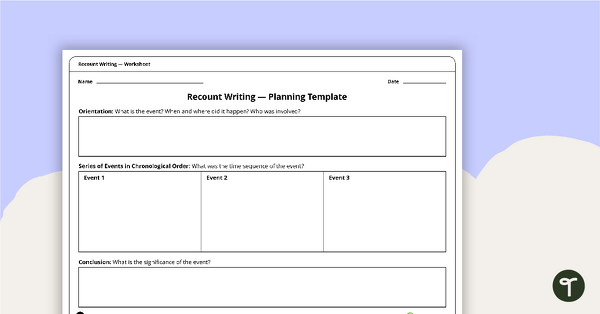
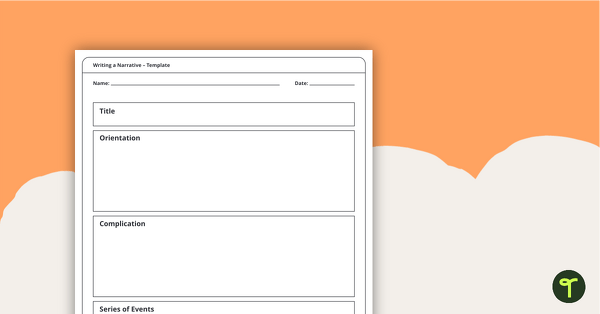
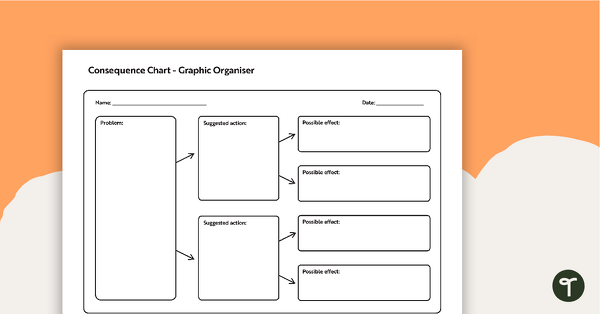
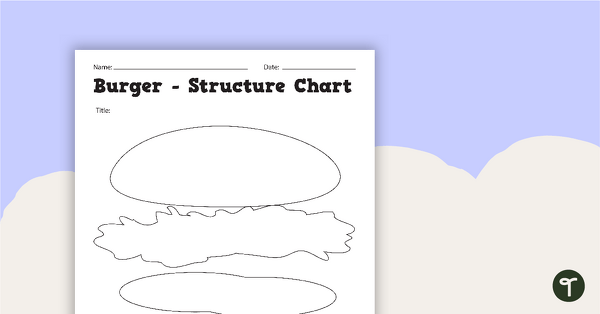
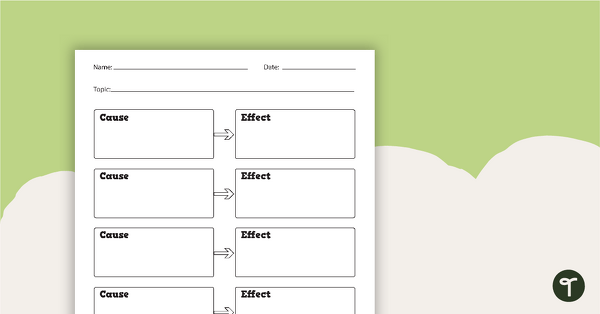
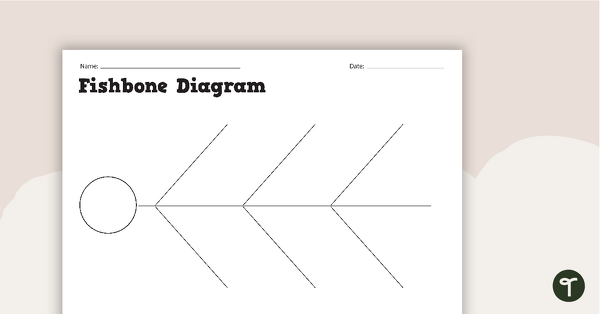
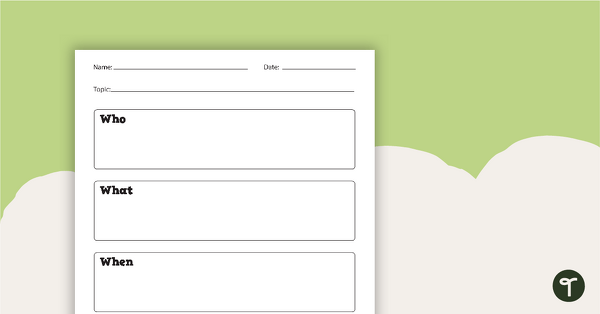
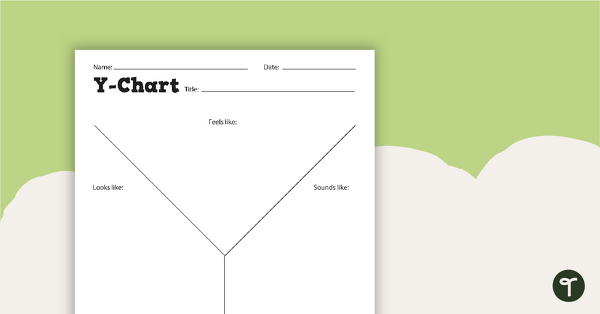
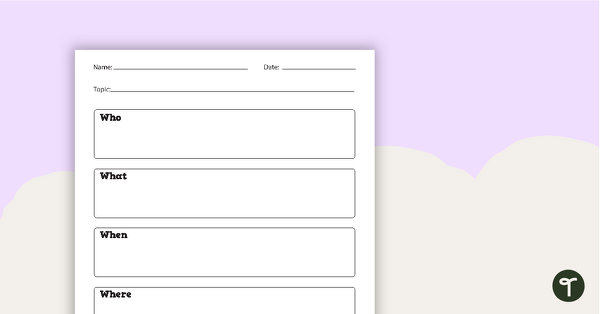
0 Comments
Write a review to help other teachers and parents like yourself. If you'd like to request a change to this resource, or report an error, select the corresponding tab above.