Discover the world of synonyms with an engaging digital learning activity.
No-Prep Synonym Activities for Kids!
At Teach Starter, we understand that there’s often not enough time in the school day to run to the photocopier to create class sets of worksheets! That’s why, along with our printable resources, we create no-prep digital interactive activities for you to use with your students.
This interactive activity addresses the concept of synonyms. It includes seven different synonym activities:
- Match the Synonyms
- Find the Synonyms
- Star the Synonyms
- Sort the Synonyms
- Name the Synonyms
- Type the Synonyms
- Connect the Synonyms

Differentiate Your Vocabulary Lessons with Ease
A team of dedicated, experienced educators created this resource to support your vocabulary lessons.
In addition to individual student work time, use this activity to enhance learning through whole-class lessons, or remote learning assignments.
If you have a mixture of above and below-level learners, we have a few suggestions for keeping students on track with these concepts:
🆘 Support Struggling Students
For students who need additional support, allow for the use of a synonyms anchor chart or thesaurus during the activity.
➕ Challenge Fast Finishers
For students needing a challenge, edit the synonyms used in the activity and provide more advanced synonym pairs for them to interact with.
🧑🏫 Group Learning
Project the slides onto a screen and work through them as a class by having students record their answers in their notebooks or mini whiteboards.
Easily Prepare This Synonym Lesson for Your Students
Use the dropdown menu next to the Download button to access the Google Slides or Microsoft PowerPoint version of this resource.
Be sure to open the presentation in Edit mode, not Presentation mode. Students will drag and drop, type, and match responses to complete the activities.
This resource was created by Samantha Rose, a Teach Starter collaborator.
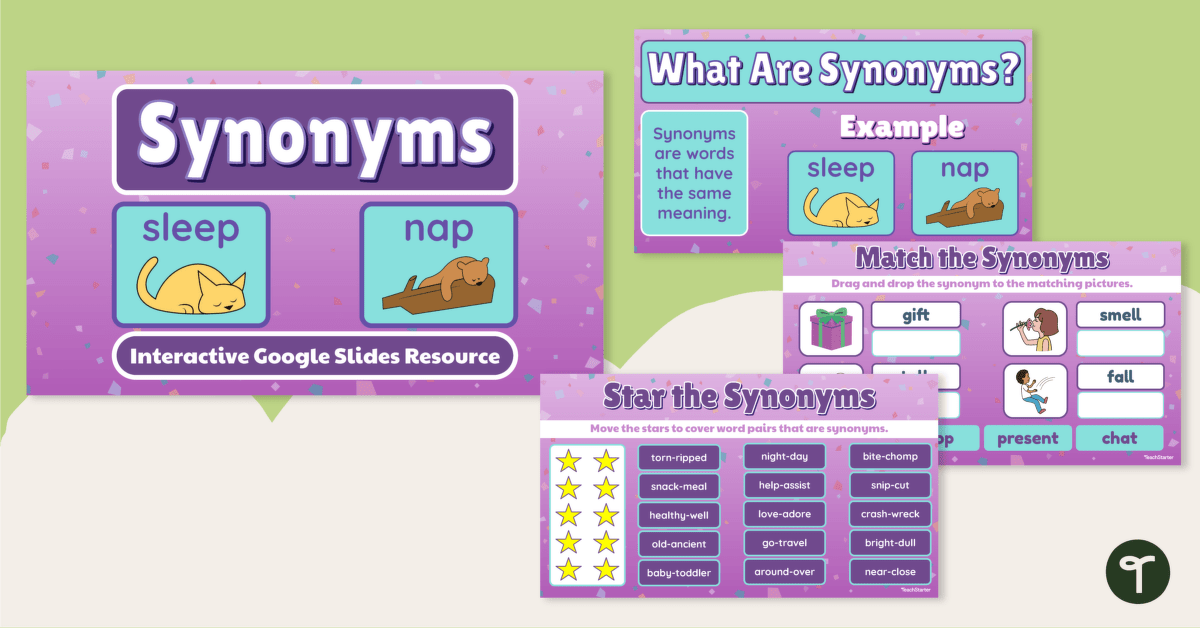
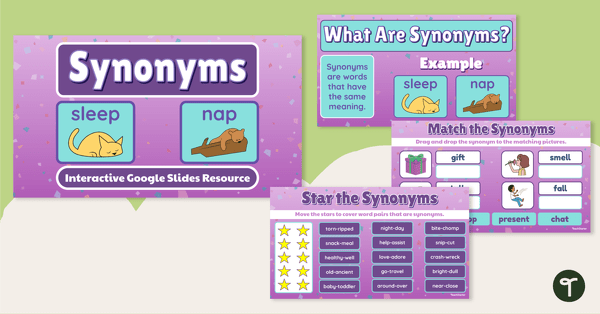



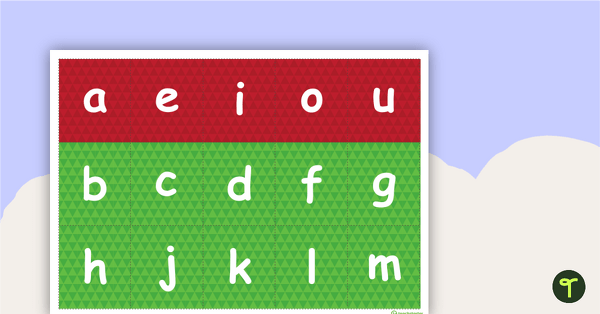
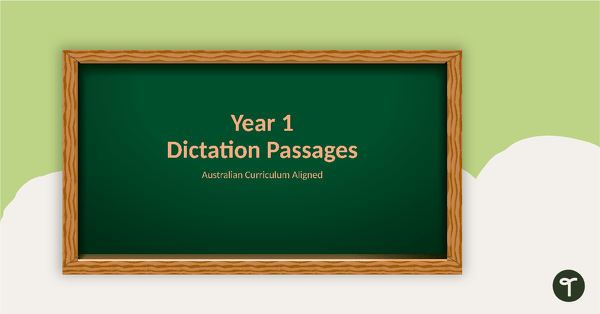
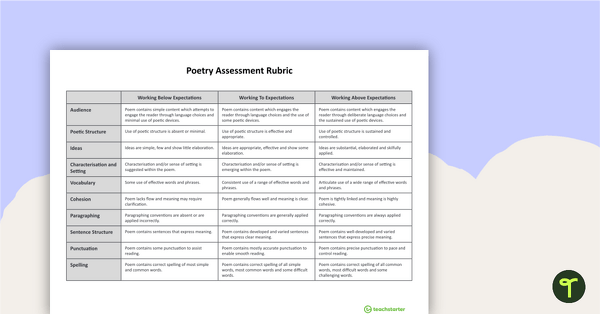
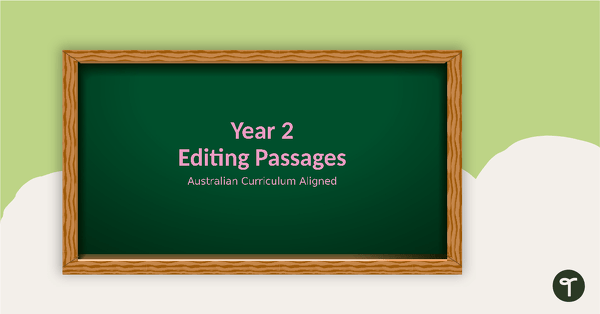
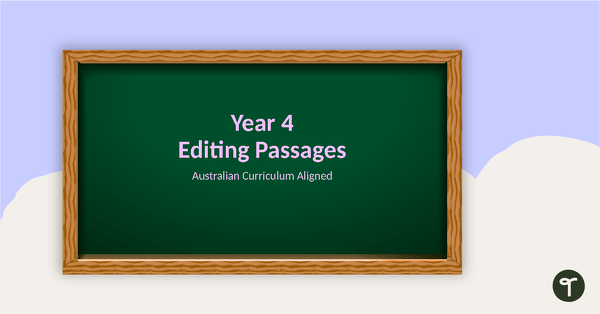
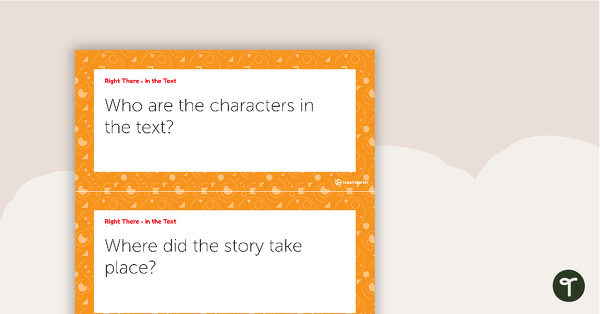

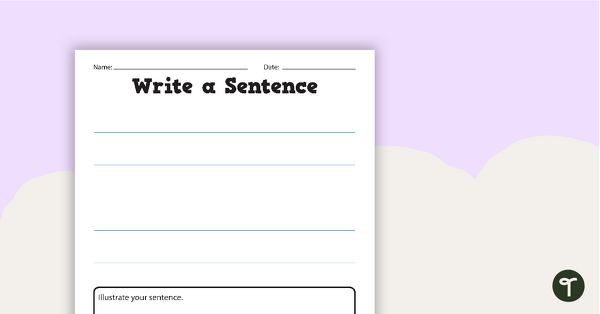
2 Comments
Write a review to help other teachers and parents like yourself. If you'd like to request a change to this resource, or report an error, select the corresponding tab above.
No comments yet.