Practise writing dialogue and proving that 'Animals Can Talk!' with an exciting slide deck and digital learning activity.
What If Animals Could Talk? Make Writing Dialogue Fun!
If animals could talk, what would they say? Probably a lot, and it would be fun to witness. This year, you can show your students that animals really can talk when writing dialogue! We’re so excited to share a brand new digital quotation marks practise activity featuring some of your favourite furry friends from the animal kingdom!
This engaging activity encourages students to think, talk, and write using dialogue and correct quotation mark placement in sentences. It features a blend of instructional slides and engaging activities in which students view and discuss what the animals might be saying, then write lines of dialogue to match the picture. It’s the perfect way to get them writing and thinking about using dialogue correctly.
How to Use This Resource
This resource can be used differently based on the age and ability of the students you’re using it with. It can be used as a whole-group instructional tool and an independent digital learning activity. Here are a few tips for use:
- Teacher-Led Instruction – Teach the content and work through the discussion-style activities on slides 1-12. These will need to be taught using presentation mode. Once you’ve reached slide 13 and you are ready for students to interact with the slides, switch to edit mode in order to type the dialogue into the text boxes.
- Independent Learning Activity – Provide students with their own digital copies of the resource via your LMS. Have them work through the introduction and complete the dialogue writing portion independently.
- Hybrid Activity – Blend teacher-led and independent practise by teaching the first section, then having students independently complete the remaining dialogue writing prompts.
Once your students have made their animals ‘talk’, it might be fun (and funny) to have them share their best animal conversations with the class and check for correct punctuation.
Download and Go!
This downloadable teaching resource is available as a PowerPoint or Interactive Google Slides Activity. To get your new resource, click the dropdown arrow on the download button and select your file preference. From there, you’re ready to start teaching!
This resource was created by Lindsey Phillips, a teacher and Teach Starter Collaborator.
More Ideas for Teaching How to Use Quotation Marks
Are you looking for more? Make sure you grab these handy worksheets and resources while you’re here!
[resource:5096342] [resource:4812738] [resource:4798456]
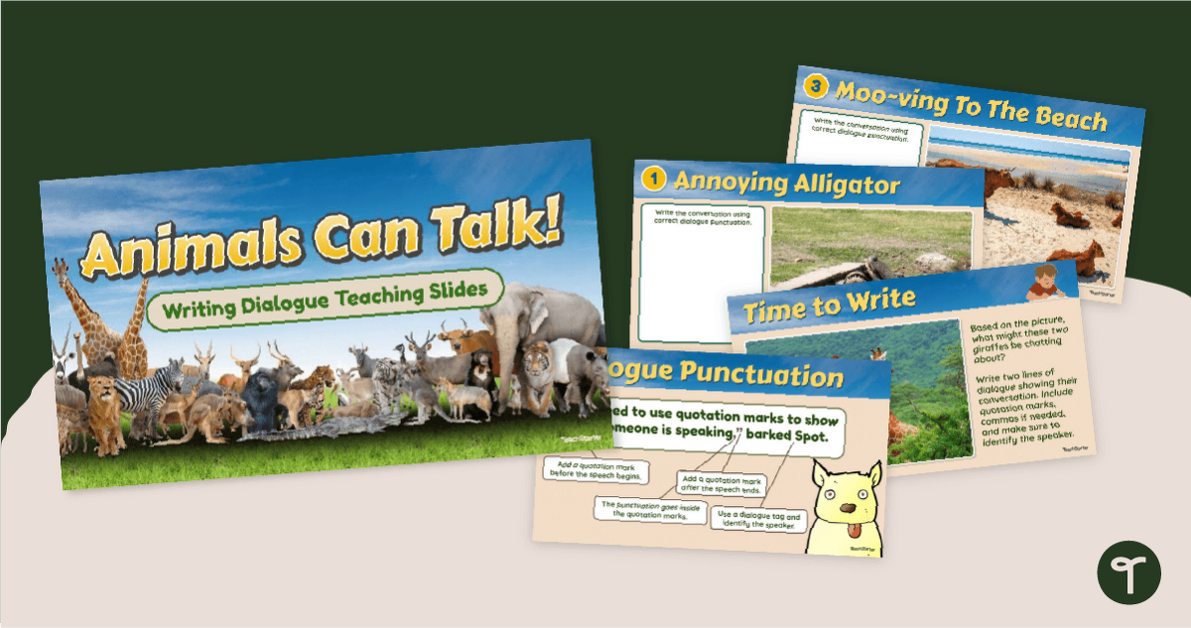
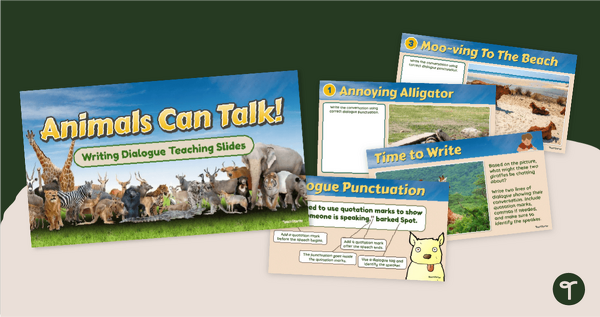



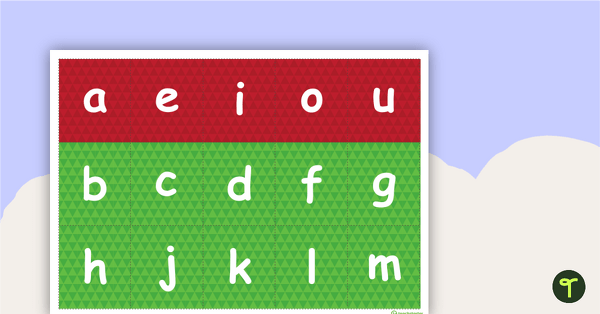
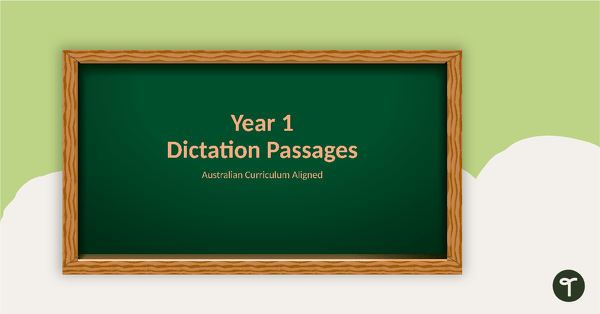
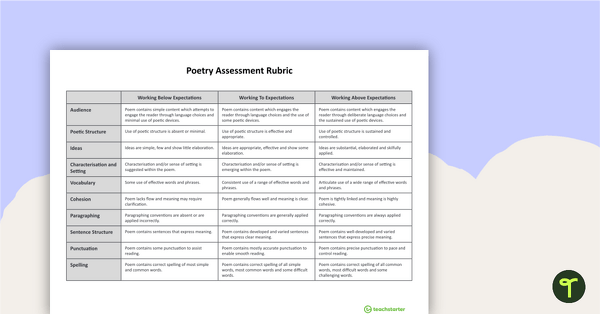
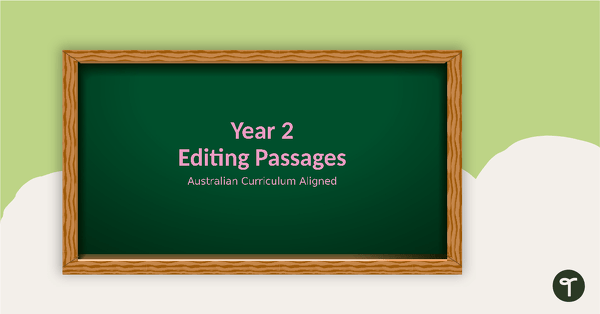
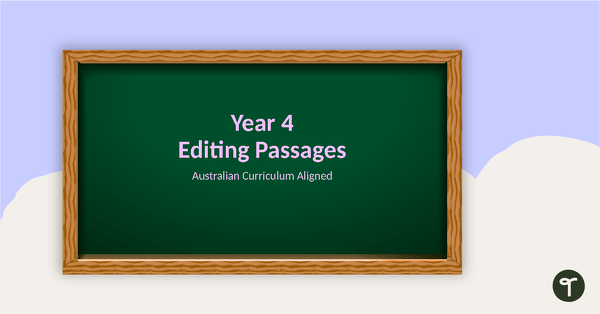
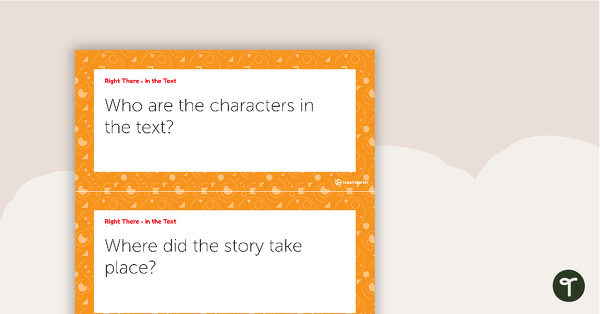

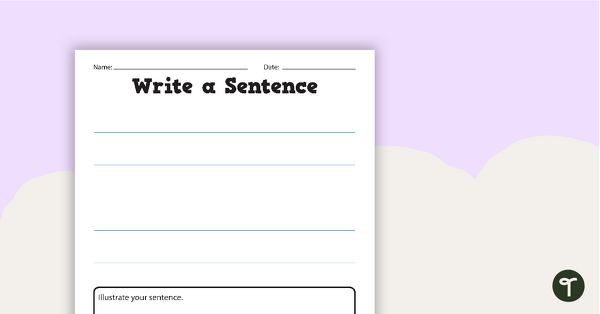
0 Comments
Write a review to help other teachers and parents like yourself. If you'd like to request a change to this resource, or report an error, select the corresponding tab above.