Start telling time to the nearest five-minute increment with a hands-on printable clock template.
It’s Time to Make A Clock! Printable Clock Template
Elementary students often find it hard to tell time with analogue and digital clocks and understand hours, minutes, and seconds. This year, help your students master the art of telling the time by creating a supportive learning environment and using hands-on math activities. This will make the learning process more engaging and enjoyable for students while improving their time-telling skills.
The Teach Starter Team has been hard at work creating handy, hands-on learning activities to help your students tackle time, starting with a handy DIY analogue clock template.
How to Use Your Hands-On Printable Analogue Clock Template
Use this resource when students are learning to tell the time to the nearest five-minute increment.
How to use this resource:
- Print the clock templates on cardstock.
- Cut out the clock face and the hands found on the second page.
- Cut along the dotted lines found between the numbers 1-12.
- Glue the yellow clock face on top of the red clock face.
- Attach the clock hands using a brass brad.
- Students open the tabs on the yellow clock face to show the number of minutes each number represents.
This template is a great resource to use with your students during guided maths groups and for students to use as an aid when working on independent tasks.
Download Your Printable Clock Template
This resource downloads as a quick-print PDF file in two handy formats. We’ve included a full-colour version for whole or small-group use, as well as a printable black-and-white version for individual student creation. Click the download button to download your printable clock template PDF.
Even More Engaging Activities to Teach Time-Telling
Make time for telling time with these teaching resources and class activities:
[resource:15979] [resource:4879208] [resource:4701493]
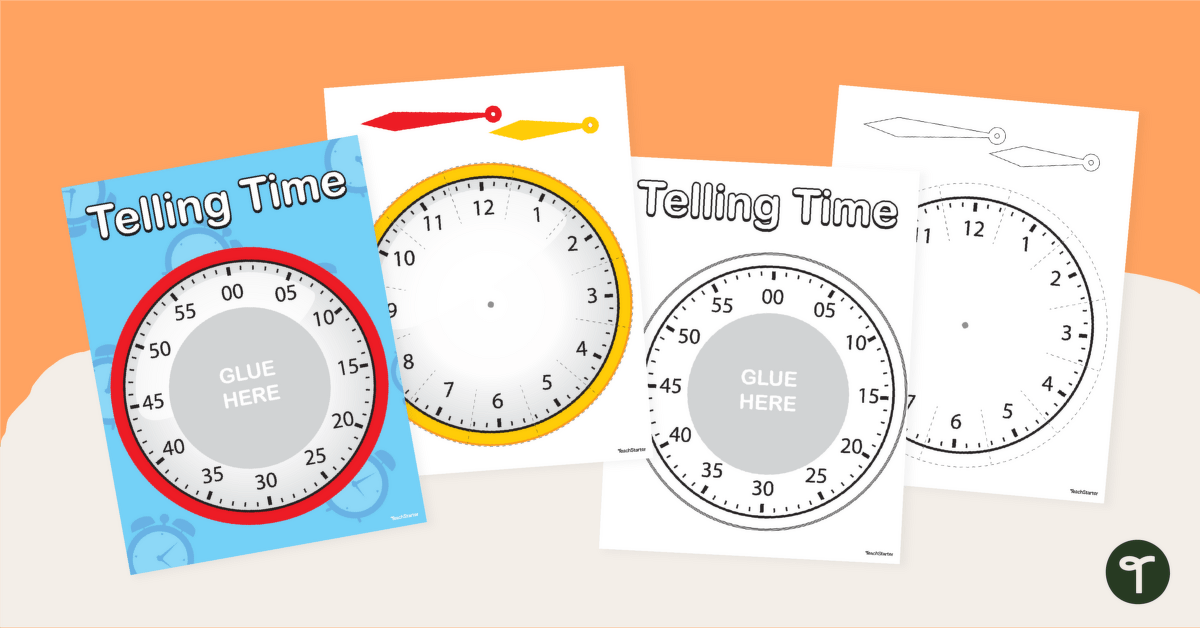

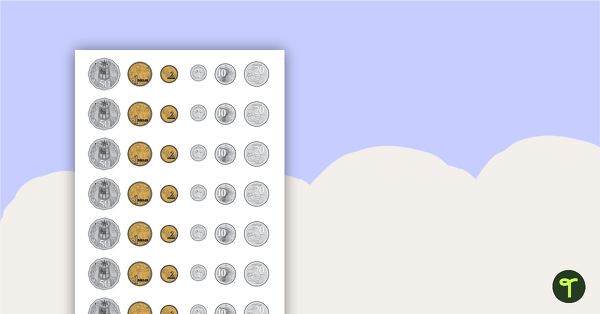
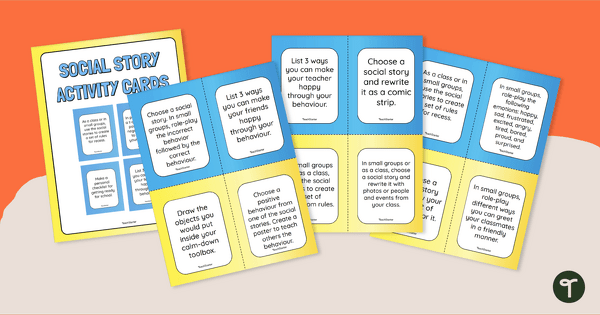
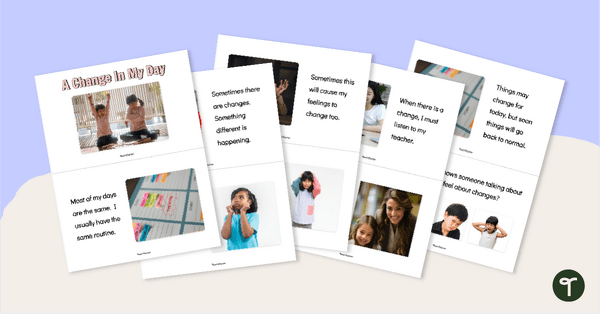
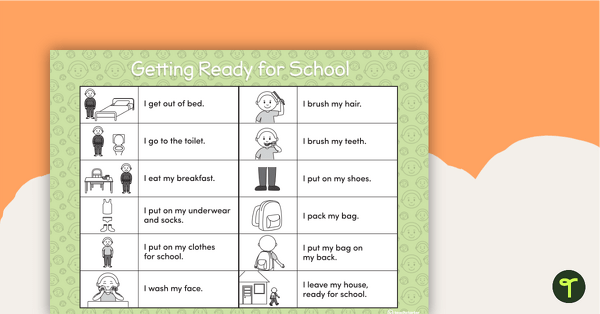
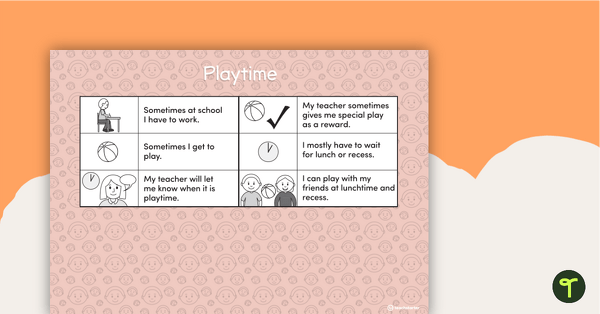
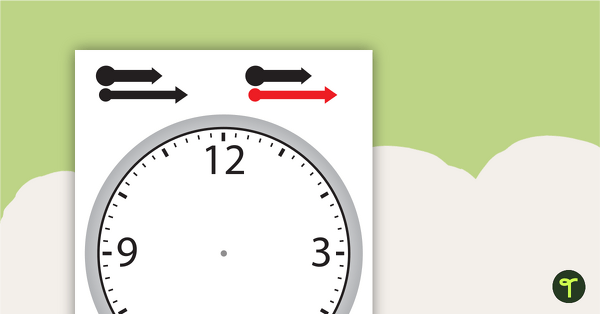
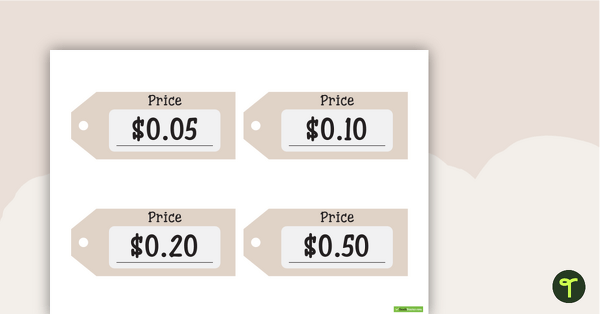
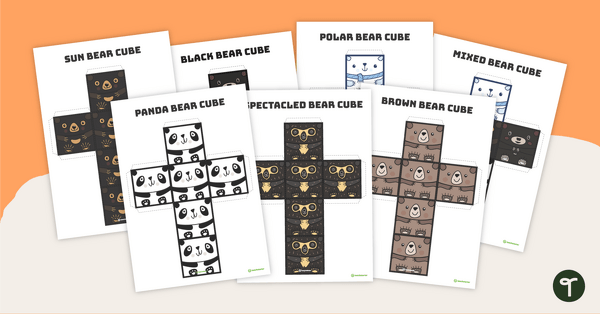
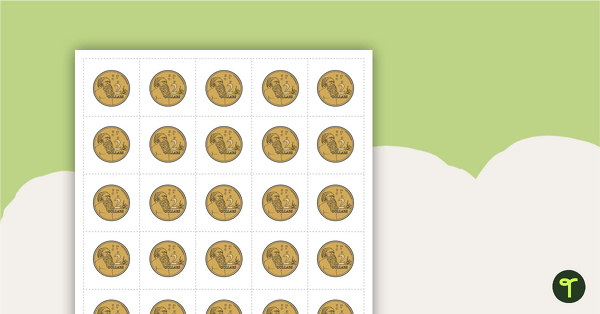
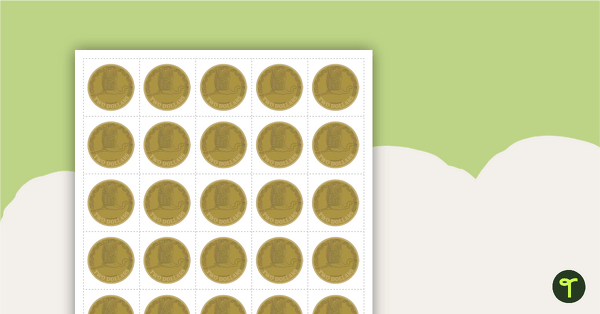
4 Comments
Write a review to help other teachers and parents like yourself. If you'd like to request a change to this resource, or report an error, select the corresponding tab above.
No comments yet.