Practise reading analogue clocks, digital clocks and time in word form with a set of printable time puzzles.
Printable Clock Puzzles for Hour and Half-Hour Times
This set of 3-piece puzzle cards has been designed by our teacher team to get your students telling time to the nearest hour and half-hour. As a teacher, you know how important it is for students to have lots of practice with time-telling concepts, and that practice needs to be fun! With these puzzle cards, students can have fun while learning important concepts.
Match Analogue Clocks, Digital Clocks and Word Forms
This resource includes 24 puzzles, each with three pieces. The first piece features an analogue clock with the hands in place on an hour or half-hour increment. The second features the same time shown on a digital clock, and the third features the same time in word form (e.g. half-past two). Once printed and cut apart, students match the analogue clock, digital clock and word form of the time to solve the puzzle.
Skip the Time Worksheets and Print Your Time Puzzles
Use the dropdown icon on the Download button to choose between the PDF or Google Slides version of this resource.
Print on thick card for added durability and longevity. Place all pieces in a folder or large envelope for easy access.
More Telling the Time Resources for Your Classroom
Make time for telling time with these teaching resources and class activities:
[resource:5073647] [resource:15979] [resource:5079661]
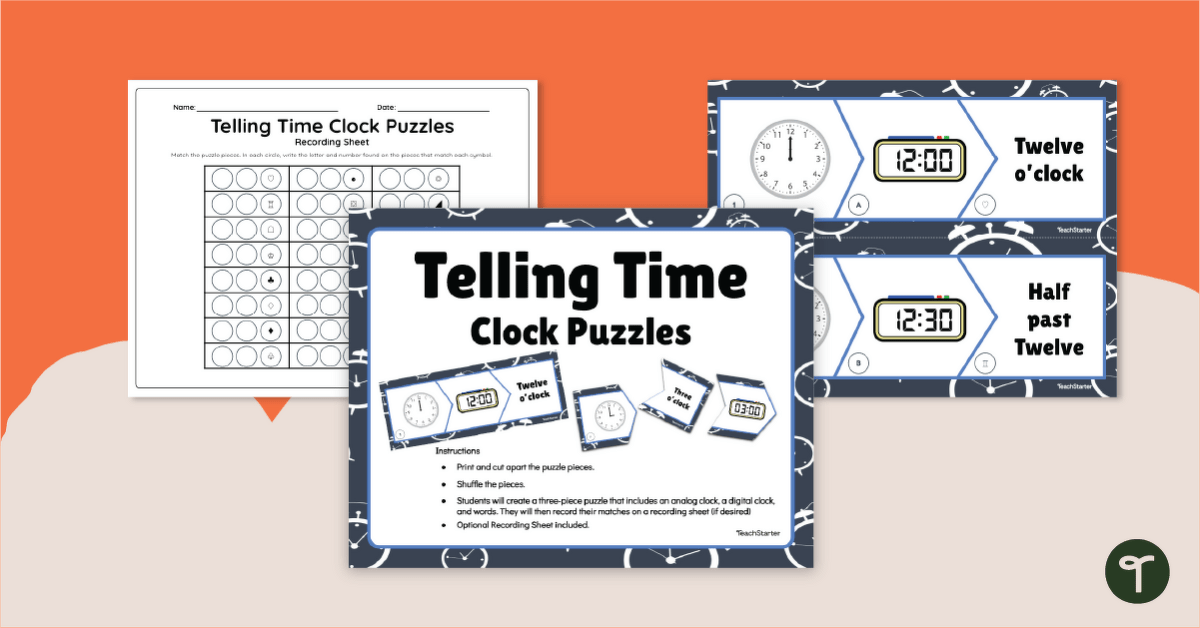


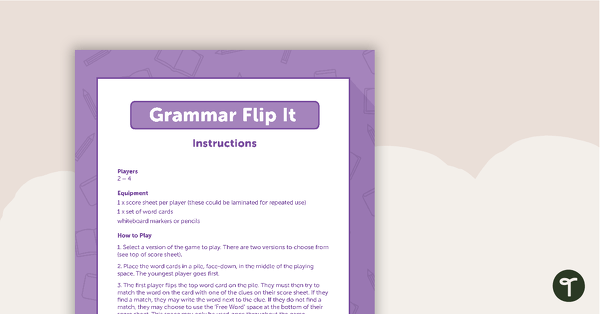

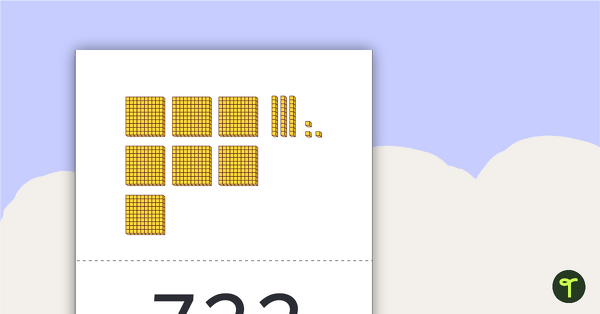
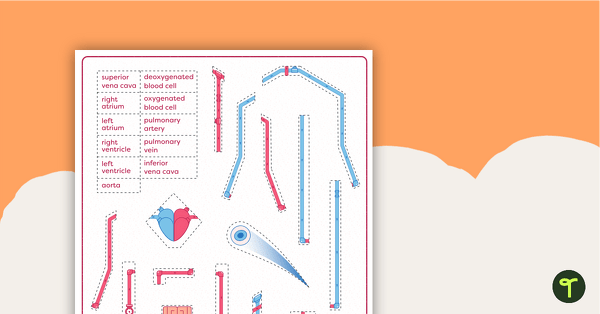
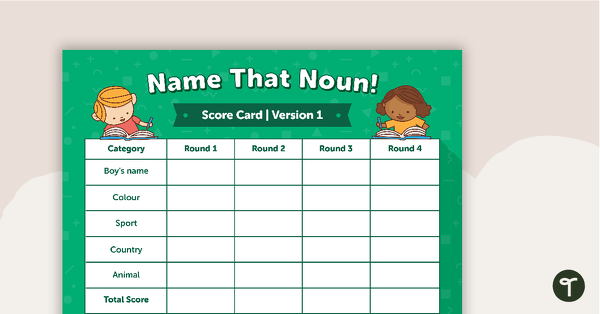
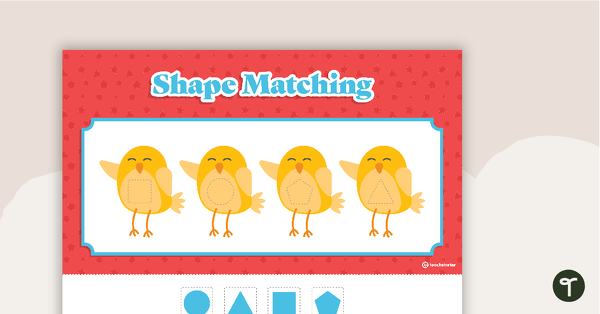
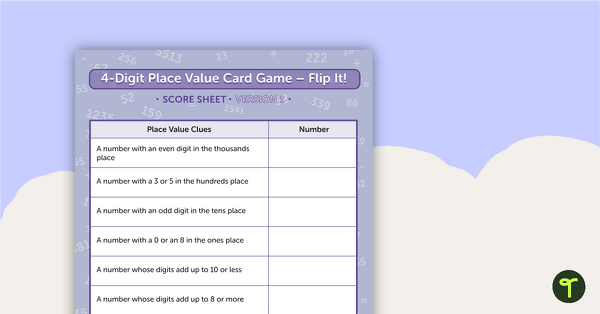
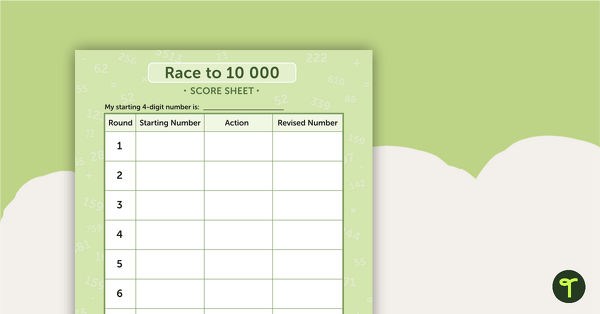
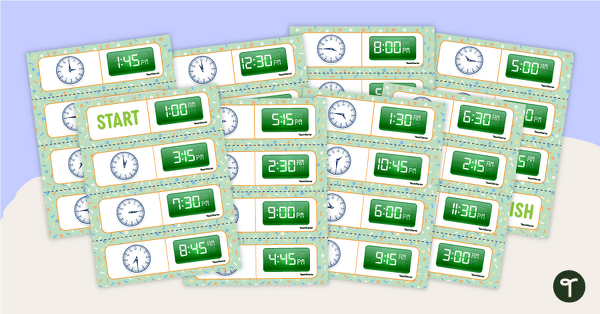
0 Comments
Write a review to help other teachers and parents like yourself. If you'd like to request a change to this resource, or report an error, select the corresponding tab above.