A worksheet for telling time to the minute and converting between analogue and digital times.
🕞 Practice Reading Analogue Clocks to the Minute With our Free Telling Time Worksheet
Are you looking for a way to sharpen your students’ time-telling skills? Use this telling time worksheet with your maths lesson.
This worksheet has 24 questions where students will practise telling time to the nearest minute. On the front side, students will read 12 analogue clocks and write the digital times under each. On the back, students will draw clock hands to represent the time on each analogue clock. An answer key is included with your download to make grading fast and easy!
Ideas for Modification and Differentiation
For students who need support with the content, limit the number of questions or only require one side of the worksheet to be completed. Additionally, invite students to reference a handheld clock that they can manipulate the hands on.
For students who need a bit of a challenge, encourage them to determine what time it will be when adding or subtracting a given amount of time.
🖨️ Download & Print Your Free Time to the Minute Worksheets
Use the dropdown icon on the Download button to choose between the PDF or editable Google Slides version of this resource.
Because this resource includes an answer sheet, we recommend you print one copy of the entire file. Then, make photocopies of the blank worksheet for students to complete.
To save paper, we suggest printing this 2-page worksheet double-sided.
Even More Telling Time Activities for Kids!
Don’t stop there! We’ve got more activities to shorten your lesson planning time:
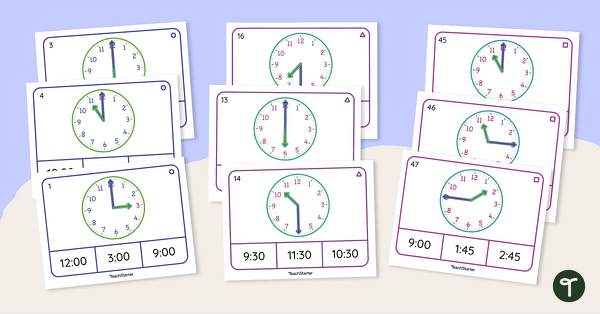
teaching resource
Telling the Time Differentiated Peg Cards
Guide your students to tell the time on an analog clock with this set of differentiated peg cards.
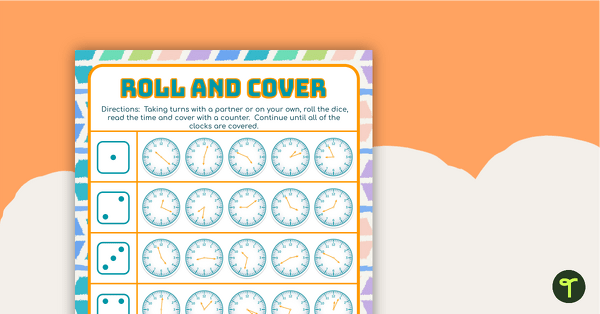
teaching resource
Roll and Cover – Telling Time to the Minute
Practise telling to the minute with this roll and cover game
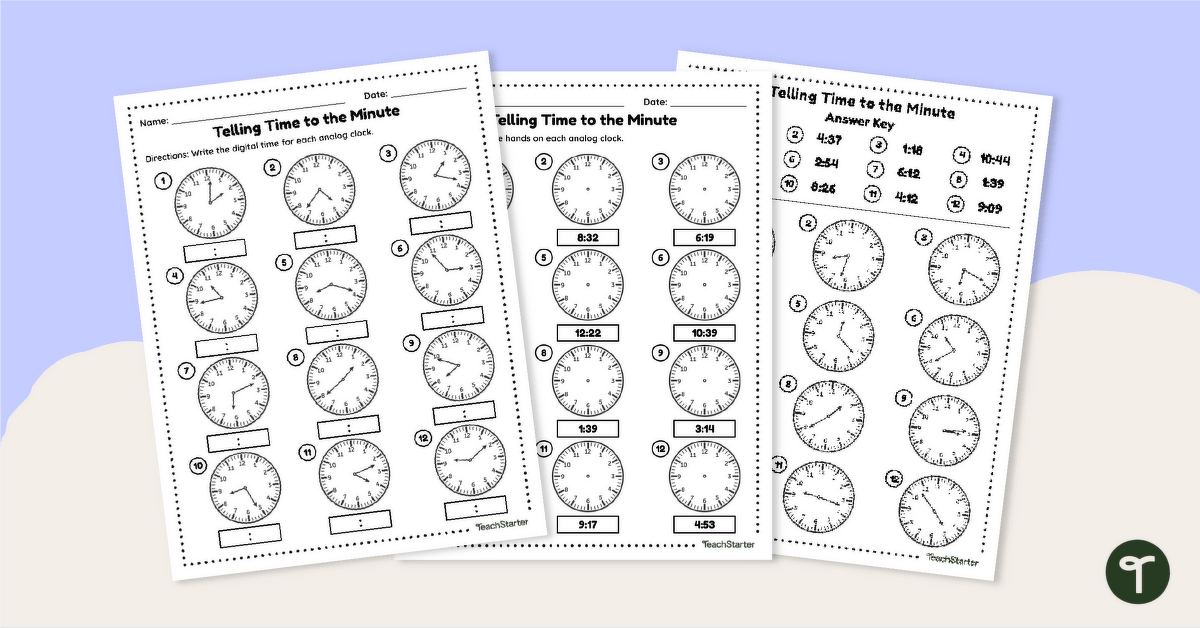

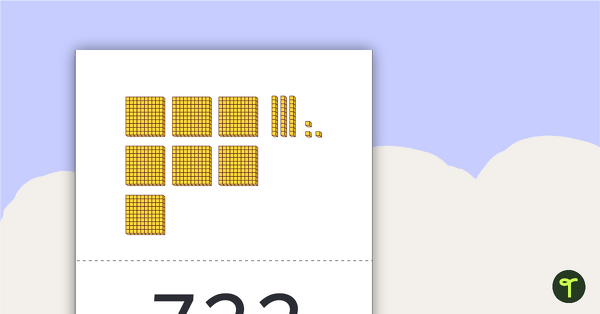
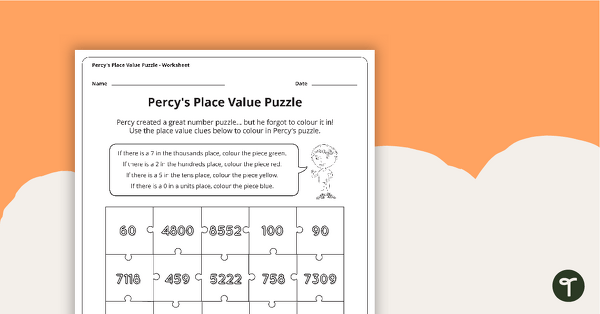
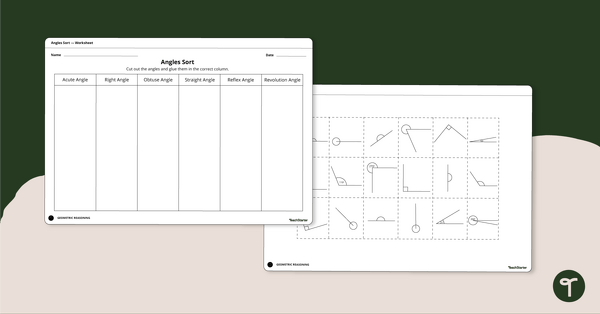
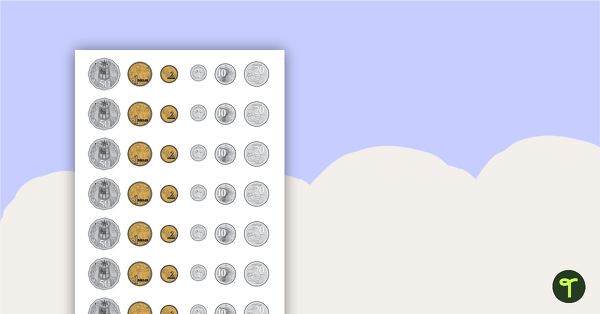
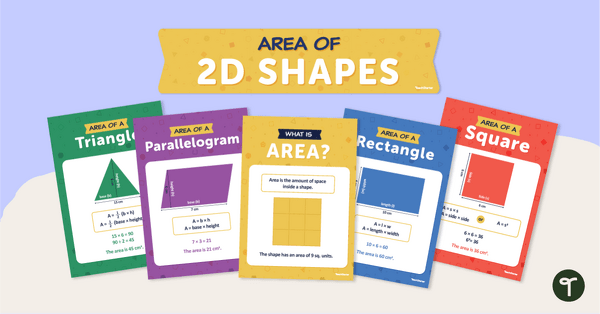
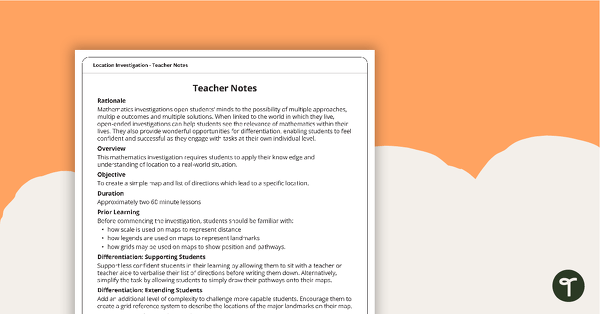
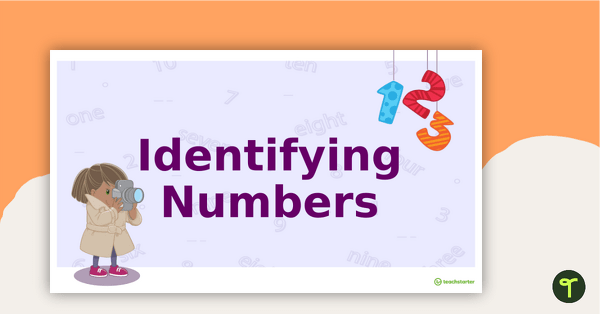
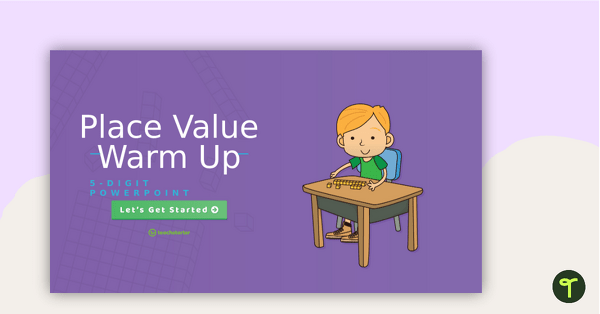
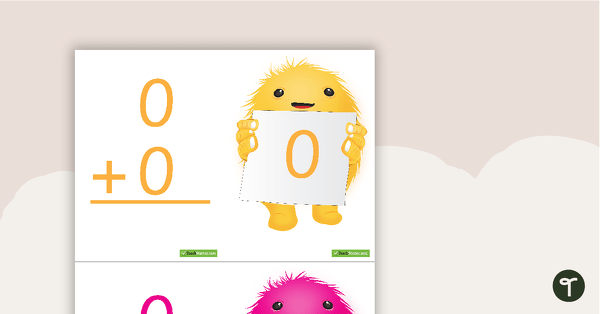
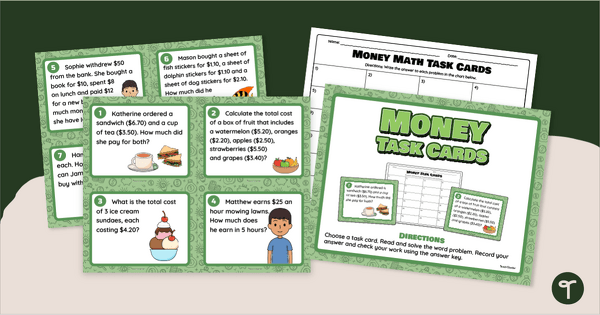
0 Comments
Write a review to help other teachers and parents like yourself. If you'd like to request a change to this resource, or report an error, select the corresponding tab above.