Use inference and problem-solving skills to decipher the puzzles and uncover the hidden code.
Do You Have Your Library Card?
Oh no!
It’s Mateo’s first day at a brand new school and he’s already lost his library card.
Lucky for Mateo, the school librarian has crafted a clever way he can recover his card number and borrow his books.
Help Mateo Find His Library Card by Solving the Clues
This escape room makes for an ideal rainy day activity, library exploration exercise, and even a lead-up to Library Lover’s Day (14 February)!
Divide students into pairs or teams and provide each with a Study Book. Each book contains four challenges that reveal a shape and a number that students will use in the final maze to retrieve Mateo’s student number.
Whatever the reason you incorporate it in your lesson, students will use teamwork and problem-solving skills to develop their vocabulary and language.
Interactive Final Clue
This resource also includes an interactive PowerPoint that is intended to be used as the final part of the mystery.
- Display the PowerPoint on a screen in the classroom/library as the students are completing the clues.
- Once students have completed all four clues and think they have Mateo’s correct student number, they can attempt to enter it into the keypad to see if it is a success.
- The PowerPoint easily resets to allow multiple students to take turns seeing if their code is correct.
Scaffolding + Extension Tips
We’ve designed this activity with differentiated versions of the Study Books to accommodate individual students’ abilities. Shapes on the front cover identify the three versions as follows:
- circle version—literal comprehension
- triangle version—inferential comprehension, halving single-digit numbers
- hexagon version—inferential comprehension, basic maths operations.
Note: all versions of the Book Shelves activity require students to sort books into fiction and non-fiction based on their titles.
Easily Prepare This Resource for Your Students
Use the dropdown icon on the Download button to choose between the PDF, PowerPoint or Google Slides versions of this resource. Print on cardboard for durability.
💻 Suitable for Remote Teaching
The interactive Google Slides versions of this resource mean that no student has to miss out on the fun! Simply share the appropriately levelled Google Slide version with your students so they can help Mateo find his lost library card from the comfort of their home learning area!
🌏 Sustainability Tips
- Print the Study Books double-sided, flipping on the short edge to save paper and keep students from losing pages.
- Print Study Books on cardboard and slip them into write and wipe sleeves. Students can record their answers with a whiteboard marker, then erase and reuse.
Looking for more brain games? We’ve got you covered!
[resource:4701976][resource:4335834][resource:4698765]
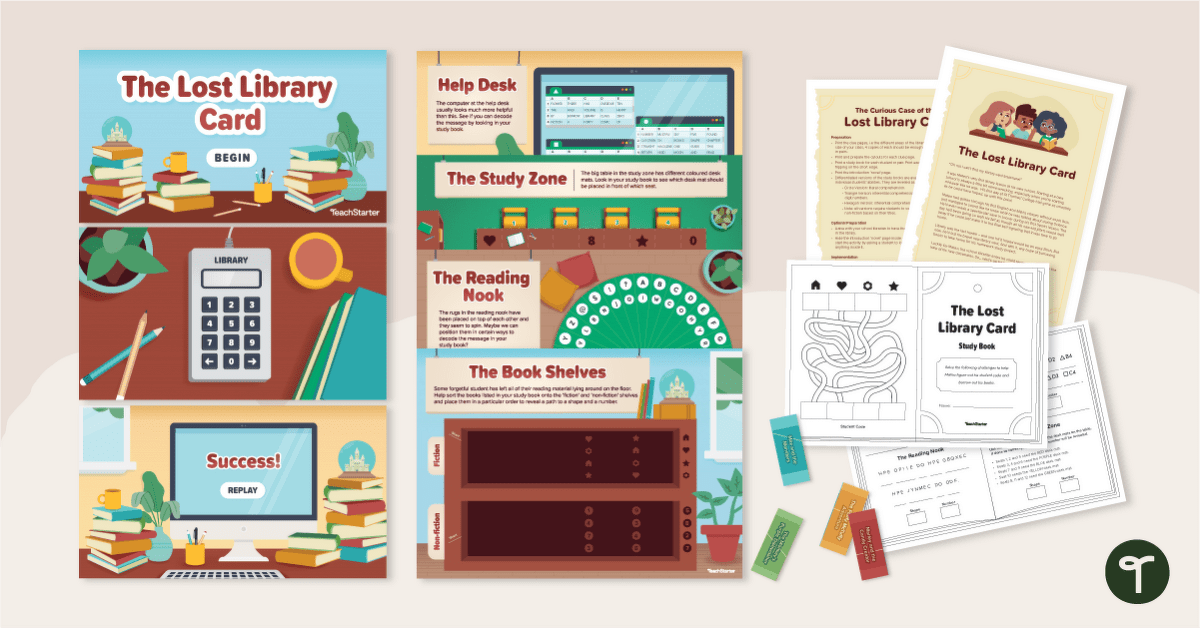



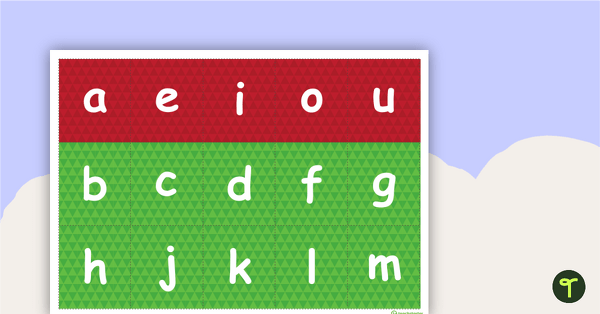
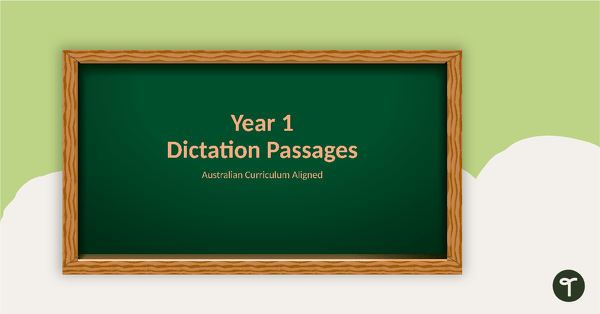
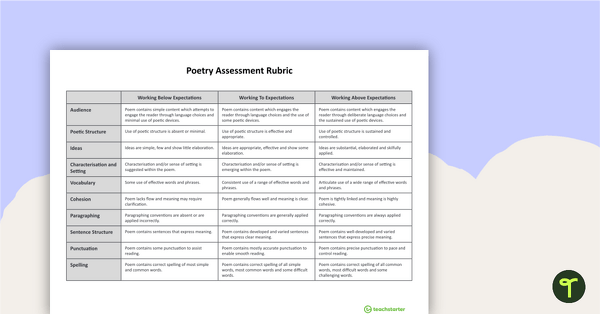
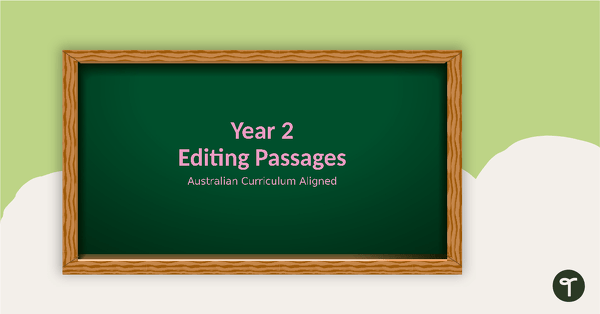
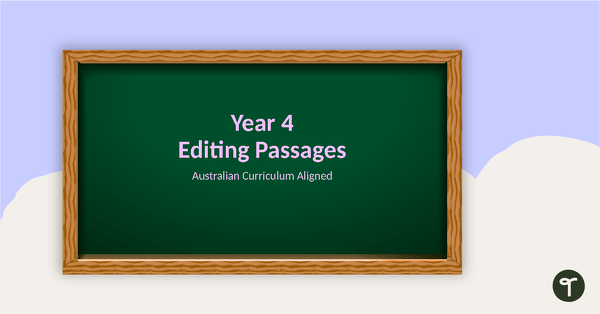
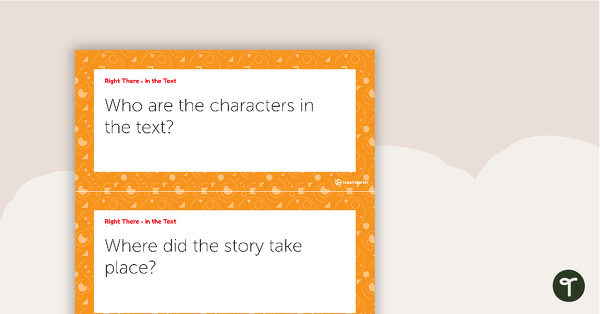

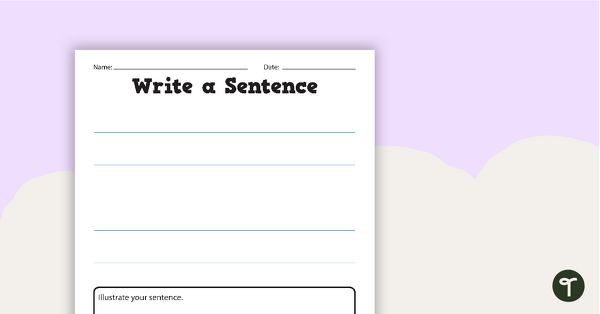
1 Comment
Write a review to help other teachers and parents like yourself. If you'd like to request a change to this resource, or report an error, select the corresponding tab above.
No comments yet.