Use this animated Instructional Slide Deck with your students when teaching how to use the subtraction algorithm with regrouping.
Teaching Subtraction with Regrouping for Year 3 & 4
Teaching vertical subtraction with regrouping (borrowing) can be tricky — for teachers and students alike. This ready-to-use teaching presentation simplifies the process using a clear, step-by-step approach and a friendly, conversational tone. Just read the text, and your students will see exactly what you mean through the matching on-screen visuals. Whether you are teaching regrouping to your students for the first time or need to review the skill with your students, this step-by-step guide is the perfect addition to any subtraction lesson!
From Concrete to Abstract
The presentation starts by introducing regrouping with concrete materials, like MAB blocks, so students can see and touch the concept before moving to numbers. Extend the learning by letting students replicate with physical blocks or choose their own numbers — building a strong understanding that will make abstract subtraction much easier.
Handling Regrouping Across Zeros
We’ve included a section that shows what to do when a neighbouring column has nothing to regroup from. You can teach this part alongside the first lesson or split it across two lessons to ensure students master traditional regrouping before tackling ‘double borrowing.’
Animated and Editable Slides
This slide deck is designed to be completely editable, making it easy to adapt the lesson to your students’ needs. You can adjust the numbers, add extra examples, or modify the slides to match your teaching style.
The presentation includes three types of slides:
- Teaching slides that guide you step by step through the subtraction with regrouping process.
- Practice slides where you work together with your class to solve problems as a group.
- Independent practice slides where students apply what they’ve learned on their own. For these, having individual whiteboards and markers nearby can make practise more interactive and hands-on.
We recommend that teachers run through the presentation in Slide Show mode before teaching, so you get a clear sense of when and where to click to trigger each animation. This ensures the lesson flows smoothly and keeps students engaged.
Tip: View in Slide Show mode to see the animations fully — some elements may overlap in edit mode.
Flexible and Easy to Use
Choose the version you want using the dropdown on the Download button: editable Google Slides or PowerPoint. This resource will save you planning time, reduce the headache of teaching regrouping, and give your students a solid, hands-on understanding of subtraction with borrowing.
More Subtraction with Regrouping Activities to Save You Time
Looking for more ways to engage your students with subtraction with regrouping? Don’t worry — we have more! Here are some of our favourites.
[resource:5013650] [resource:4966031] [resource:4972451]
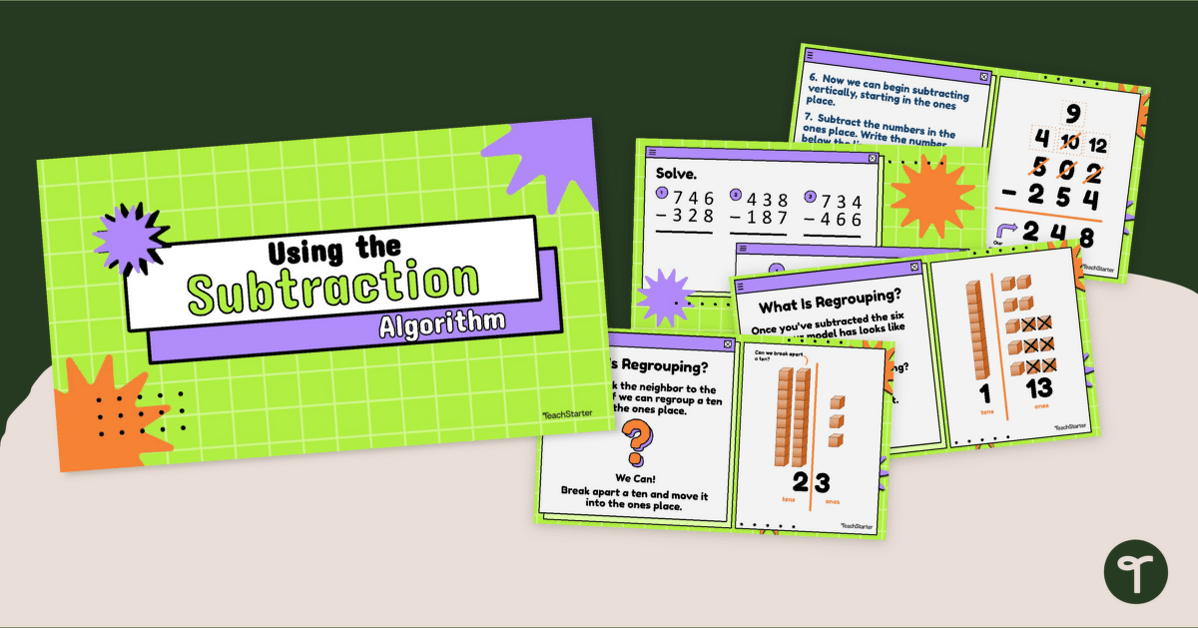

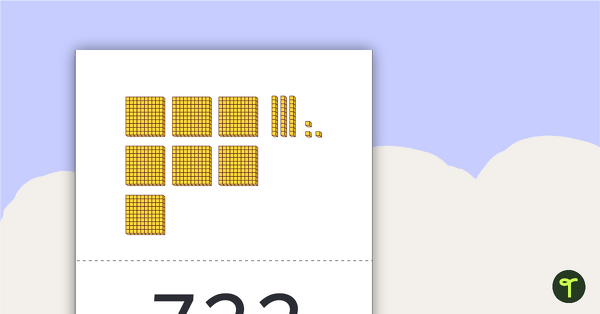
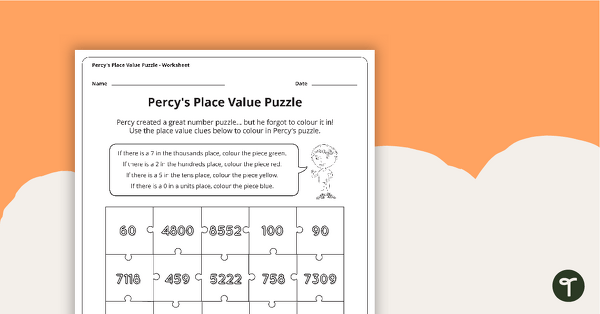
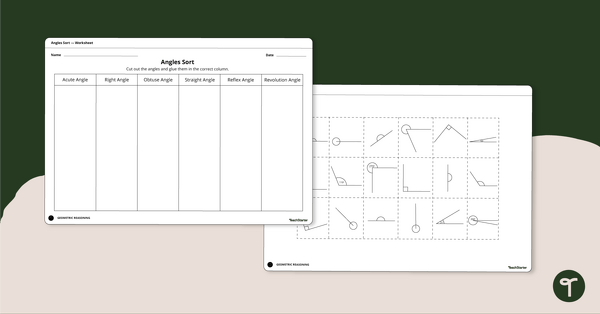
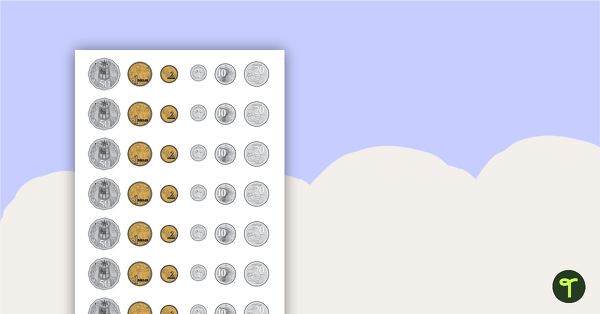
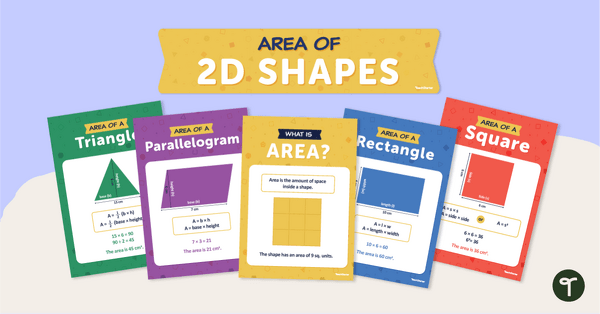
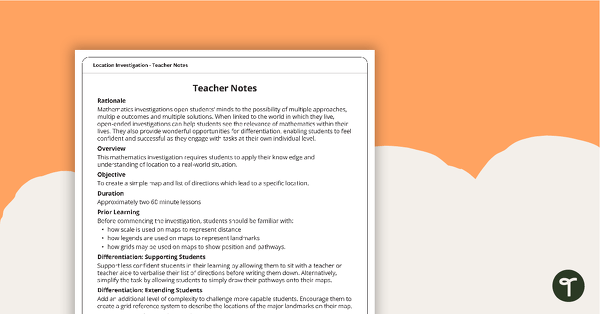
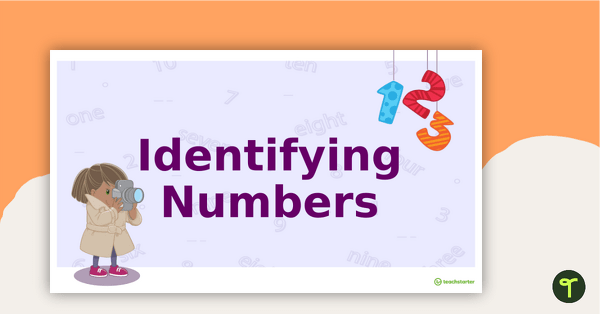
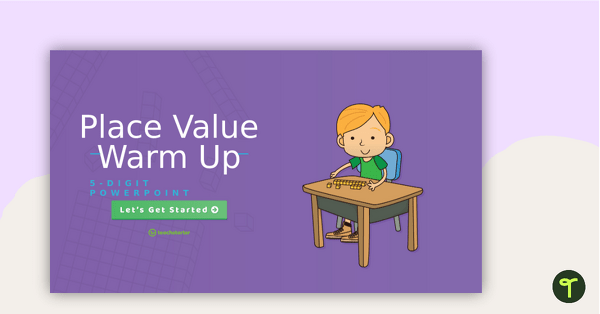
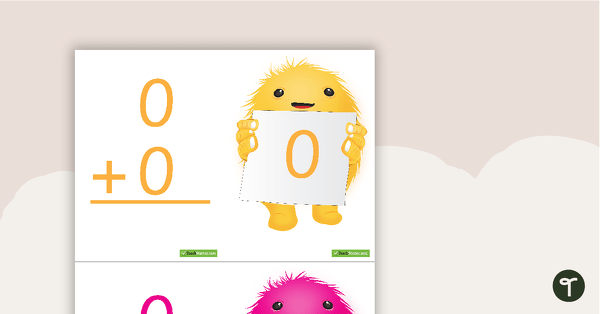
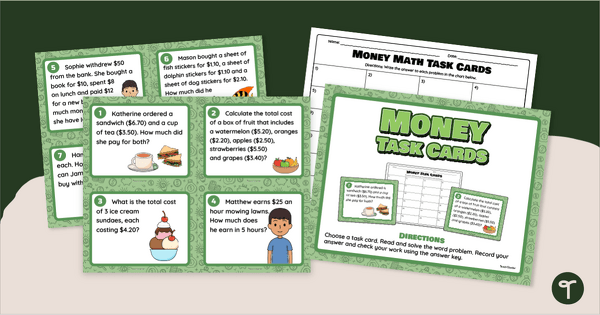
0 Comments
Write a review to help other teachers and parents like yourself. If you'd like to request a change to this resource, or report an error, select the corresponding tab above.