Have fun classifying vertebrates and invertebrates with an exciting Google Slides Interactive Science Game!
Vertebrate or Invertebrate? A Science Game for Kids!
Attention, educators! Are you ready for some new science resources? This year, we’re here to help you prep, starting with an exciting new Google Slides game called ‘Vertebrate or Invertebrate?’ This self-checking Google Slides game is designed to engage and teach your students to recognise animal differences and classify them as vertebrates or invertebrates. If you’re looking for new ways to make learning fun, this interactive game is the perfect way to have fun while growing your students’ understanding of vertebrates and invertebrates.
Self-Checking Vertebrate vs. Invertebrate Science Game
Are you looking for a fun and interactive way to help your students learn about animals? Look no further than “Vertebrate or Invertebrate”! This game will engage students and test their knowledge of animal classifications.
This interactive game is filled with vivid pictures of animals from around the globe, and your students will have a blast clicking on whether each creature is a vertebrate or an invertebrate. And don’t worry if they make a mistake – this game is designed to be easy to understand and learn from due to its self-checking features. To advance, students must answer each question correctly and are given second chances to correct any mistakes.
Download, Project and Play Your Animal Classification Game!
This resource is downloadable as an easy-to-use PowerPoint or Google Slides presentation. Click the download button to download your resource and start playing today!
Note: This resource is designed to be played in Presentation Mode, not Edit Mode.
This resource was created by Lindsey Phillips, a teacher and Teach Starter Collaborator.
Even More Ideas for Teaching Animal Classification
Need More Ideas for teaching animal classification? Try out these fun resources before you go!
Engage your little learners and build vocabulary skills with a printable winter animals colouring book.
Help a lost polar bear (and his friends) return to the correct habitat with an interactive animal habitat game. Introduce your students to the amazing animals in the sea with an illustrated ocean animal word wall.
teaching resource
Arctic Animals Colouring Page Booklet
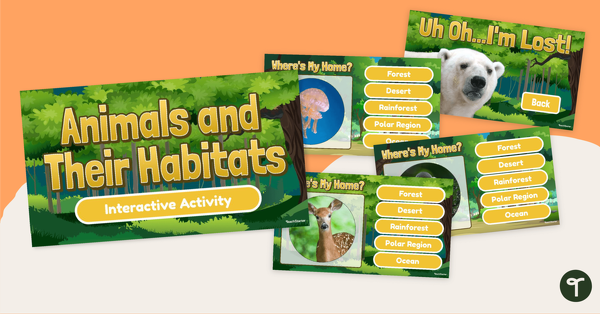
teaching resource
Animals and Their Habitats- Interactive Animal Habitat Game

teaching resource
Illustrated Ocean Animals Word Wall Cards


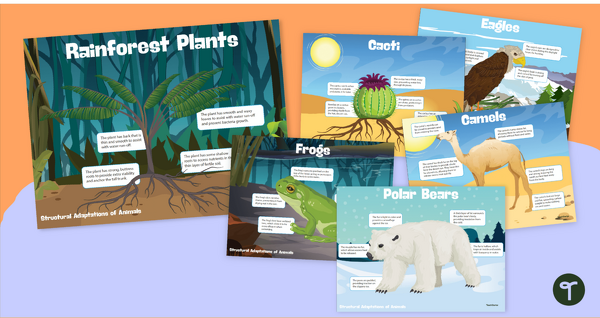

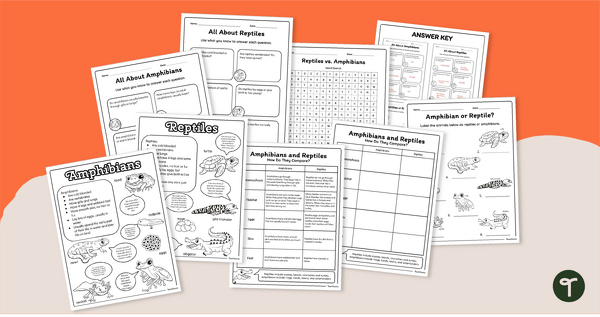
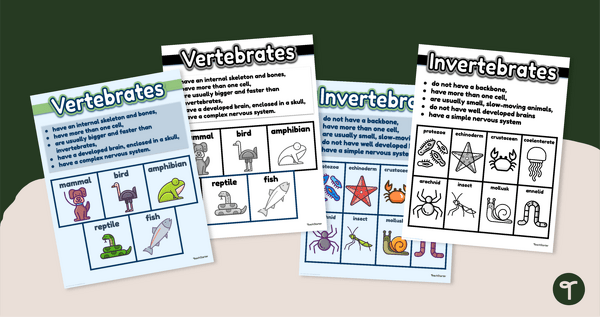
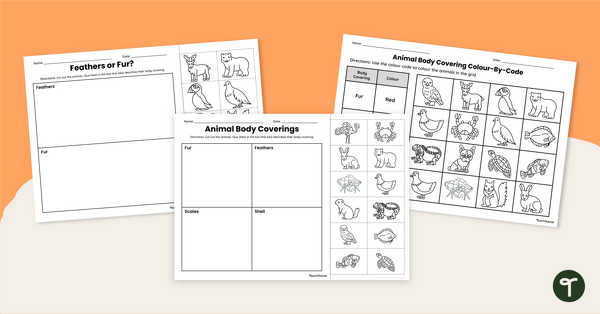
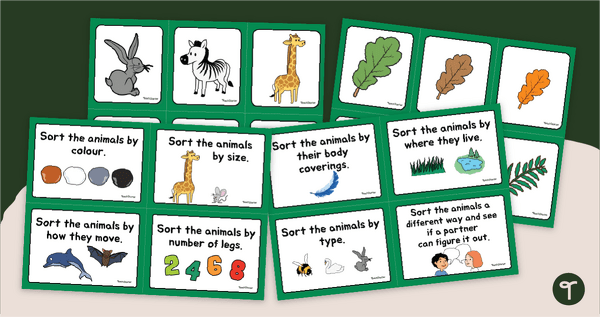


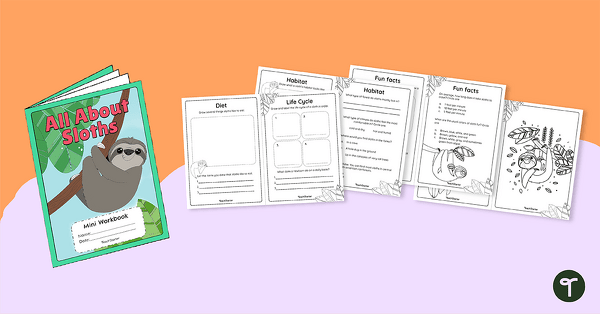
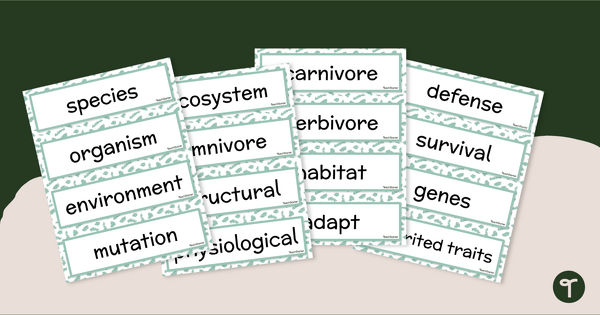
0 Comments
Write a review to help other teachers and parents like yourself. If you'd like to request a change to this resource, or report an error, select the corresponding tab above.