Introduce your students to the world of STEAM Education with our 'What is STEAM? Presentation.
What is STEAM? Introducing STEAM Education Made Easy!
Set the stage for creativity, invention, and hands-on learning with this fascinating interactive teaching presentation about STEAM education! Perfect for kicking off a STEAM class or lesson series, this resource teaches students about the five key areas of STEAM Education—Science, Technology, Engineering, Arts, and Maths—and gets them excited about exploring, building, and solving real-world problems.
What Will Students Learn From This STEAM Presentation?
This interactive presentation is designed to:
- Explain What STEAM Stands For: Break down each part of STEAM education and show how they work together to inspire invention.
- Show Why STEAM Matters: Highlight real-world applications and jobs that use STEAM skills.
- Get Students Excited About STEAM Class and STEAM Activities: Introduce hands-on activities and tasks they’ll dive into in STEAM class, from building bridges to designing video games.
- Encourage Collaboration: Emphasize teamwork and problem-solving as necessary parts of the STEAM learning process.
Perfect for STEAM Classes, Makerspaces, or STEM Days at School!
Whether you’re introducing students to STEAM for the first time or refreshing their enthusiasm mid-year, this STEAM presentation is a fun and engaging way to get them thinking, building, and cooperating.
Download this interactive STEAM presentation today and ignite your students’ passion for exploring the world of STEAM! To get your copy, click the dropdown arrow on download button to choose the PowerPoint or Google Slides resource file you prefer.
This resource was created by Kaylyn Chupp, a teacher and Teach Starter Collaborator.
More Ways to Bring STEAM and STEM Lessons into the Classroom
Looking for more ways to integrate STEAM and STEM education into your daily lesson plans? Make sure you check out these awesome STEAM learning activities.
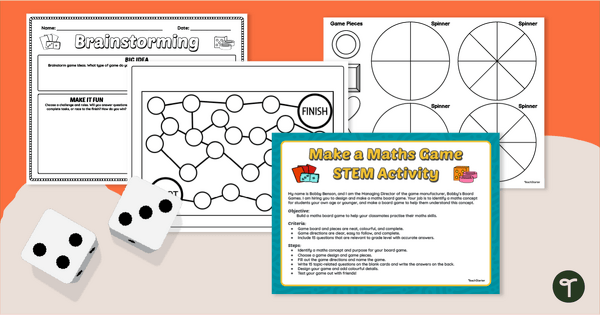
teaching resource
Build a Board Game – Maths STEM Project
Improve maths skills and spark creativity by having students plan, design, and create their own maths-based board games.
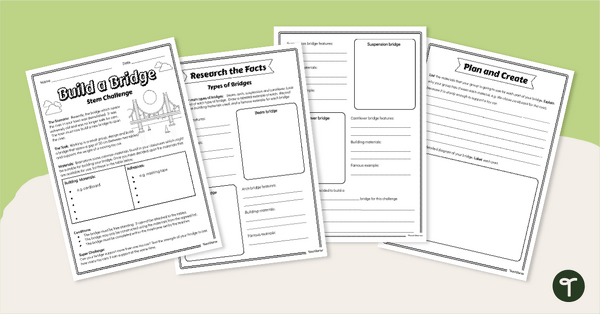
teaching resource
STEM Investigation Build A Bridge
Explore this STEM investigation about the construction of bridges using everyday materials, embedded in a real-life situation.
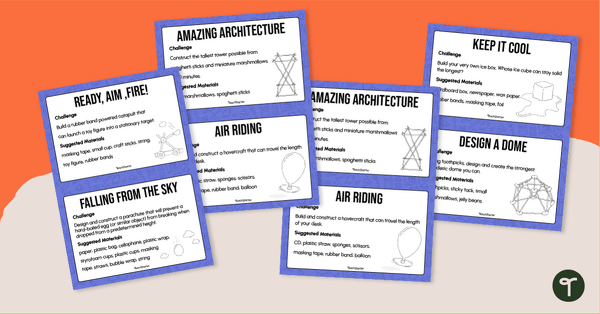
teaching resource
STEM Challenge Activity Cards - Years 5-7
Use our Stem Challenge Activity Cards to inspire problem-solving and creative thinking in your upper-years classroom.
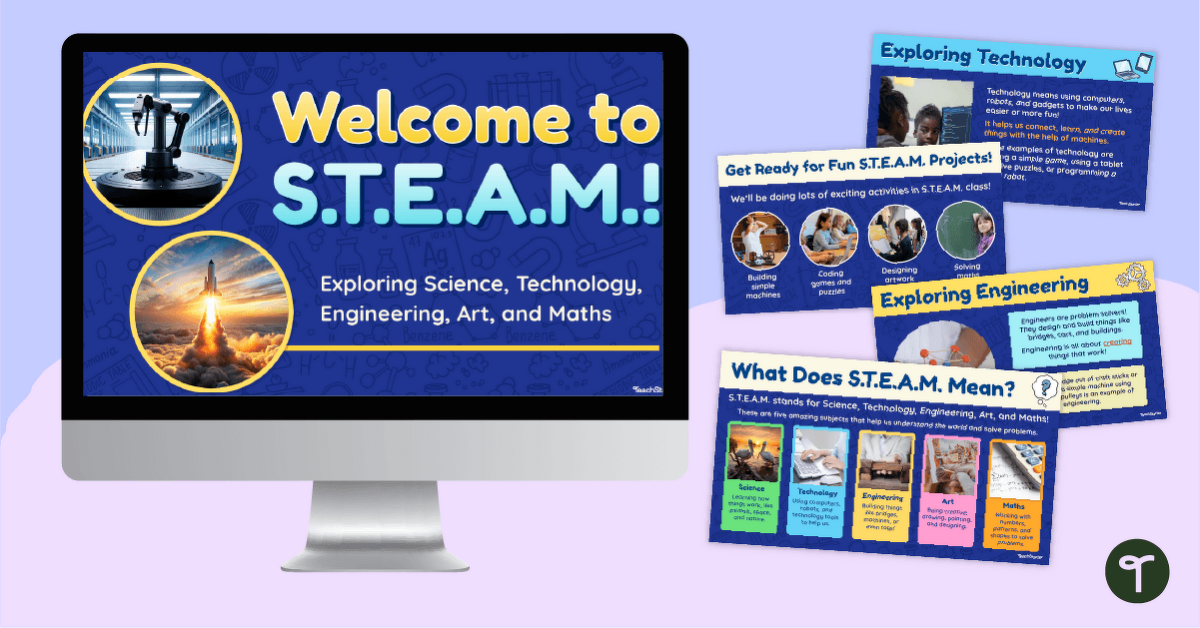

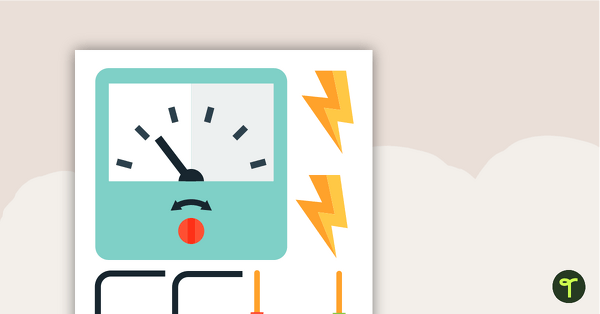
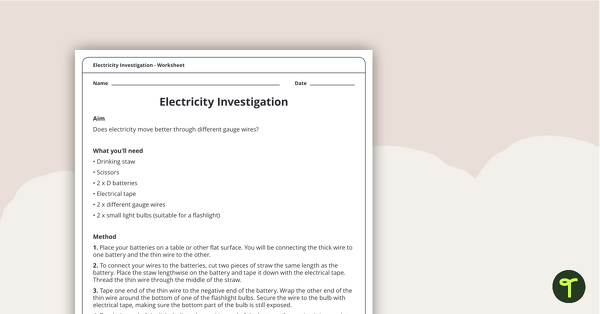
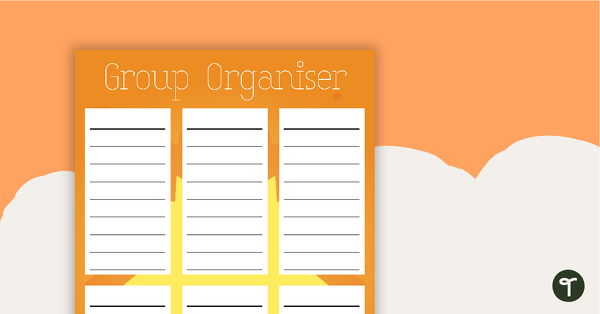
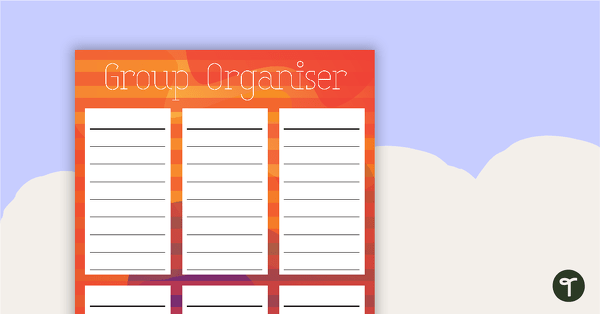
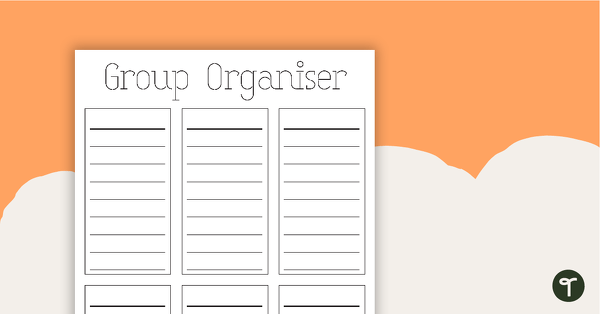
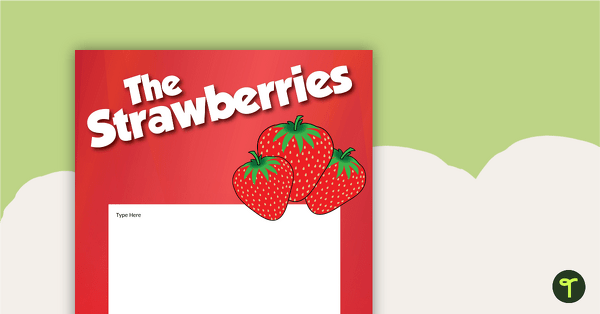
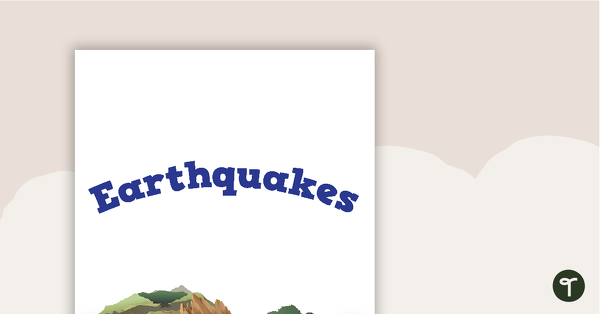
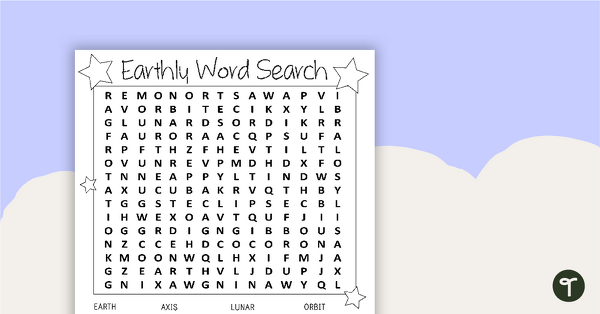
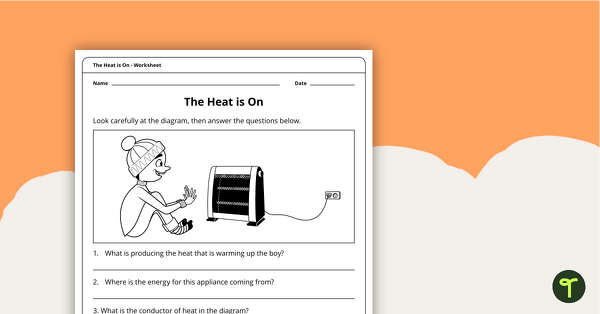
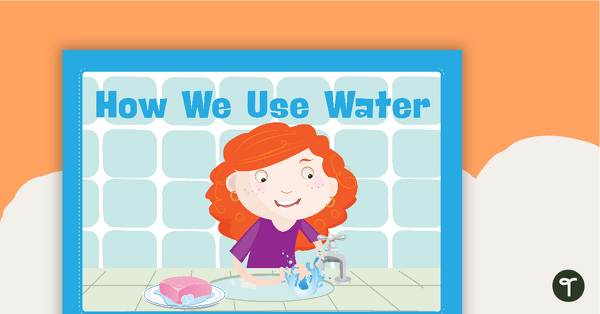
0 Comments
Write a review to help other teachers and parents like yourself. If you'd like to request a change to this resource, or report an error, select the corresponding tab above.