Consolidate knowledge of 2d shapes and 3D objects with a game of shape Guess Who!
Guess the Shape!
Are you looking for hands-on resources to use in your classroom when teaching your students about 2D shapes and 3D objects? Look no further!
This engaging board game based on the much-loved game of Guess Who? has been designed to help your students learn the properties of some of the most common 2D and 3D shapes. Read on to learn how to play!
Set-Up and Game Play
Equipment
- 1 x Guess Who? game board (to be purchased from a toy store)
- Set of game cards (front and back)
- Set of mystery cards (front and back)
How to Play
1. Players choose a mystery card and place it in the front card holder of their Guess Who? game board.
2. One player begins by asking their opponent a question about a characteristic found on their 24 visible game cards in the flip card holders.
3. If the opponent answers ‘Yes,’ the asking player flips over all of the cards that do not contain that characteristic. If the opponent says ‘No,’ the asking player flips over the cards that
do contain that characteristic.
4. Play continues with players taking turns to ask questions. Through a process of elimination, players will eventually be able to guess the name of their opponent’s mystery card.
Printing Options for This Shapes Game
You may like to print the game and mystery cards double-sided against the patterned back side of the cards we’ve included in the download.
Alternatively, you can print the black-and-white version on coloured card.
Note: When printing, be sure to choose ‘actual size’ in your printer settings. This will ensure that the cards fit the Guess Who? game board perfectly!
Looking for more hands-on resources to use when teaching the concept of shape? Explore our recommendations below!
[resource:1693230] [resource:3297290] [resource:2185002]
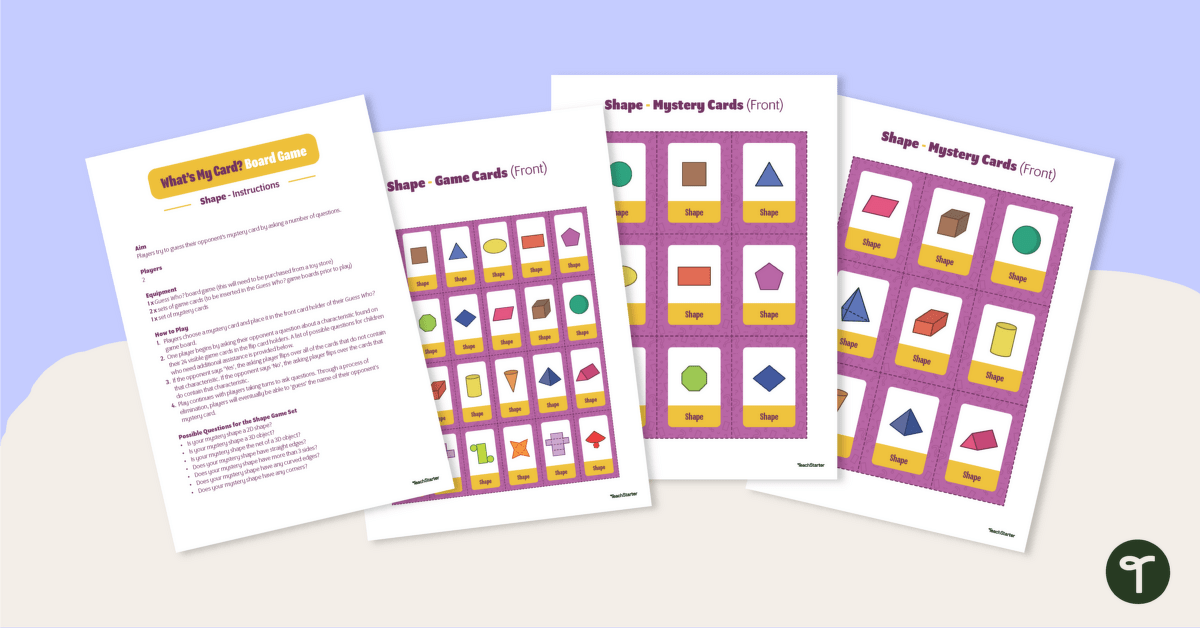

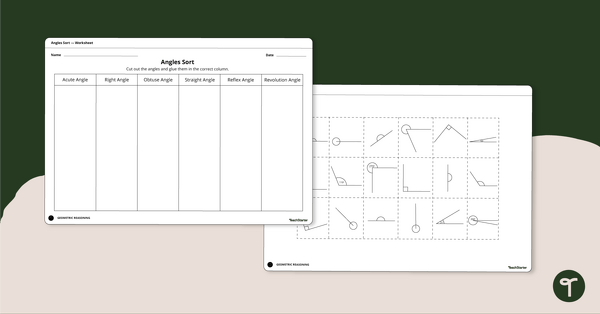
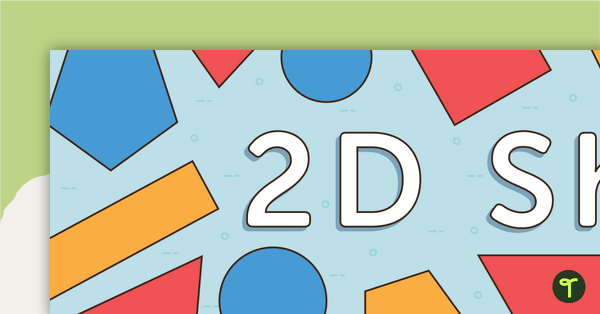

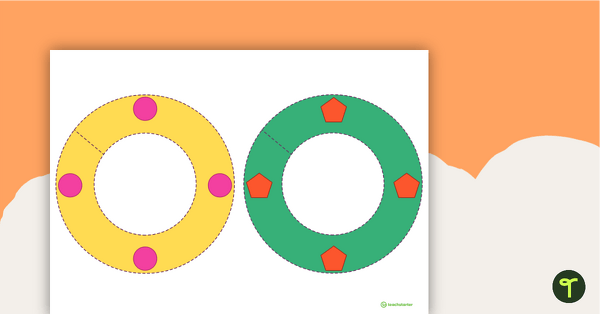
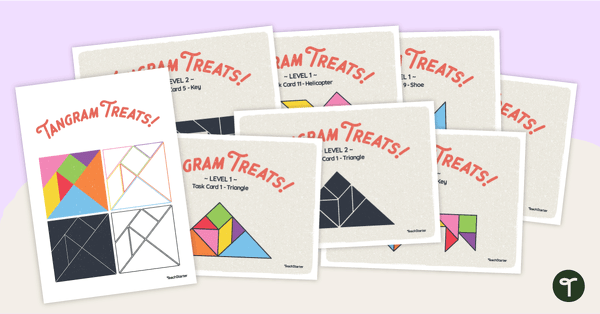
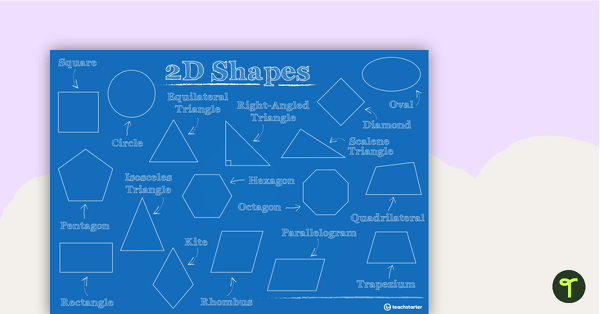
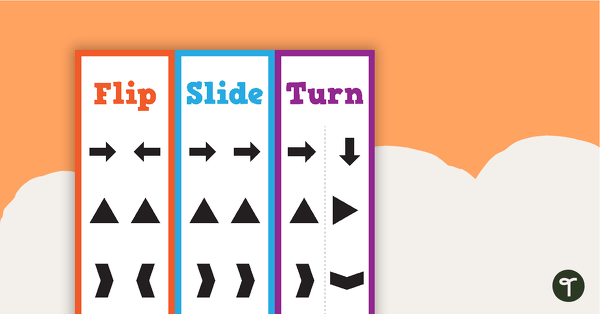
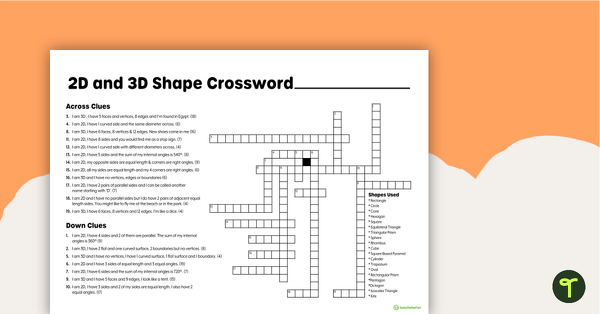
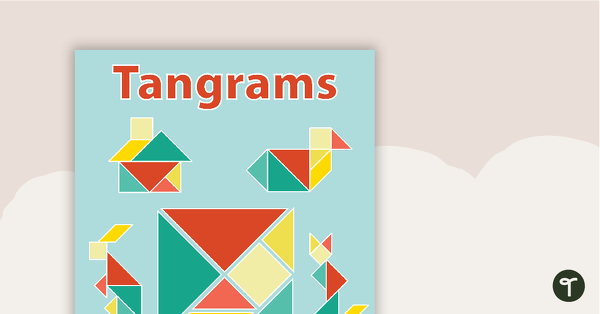
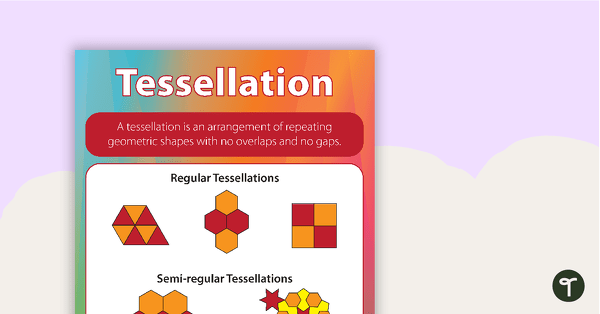
Love the shapes and colour chosen but have preferred that each of the cards have the shapes name underneath.
Thanks for the suggestion, Tamara. Please feel free to put a change request in for this resource by following the options at the bottom of the resource.