An interactive presentation where students try to guess what object is missing from the picture.
This presentation will have your students use their inferencing skills to determine what object is missing from each picture!
Each slide contains an image where one important part is missing. The students must infer what is missing and see if they are correct!
This would also work well as a brain break or writing prompt activity!
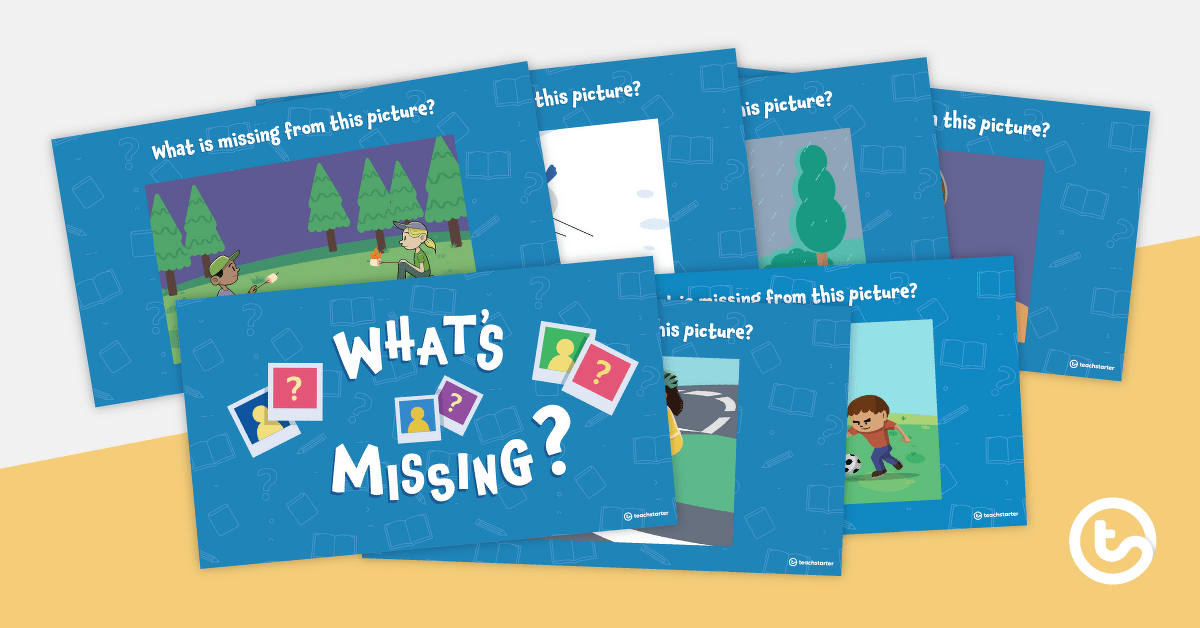

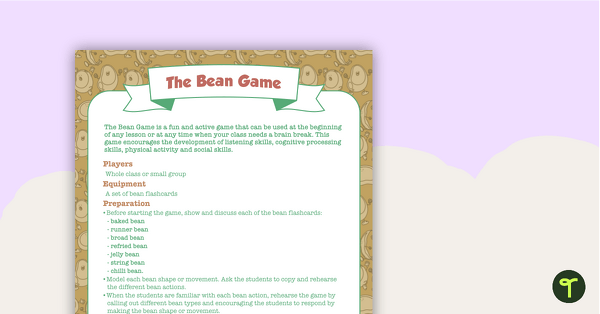
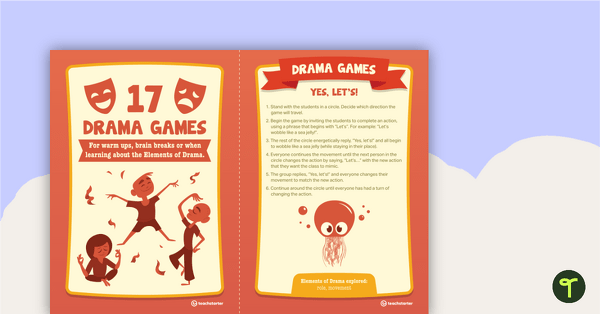

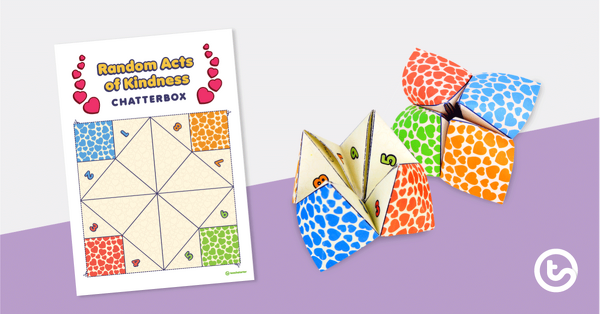

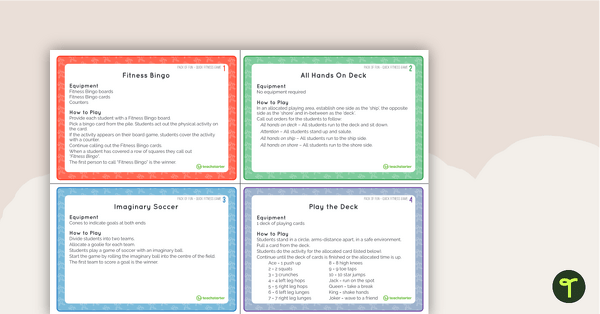

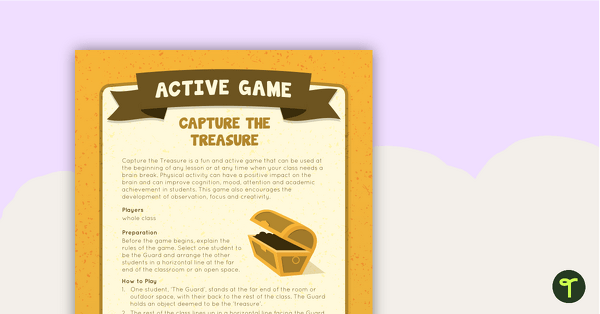
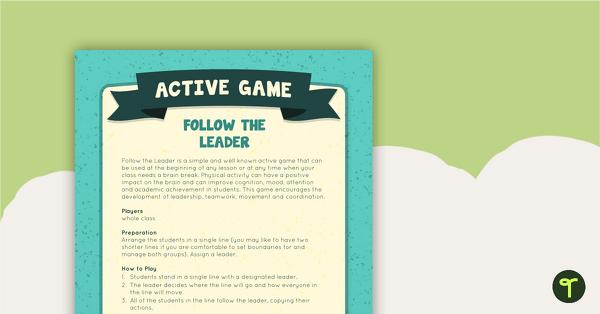
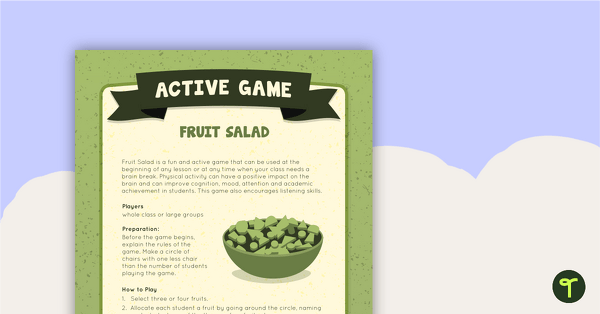
The missing image is not missing.
Thanks Paul. Slideshow of course. Bit embarrassing on my part!
Hi Justine, Thanks for your comment. This PowerPoint is interactive and contains features such as slide transitions and animations that will only be apparent when the presentation is viewed in ‘slideshow’ mode. Viewing/showing the presentation in the slide editing mode may give the impression that the PowerPoint contains errors such as the slides being incorrectly ordered, text overlapping or images appearing faulty. Slide Show mode is accessed by selecting ‘Slide Show’ from the top menu bar, or by clicking the Slide Show icon on the bottom toolbar. If you continue to have issues with the PowerPoint, please contact us at [email protected] and we'll help you work through the problem.