Teach your students the features of information reports using this detailed slideshow targeted at upper primary school students.
Teach the Features of an Information Report
If you’re about to embark on an informative writing unit with your students, don’t start until you have checked out this information report teaching presentation from Teach Starter!
This 16-slide teaching presentation will help you explain all the fundamental features of an information report to your students. The slideshow contains various examples of information reports for you to read and analyse with your class, as well as several review activities to make sure your students are grasping the concepts presented. Links to additional Teach Starter resources are also included in the presentation.
By engaging with this resource, your students will be writing detailed information reports in no time!
Features of This Informative Writing PowerPoint
This PowerPoint is jam-packed with information and activities to help your students learn all there is to know about the features of information reports. Some of the slides include:
- What are information reports?
- Information report structure
- T-Rex information report
- Water information report
- Information report language
- Show what you know activities
Download to Explore the Features of Information Reports
This slideshow downloads as either a Microsoft PowerPoint or Google Slides presentation. Use the dropdown menu on the Download button to access your preferred version. (Note: You will be prompted to make a copy of the Google Slides presentation before accessing it.)
Project the resource onto your screen and work through the slides as a class for a paperless writing lesson!
Resources to Complement This Information Report PowerPoint
This resource can be paired perfectly with several others from our collection. Click below to browse some activities to accompany this PowerPoint:
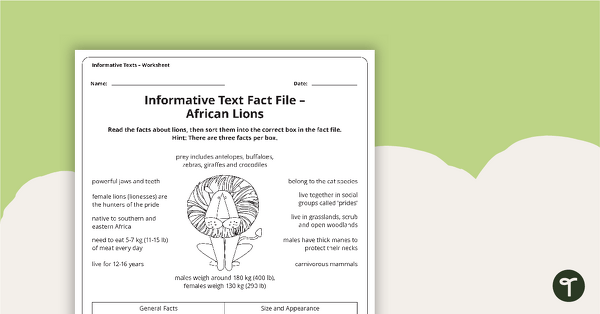
teaching resource
Information Report Fact Files and Scaffolding Sheet
Use this set of 5 fact files and information report scaffold sheet to support your students in writing a detailed and well-structured information report.
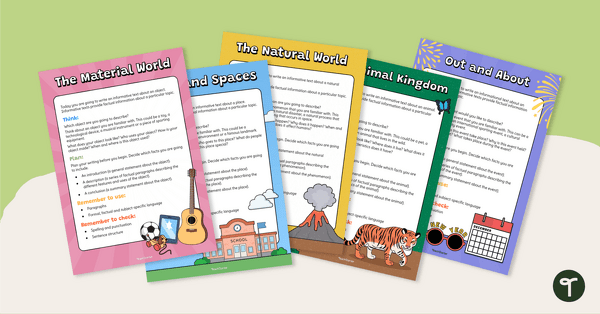
teaching resource
5 Information Report Writing Prompts
Use this set of 5 writing prompts to assess your students’ informative writing skills.
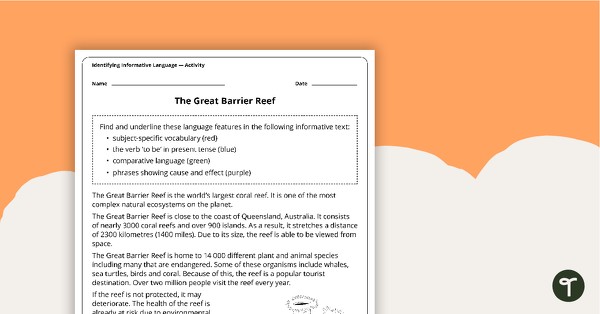
teaching resource
Identifying Informative Language Worksheets
Explore the types of language found in informative writing using this set of three information reports on a variety of age-appropriate topics.
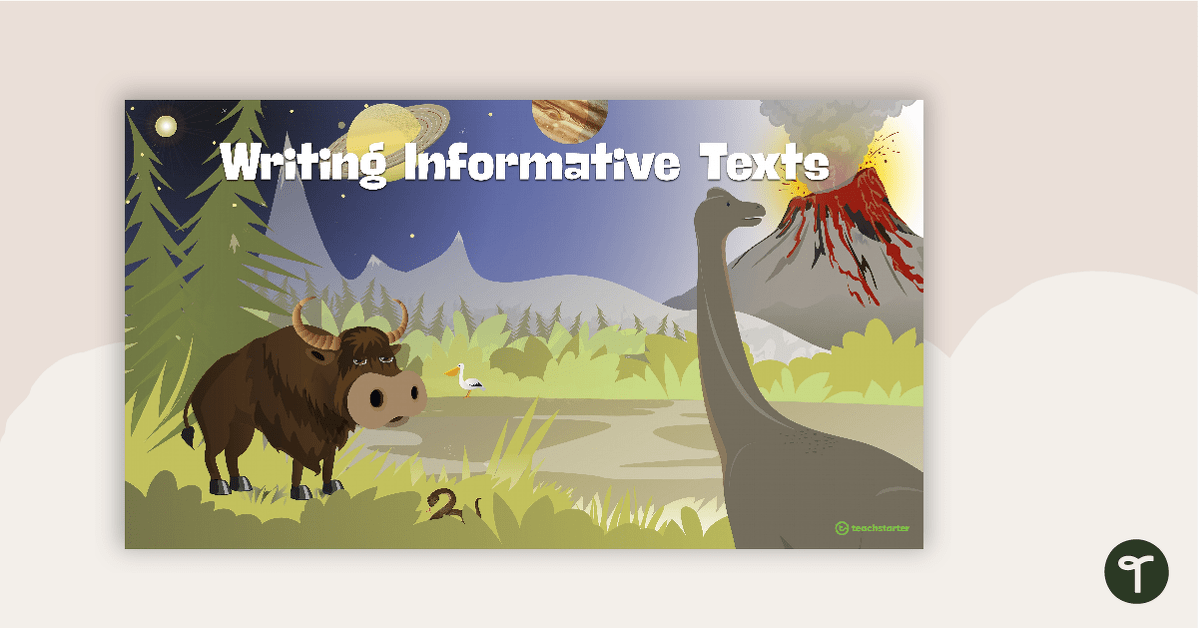



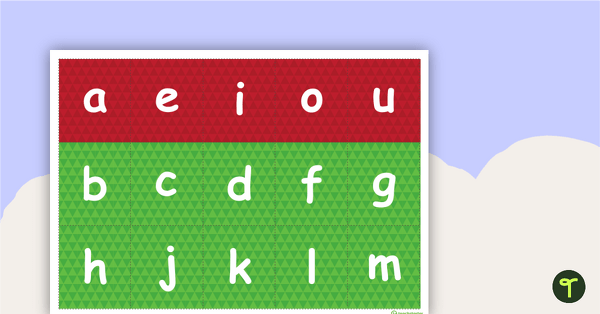
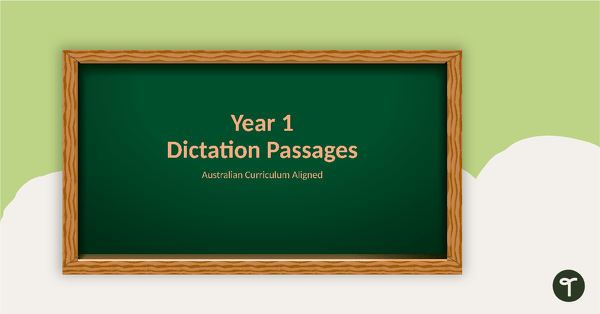
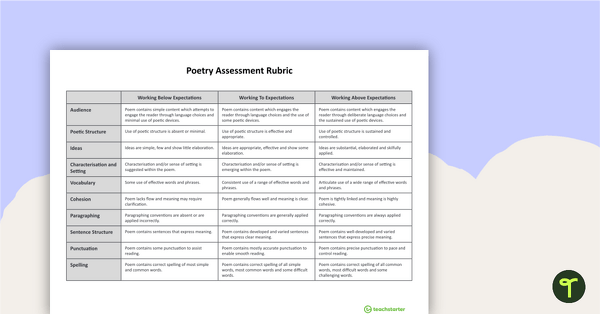
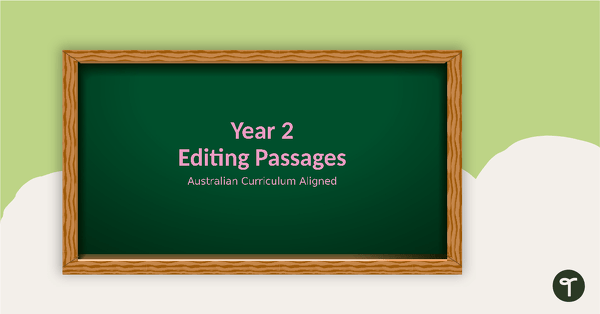
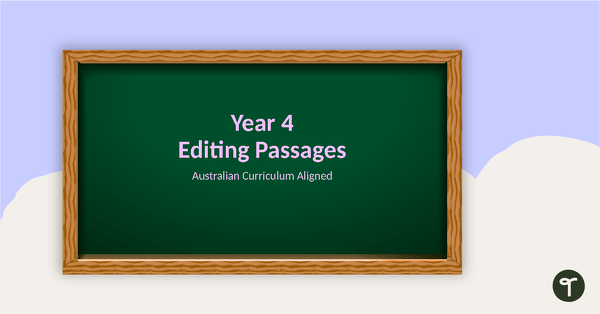
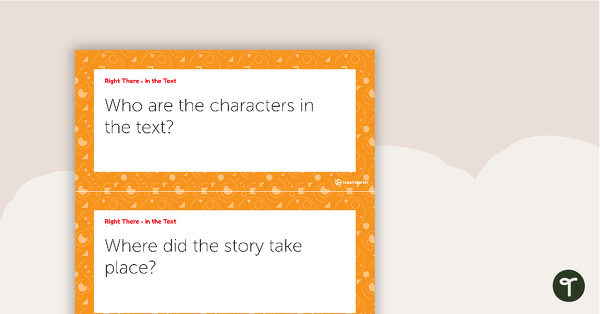

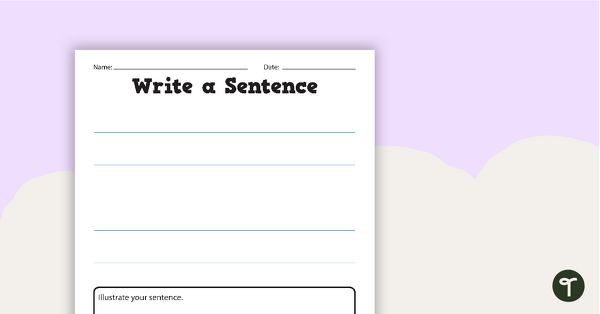
0 Comments
Write a review to help other teachers and parents like yourself. If you'd like to request a change to this resource, or report an error, select the corresponding tab above.