Use this set of Year 4 Victorian curriculum term trackers to monitor the concepts taught to your students throughout the year.
Year 4 Victorian Curriculum Term Trackers at Your Fingertips
Teaching Year 4 in Victoria this year? You’ll need a set of Teach Starter’s Year 4 Victorian curriculum term trackers!
These curriculum trackers are essential tools for teachers wanting to stay organised and achieve their curriculum objectives. Each tracker includes a comprehensive list of learning outcomes for the subject, along with term-specific columns for tracking progress. This resource helps ensure that all standards are covered by the end of the year with ease and efficiency!
This set of Year 4 Victorian curriculum term trackers features the following subjects:
- English (Victorian Curriculum Version 2.0)
- Mathematics (Victorian Curriculum Version 2.0)
- Science (Victorian Curriculum Version 1)
- Humanities (Victorian Curriculum Version 1)
- The Arts (Victorian Curriculum Version 1)
- Health and Physical Education (Victorian Curriculum Version 1)
- Technologies (Victorian Curriculum Version 1)
Please note that we have used the Victorian Curriculum 2.0 English and the Victorian Curriculum 2.0 Maths for these term trackers. The trackers currently linked to Version 1 of the curriculum will be updated to Version 2.0 as the new syllabi are released.
Year 4 Victorian Curriculum Term Trackers in Digital and Paper Formats
We understand that teacher planning is often done digitally these days, so we’ve designed these trackers for digital use. We’ve aimed to cater to individual preferences by creating these Year 4 curriculum Victoria trackers in Google Slides and Microsoft PowerPoint. Here’s how to download your preferred version:
- Microsoft PowerPoint – The PowerPoint versions of these term trackers have been compressed into one zip file for your convenience. You can download this file by clicking the Download button and selecting the Microsoft zip file option. This will download all seven trackers to your device at once.
- Google Slides – The Slide versions of these term trackers have been linked within one Google Slides file for ease of use. You can download the file containing the links to all seven trackers by selecting the Google Slides file from the Download button. Please note that once you click on these links, you will be prompted to make a copy of each tracker to your personal drive.
These digital files can be tweaked and adapted however you choose. To get started, just make a copy to your device.
For all those paper-based teachers (and we know you’re out there!), you’ll find quick-print PDF versions of every term tracker inside the Microsoft zip file.
Download These Trackers for the Year 4 Victorian Curriculum
Start off the school year as you mean to continue by getting organised early with your curriculum planning and monitoring. To get your hands on this versatile tracking tool, follow the instructions above to download your preferred version of this term tracker set for the Year 4 curriculum Victoria.
More Victorian Curriculum Trackers
Click below to access more handy term trackers to use with the Victorian curriculum:
[resource:5127205] [resource:5127256] [resource:5127244]
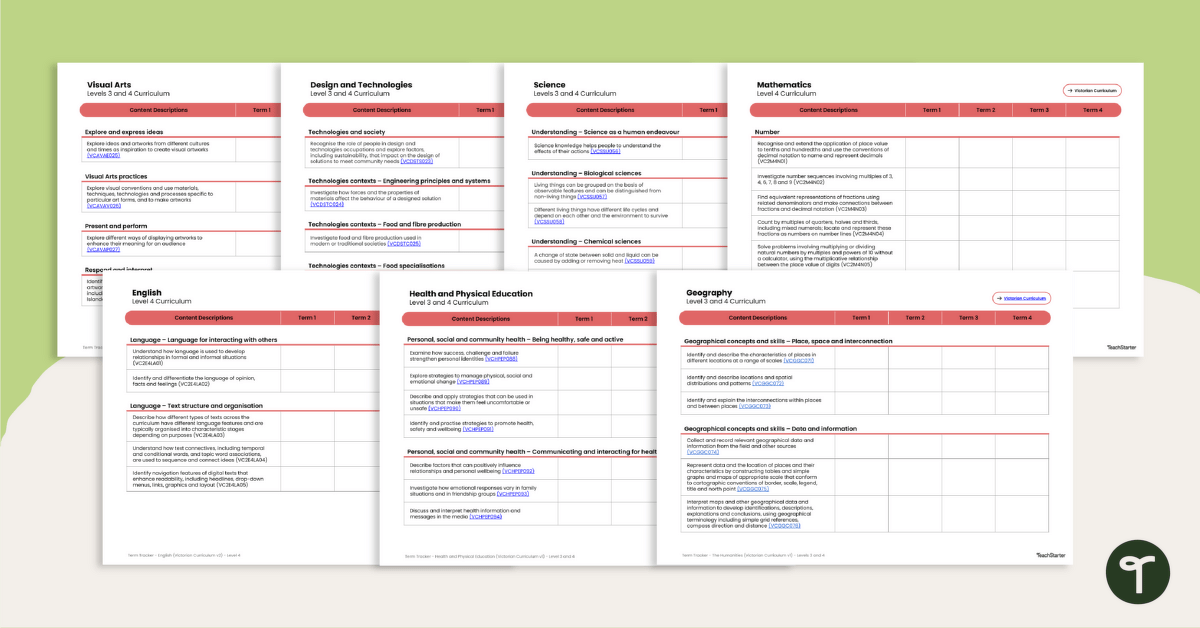

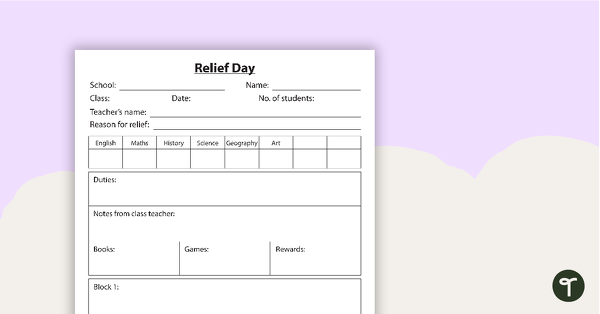
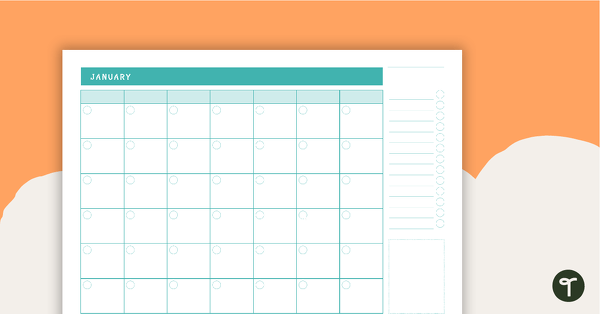
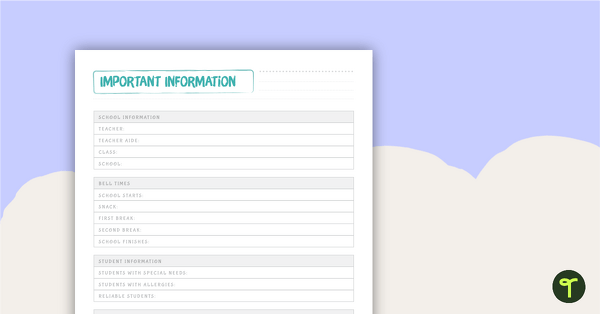
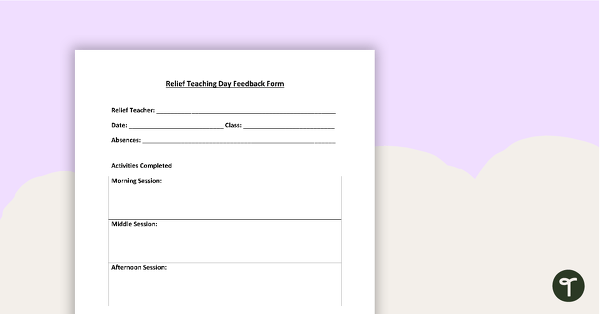
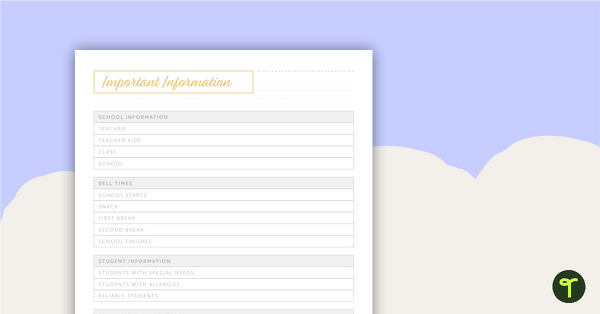
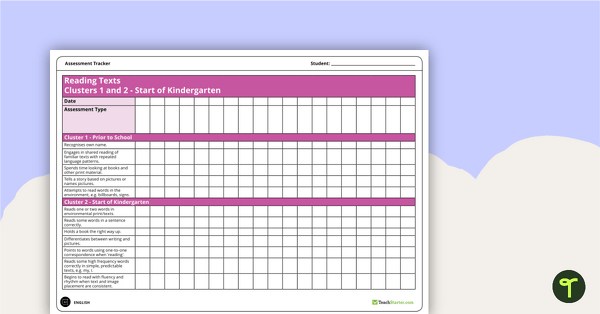
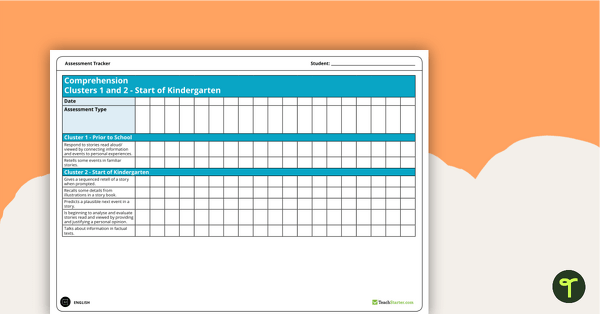
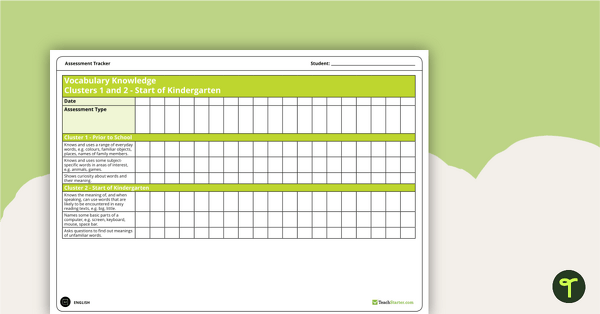
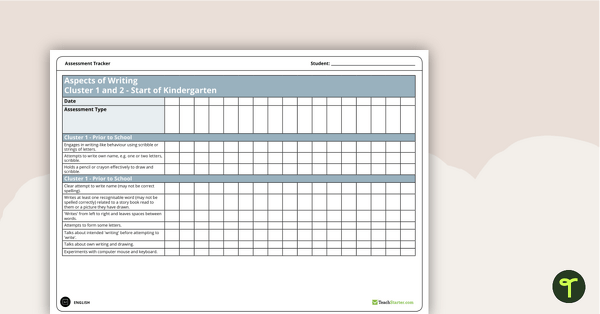
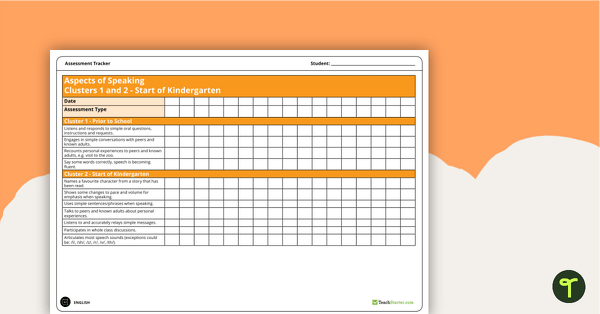
0 Comments
Write a review to help other teachers and parents like yourself. If you'd like to request a change to this resource, or report an error, select the corresponding tab above.